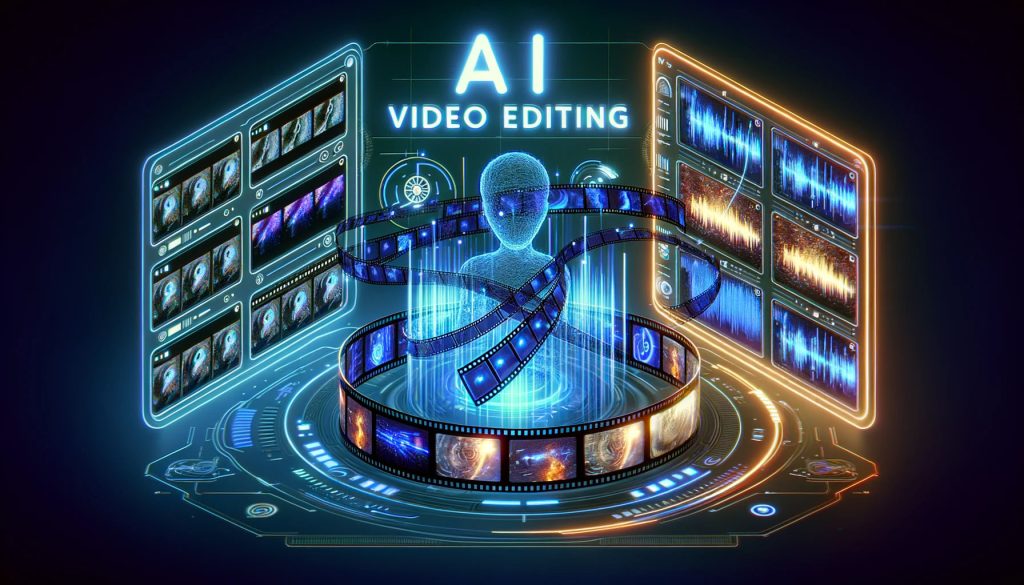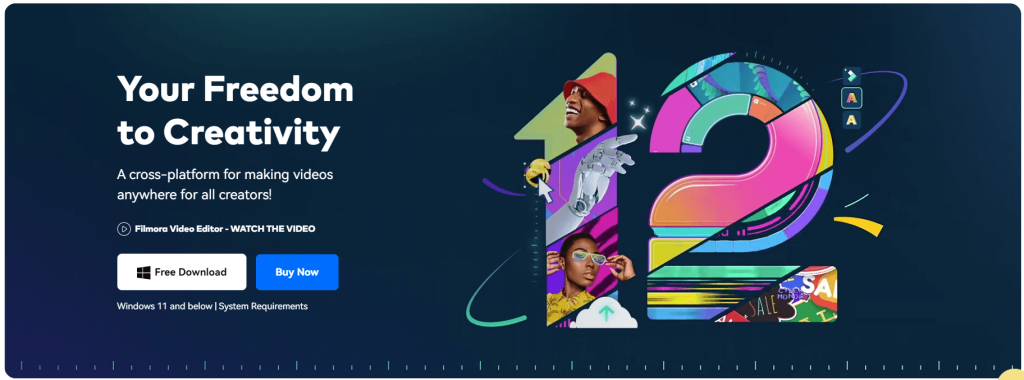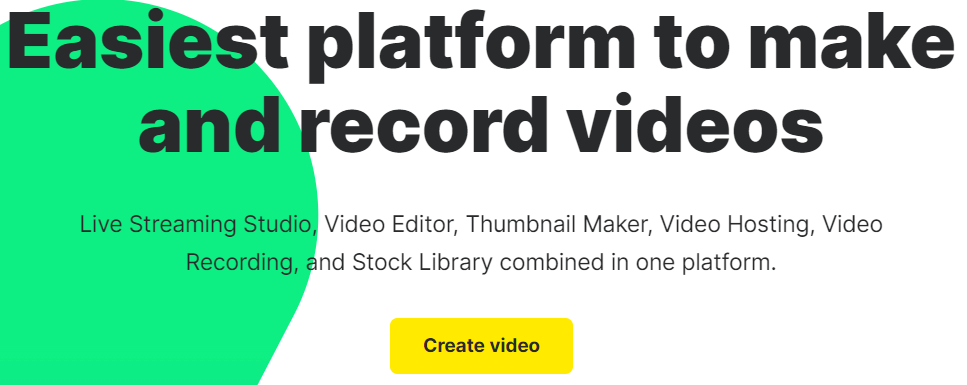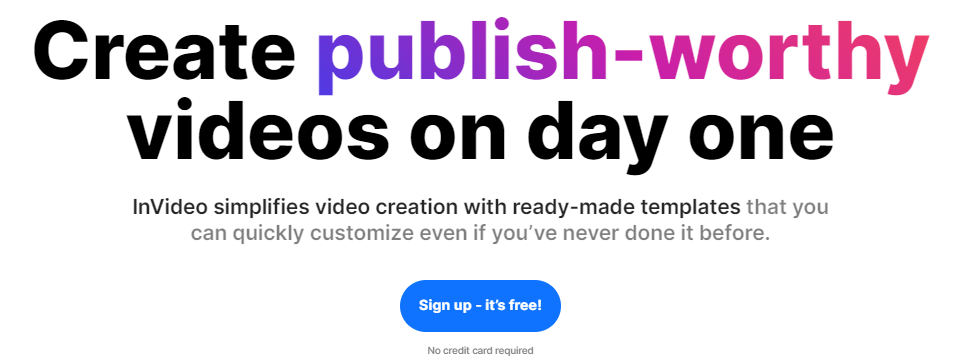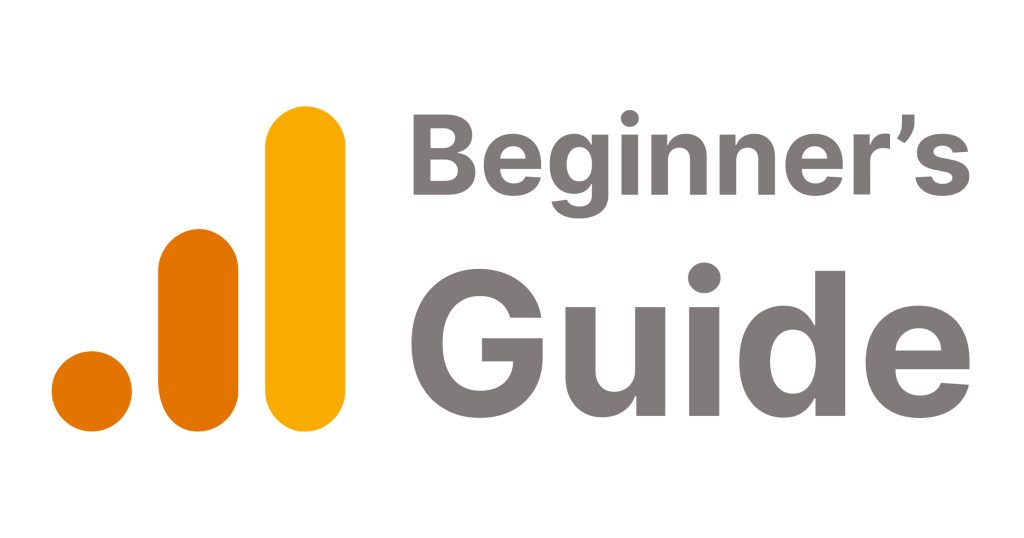Video editing is often considered an art form that requires a keen eye, a creative mind, and a lot of patience. Traditionally, mastering this skill has involved hours of learning, practicing, and fine-tuning your work.
What if you could edit videos faster and easier? AI-assisted video editing is a new technology that’s changing how we make videos. It helps you edit like a pro, even if you’re just starting out.
If you make videos for fun or work, you know it can be hard to make them great and fast. AI can help with this. It can do boring tasks for you, give you smart tips, and even learn how you like to edit. This is changing how we make videos for the better.
This blog is going to show you all the cool things AI can do to help you make amazing videos, no matter if you’re just starting out or have been making videos for years.
Table of Contents
What is AI-Assisted Video Editing

AI-assisted video editing uses artificial intelligence to automate and enhance various aspects of the editing process. Imagine you have a long video that you need to make shorter. Or maybe you want to change the colors in your video to make it look better. Normally, doing these things by hand takes a lot of time.
But with AI help, the computer can do these tasks for you quickly. It can cut out parts you don’t need, fix the colors, and even add cool effects, all without you having to spend hours doing it yourself. This makes the whole process of making your video not only faster but also a lot easier.
Why Use AI in Video Editing

Save Time
One of the best things about using AI in video editing is how much time you can save. Let’s say you have a lot of video clips and you’re not sure what to do with them.
AI can look at all your clips really fast and suggest what parts to keep and what parts to cut out. This means you don’t have to spend hours figuring it out yourself. You can use that extra time to think about other fun and creative stuff for your video.
Keep Things Looking the Same
Another cool thing is that AI can help make your whole video look the same from start to finish. Have you ever watched a video where the colors or the style keeps changing and it’s distracting? AI can help avoid that.
It can make sure that the colors, the lighting, and even the sound stay the same all the way through. This makes your video look like a pro made it, without you having to fiddle with every little detail.
Easy for Beginners
If you’re new to making videos, the idea of editing can be a bit scary. But many AI video editing tools are really easy to use. You don’t have to be an expert to start making cool videos.
These tools guide you through the process, so you don’t feel lost. And the best part? You can start making good videos right away, even if you’ve never done it before.
Popular AI-Assisted Video Editing Tools
Here are some platforms that offer AI-assisted video editing features: Filmora, Wave.video, InVideo. These platforms are suitable for both beginners and professionals, offering a range of AI-powered tools to make your editing process smoother.
Filmora’s AI algorithms can perform advanced editing tasks like determining shots, applying filters, adding transitions, and even face detection.
The software also supports audio-based functions like noise reduction and audio compression, making it a comprehensive solution for all your video editing needs.
Wave.video takes text-to-video conversion to the next level. With its AI-powered solution, you can easily turn blog posts, articles, and text files into engaging videos. The platform provides a step-by-step guide to help you go from text to a fully customized video.
It’s web-based, so you don’t have to worry about downloading any software. It also offers a range of video marketing solutions, making it a one-stop-shop for all your video content needs.
InVideo’s AI co-pilot is a game-changer in the video editing industry. Think of any topic, and InVideo’s AI gets to work—generating scripts, creating scenes, and adding voiceovers.
You can even make changes to the generated video with simple text commands. The platform aims to optimize your workflow, save time, and help you start a new revenue stream through video content. It’s a complete video solution packed into one AI tool.
How to Start Making Your Video with AI Help
Step 1: Pick Your Tool
First things first, you need to choose which AI-assisted video editing software you want to use. There are several options out there like Filmora, Wave.video, and InVideo. Each one has its own special features, so pick the one that you think will work best for you.
Step 2: Get Your Videos Ready
Next, you’ll need to upload or import the video clips you want to edit into the software. This is usually as simple as dragging and dropping the files into the program. Make sure you have all the clips you want to use ready to go.
Step 3: Let the Computer Help You
Now comes the fun part! You get to use the AI features to make your video better. These smart tools can do a bunch of things for you, like cutting out parts you don’t want, fixing the colors to look nicer, and even adding cool effects. All you have to do is click a few buttons, and the software does the hard work.
Step 4: Check Everything Over
Even though the AI is super helpful, it’s always a good idea to double-check everything yourself. Watch your video from start to finish to make sure it looks how you want it to. If you see something you don’t like, you can still change it.
Step 5: Show Off Your Work
Once you’re happy with how your video looks, it’s time to share it with the world. The software will let you save your video in different formats, so pick the one that works best for where you want to share it—like YouTube, Facebook, or Instagram.
AI Helps with Sound Too!

Making Your Sound Clearer
One of the coolest things about using AI in video editing is that it can also help make your sound better. Have you ever recorded a video and found that there’s a lot of background noise like cars honking or people talking?
AI can help remove those noises so that your voice comes through loud and clear. This is called “noise reduction”.
Getting the Volume Just Right
Another great thing AI can do is help with the volume of your video. Sometimes when you’re recording, some parts might be too loud while others are too quiet. This can be really distracting for people watching your video.
AI can fix this by making sure the volume is even all the way through. This is known as “leveling audio tracks,” and it makes your video sound a lot more professional.
Adding Some Extra Touches
AI can even add some special audio effects to your video. Want to add some background music that fits the mood? Or how about a sound effect like a drum roll or applause? AI can help you pick the right sounds and put them in the right places in your video.
Easy to Use
The best part is, you don’t have to be a sound expert to do any of this. Just like with the video editing, the AI tools are really easy to use. Usually, it’s just a matter of clicking a button or two, and the software takes care of the rest.
Text-to-Speech Features

What is Text-to-Speech?
Imagine you’ve got a great video, but you also want to add some narration or a voiceover to explain what’s going on. You might not have a good voice for this, or maybe you’re a bit shy.
That’s where text-to-speech comes in handy. This feature turns the words you type into spoken words that sound like a real person is talking.
Why Use Text-to-Speech?
There are lots of reasons you might want to use this feature. Maybe you’re making a how-to video and you want to explain the steps out loud. Or maybe you’re telling a story and you want different voices for different characters. With text-to-speech, you can do all of this without having to speak yourself.
How Does It Work?
It’s really easy to use. Most of the time, you just type what you want to say into a box, and then the AI turns it into speech. You can usually pick from different voices, too.
Want a deep voice? A high voice? Maybe even an accent? You can choose all of these things to make your video more interesting.
Making Your Video Better
Adding a voiceover can make your video more engaging. It can help people understand what you’re trying to show them. And it can make your video feel more complete, like you really thought about every part of it.
It’s Super Easy
The best part is how easy it is. You don’t need any special equipment or skills. You just need your computer and the AI-assisted video editing software. It’s as simple as typing an email or a text message.
Automated Transcriptions
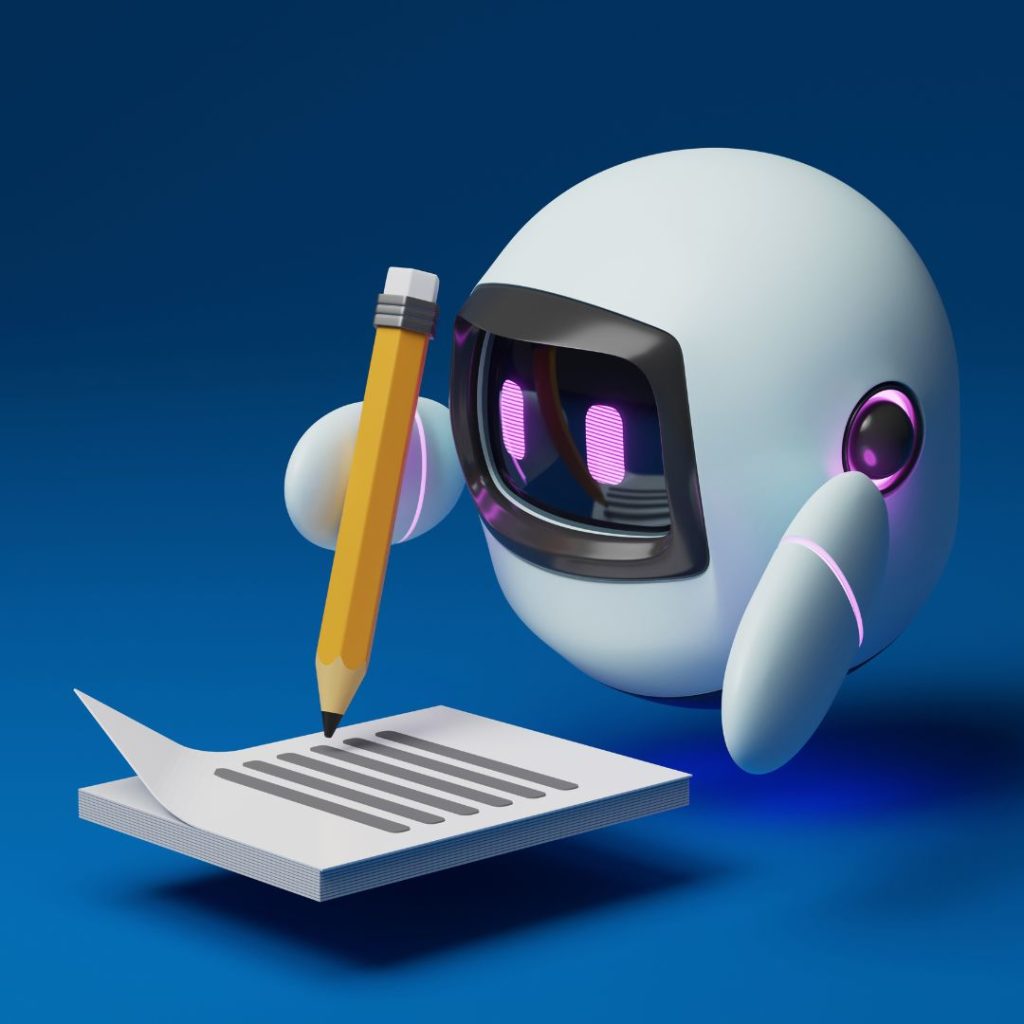
What is Automated Transcription?
Let’s say you’ve made a video and you want people to be able to read what’s being said, not just hear it. Maybe someone can’t hear well, or maybe they’re in a place where they can’t turn up the volume. Automated transcription is a tool that listens to your video and writes down every word that’s spoken.
Why is This Useful?
There are many reasons you might want to have words on the screen. For one, it makes your video more accessible to people who are hard of hearing. It’s also helpful for people who speak a different language and might use a translation tool to understand what’s being said.
Plus, having text makes it easier for people to find your video when they search for certain words online.
How Does It Work?
It’s pretty simple. Once your video is made, you use the automated transcription feature in your editing software. The AI listens to the video and starts writing down what it hears. It’s usually really fast and can do a whole video in just a few minutes.
Recognizing Faces with AI

What Does Facial Recognition Do?
Imagine you’re making a video with lots of people in it. Maybe it’s a family gathering, a school event, or even a short film. Wouldn’t it be cool if your video editing software could figure out who’s who? That’s what facial recognition does. It looks at the faces in your video and knows who each person is.
Why Would You Use This?
For one, you can tag people in your video, just like you would in a photo. This makes it easier to find videos of specific people later on. It’s also great for adding special effects.
Let’s say you want to add a funny hat to Uncle Bob in every scene he’s in. Facial recognition can find Uncle Bob for you, so you don’t have to go through the video and find him yourself.
How Does It Work?
It’s pretty simple. The AI in your video editing software looks at each face and compares it to faces it already knows. Once it figures out who’s who, it can tag them for you. Some software even lets you name the tags yourself, so instead of “Person 1” and “Person 2,” you can have “Mom” and “Dad.”
It’s Easy and Fast
You might think this sounds like something from a sci-fi movie, but it’s not. Most modern video editing software with AI features can do this easily. Usually, it’s as simple as clicking a button that says “Recognize Faces” or something like that. The AI does the rest, and it’s usually really quick.
A Word of Caution
While this is a cool feature, remember to be careful with it, especially if you’re sharing your video publicly. Not everyone wants their face recognized and tagged, so it’s good to ask for permission if you’re planning to use this feature in a video that a lot of people will see.
Object Tracking

What is Object Tracking?
Have you ever watched a sports video and noticed how the camera follows the ball? Or maybe you’ve seen a video where someone’s face is blurred out as they move around. That’s called object tracking. It’s a way to keep the camera’s focus on a specific thing or person as they move in the video.
Why is Object Tracking Useful?
Let’s say you’re making a video of a soccer game. You want to make sure the viewer’s attention stays on the ball. Object tracking can help you do that. Or maybe you’re filming a busy street and you want to blur out the license plates on the cars for privacy reasons. Object tracking can help with that too.
How Does it Work?
It’s pretty simple. You tell the video editing software what object you want to track. This could be a face, a ball, or even a car. The software’s AI then follows that object as it moves in the video.
You can add special effects, like blurring or highlighting, just to that object. The AI takes care of making sure the effect stays on the object, no matter where it moves.
Easy to Use
You might think this sounds complicated, but it’s actually really easy. Most video editing software with AI features has a simple way to do object tracking. Usually, you just click on the object you want to track and then choose what effect you want to add. The software does the rest.
Make Your Videos More Dynamic
Object tracking can make your videos more exciting. It adds a professional touch that people will notice. Whether you’re making videos for fun or for work, it’s a great way to make them better.
A Time-Saver
Doing object tracking by hand can take hours. But with AI, it’s much faster. The software can track objects in real-time, which means you can see the results right away. This saves you a lot of time and effort.
A Few Tips
While object tracking is awesome, it’s not perfect. Sometimes the AI might lose track of the object if it moves too fast or goes off-screen. So, it’s always a good idea to double-check the results to make sure everything looks good.
Conclusion
Editing videos used to be hard and take a lot of time. But now, AI is changing that. Whether you’re new or have been making videos for a while, AI can help you in many ways.
AI can do the boring stuff for you, like cutting out parts you don’t need. This lets you focus on the fun parts, like choosing what music to add. And you don’t have to be a computer expert to use it. Tools like Filmora, Wave.video, and InVideo are easy for anyone to use.
So, if you’ve been thinking about making videos, now’s a great time to start. With AI helping you, it’s easier and faster than ever.
And if you want to learn more about how to start using the suggested platforms before using its AI features you can check out these blogs:
Your First Video with Filmora: A Step-by-Step Guide
We at Goodish agency are experts in digital marketing and we can help you to utilize AI to reduce your costs and boost your performance. Read more about our services.