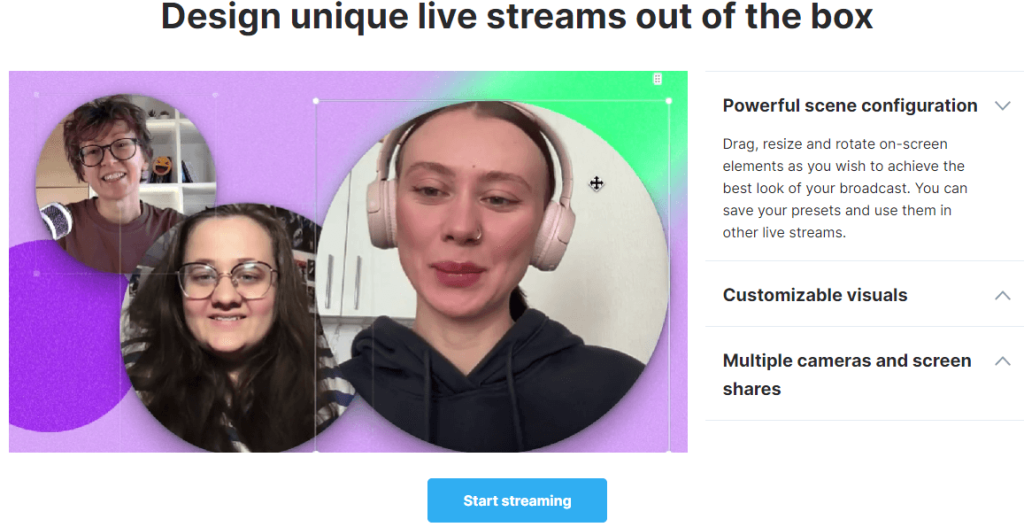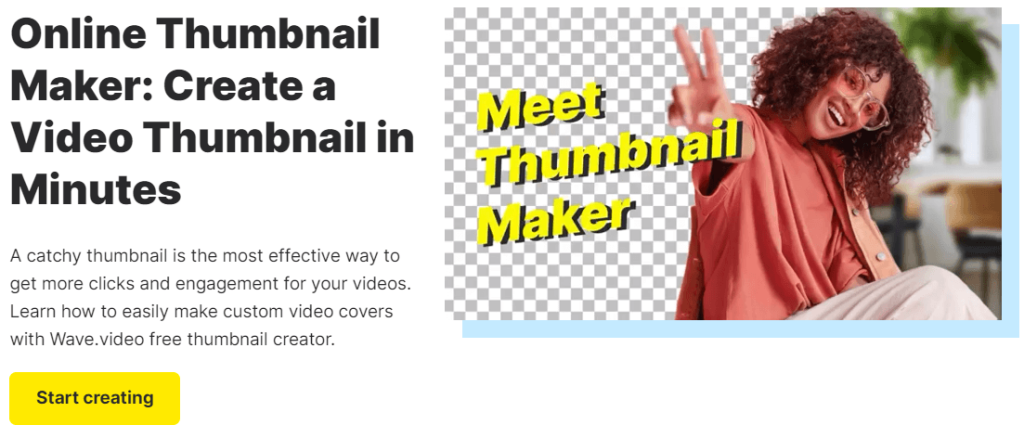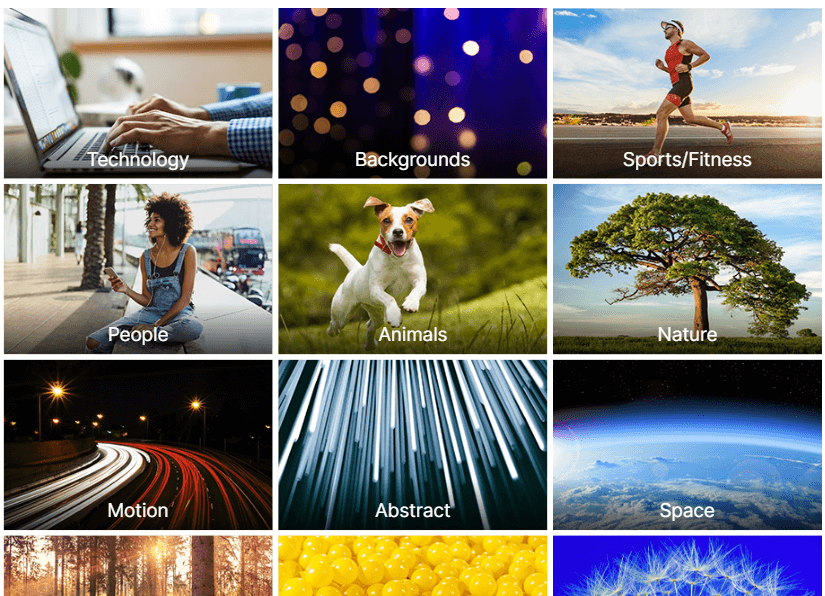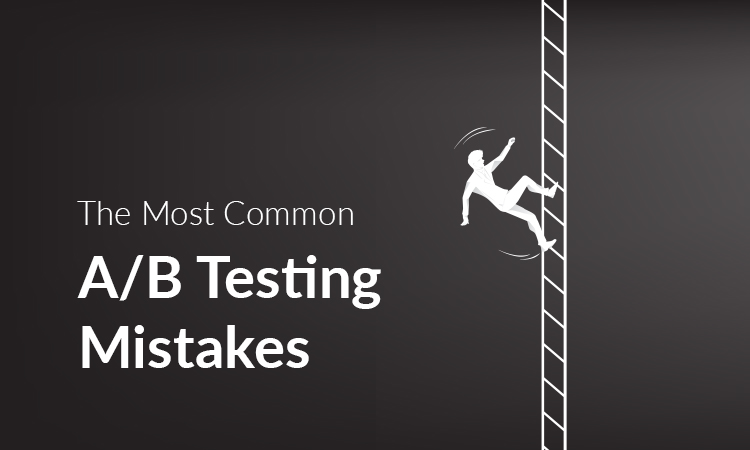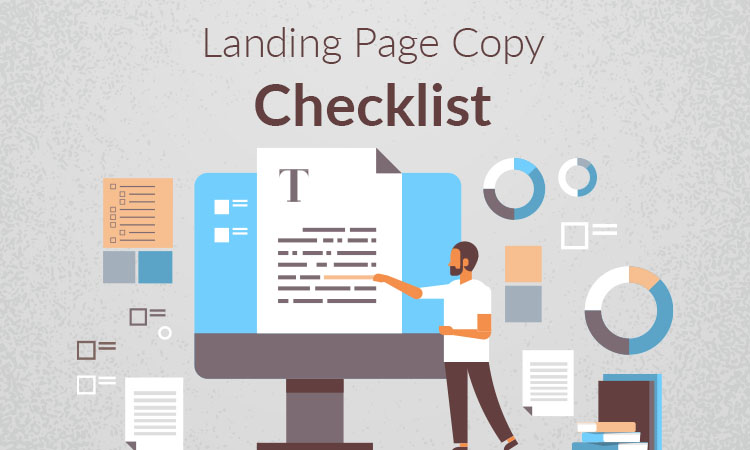Welcome to our blog post where we’re diving into the fascinating world of the best AI features of Wave.video. It’s amazing how AI has completely changed the video creation game, and Wave.video is one of the platforms that’s totally making use of it. Video is everywhere these days, and AI is helping to make the whole process of making videos so much easier and more creative.
With the rise of Artificial Intelligence, there’s a new way to approach creativity. AI isn’t meant to replace human creativity, but rather enhance it.
Imagine having an assistant that understands your vision and provides intelligent suggestions. By automating the tedious tasks, you’ll have more time to refine your creative concept.
AI can generate captions, suggest visuals, and fine-tune pacing, acting as a collaborator that never sleeps. With AI by your side, you can unlock new possibilities and take your projects to the next level.
In this blog, we’ll focus solely on the AI aspect of Wave.video. If you’re keen on exploring the classic features of the platform for Social Media Growth, click here. Additionally, for those aiming to Maximize Growth on YouTube with Wave.video, we’ve written another blog which you can check out here.
Table of Contents
Understanding the AI Revolution
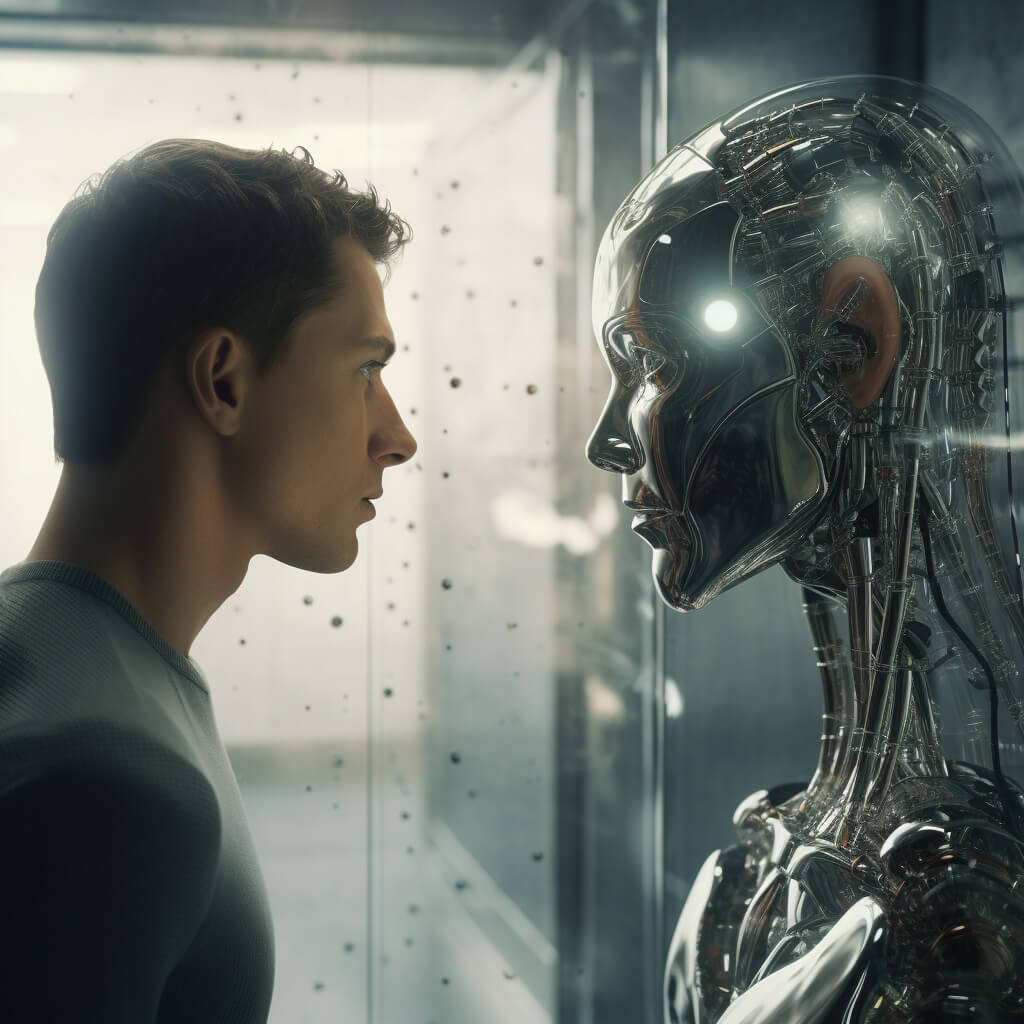
It’s time to dispel the myth that AI is some far-off, futuristic concept. The reality is that Wave.video’s AI is already here, and it’s doing some pretty impressive things.
In fact, platforms like Wave.video are utilizing AI to enable machines to learn from data and make decisions based on patterns and algorithms.
And the best part? AI is now even helping with video creation and strategies to reduce marketing costs with AI! This means that content creators have an abundance of new possibilities to explore and experiment with.
The Future is Creative
The future of video creation is promising with AI leading the way towards endless creativity. Content creators can now explore new formats, push boundaries, and experiment with innovative ideas with the help of AI-powered tools.
By leveraging data-driven insights, creators can tailor their content to what their audiences truly want, resulting in higher engagement and impact. With AI as their ally, creators can unlock new possibilities and take their projects to the next level.
AI Capabilities of Wave.video
If you are looking for a platform that can help you create awesome videos with the help of AI, Wave.video is the perfect platform.
With tons of cool features powered by Wave.video’s AI, you can take your content to the next level in no time. Whether you’re a content creator, marketer, or social media manager, this platform has got you covered.
It has the ability to make your workflow easier and helps you optimize your videos for maximum engagement.
Here are some of the Wave.video’s AI capabilities:
1. Online Video Editor
If you’re someone who’s often intimidated by video editing software, Wave.video’s Online Video Editor is a game-changer.
With its AI assistance, tasks like resizing, trimming, adding text, enriching with animations, and reformatting videos become incredibly easy.
The AI-driven editor minimizes the learning curve, allowing users to produce professional-looking videos without having to spend endless hours on it.
2. Customizable Live Streaming Studio
Live streaming is made effortless with Wave.video’s AI studio. Users can collaborate with fellow creators, broadcast pre-recorded videos, and even customize the layout of face cams. The AI ensures smooth transitions and optimal streaming quality.
3. Free Thumbnail Maker
If you want to grab attention with captivating thumbnails without the need for complex image editing software, Wave.video’s AI-powered thumbnail maker is the perfect solution.
You can easily remove backgrounds, change layouts, insert text, and design stunning thumbnails that stand out and capture the interest of your audience.
4. Online Video Recording Tool
With Wave.video’s AI, you can now record videos directly from your browser with ease.
The AI-powered technology ensures that your video quality is always of the highest standard, while also allowing you to customize the layout and scenes according to your preferences.
5. Built-in Stock Library
Finding the right stock footage can be time-consuming. Wave.video’s built-in library, powered by AI, offers a vast collection of stock images, videos, and audio tracks. The AI recommends relevant assets based on the video theme, ensuring that users find the perfect match for their content.
6. Stylish Captions and Subtitles
AI-driven auto-captioning ensures that videos are accessible to a wider audience. Wave.video’s AI can generate stylish captions and subtitles that sync perfectly with the video content.
7. Image Background Removal
With the help of AI, users can seamlessly remove backgrounds from images, making it easier to integrate visuals into their videos.
8. Text to Speech
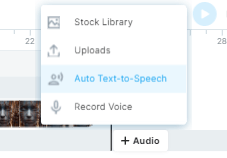
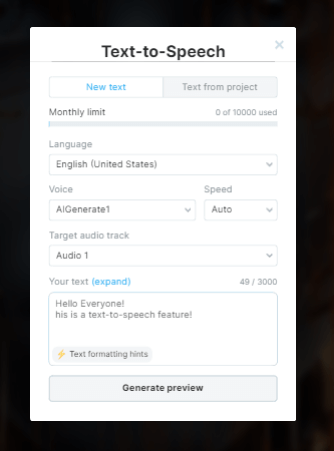
Converting written content into audible speech is made simple with Wave.video’s AI text-to-speech feature. The AI ensures that the speech sounds natural and engaging.
9. Third-Party Integrations
Wave.video can be integrated with various platforms like Google Drive, HubSpot, YouTube, Facebook, Twitter, Dropbox, Wistia, and Vimeo. The AI ensures seamless data transfer and synchronization.
If you are interested in other capabilities of Wave.video that are not necessarily related to AI, then you can take a look at this blog we have written where we highlight the Top 5 features for success with Wave.video.
Practical Applications and Benefits of Wave.video’s AI Capabilities
1. Education and E-Learning
As learning continues to evolve in the digital age, teachers are always searching for ways to make their lessons more interesting and accessible.
The AI technology of Wave.video offers several benefits, such as interactive learning through creating captivating video lessons with automatic subtitles that make the content accessible to all students, including those who have difficulty hearing. This helps to create an inclusive learning environment.
The platform’s text-to-speech feature can break down complex ideas into smaller, easily digestible videos, while stock footage can provide a visual representation of concepts, catering to both visual and auditory learners.
2. Marketing and Advertising
In the competitive world of marketing, it’s all about grabbing attention. Wave.video offers:
With Wave.video’s campaign optimization feature, businesses can use AI insights to create content that resonates with their target demographic. This ensures that their message is received loud and clear, leading to more successful marketing campaigns.
In addition, the platform’s product showcase tools allow businesses to showcase their products in the best possible light. This includes the ability to integrate high-quality product images, remove clutter from the background, and add engaging animations to highlight product features.
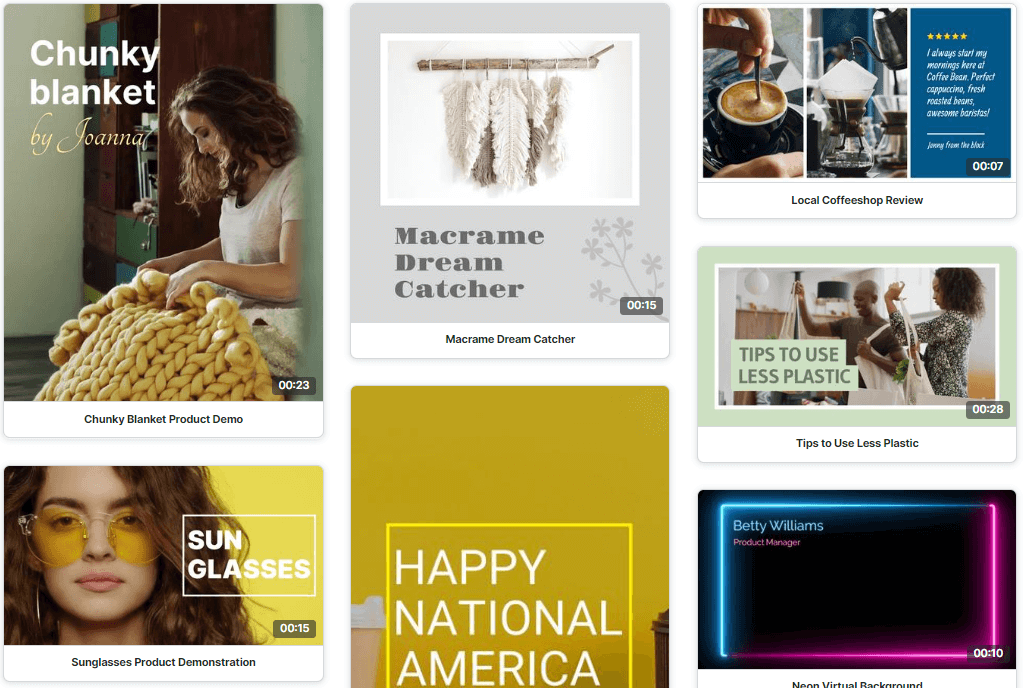
3. Corporate and Training
Efficient training and communication are vital in the corporate world. Wave.video assists with:
The platform can help streamline the employee onboarding process with interactive training videos. The AI-powered editor allows for the integration of quizzes and interactive elements to test understanding, while captions ensure clarity.
Wave.video’s live streaming studio is an excellent tool for hosting webinars such as quarterly reviews or product launches. The video editor also ensures that corporate presentations are polished, professional, and engaging.
4. News and Media
When it comes to delivering news in today’s fast-paced world, speed and clarity are crucial. With Wave.video’s AI, you can take advantage of a range of resources to ensure that your audience receives timely updates on current events.
With their online video recording tool, you can capture and broadcast news items on-the-go, ensuring your audience receives timely updates on current events.
And by integrating relevant stock footage and using the text-to-speech feature for narrations, you can provide visual context and make your content more accessible to a wider audience.
Wave.video’s AI is the perfect tool to enhance your storytelling and ensure that your message is heard loud and clear.
Tips and Tricks for Maximizing AI Capabilities
Blown away by Wave.video’s AI magic? Us too! Let’s unlock its full potential together. Let’s discover some tricks and guides that can help you master Wave.video like a pro.
Best Practices for Using Wave.video’s AI Tools
Know What You Want: Before you even hit that ‘Upload’ button, have a game plan. Knowing what you’re aiming for helps the AI give you suggestions that are actually useful.
Play Around: Try out all the AI features and tools. Test the waters with text-to-speech, mess around with auto-captioning, or see what kind of stock footage the AI digs up for you.
Speak Up: If the AI suggests something totally off, let it know. Your feedback helps the AI get smarter and more in tune with what you want.
Stay in the Loop: AI’s always changing, and Wave.video’s no different. Keep an eye out for updates to make sure you’re taking advantage of all the latest and greatest features.
Tutorials and Step-by-Step Guides
Here are some simple guides to help you out with using Wave.video‘s AI features.
Nail Those Subtitles:
Step 1: Get your video up on Wave.video.
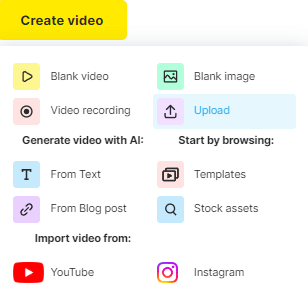
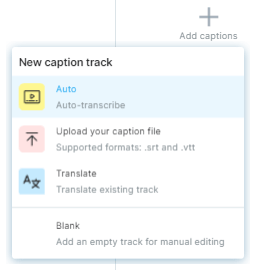
Step 2: Head over to ‘Captions’ and hit ‘Auto-transcribe’.
Step 3: Hit ‘Create Captions’
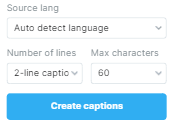
Step 4: Make those subtitles pop! Pick a cool font, adjust the size, and decide where they’ll sit on the screen.
Stock Footage Like a Pro:
Step 1: Type your video’s theme into the search bar.
Step 2: Let the AI do its thing and serve up some stock footage options.
Step 3: Preview and pick the clips that vibe with your story.
What We Missed?
Wave.video offers a commendable platform for video editing and creation. However, during our usage, we identified a few features that were absent, which could further elevate its capabilities. Here are features that are commonly found in advanced video editing software that we think are missing in Wave.video:
Multi-Cam Editing: Ability to work with multiple camera angles and switch between them, especially useful for events shot with multiple cameras.
Advanced Color Correction: Detailed tools for color grading and correction, beyond just basic adjustments.
Advanced Audio Editing: Comprehensive audio editing tools, including audio repair, effects, and advanced mixing capabilities.
Nested Sequences: The capability to place a sequence within another sequence, useful for complex editing workflows.
Keyboard Shortcuts Customization: The ability to set and customize keyboard shortcuts for a more efficient editing process.
Hardware Acceleration: Utilization of GPU acceleration for faster rendering and real-time playback.
Final Thoughts
We’ve taken a good look at Wave.video’s AI features. It’s a solid tool for video creation. We’ve covered the tech details, its uses across fields, and some handy tips. With video being so big online, tools like Wave.video make the process smoother with their AI touch. Whether you’re a pro or new to this, Wave.video’s AI can be a helpful sidekick.
We’ve tried various video tools. Wave.video stands out, mainly because of its AI features. We like the AI-driven stock footage and auto-subtitles. The insights help us refine our content. Overall, Wave.video’s AI has been a solid addition for us, it has mostly helped us save time but still make quality videos.
We at Goodish agency are experts in digital marketing and we can help you to utilize AI to reduce your costs and boost your performance. Read more about our services.