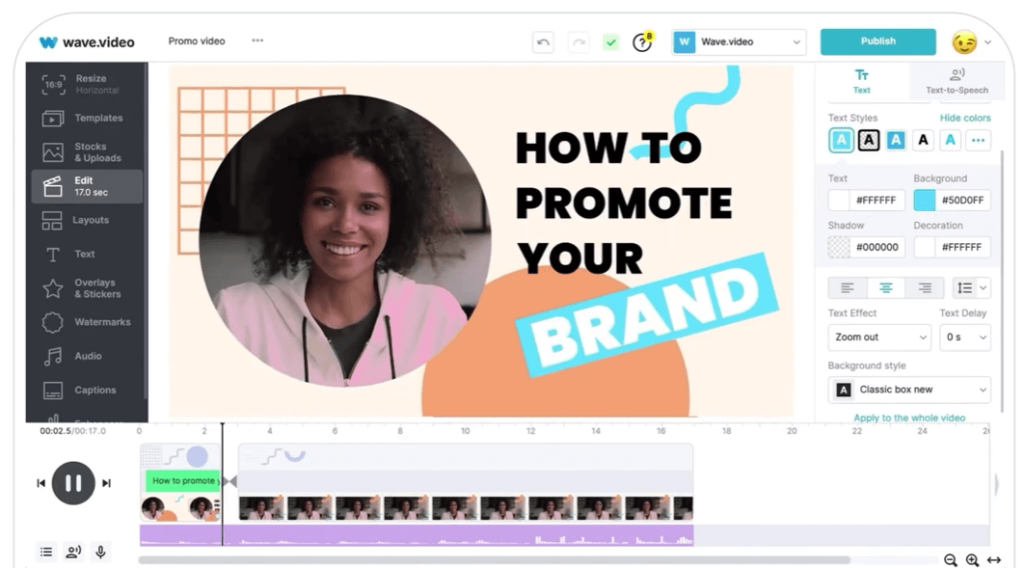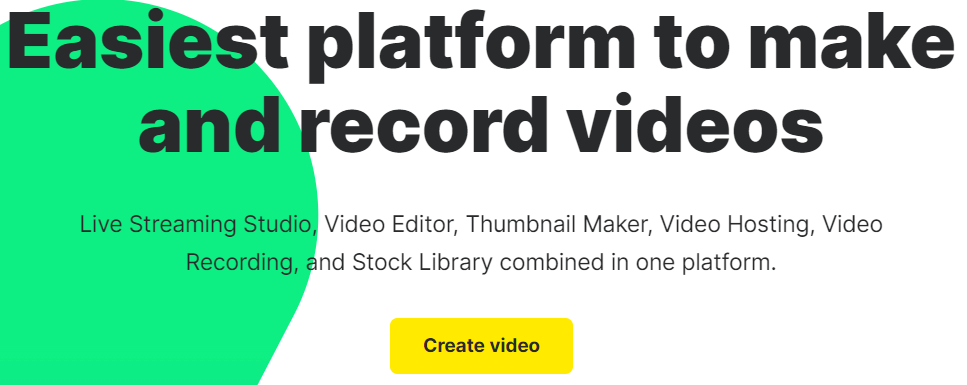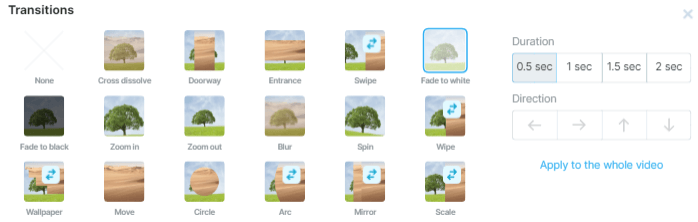At Goodish, we understand the complexities and subtleties involved in video editing. It’s an art that requires patience, precision, and practice. Mastering the skill of video editing is no longer just a mere added bonus—it’s an absolute must.
Creating compelling and professional video content can differentiate you from the crowd and hold the attention of your audience. That’s why we are committed to supporting you every step of the way, ensuring not only that you learn the ins and outs of video creation with Wave.video, but that you excel at it.
In this blog, we will help you produce breathtaking video content with Wave.video that resonates with your audience, engages them, and leaves a lasting impression.
Video Creation With Wave.video
Wave.video is more than just a video editing software. It’s a complete platform with a user-friendly design with which you can seamlessly create professional videos.
Its intuitive interface, extensive collection of templates, and advanced customization options make it the go-to solution for creating top-notch video content without the complexity of traditional editing software.
Whether you’re a small business owner aiming to promote your product or an individual building a personal brand, Wave.video offers the perfect tools and flexibility to make your vision a reality.
The Rising Importance of Professional Videos
One way for businesses and individuals to distinguish themselves from the competition is by creating professional videos. These need to be eye-catching, and deliver messages with clarity and impact.
Here are some reasons why professional videos are becoming increasingly important:
Business Branding: Nowadays, customers frequently engage with brands online before purchasing products or services. A well-produced video can make all the difference in establishing a connection with potential customers. Videos can showcase the features and benefits of products, explain services, and most importantly, humanize a brand, building trust with viewers.
Personal Branding: For influencers, content creators, or professionals looking to establish themselves as experts in their industry, videos are a valuable tool. They provide a platform to showcase expertise, personality, and values, helping to build a loyal following or clientele.
General Content Creation: The demand for quality video content is on the rise. From educational tutorials to entertaining skits, audiences now expect a certain level of professionalism. A low-quality video with poor lighting and sound is likely to be overlooked, no matter how valuable the content may be.
1. Pre-production

When it comes to video creation with Wave.video, the pre-production phase is very important. Before diving into any editing software, you need to lay a solid foundation. This is the phase where you lay the groundwork for your video’s success.
The first step is to identify your video’s purpose and consider your audience’s preferences, pain points, and behaviors. This information will shape the tone, content, and style of your video. It’s also important to have a clear call-to-action in mind to guide the direction of your video.
Next is scriptwriting. Your video needs a compelling narrative that resonates with your audience. Keep it concise, engaging, and relevant. Attention spans are short in the digital age, so make sure you get to the point while keeping it interesting. Use humor if it aligns with your brand or message, or choose a more serious tone if that’s appropriate.
Storyboarding is the final step in pre-production. This visual plan is a sequence of drawings or images that represent the shots you envision for your video. Each frame provides a glimpse into how a particular scene will play out.
Storyboarding is crucial because it provides a roadmap for the production phase, ensuring you capture all the necessary shots. Even if you’re not an artist, simple sketches or written descriptions can be effective. The goal is to have a clear visual plan to follow when you start filming or animating.
2. Getting Started
Sign-up & Interface: Joining the Wave.video community is a straightforward process. Once you’ve signed up, you’ll be introduced to an intuitive interface designed with user-friendliness in mind. Even if you’re new to video creation with Wave.video, the platform ensures that you won’t feel lost. The platform offers a clean layout, with clearly labeled tools and options, making it easy for users to start their video creation journey.
Templates: One of Wave.video’s most impressive features is its vast library of templates. They cater to a wide range of needs, whether you’re creating promotional content, educational videos, or sharing personal stories. Each template is professionally designed, guaranteeing that your video creation with Wave.video will look stunning and captivate your audience.
But what sets Wave.video apart is its customization options. You can tweak the templates to match your brand’s identity or tailor them to convey a specific message. With a variety of design styles at your fingertips, including minimalist, animated, and cinematic, you can create videos that perfectly align with your vision.
3. Customizing Your Video
Choosing Backgrounds: You can choose from a wide selection of stunning backgrounds to set the tone for your video.
Whether you prefer a calm and natural setting or a vibrant urban backdrop, Wave.video has got you covered. Plus, you can adjust the brightness, contrast, and saturation of these backgrounds to match your brand’s aesthetic or the mood of your content.
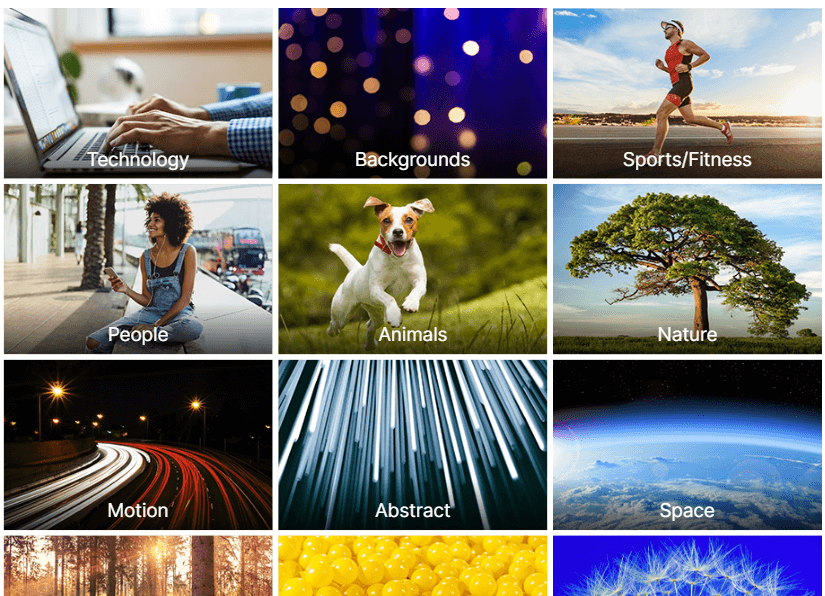
Adding Text: With Wave.video, you have access to a diverse range of fonts to ensure your text captures your brand’s voice. The platform also offers guidance on the font size to ensure legibility across all devices.
This is very useful because:
Mobile Devices: On smaller screens, like smartphones or tablets, text that’s too large can dominate the screen and overshadow other content, while text that’s too small can be difficult to read.
Desktops and Laptops: On larger screens, small text can appear even smaller and get lost, while overly large text can seem jarring and out of place.
TV Screens: If a video is being cast or played on a television, the dynamics change again. What looks good on a mobile device might not be legible on a TV from a distance.
You can easily position your text with the drag-and-drop feature, ensuring it complements your video’s visual elements.
Incorporating Media: A video is a blend of various media elements. Wave.video simplifies the process of adding images, video clips, and other media. Its user-friendly interface allows you to seamlessly integrate these elements, creating a cohesive viewing experience. Whether it’s a product image, a clip from an event, or an infographic, Wave.video ensures it blends seamlessly into your video narrative.
Music & Sound: Wave.video’s extensive music library offers a diverse range of genres, moods, and preferences. Whether you need an upbeat track to energize your audience or a calming tune to soothe them, Wave.video has something for you. If you have a specific track in mind, Wave.video’s upload feature comes in handy.
But music is just the beginning – sound balancing is equally important. You want your voiceovers, background scores, and sound effects to blend seamlessly. Fortunately, Wave.video’s intuitive tools let you adjust and balance these elements, ensuring that your audience enjoys a truly immersive auditory experience.
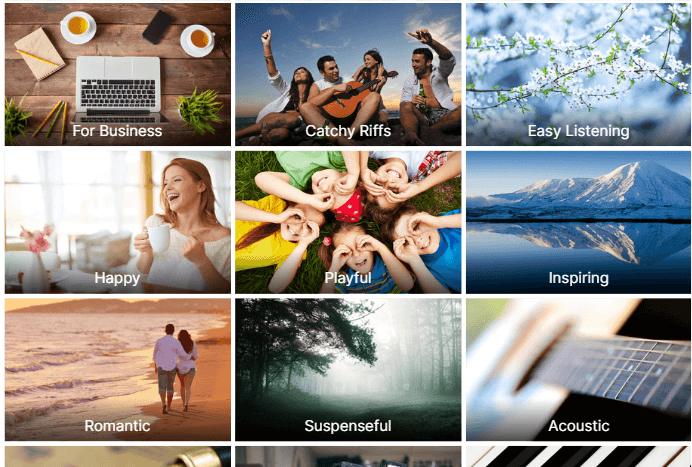
4. Advanced Features
Animations & Transitions:
Animations and transitions can transform a static video into a dynamic masterpiece, guiding the viewer’s attention and adding visual interest. From subtle fades and slides to more intricate animations like zooms or spins, Wave.video offers a variety of options to suit different video styles and messages. However, it’s important to use transitions sparingly and ensure they align with the video’s tone.
For instance, a corporate presentation might benefit from subtle transitions, while a promotional video for a new product might use more dynamic animations.
Color Grading & Filters:
These can also make a big difference in the look and feel of your video. Proper color grading can make your video look more polished and professional, while filters can evoke specific emotions in your audience. Always consider your brand colors and the mood you want to convey when choosing a color grading or filter.
For example, a vintage filter might be perfect for a flashback scene, while a vibrant and saturated look might be more suitable for a summer promotion.
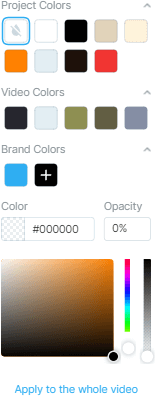
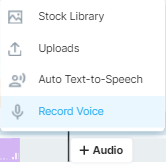
Voiceovers:
Voiceovers are another powerful tool in your video creation arsenal. They can provide additional context, explanations, or narration to accompany the visuals in your video. Wave.video allows you to easily upload and sync your voice recordings with specific video segments, ensuring seamless integration. When creating a voiceover, make sure it’s clear and free from background noise, and matches the tone of the video’s content.
For instance, a cheerful and upbeat tone might be suitable for a promotional video, while a calm and measured voice might be better for an instructional video.
5. Exporting & Sharing
The final export is a crucial step that can make or break your content. Video creation with Wave.video guides you through the optimal resolution settings, ensuring that your video looks crisp and professional.
Whether you’re aiming for HD, 4K, or any other format, it helps you understand the right resolution for your needs. It also supports a variety of file formats, ensuring compatibility with different platforms and devices so your video retains its quality and clarity across all viewing mediums.
Wave.video offers a direct sharing feature that allows you to instantly post your creations to popular social media platforms like Facebook, Instagram, or Twitter. This saves time and ensures your content reaches your audience faster. And if you prefer a more personal touch, it also offers direct email sharing, making it easier to send your video to colleagues, clients, or friends with just a click.
6. Tips for Success
Firstly, consistency is key. To create a recognizable and memorable brand presence, it’s important to maintain a consistent brand image or theme across your videos. This includes using similar color schemes, fonts, and design elements. By doing so, viewers can instantly recognize your content, leading to increased trust and brand loyalty.
Next, engaging your audience from the start is essential. The first few seconds of your video can make or break viewer interest. Compelling visuals, narratives, and clear Call to Actions (CTAs) throughout the video can significantly boost conversion rates. By guiding your viewers to the next step in their journey with your brand using video creation with Wave.video, you can increase engagement and encourage loyalty.
Finally, creating a feedback loop is crucial for improving your video marketing strategy. Encourage viewers to leave comments, suggestions, or critiques, and seek out feedback through surveys, direct interactions, or analytics. Understanding what your audience loves (or doesn’t love) about your videos can help you make iterative improvements, ensuring that your content evolves and remains relevant.

We have covered everything from the basics of navigating Wave.video’s user-friendly interface to the more intricate details of customizing your video. With video creation with Wave.video, you have access to a plethora of tools, such as animations, color grading, and voiceovers, that you can use to make your videos stand out.
However, beyond the technicalities and features, it’s important to understand that video content is essential if you want to be succesful. Although the process may seem intimidating at first, platforms like Wave.video make it easy and straightforward to create professional video content.
We at Goodish have been testing video creation with Wave.video for the past three weeks and we’re honestly impressed with what it can do. The platform’s design is intuitive and user-friendly, streamlining the video creation process.
For more complex projects, we still rely on professional tools like Premiere Pro. However, where video creation with Wave.video really shines is in its efficiency. It saves us time and allows us to produce a large volume of high-quality content quickly, whether it’s for social media or product reviews. Ultimately, while it may not replace professional tools altogether, Wave.video is a game-changer for creating quick and impressive content.
We at Goodish agency are experts in digital marketing and we can help you to utilize AI to reduce your costs and boost your performance. Read more about our services.