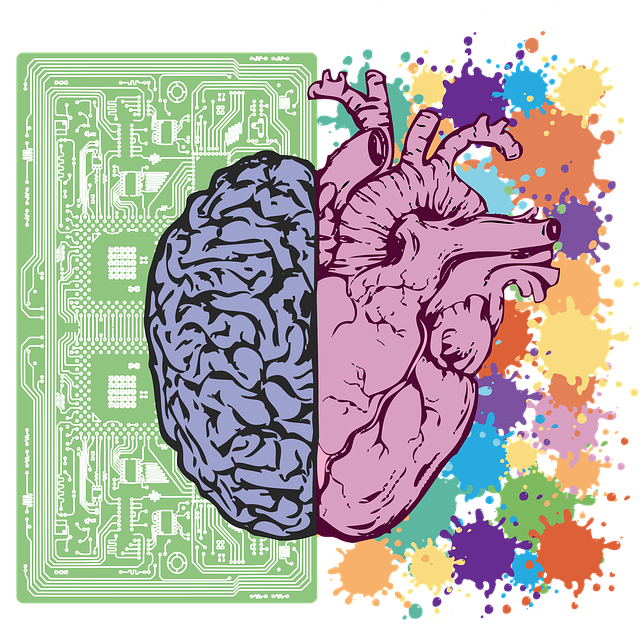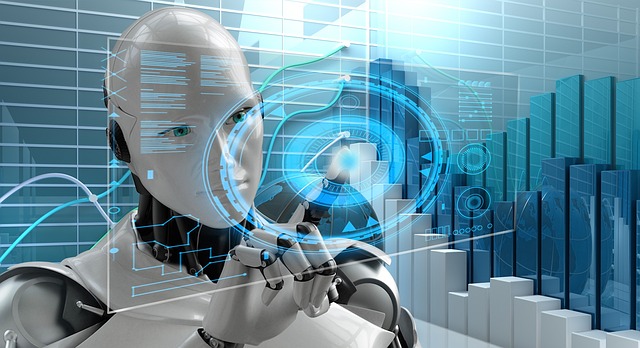Social media is where stories come to life and businesses grow. With video being the favourite way to share these stories, having the right editing tool is important. As the demand for high-quality video content rises, so does the need for an editing tool that’s both powerful and easy to use.
That’s where Filmora steps in, a video editing solution made for those wanting to make a mark on social media. In this blog we will talk about how Filmora can help you achieve social media success.
Find out what features from this platform are the best and why they are worth using, check out Top 5 Features of Filmora You Can’t Miss.
The Rise of Video Content

Platforms like TikTok and Instagram Reels have made short videos incredibly popular. This isn’t just a passing trend; it shows how powerful videos are in telling stories.
Everyone, from brands to regular users, is creating videos. With the growing need for good videos, tools like Filmora are becoming more and more useful.
And using this platform, you can easily achieve success on all your social media channels. Filmora’s drag-and-drop feature is perfect for beginners and pros.
You don’t need to spend hours learning how to use it. From the quick-paced videos of TikTok to the in-depth stories on YouTube, this platform is the go-to tool for content creators of all kinds.
Step-by-Step: Crafting a Video with Filmora
Creating a video can seem hard, especially if you’re new to the world of video editing. So here’s a quick guide to help you:
1. Setting Up: Familiarize yourself with Filmora’s interface and adjust it to your preference.
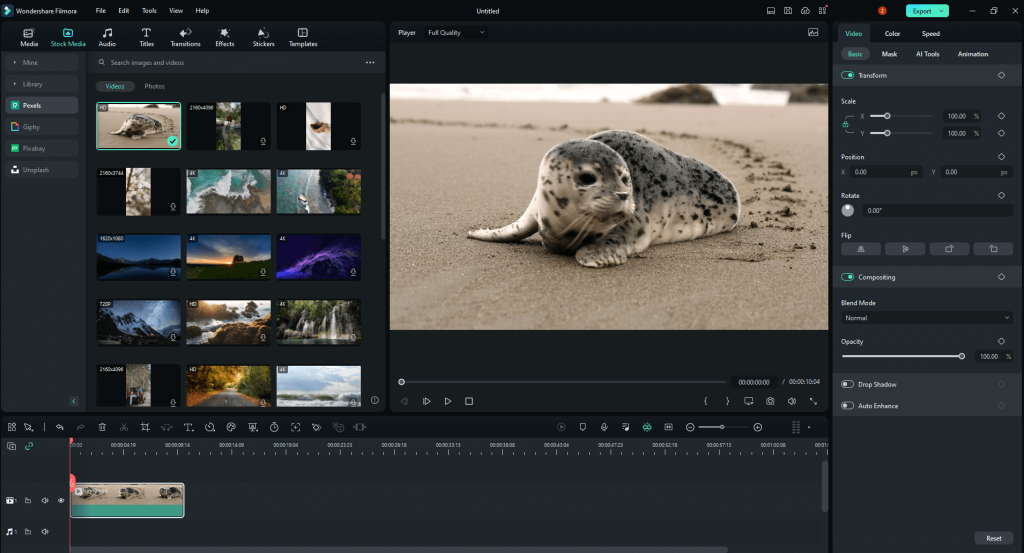
2. Importing Clips:
– Click on the ‘Import’ button or simply drag and drop your video clips, images, and audio files into the media library.
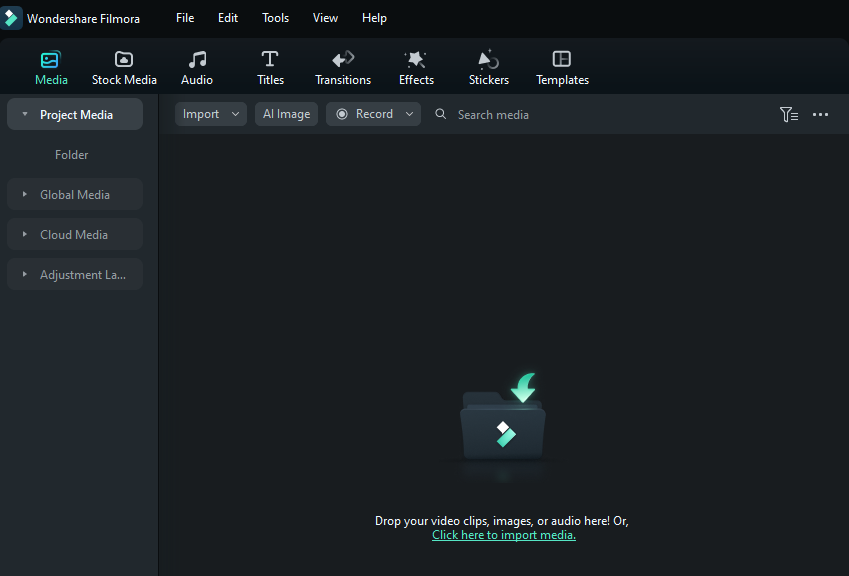
– Once imported, you can preview each clip, trim any unwanted parts, or even rename them for better organization.
3. Building Your Video: Drag clips onto the timeline, rearrange, split, or merge them to create your base.
4. Adding Effects: Improve your video with Filmora’s diverse effects, from colour correction to vintage looks.
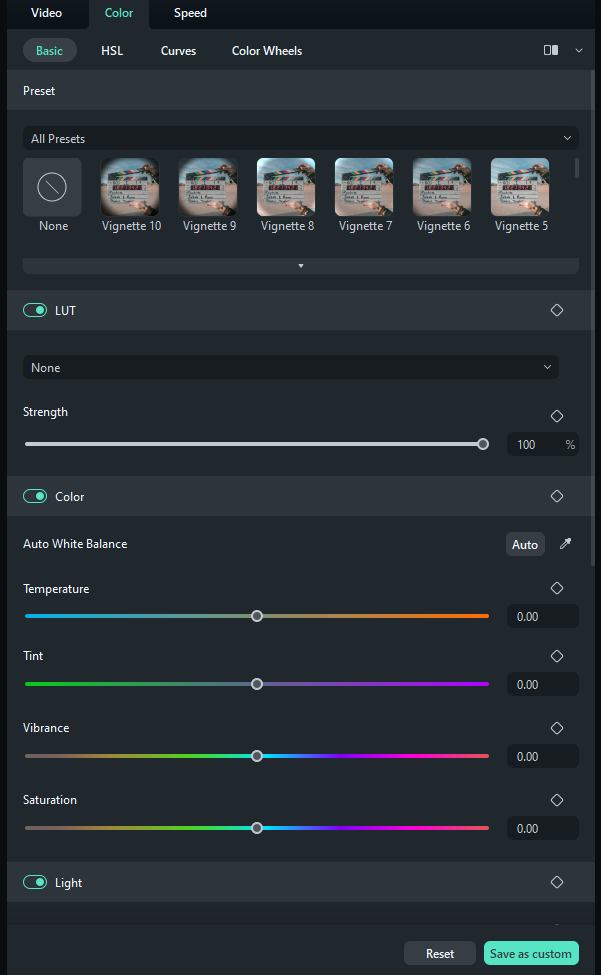
5. Transitions: Choose from its huge transition library to make sure scene changes are smooth.
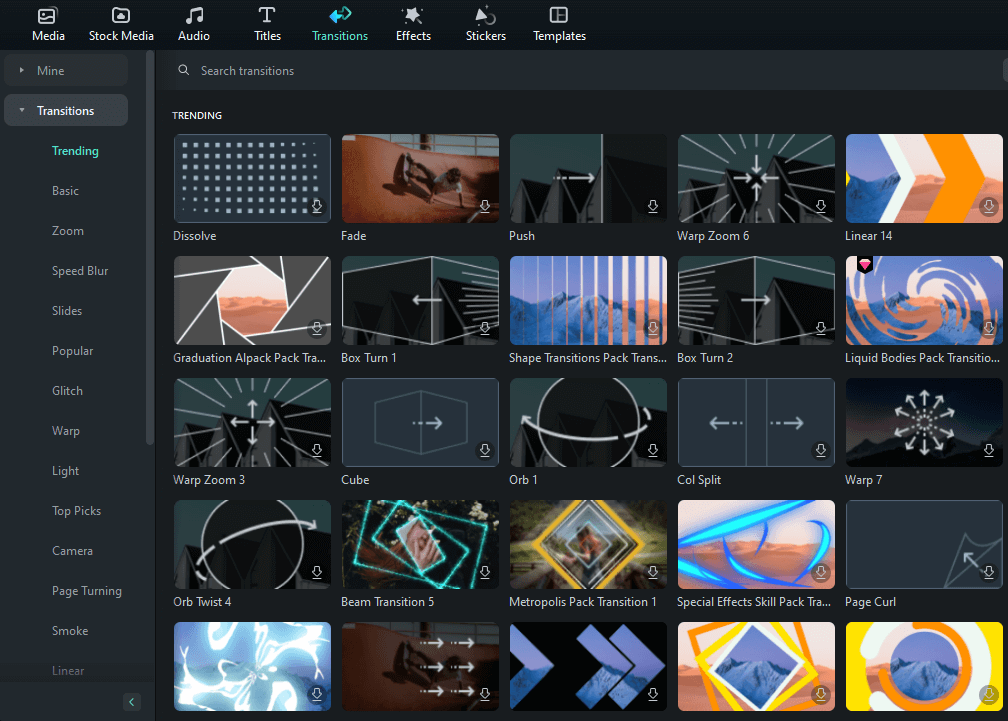
6. Music: Browse the platforms royalty-free music library to find the perfect track for your video.
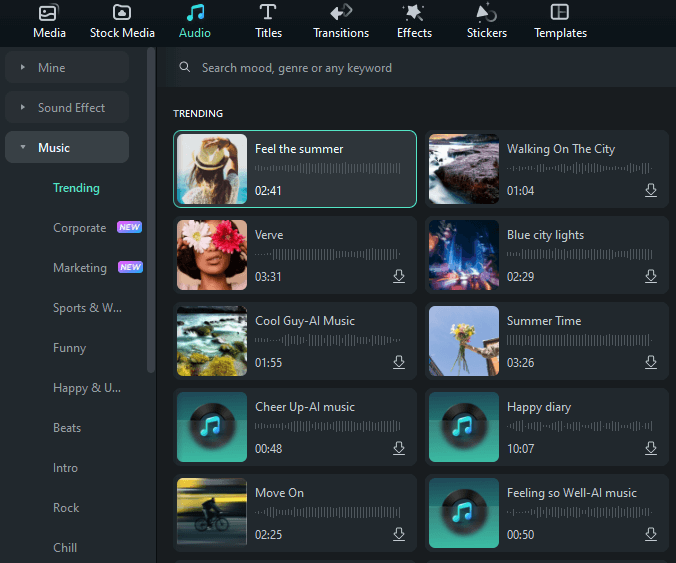
7. Titles and Captions: Use animated templates to add context or captions to your video.
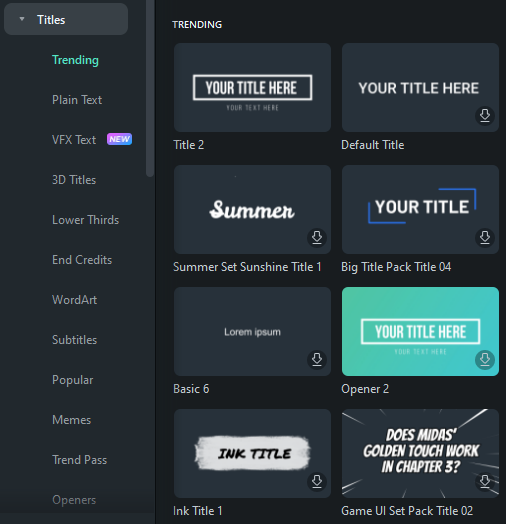
8. Review and Adjust: Play back your video, make final adjustments, and make sure everything flows smoothly.
9. Export: Choose the desired format and resolution, then export. You can even directly upload to platforms like YouTube.
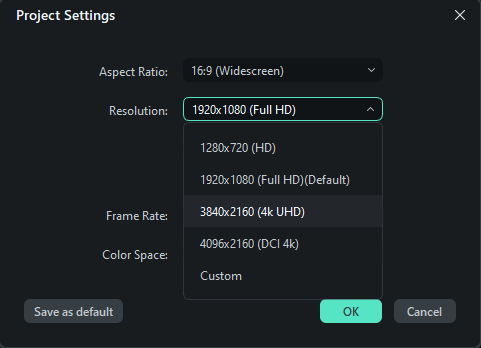
AI-Powered Tools in Filmora
Filmora uses smart technology to make video editing even easier. Here’s how:
Smart Writing Help: Don’t know what to write? Filmora’s AI can suggest captions or descriptions that fit your video.
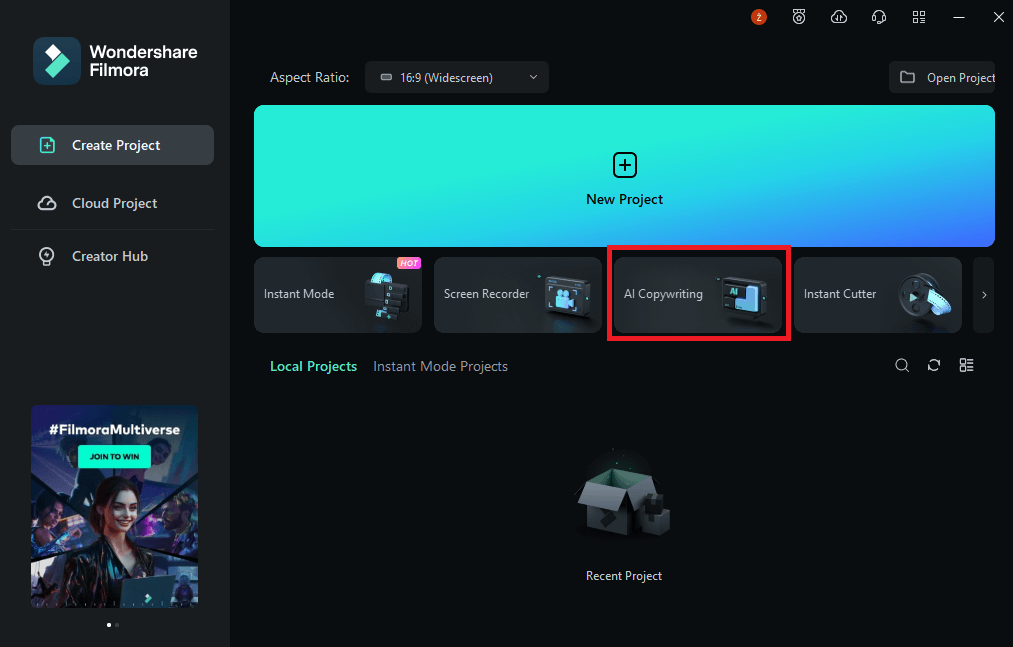
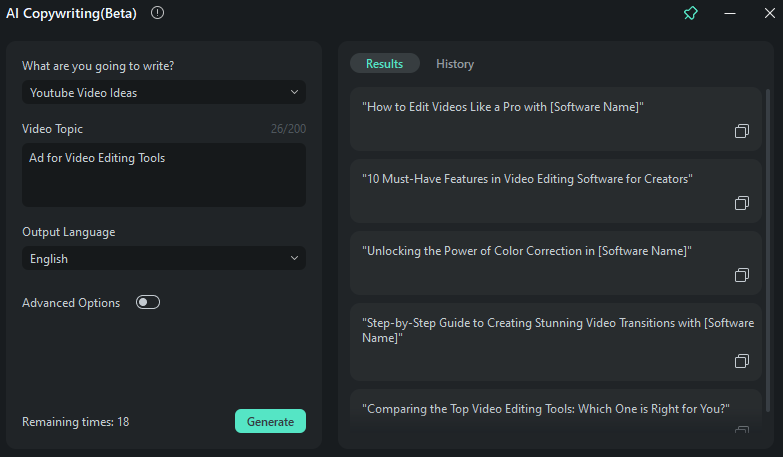
Better Looking Images: It can automatically make your images look their best in the video. It adjusts things like brightness and sharpness for you.
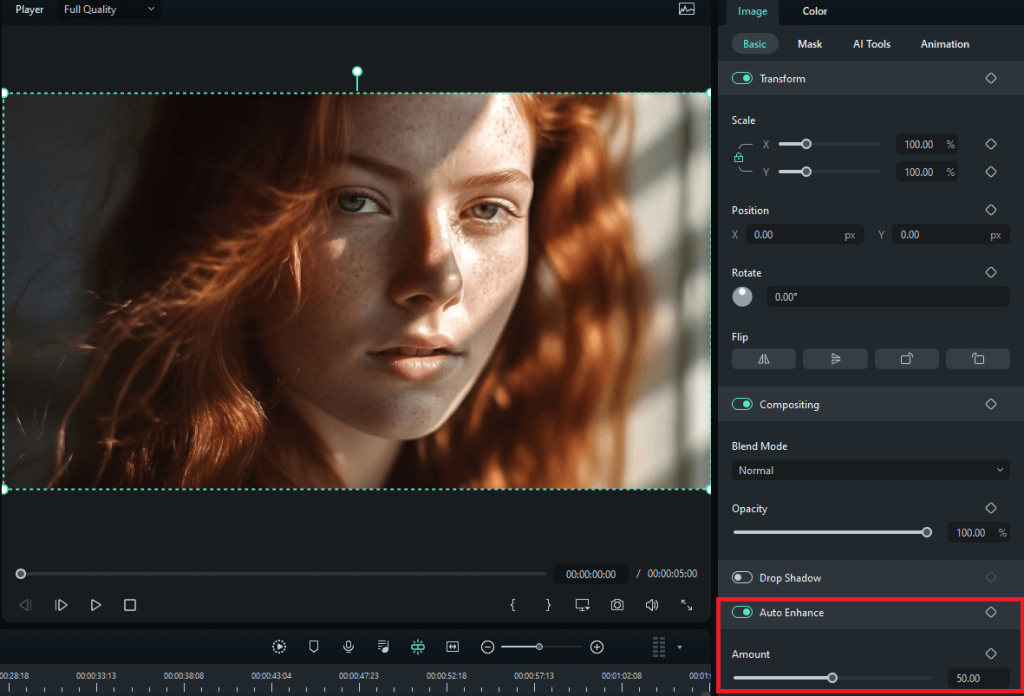
Perfect for All Platforms: Each social media site likes videos a certain way. Filmora’s AI knows this and helps adjust your video to fit best, whether it’s for TikTok, YouTube, or anywhere else.
Filmora’s Transition Effects
Transitions smoothly connect video clips, making it easy for viewers to follow. That’s why this platform provides a huge library of transition effects to suit every mood and message.
Some of the transition effects available in Filmora include:
Dissolve: One scene slowly fades away as the next scene gradually appears.
Fade: Scenes fade in or out, often used to signal the beginning or end of a segment.
Flash: A sudden burst of light that momentarily whites out the scene before transitioning.
Erase: One scene appears to be “painted over” or erased to reveal the next.
Morph: Objects or subjects in one scene seem to transform into those in the next scene.
Linear Wipe: One scene is cleared in a straight line to reveal the next, creating a sense of direction.
Cross Zoom: The transition zooms out from one clip while zooming into the next.
Warp Zoom: A sci-fi effect that makes transitions feel like a journey through time or space.
Blurry Cross: One scene blurs out and then sharpens into the next scene.
Cross Roll: An effect that reminds us of old movie changes.
Simple Roll: Scenes move vertically or horizontally, similar to a rolling effect.
Whirl: Scenes rotate out to spin the next one in, adding a playful twist.
If you want to learn more about these transition effects check out Filmora’s Transition Effects Explained (ni še objavlen).
Royalty-Free Music
Music is the soul of a video. It often remains in the memory of the viewer long after the video ends. That’s why this platform offers an expansive royalty-free music library.
Using royalty-free music also means you can share your content across platforms without worrying about copyright issues.
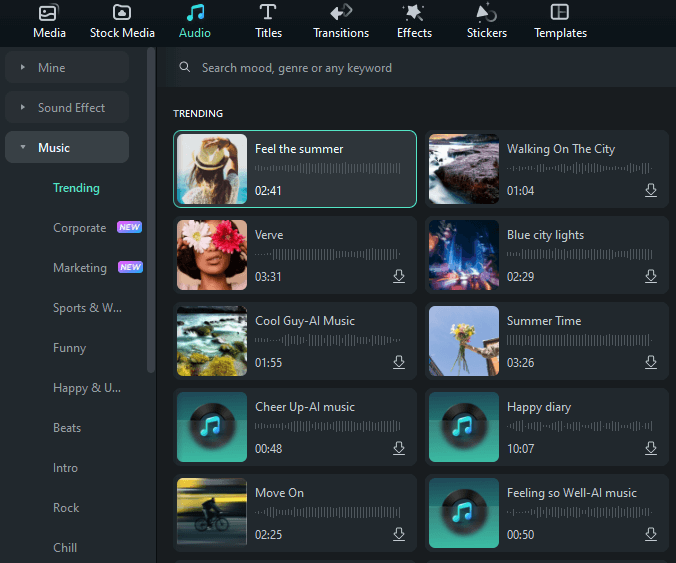
Travel Vlogs: Pick fun, lively songs for adventures. Use beachy sounds for the coast or city beats for urban trips.
Nature Videos: Use calm tunes like soft piano for peaceful nature scenes.
Dramas: Choose powerful, intense music to add drama.
How-to Videos: Pick quiet, simple background tunes so viewers can focus.
Personal Vlogs: Use happy songs for fun times or soft music for emotional stories.
Advanced Features fro Pro-Level Editing
Filmora isn’t just for beginners. It’s offers a lot of advanced tools that you can use if you want to add a professional touch to your videos. Here’s a closer look:
Keyframing: This feature allows you to create smooth animations by setting specific points (or “frames”) to define where and how an effect or movement starts and ends. For example, you can make text fly across the screen or have an object grow in size as a video plays.
Source: Filmora Wondershare
Motion Tracking: Ever wanted an object or text to follow a moving subject in your video? Motion tracking makes this possible. It’s perfect for adding dynamic labels to moving objects or making sure that a blur follows a person to maintain their privacy.
Source: Filmora Wondershare
Speed Ramping: This tool lets you play with the speed of your video clips. You can create dramatic slow-motion effects or speed up a long scene. It’s especially useful for highlighting specific moments in your content.
Source: Filmora Wondershare
Cloud-Based Collaboration

With remote work and digital teamwork becoming the norm for many, it’s important to have tools that support that kind of work. Here’s how Filmora’s collaboration features make this easier:
Centralized Storage: Filmora keeps all your work in one spot. No more lost files or confusion. Everything you need is easily accessible.
Work Together: Team members can edit together in real-time. Changes are updated instantly. This makes sure everyone stays coordinated.
Access Everywhere: With cloud storage, work from any location. All you need is an internet connection. It’s perfect for teams in different places.
Easy Undo: Made a mistake in your edit? With Filmora’s version history, you can go back to older versions easily.
Safe Sharing: With this platform you can share your projects securely. Control who gets access. Your content stays private until you decide otherwise.
Conclusion
We’ve covered everything you need to start your social media journey. With video content being so popular today, it’s time to use Filmora to its fullest to improve your videos.
We hope that our guides and feature details have shown you how to use Filmora well for your social media content. Thanks for reading, and best of luck with your video creations!
If you’re exploring other tools for social media success, don’t miss our guide on Wave.video for Social Media Growth.
We at Goodish agency are experts in digital marketing and we can help you to utilize AI to reduce your costs and boost your performance. Read more about our services.