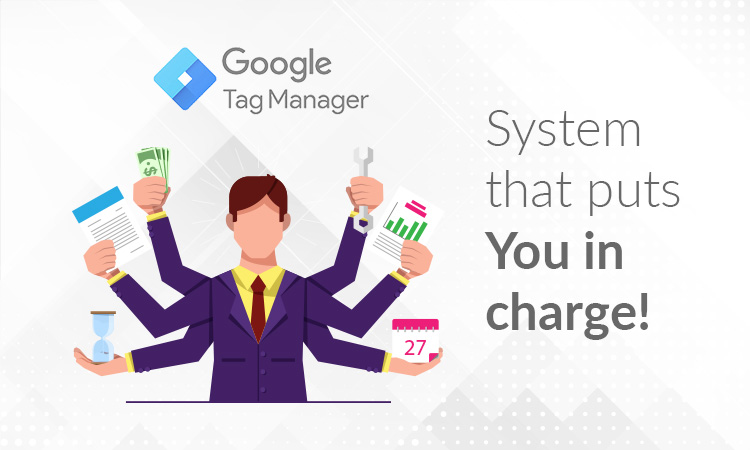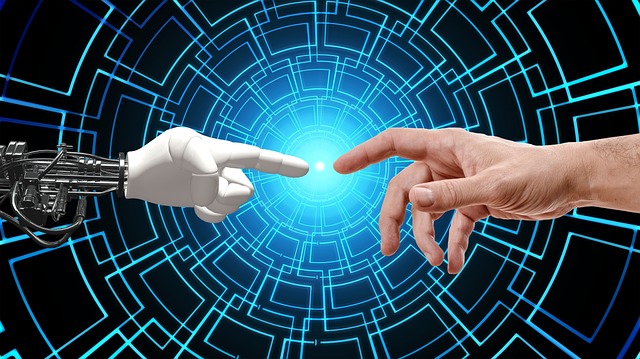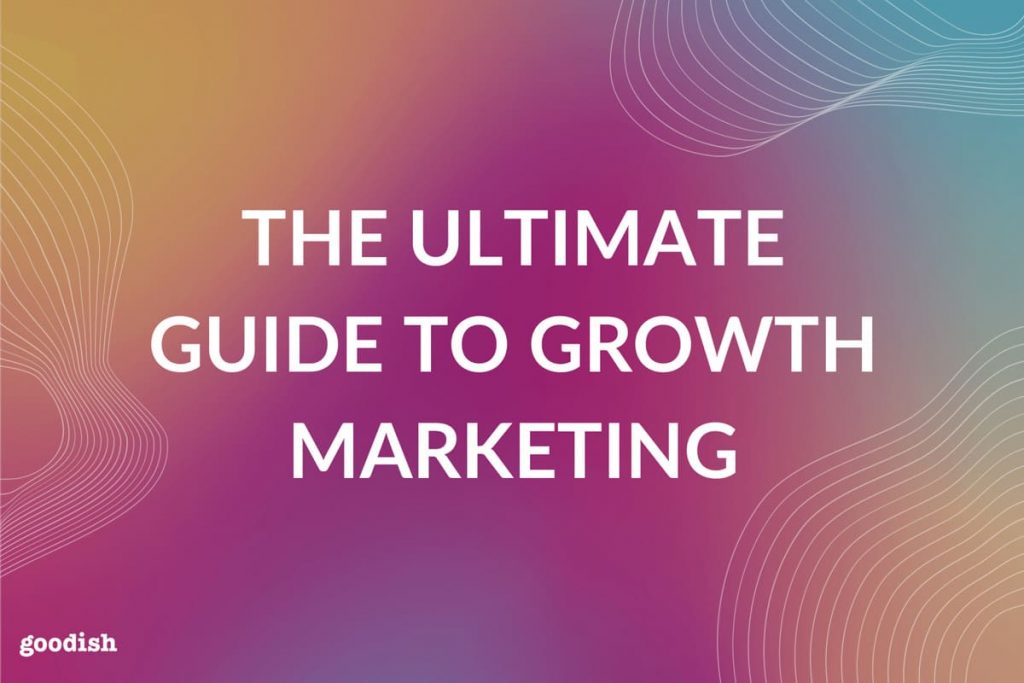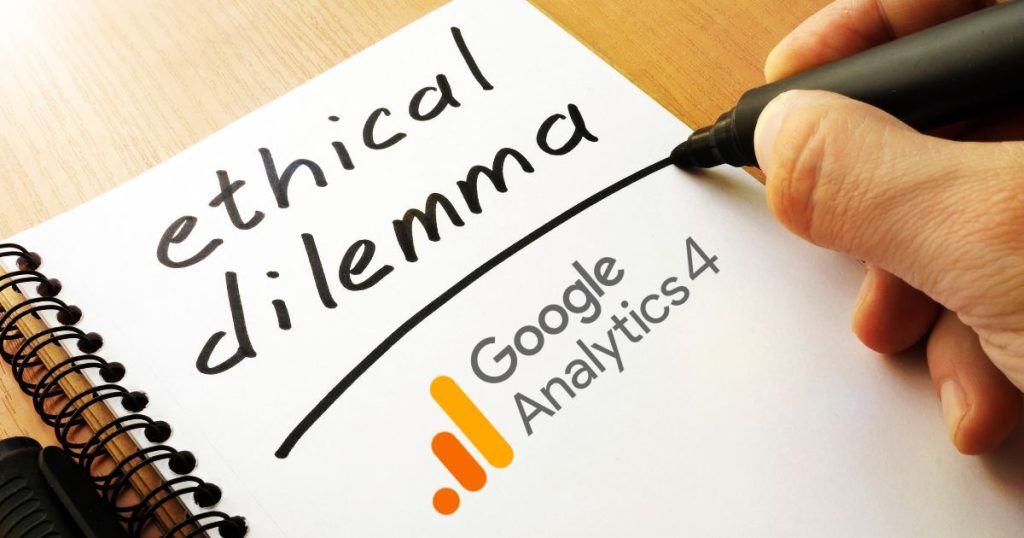In our world today, almost everyone is online, and videos are everywhere you look. From social media to company websites, videos are a big deal. They help tell stories, sell products, and share ideas.
If you’re running a small business, part of a creative team, or even just making videos for fun, you know how important good videos are. But let’s be honest, making a great video isn’t easy. It takes a lot of time and can get really complicated, especially when you have a whole team working on it.
That’s where Filmora steps in to save the day. Imagine a tool that makes it simple for everyone on your team to work on the same video, all at the same time. No more emailing huge files back and forth or getting confused about which version is the latest.
So, if you’re tired of the stress and confusion that often comes with team video projects, this blog is for you. We’re going to take a look at Filmora’s teamwork-friendly features. We’ll show you how it can make your video editing faster, easier, and just plain better.
If you are looking for a different platform that also excels in collaboration features check out InVideo Collaboration Tools: Boost Team Productivity.
Why Collaboration Matters in Video Editing

Working together is crucial when you’re making a video. Videos have multiple components—there’s the script, the filming, the editing, and more. When you have a team, each person can focus on what they excel at. For example, you might be great at brainstorming ideas but not as skilled in the technical aspects. On the other hand, you might have a teammate who’s excellent with special effects or editing.
When everyone contributes their unique skills, you end up with a video that’s more creative and polished. Plus, the work gets done much faster. Teamwork also comes in handy when you encounter challenges or roadblocks. Having multiple people on the project means you have more minds to think of solutions or creative workarounds.
So, the ability to collaborate effectively doesn’t just make the video-making process easier; it can also result in higher-quality output. That’s why teamwork is so important in the world of video editing.
Filmora’s User-Friendly Interface
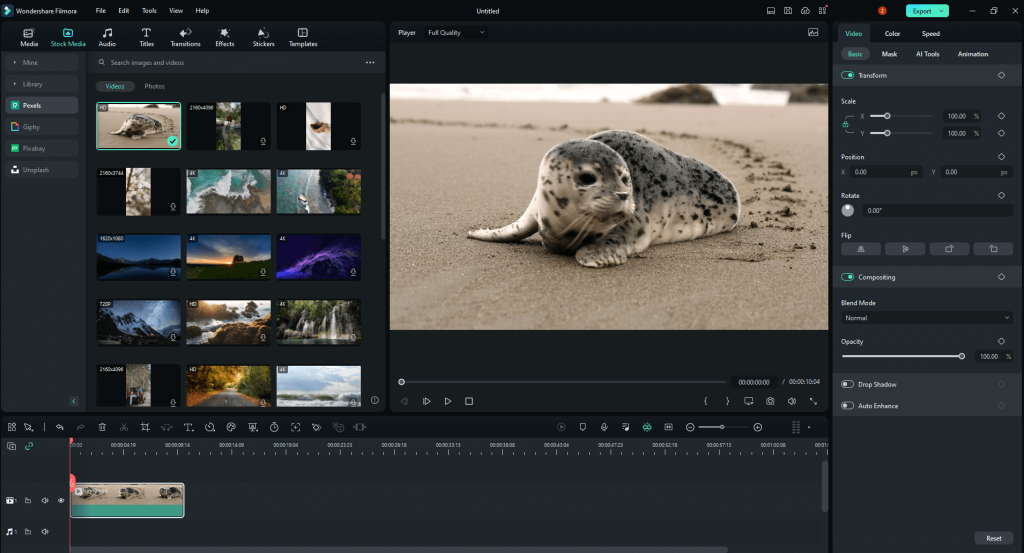
Learning new software can be a real headache. But with Filmora, you don’t have to worry about that. The program is super easy to use, with big buttons and clear menus. Even if you’re new to video editing, you’ll get the hang of it in no time.
What’s great about this is that it saves you time. Instead of spending hours figuring out how to do simple tasks, you can jump right in and start making your video. This is especially good for teams because it means new members can quickly become useful contributors.
So, with this platform, you spend less time scratching your head and more time actually creating awesome videos. It’s a win-win for everyone on the team.
Version Control
Ever get confused with too many versions of the same video? “Was it Video_Final or Video_Final_New?” Sound familiar? Filmora takes away this stress with its version control features. It keeps track of all the changes made to a video, so you always know what’s what.
Here’s how it works. Every time someone makes a change, Filmora saves it as a new version. You can easily look at these different versions, see what changes were made, and decide which one you like best. And if you ever mess up or change your mind, no worries! You can go back to an older version with just a click.
This is super helpful for teams. It means everyone can work on the video without worrying about messing it up. You can try out different ideas and easily go back if something doesn’t work. It’s like having a safety net for your project.
Customizable Templates
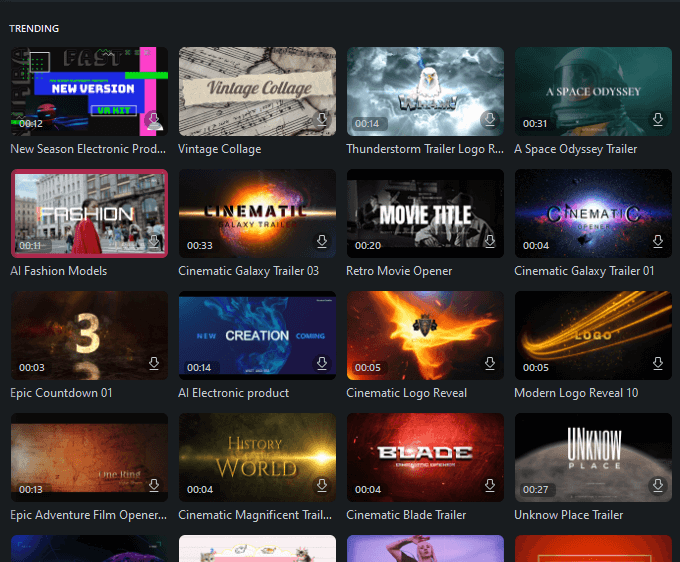
Templates are like shortcuts for making videos, and Filmora has a bunch of them. But what’s even cooler is that you can change these templates to make them fit your style or brand. So, all your videos will have the same look and feel, which is great for making your brand strong and easy to recognize.
Let’s say you have a certain way you like your videos to start and end. You can make your own template for that and save it. The next time you or anyone on your team makes a video, you can use that template as a starting point.
This is really handy for teams, especially if you make certain types of videos a lot. Maybe you do weekly updates or monthly reports. With customizable templates, you don’t have to start from scratch every time. Just pick your template, make a few changes, and you’re good to go. It’s a big time-saver!
Real-Time Feedback
One of the best things about Filmora is that it lets you and your team talk to each other right inside the project. Imagine you’re working on a video and you’re not sure about a certain part. Instead of having to call a meeting or send a bunch of emails, you can just leave a comment right there on the video timeline.
Let’s say you think a certain scene should be shorter or a different music track might work better. Just drop a comment, and everyone can see it instantly. Your team can look at your comment, make the change, and move on. It’s like having a quick chat while you’re all looking at the same thing.
This is super helpful because it speeds everything up. You don’t have to wait to hear what people think; you get feedback right away.
Security and Reliability

When you’re making a video, especially for a big project, you don’t want just anyone to see it before it’s ready. Or worse, you don’t want to lose all your hard work because of some tech issue. Filmora understands this, and that’s why they’ve got strong security features in place.
With Filmora, you can be sure that your videos are safe and only seen by the people you choose. They have options to set passwords and control who can access your projects. This means you can focus on making great videos without worrying about them getting into the wrong hands or getting lost.
So, if you’re looking for a video editing tool that’s not just easy to use but also safe and reliable, Filmora is a solid choice. It gives you peace of mind, knowing that your hard work is protected.
Future Updates
You know how your phone gets updates to make it work better? Filmora does the same thing. They’re always working on adding new stuff and making the old stuff better. So, if you start using Filmora now, you can be sure it will keep up with the times.
This is really good for teams because it means the tool you learn to use today will only get better in the future. You won’t have to worry about it getting old or not having the latest features. It’s like an investment that keeps on giving.
Conclusion
We’ve shown you many ways Filmora can improve your team’s video editing, from making teamwork easier to keeping your project safe. It’s clear that Filmora is more than just a tool; it’s a complete platform built to meet the needs of all kinds of teams, whether you’re new or experienced.
The best part? Filmora keeps getting better. You’re not just buying a one-time product but a solution that will keep improving, making sure your team always has the best tools.
The best part? Filmora keeps getting better. You’re not just buying a one-time product but a solution that will keep improving, making sure your team always has the best tools.
So, if you’ve been struggling with the challenges of team video editing, it’s time for a change. Choose Filmora for an easier, more efficient, and more fun way to make videos as a team. Your future projects will thank you.
We at Goodish agency are experts in digital marketing and we can help you to utilize AI to reduce your costs and boost your performance. Read more about our services.