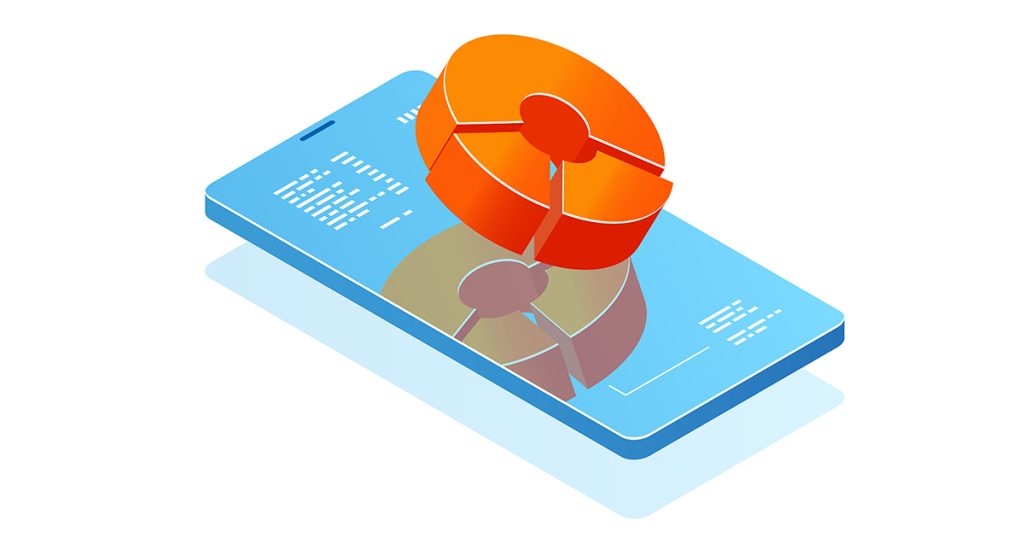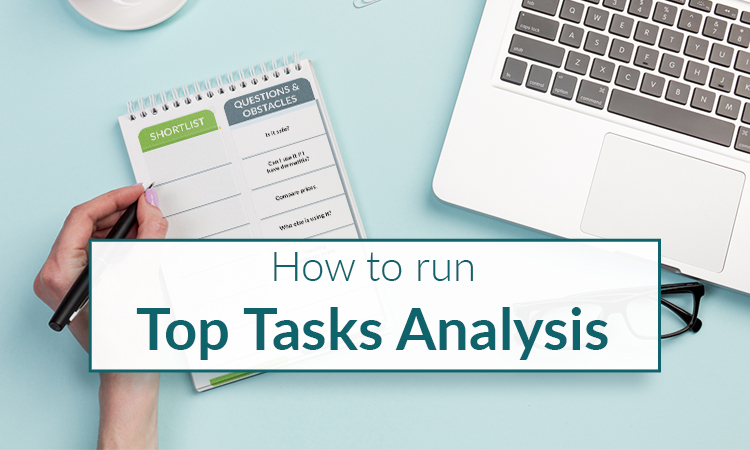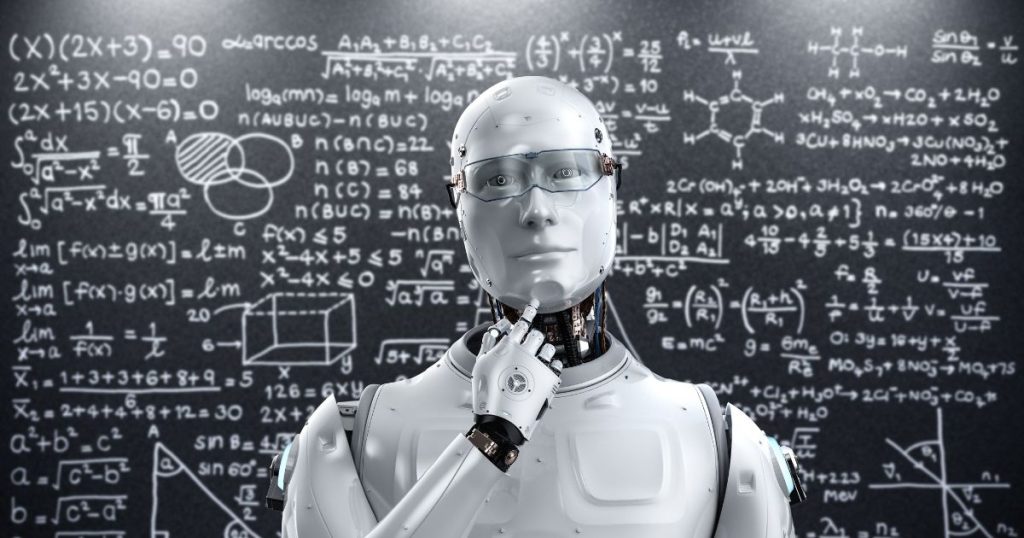Mobile apps are more than just useful; they’re essential in our daily lives. Whether it’s for staying connected, shopping, or managing tasks, apps are everywhere. But as an app developer or marketer, how do you know if your app is really hitting the mark? This is where Google Analytics 4 (GA4) becomes important.
Google Analytics 4 (GA4) is a powerful analytics tool for anyone with a mobile app. It goes beyond just tracking downloads. It helps you understand how people use your app, what features they love, and where they might be getting stuck. This information is invaluable for improving your app and keeping users happy.
Whether you’re tracking how well your app is doing, figuring out which features are a hit, or just keeping an eye on things while you’re away from your desk, GA4 is your go-to tool.
Need help with mobile app analytics or any other aspect of GA4? Reach out to us here. We’re not just experts in GA4 for mobile apps, but also in all its features and capabilities. Whether you need advice, setup help, or ongoing support, we’re here to assist.
Table of Contents
1. Setting Up GA4 for Mobile App Tracking
2. Advanced Features for Mobile App Analytics with GA4
3. Which GA4 Reports are Best for Analysing Mobile App Performance
4. Why GA4 is Great for Mobile Apps
5. Understanding User Demographics with GA4
6. Solving Common Problems with GA4 for Mobile Apps
7. Conclusion
Setting Up GA4 for Mobile App Tracking
Setting up Google Analytics 4 (GA4) for tracking your mobile app’s performance might sound technical, but it’s actually quite straightforward. Here’s a simple guide to get you started:
Step 1: Create an App Data Stream in GA4
First things first, you need to create a data stream for your mobile app in GA4.
Go to the Admin section: You’ll find this in the bottom left corner.
Select ‘Data Streams’ under the Property column: This is where you add new data sources.
Click ‘Add Stream’ and choose ‘iOS app’ or ‘Android app’: Depending on what type of app you have.
Follow the instructions: You’ll need to enter some details about your app, like its name and ID.
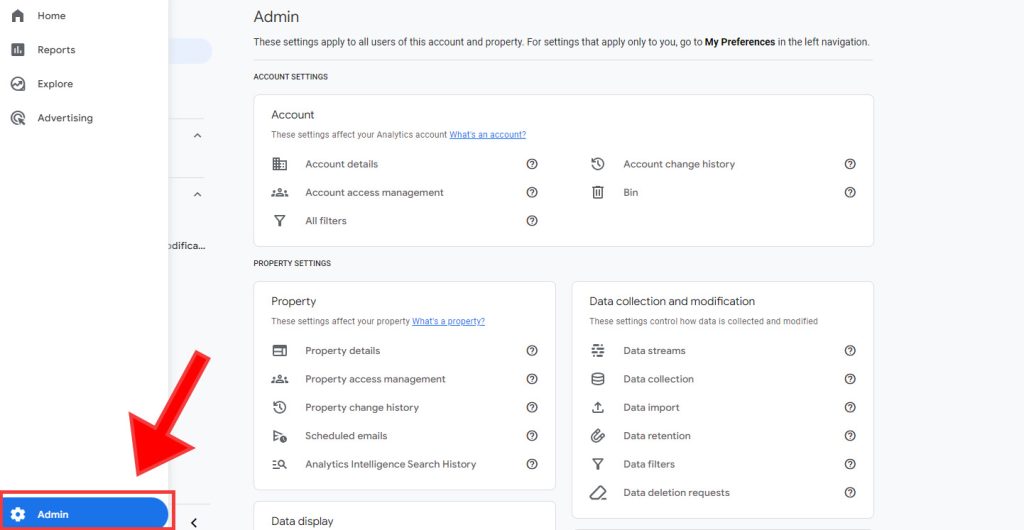
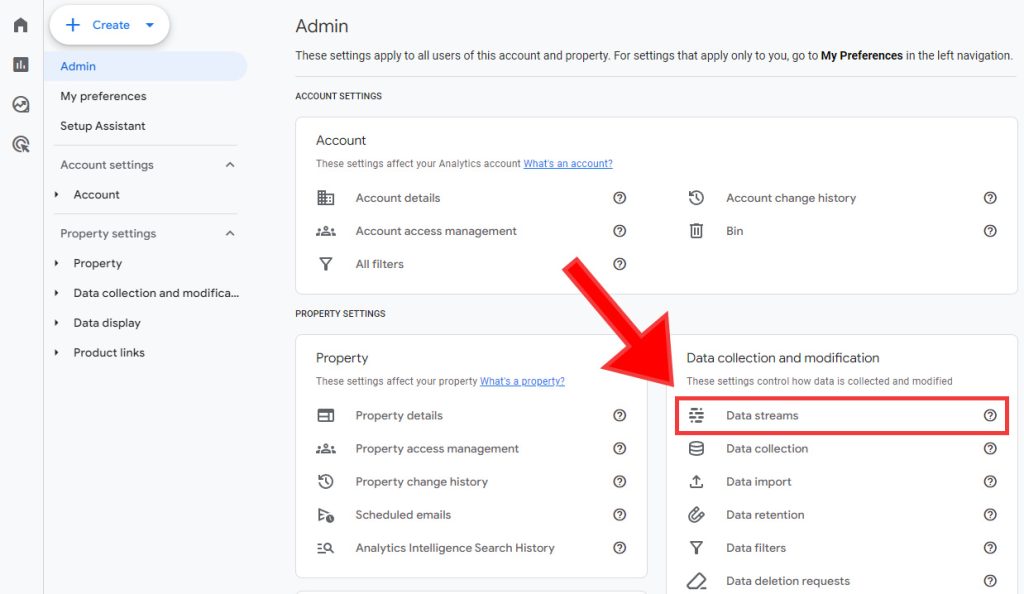
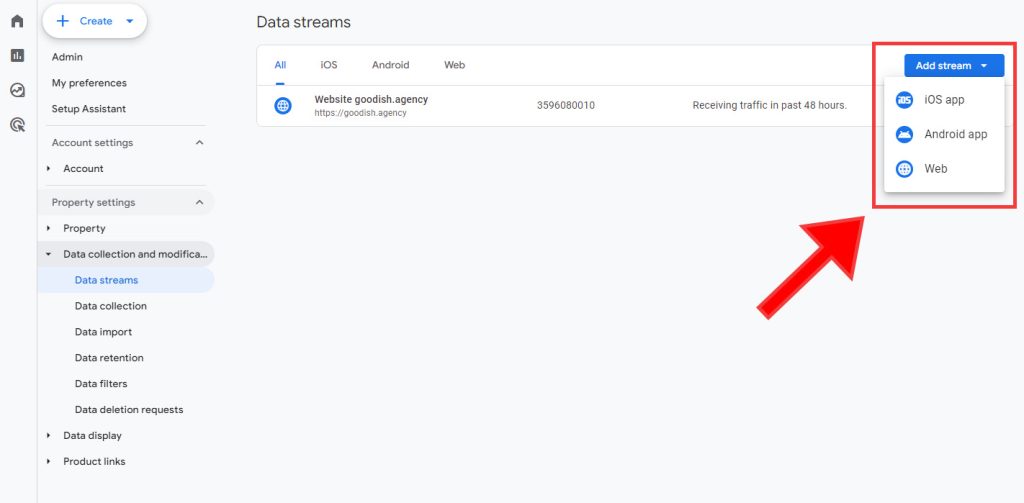
Step 2: Configuring Events and Conversions
Events in GA4 are the actions that users take in your app, like making a purchase or signing up. Conversions are those events that are extra important to you.
Automatic Event Tracking: GA4 automatically tracks some basic events, like app opens or downloads.
Set Up Custom Events: If you want to track specific action, like a user completing a level in a game, you can set these custom events up in the GA4 interface.
Mark Events as Conversions: Decide which events are crucial for your app’s success and mark them as conversions in GA4. This could be a purchase event or a sign-up.
Step 3: Understanding Reports and Insights
Once you’ve set up tracking, GA4 starts collecting data. But what do you do with all this information?
Explore the Reports: GA4 has a variety of reports that show you how users interact with your app. You can see things like user demographics, which parts of your app are most popular, and where users might be dropping off.
Customize Your Dashboard: You can create a custom dashboard in GA4 to see the metrics that matter most to you at a glance.
Use Insights for Decision Making: GA4 provides insights based on your data. This can help you make informed decisions about how to improve your app.
Advanced Features for Mobile App Analytics with GA4
This platform has some advanced features that are really useful. Let’s break down these features:
User Segmentation
In GA4, user segmentation lets you divide your app users into different groups based on what they do in your app. For example, you can have a group of users who buy things often and another group who just browse.
You can also create segments based on user behavior, like how often they use your app, what products they look at, or whether they’ve made a purchase. This helps you understand different types of users better and customize your app to suit their needs.
Event Tracking
Every time a user interacts with your app, whether they’re tapping a button, completing a level in a game, or making a purchase, it’s tracked as an event. You can set up custom events in GA4 to track specific actions in your app.
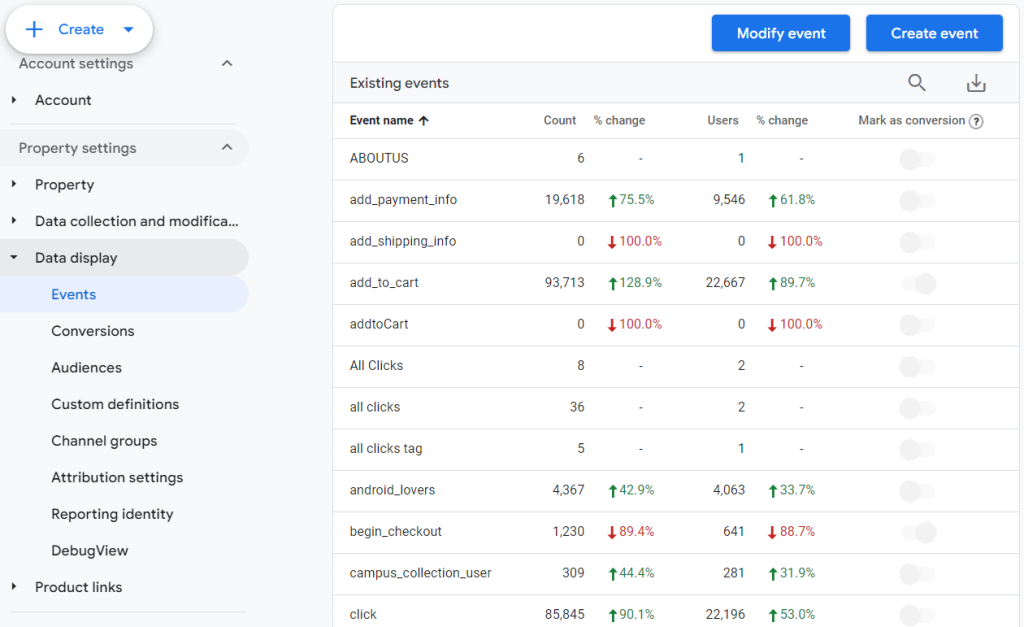
This could be anything from opening the app to completing a transaction. By tracking these events, you get a clear picture of how people are using your app and what features are most popular.
Funnel Analysis
Funnel analysis in GA4 lets you see where users drop off and where they keep going. This is super helpful for figuring out where you’re losing users and what you can do to keep them engaged.
You can set up funnels to track the steps users take towards a goal, like buying something.
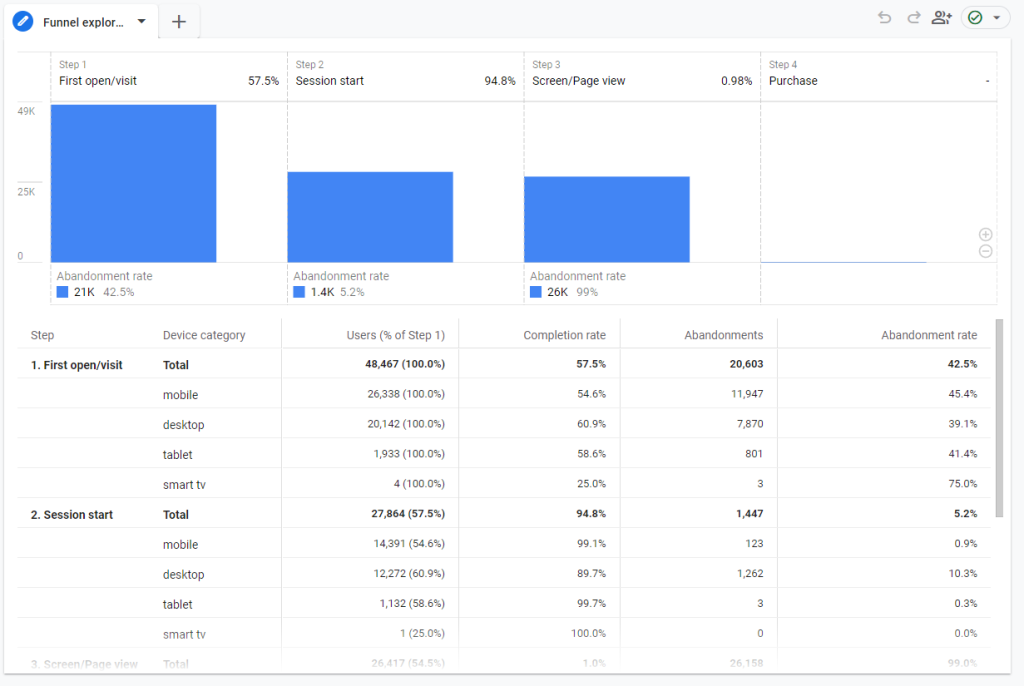
Why These Features Matter
Using these advanced features in GA4 can really help you understand your app users better. You can find out what they like, what they don’t, and how they move through your app. Plus, it can help you make better decisions about how to update your app and add new features.
Which GA4 Reports are Best for Analyzing Mobile App Performance
When looking at how well your mobile app is doing, Google Analytics 4 (GA4) has several reports that are really useful. Knowing which reports to use can help you make smart choices to improve your app’s user experience, keep users coming back, and boost your app’s success.
In-App Purchases Report
This report is crucial for apps that offer in-app purchases as a revenue model. It provides detailed insights into the revenue generated from these purchases.
You can track which items are being purchased most frequently, the total revenue over a period, and the user segments that are making these purchases.
Firebase Overview Report
For apps integrated with Firebase, the Firebase Overview Report in GA4 offers a comprehensive view of your app’s performance. This report combines analytics data from GA4 with additional metrics from Firebase, such as crash reports, user engagement, and app speed.
Events Report
The Events Report in GA4 allows you to track specific interactions within your app. These events can range from basic interactions like screen views and button clicks to more complex actions like social shares or video plays.
By analyzing this report, you can understand which features are most engaging to your users and where they might be encountering issues.
Conversions Report
Conversions are key actions you want users to take in your app, such as signing up, making a purchase, or completing a level. The Conversions Report in GA4 tracks these critical interactions, giving you insights into how well your app drives users towards these important goals.
Why GA4 is Great for Mobile Apps
Understanding How Users Interact with Your App
Google Analytics 4 (GA4) is fantastic for getting a clear picture of what users do in your app – user engagement. It tracks things like which buttons they click, how long they stay, and what they like to do. This helps you see what’s popular in your app and what might need fixing.
Predicting What Users Might Do Next
GA4 can guess what users might do in the future – predictive metrics. It looks at patterns like how often people come back to your app or if they’re likely to buy something. This helps you plan better for what your users might want next.
Seeing the Whole Picture of Your Users
GA4 doesn’t just look at what happens in your app. It combines information from different places, like websites or other apps, to give you a full view of your users. This is super helpful because it lets you understand your users better as a whole, not just when they’re using your app.
Finding Ways to Make Your App Better
With GA4, you can easily find parts of your app that might not be working well. Maybe there’s a button that nobody clicks or a feature that confuses people. GA4 shows you these things so you can make your app better for your users.
Keeping Track of Your App’s Success
GA4 helps you keep an eye on how well your app is doing. It tells you things like how many new people are downloading your app, how often they use it, and if they keep coming back.
Making Your App Marketing Smarter
Finally, GA4 is great for helping you figure out the best way to tell people about your app. By understanding what users like and how they use your app, you can make smarter decisions about how to advertise it.
Understanding User Demographics with GA4
When you’re developing or marketing a mobile app, knowing who your users are is crucial. GA4 allows you to gather and analyze detailed demographic data about your app users. This includes their age, gender, location, and even interests. Let’s break down how this works and why it’s so important.
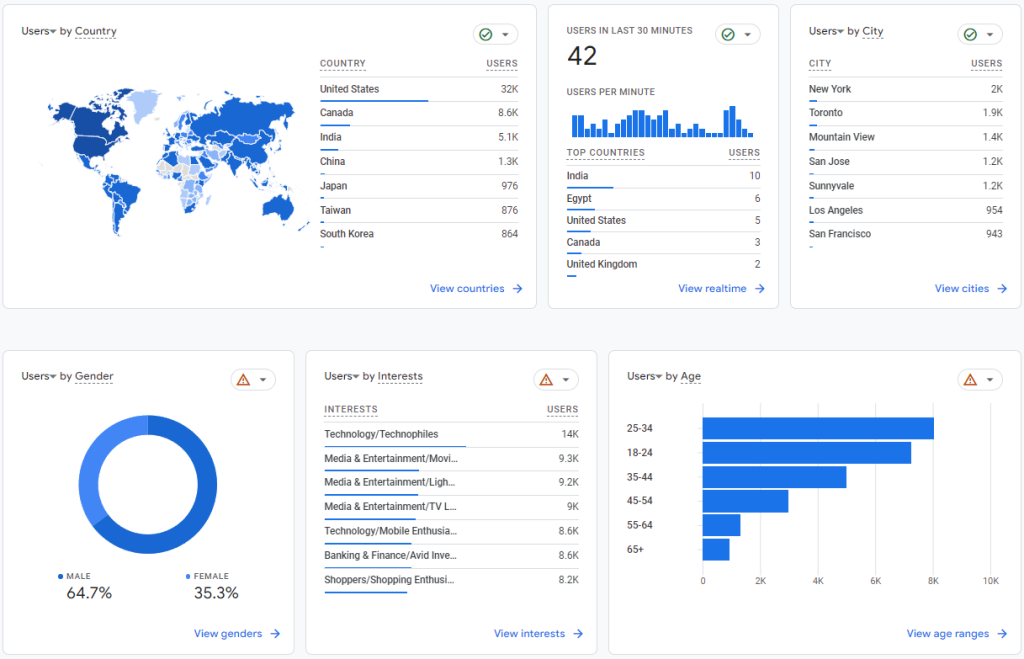
1. Age and Gender:
What It Tells You: By understanding the age and gender of your app users, you can customize your app’s content, design, and marketing messages to better suit your audience. For example, an app aimed at young adults might have a different look and feel than one designed for older users.
How to Use This Data: Use age and gender data to create targeted marketing campaigns. If you know that a significant portion of your users are women in their twenties, you might focus your advertising efforts on platforms popular with this demographic.
2. Location:
What It Tells You: Knowing where your users are located can help you understand different geographic markets. This is especially useful if your app offers location-specific features or content.
How to Use This Data: For instance, if you have many users in a particular city or country, you could offer localized content or promotions relevant to that area.
3. Interests:
What It Tells You: GA4 can provide insights into the interests of your users. This could include hobbies, lifestyle preferences, and the types of products or services they are likely to engage with.
How to Use This Data: Develop features and content that align with your users’ interests. For example, if a large segment of your audience is interested in fitness, incorporating health and wellness features into your app could increase engagement.
Solving Common Problems with GA4 for Mobile Apps
Using Google Analytics 4 (GA4) for mobile app analytics can sometimes be challenging. Users often face certain issues when setting up or using GA4. Let’s look at some typical problems and their solutions:
1. No Data in Reports:
Problem: After setting up GA4 for your app, you don’t see any data in your reports.
Solution: Check if the GA4 tracking code is correctly added to your app. It’s important for tracking user actions. Also, data might take up to 24 hours to show up in your reports.
2. Wrong User Data:
Problem: The user data in your reports seems off.
Solution: Make sure your app sends correct user ID information to GA4. Wrong or inconsistent user IDs can lead to inaccurate data.
3. Events Not Tracked:
Problem: Certain actions like button clicks or screen views in your app aren’t being tracked.
Solution: Recheck your event setup in GA4. Ensure events are properly defined and that your app triggers these events correctly.
4. Reports Are Confusing:
Problem: You find GA4 reports hard to understand.
Solution: Take time to learn about GA4’s interface. Google provides many guides and tutorials. Start with simple reports before moving to complex ones.
5. Integration Problems:
Problem: Integrating GA4 with other tools or platforms is difficult.
Solution: Check if GA4 is compatible with these tools. You might need extra configuration or plugins for integration. Look at the documentation for both GA4 and the other tools.
6. Delayed Real-Time Data:
Problem: Real-time data isn’t showing up or is delayed.
Solution: Real-time tracking can have delays. Ensure your internet is stable and check for any issues with GA4’s real-time feature.
7. New Features Are Confusing:
Problem: GA4’s new features and layout are confusing compared to the older version.
Solution: GA4 is different from previous versions. Use Google’s learning resources and join forums or communities for help.
If you need extra help with these or any other problems we also have other useful blogs on different topics connected to GA4, check them out here.
Conclusion
GA4 is an amazing tool for understanding your app and its users. It gives you a clear picture of what’s happening in your app, from what users like to where they might have problems. This information is super helpful for making your app better and keeping users happy.
It shows you your app’s data in real-time and lets you customize reports to see what matters most to you. This means you can make quick, smart decisions about your app based on the latest information.
Using GA4 for your mobile app helps you understand your users better, make smart changes to your app, and grow your app’s success.
We at Goodish agency are experts in digital marketing and we can help you to utilize AI to reduce your costs and boost your performance. Read more about our services.