Google Analytics 4 (GA4) is the latest version of Google’s popular analytics tool, and it’s a big deal for businesses that offer software as a service (SaaS). These companies provide software over the internet, and keeping track of how users interact with their software is crucial.
Unlike the older version, Universal Analytics, GA4 comes with more advanced features and can track not only websites but also web apps and mobile apps. This makes GA4 a really useful tool for SaaS companies, as it helps them get a full picture of how users interact with their software on various digital platforms.
For SaaS businesses, knowing how people use their software is key. GA4 helps by tracking not just when someone visits a page, but also what they do on the software, like signing up or using certain features. This is great for seeing how users interact with the software from start to finish.
We’ll take a look at why GA4 is so useful for SaaS companies and how it can change the way they use data to understand their users and improve their software.
If you’re a SaaS company looking to make the most of GA4 but find the process challenging or overwhelming, we’re here to help. Don’t hesitate to reach out to us. Visit us at Goodish Agency to learn more about how we can help you.
Table of Contents
1. Understanding the SaaS Business Model and Analytics Needs
2. Setting Up GA4 for Your SaaS Company
3. Essential GA4 Metrics for SaaS Businesses
4. Advanced Tracking in GA4 for SaaS
5. Leveraging GA4 Reports for SaaS Growth
6. Integrating GA4 with Other SaaS Tools
7. GA4 and Privacy Compliance for SaaS
8. FAQs
9. Conclusion
Understanding the SaaS Business Model and Analytics Needs

The Software as a Service (SaaS) companies offer software that customers can use over the internet, usually for a subscription fee. Unlike traditional software that you buy and install, SaaS products are accessed online and often updated more frequently. This model has become popular for everything from office tools to personal apps.
The SaaS Business Model Explained
Subscription-Based: Most SaaS companies operate on a subscription model. Customers pay regularly – monthly or annually – to use the software. This approach provides a steady revenue stream for the company and ongoing access to the software for the customer.
Cloud-Hosted and Accessible: Since SaaS products are hosted in the cloud, users can access them from anywhere with an internet connection. This flexibility is a big selling point.
Scalability: SaaS platforms are designed to be scalable. This means they can handle an increasing number of users or more extensive data without a drop in performance.
Continuous Updates: Unlike traditional software that might get major updates occasionally, SaaS products are updated more frequently, often without the user needing to do anything.
Challenges in Tracking and Analytics for SaaS
Tracking and analytics are important, but they come with unique challenges:
User Behavior Tracking: Understanding how users interact with the software is important. This includes which features they use most, how long they stay logged in, and what prompts them to upgrade or cancel their subscription.
Customer Journey Mapping: The path a customer takes from discovering the software to becoming a regular user is often complex. Tracking this journey accurately is challenging but essential for improving the user experience.
Churn Rate Analysis: Churn rate, or the rate at which customers stop using the software, is a critical metric for SaaS companies. Identifying why users leave is crucial for reducing churn.
Data Integration: SaaS platforms often need to integrate data from various sources – like web analytics, customer feedback, and usage stats – to get a complete picture.
Setting Up GA4 for Your SaaS Company
Setting up Google Analytics 4 (GA4) for your Software as a Service (SaaS) platform is an essential step in understanding and improving user interactions with your software. By properly configuring GA4, you can collect valuable data that will inform your business decisions. Here is a step-by-step guide to help you set up GA4 for your SaaS platform.
Step-by-Step Guide to Setting Up GA4
Create a GA4 Property:
First, log into your Google Analytics account. If you don’t have one, you’ll need to create it.
Once logged in, go to the Admin section and create a new GA4 property. This property is where all your SaaS platform’s data will be collected.
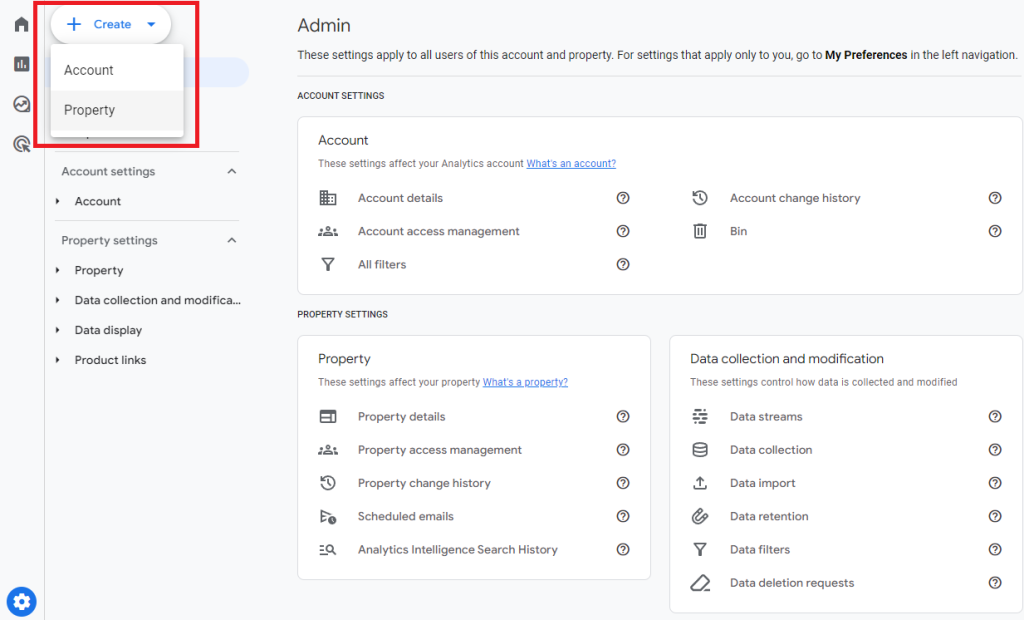
Configure Your Data Stream:
In GA4, data streams are sources of data. For a SaaS platform, this is typically your website or app.
Go to the ‘Data Streams’ section in your GA4 property and add a new stream for your platform.
Enter the details of your SaaS platform, like the website URL or app name.
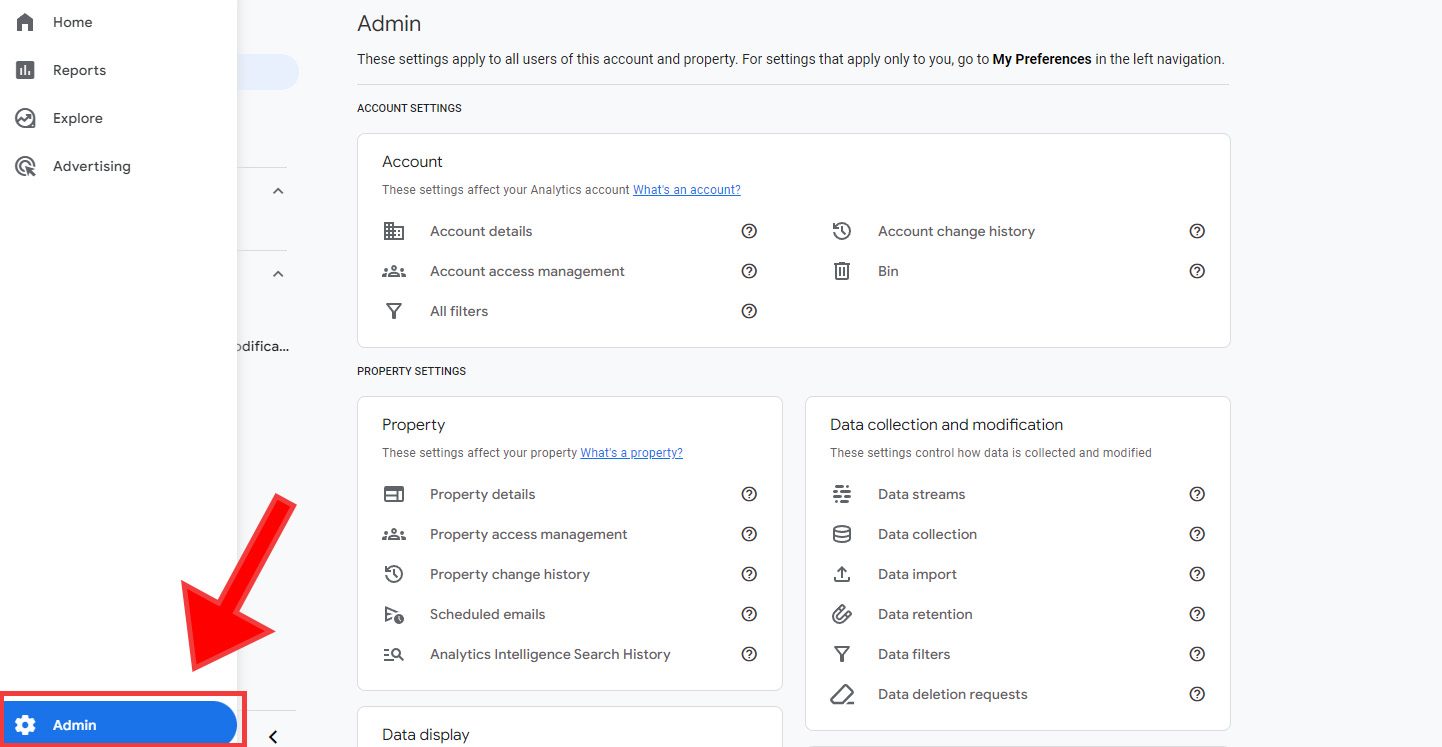
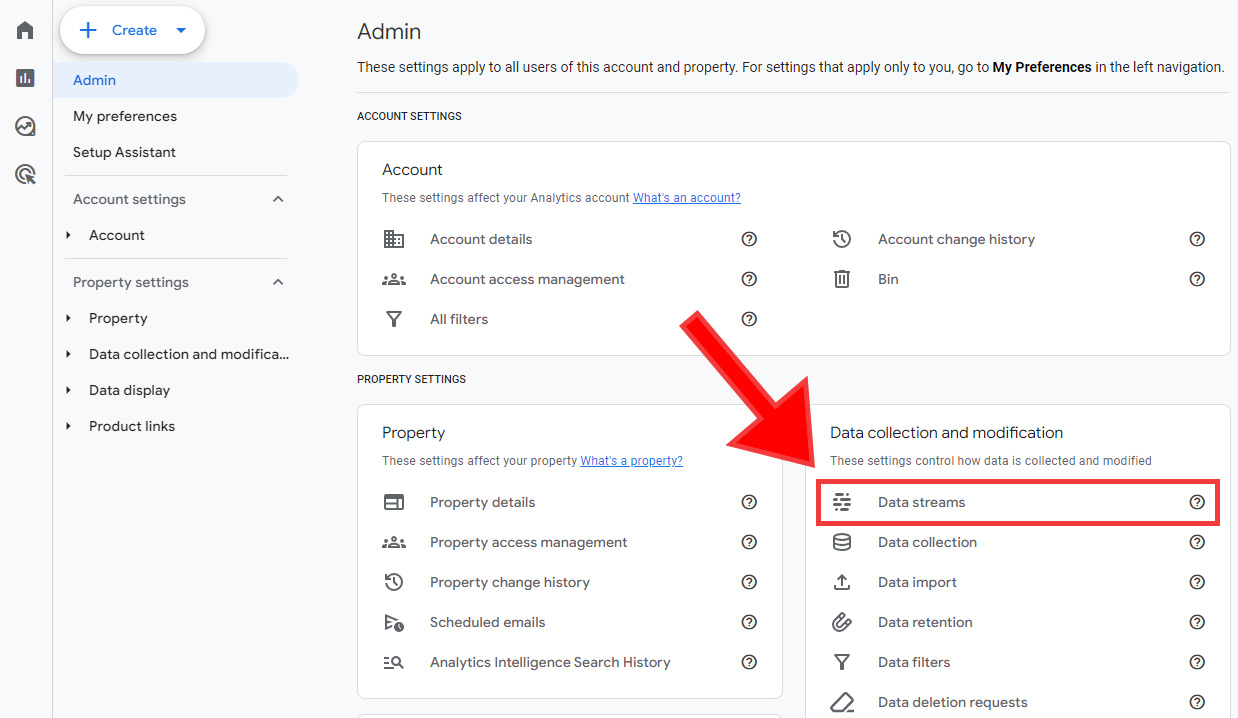
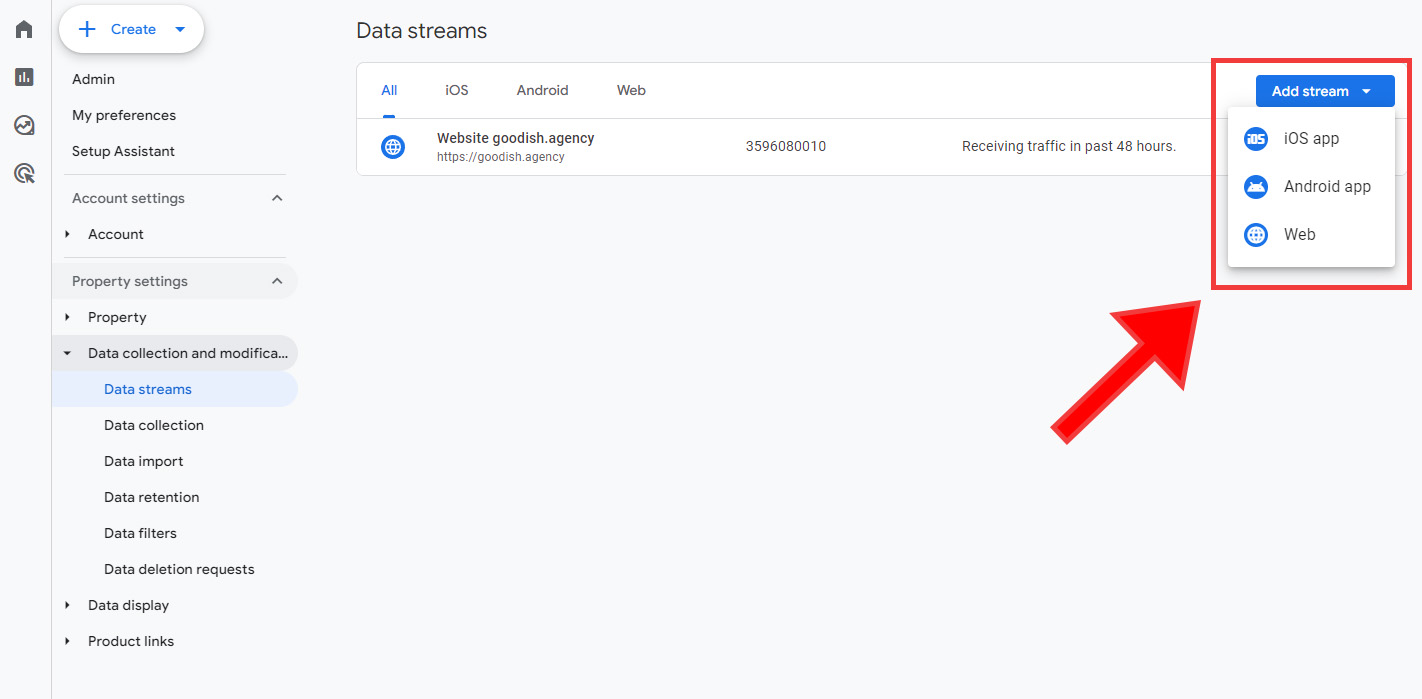
Set Up GA4 Tags on Your Platform:
You need to add GA4 tags to your SaaS platform. These tags are small pieces of code that collect data from your platform.
If you’re using a website builder or a content management system, look for integrations or plugins that make adding GA4 tags easier.
For more custom setups, you might need to add the GA4 tag directly into your platform’s code.
Verify Your Setup:
After setting up the tags, check if they’re working correctly. You can do this by visiting your platform and then looking at the ‘Realtime’ report in GA4 to see if your visit is recorded.
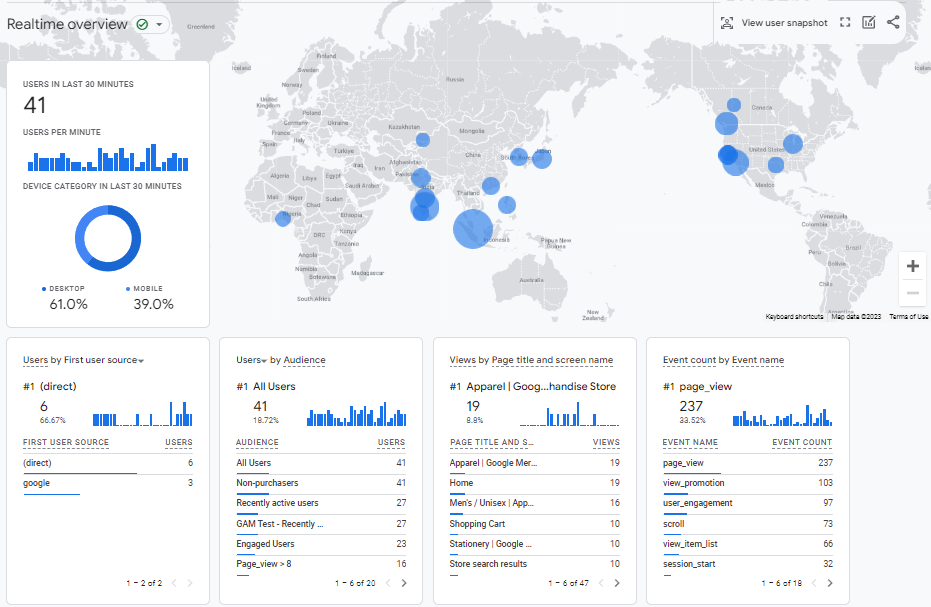
Customize Your Configuration:
GA4 allows you to customize what you track. For a SaaS platform, you might want to track specific user actions like sign-ups, feature usage, or subscription upgrades.
Set up custom events in GA4 to track these actions. You can do this through the GA4 interface or by modifying the code on your platform.
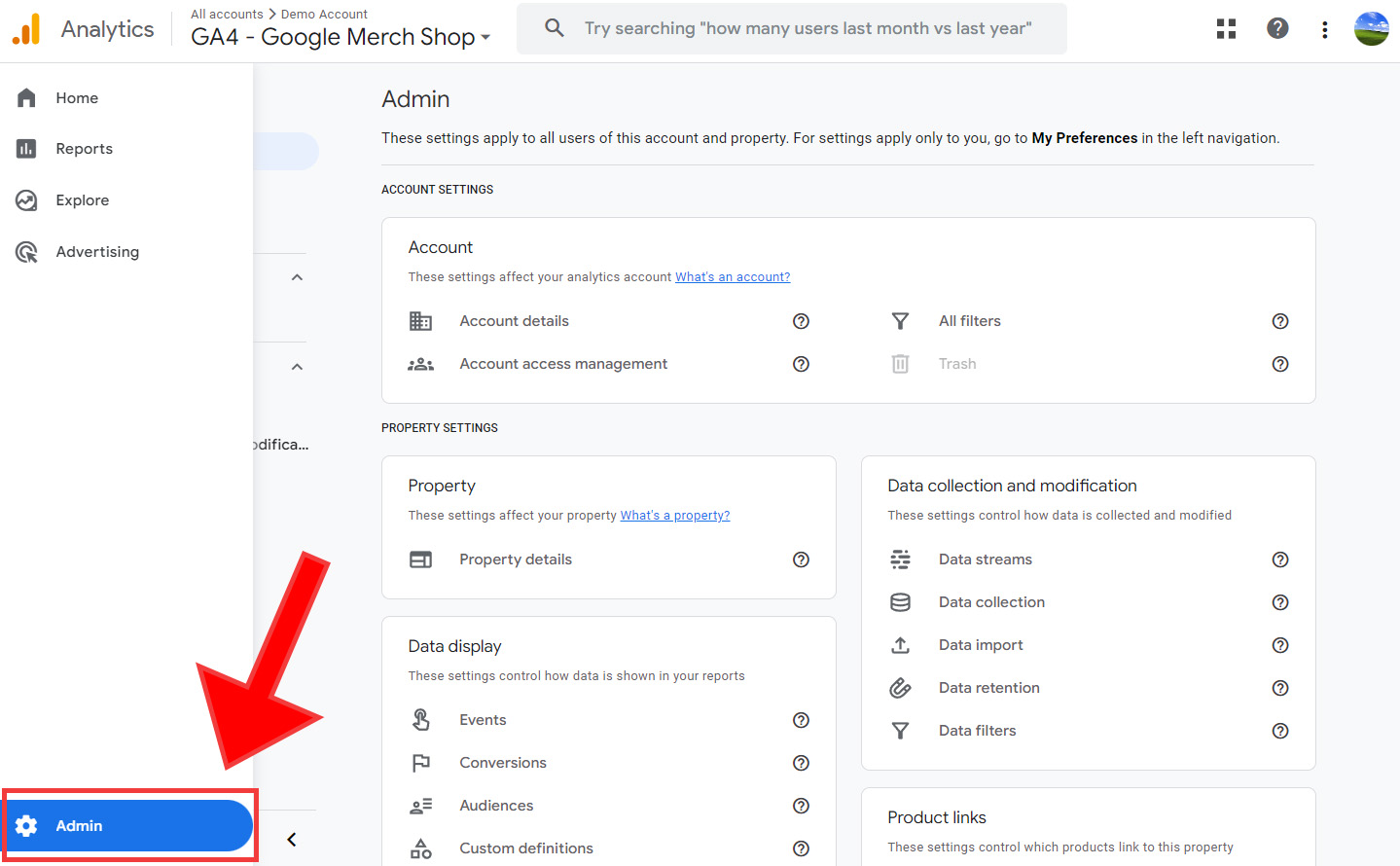
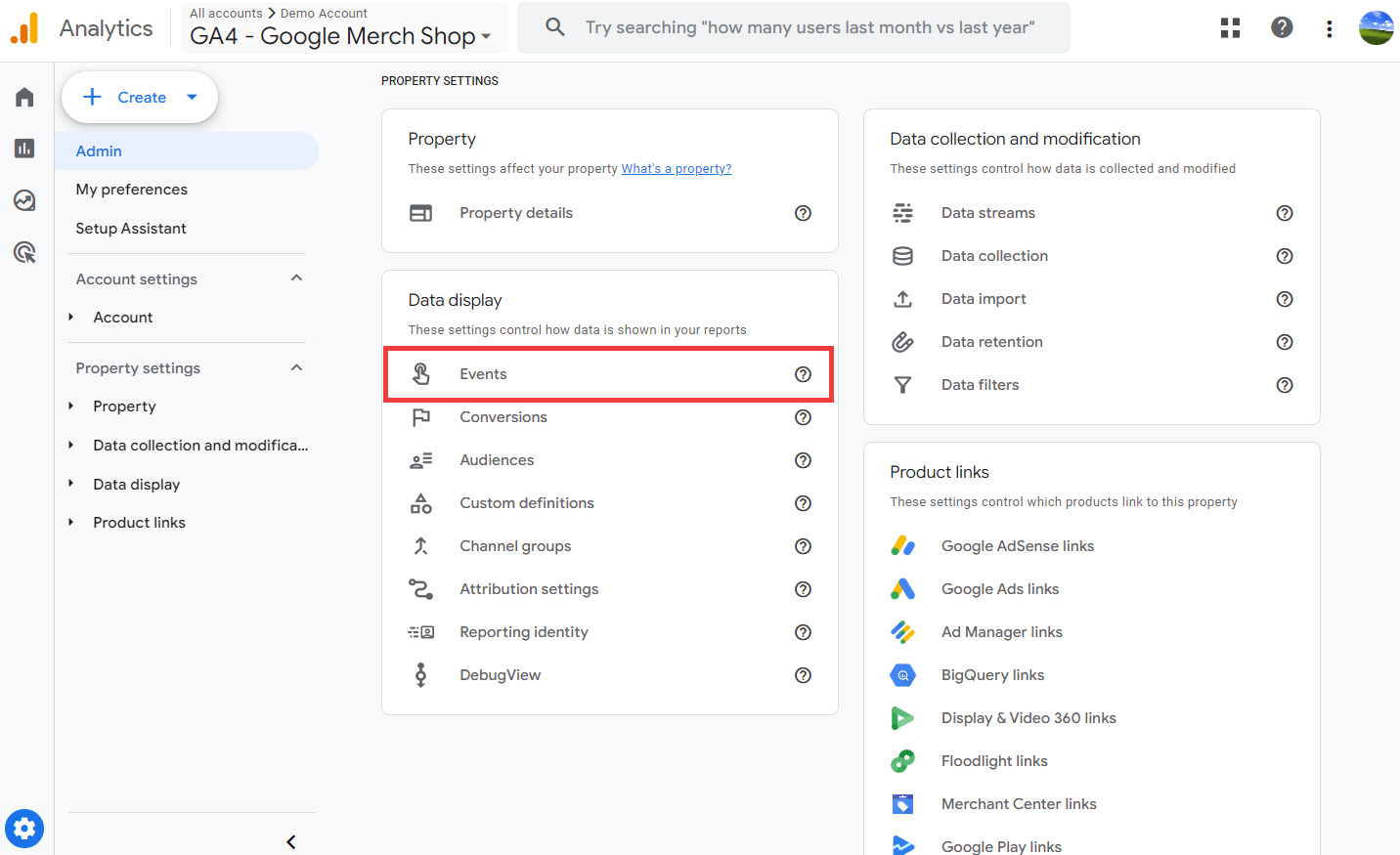
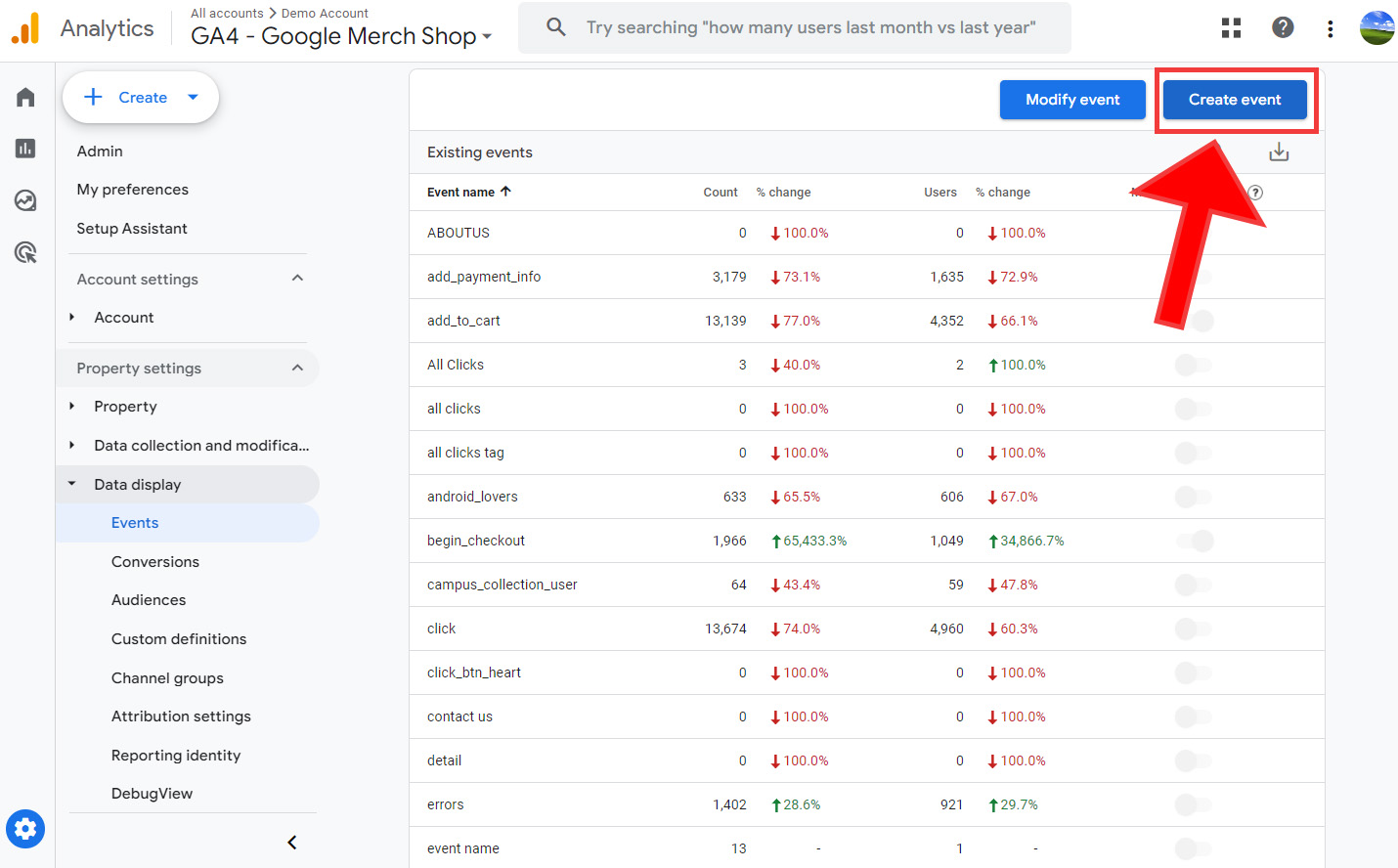
Integrating GA4 with Your SaaS Platform
Understand Integration Points:
Identify where and how GA4 will integrate with your platform. This could be on sign-up pages, within user dashboards, or on payment screens.
Use Tag Management Systems:
For complex SaaS platforms, using a tag management system like Google Tag Manager can simplify the process of adding and managing GA4 tags.
Ensure Data Accuracy:
Regularly check your GA4 data against your platform’s internal data to ensure accuracy. Discrepancies can lead to wrong conclusions.
Respect User Privacy:
Make sure your GA4 setup complies with privacy laws and regulations. Provide clear information to your users about what data you collect and how it’s used.
Essential GA4 Metrics for SaaS Business
For Software as a Service (SaaS) companies, keeping track of certain metrics in Google Analytics 4 (GA4) is like having a health checkup for your business. These metrics give you insights into how well your software is doing, how much your users like it, and where you can improve. Let’s break down these essential metrics into three categories: User Engagement, Conversion, and Customer Retention.
Active Users: Counts how many people are using your software, indicating its popularity.
Session Duration: Shows how long users stay on your software, with longer sessions suggesting higher engagement.
Pages per Session: Measures how many parts of your software users explore in one visit, indicating their interest level.
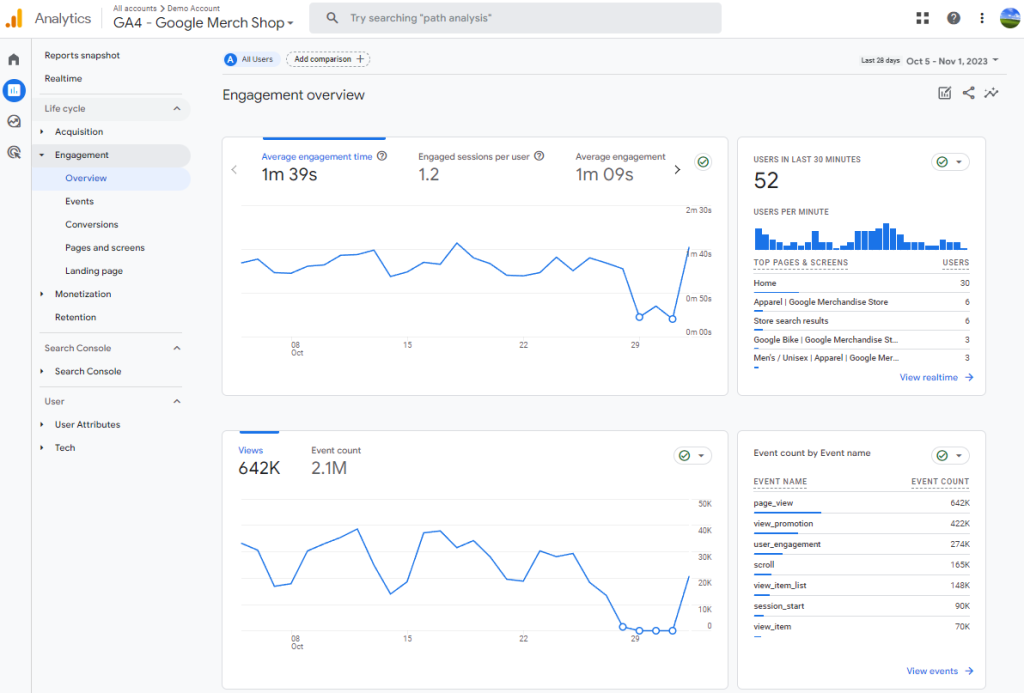
Sign-up Rates: Tracks how many visitors sign up for your software, showing its ability to attract new users.
Trial Conversions: Measures how many users switch from a free trial to a paid subscription, indicating the perceived value of your software.
Subscription Renewals: Shows how many users renew their subscriptions, reflecting ongoing user satisfaction.
Customer Retention Metrics
Churn Rate: The percentage of users who stop using your software, with a lower rate indicating better user retention.
Customer Lifetime Value (CLV): Estimates the total revenue a user will bring over their time with your software, showing long-term value.
Repeat Purchase Rate: In SaaS, this could mean users upgrading or buying additional features, indicating customer loyalty.
Customer Retention Metrics
Churn Rate: The percentage of users who stop using your software, with a lower rate indicating better user retention.
Customer Lifetime Value (CLV): Estimates the total revenue a user will bring over their time with your software, showing long-term value.
Repeat Purchase Rate: In SaaS, this could mean users upgrading or buying additional features, indicating customer loyalty.
Advanced Tracking in GA4 for SaaS
For SaaS (Software as a Service) companies, using advanced tracking in Google Analytics 4 (GA4) is crucial for a deep dive into user behavior. This involves setting up custom events and analyzing user journeys, providing insights far beyond basic metrics.
Custom Events and Goals
Custom Events: Customize GA4 to track specific actions on your SaaS platform, like feature usage or subscription changes. This involves defining these actions and configuring GA4 to recognize and record them.
Goals: Set up goals in GA4 to mark important achievements like new sign-ups or subscription renewals. Tracking these goals helps you understand key performance aspects of your platform.
User Journeys and Funnel Analysis
Customer Lifecycle Tracking: Follow the user’s path from their first visit to regular usage or departure. This helps in understanding how users interact with your platform at each stage.
Funnel Analysis: Create and analyze funnels that represent the user’s journey towards a conversion, like upgrading from a free trial to a paid plan. This shows where users drop off and helps identify areas for improvement.
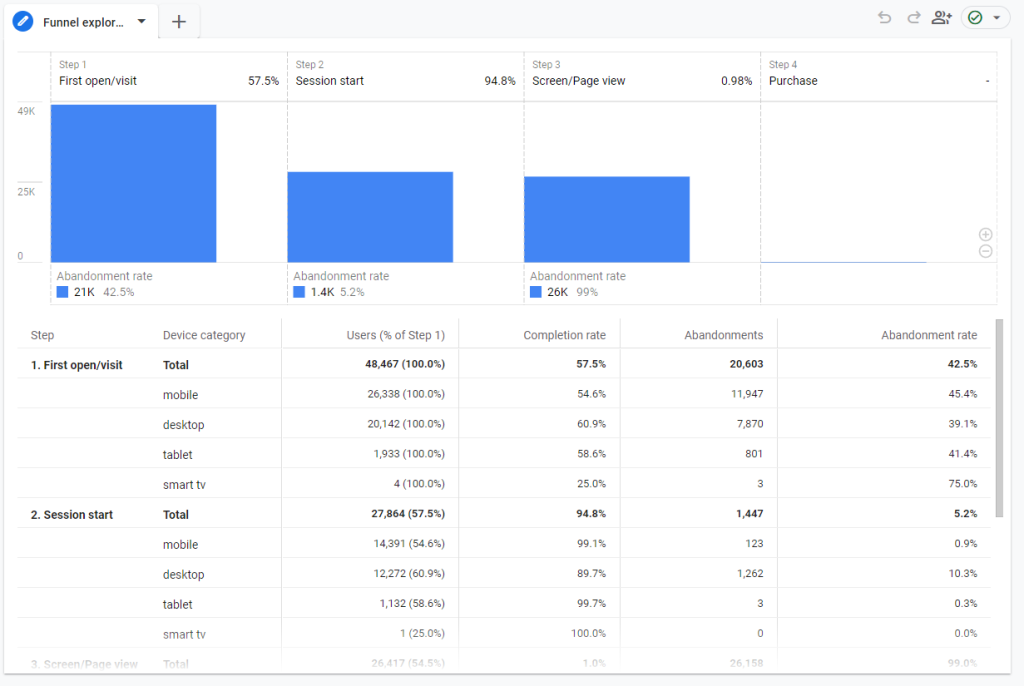
Customized Funnels: Adapt funnels to fit the unique user flows of your SaaS platform, providing more relevant insights.
Data-Driven Improvements: Use the insights from tracking and analysis to enhance user experience, streamline processes, or modify features.
Leveraging GA4 Reports for SaaS Growth
Google Analytics 4 (GA4) reports are essential tools for SaaS (Software as a Service) companies, offering deep insights into user behavior and product performance. Here’s how you can use these reports to drive your SaaS business growth:
Gaining Insights from GA4 Reports
Track User Interactions: Understand how users engage with your software, like which features they use most and where they spend their time.
Measure Product Performance: Analyze how different parts of your software perform. This helps in identifying popular features or areas needing improvement.
Spot Trends and Patterns: Over time, GA4 can reveal usage trends, helping you make informed decisions about product updates and marketing strategies.
Customizing Dashboards and Reports
Create Custom Dashboards: Set up dashboards in GA4 to quickly view key metrics such as active users, conversion rates, and churn rates.
Build In-Depth Custom Reports: Tailor reports to answer specific questions about your user journey or segment interactions.
Set Alerts for Important Changes: Configure alerts to stay informed about significant data shifts, enabling quick responses to changes in user behavior.
Integrate with Other Data: Combine GA4 data with other sources like CRM systems for a more comprehensive analysis.
Integrating GA4 with Other SaaS Tools
Integrating Google Analytics 4 (GA4) with other tools used in Software as a Service (SaaS) businesses, such as CRM systems and email marketing platforms, helps you get a complete understanding of your business. Here’s a simpler look at how this integration works and its benefits:
How GA4 Integrates with SaaS Tools
With CRM Systems: Linking GA4 with your CRM lets you combine user behavior data from your software with customer profiles, offering insights into how customers interact with your platform.
Email Marketing Tools: Integrating GA4 helps track the impact of email campaigns on user actions, like sign-ups or feature usage.
Social Media Platforms: By connecting social media with GA4, you can see how your social media efforts lead to user engagement or conversions.
Customer Support Tools: Integrating customer support interactions with GA4 provides a clearer understanding of user issues and satisfaction.
Benefits of Integration
Complete Customer Journey View: Integration gives a comprehensive view of the customer’s journey, from initial contact to their actions within your software.
Better Marketing and Sales Strategies: With more complete data, you can create targeted marketing campaigns and sales strategies based on user behavior and preferences.
Informed Product Development: Linking user feedback with behavior data can guide improvements in your software.
Enhanced Customer Support: Understanding user behavior helps in providing more personalized support.
Data-Driven Decisions: Richer data from integration leads to more informed decisions across your business.
GA4 and Privacy Compliance for SaaS

For Software as a Service (SaaS) companies, managing user data privacy is crucial, especially with laws like GDPR in Europe and CCPA in the US. Google Analytics 4 (GA4) offers features that help SaaS companies stay compliant while collecting valuable data. Let’s take a look at how GA4 helps with privacy compliance and some best practices for data collection.
Handling Privacy in GA4
Compliance Features in GA4: GA4 includes tools for anonymizing IP addresses, managing data retention, and adjusting data collection based on user consent.
Transparent Data Collection: Be clear with users about what data you’re collecting and why. GA4 allows you to respect user consent choices, making sure data is collected only when permitted.
Best Practices for Data and Privacy
Clear Communication: Use simple language in privacy policies and consent forms to inform users about data collection.
Consent Options: Always provide users with the option to opt-out of data collection.
Stay Updated on Laws: Regularly review your data practices to ensure they comply with current privacy laws.
Collect Only Necessary Data: Limit data collection to what’s essential for your service or analytics.
Secure Data Handling: Ensure all collected data is stored and handled securely.
Educate Your Team: Make sure your team is aware of the importance of data privacy and knows the correct procedures.
FAQs
Navigating Google Analytics 4 (GA4) for SaaS (Software as a Service) companies can raise several questions. Let’s address some common ones.
GA4 focuses more on user actions and engagement, which is beneficial for tracking how users interact with SaaS platforms.
Yes, GA4 can track specific user actions, such as feature usage, which is crucial for understanding user preferences.
Moving from Universal Analytics to GA4 involves setting up a new property and adapting to a different interface, but the insights gained, especially for SaaS, are valuable.
GA4 helps identify where users lose interest, providing insights to improve user engagement and reduce churn.
GA4 can integrate with other tools like CRM systems, enhancing overall data analysis.
Conclusion
As we wrap up our look at Google Analytics 4 (GA4) for SaaS companies, it’s clear that GA4 is essential for these businesses. Its advanced features give deep insights into how people use your software, helping you make smart decisions for your platform’s future.
GA4 tracks many user actions and works well with other business tools, giving you a full picture of your customers’ experiences. This is great for creating better marketing plans, improving your product, and offering top-notch customer support.
GA4 also follows data privacy rules like GDPR and CCPA, which is important for handling user data safely and responsibly. This helps SaaS companies build trust with their users while still getting useful information.
This platform is more than just a way to look at data, it’s an important tool for understanding your users and growing your business. If you’re a SaaS company looking to get the most out of GA4 but find it tough, remember there’s expert help available. Are you in need of help? Contact us – we’re here to support you.
We at Goodish agency are experts in digital marketing and we can help you to utilize AI to reduce your costs and boost your performance. Read more about our services.







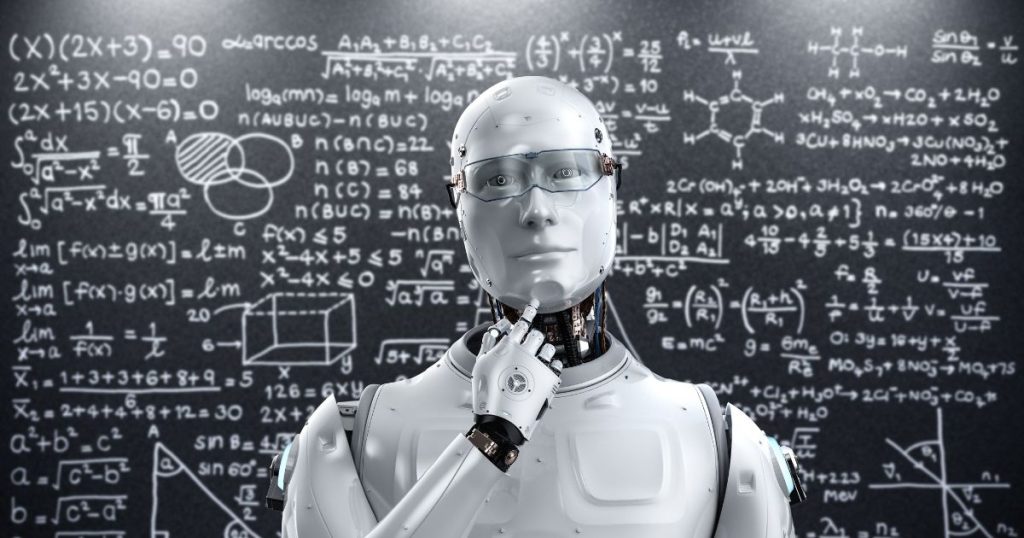
![Wave.video vs Filmora Comparison [2023]](https://goodish.agency/wp-content/uploads/2023/09/Low-2-1024x683.jpg)


