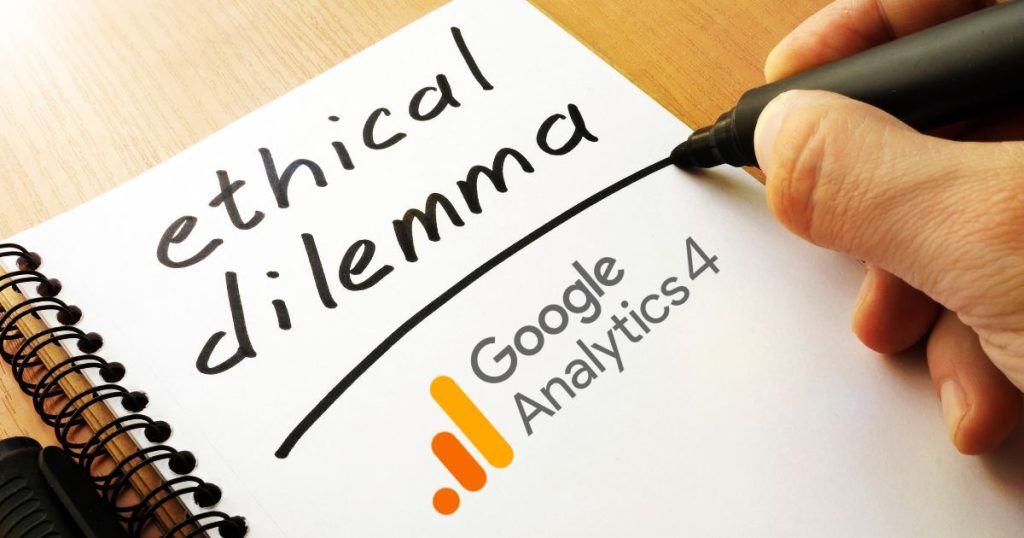For businesses, platforms like Facebook, Instagram, and Twitter are not just places to post fun pictures; they’re important for reaching out to customers and selling products. But here’s the big question: Are your posts and ads on social media actually helping your business grow? How do you know if you’re getting your money’s worth?
This is where Google Analytics (GA4) can help you out. It’s a super-smart tool that helps you keep track of how well your social media activities are doing.
With GA4, you can find out if people are visiting your website because of your social media posts, and even if they’re buying something or signing up for your newsletter. This way, you can figure out what’s working and what’s not, and make better decisions for your business.
In this blog, we’ll guide you through the ins and outs of using GA4 to keep tabs on your social media efforts. We’ll show you how to set it up, what to look for, and how to understand the numbers.
If you’re looking for an agency with a deep understanding of Google Analytics 4 and a commitment to delivering real, measurable results, Goodish Agency is the agency for you. Discover our GA4 expertise.
Table of Contents
1. Why Should You Use GA4 for Your Social Media?
2. Getting Started With GA4 for Social Media
3. Measuring Social ROI
4. Getting to Know Your Visitors Better with ‘Audiences’
5. Predictive Metrics for Planning Ahead with GA4
6. Cross-Platform Tracking for Unified Strategy
7. Data Retention and Privacy Compliance
8. A/B Testing for Optimized Campaigns
9. Solving Common Problems: Troubleshooting with GA4
10. Conclusion
Why Should You Use GA4 for Your Social Media?

Keep an Eye on Your Audience
One of the coolest things about GA4 is that it lets you see how people are interacting with your business across different places like your website, mobile app, and even different devices.
Imagine knowing what someone first looked at on your website from their phone and then later from their laptop. This is super helpful for social media because we all know how often we switch between our phone and computer.
See What’s Happening Right Now
Ever wondered how people are reacting to your latest Instagram post or Twitter tweet the moment you post it? GA4 helps you see this. It shows you data in real-time, which means you can see exactly what’s happening as it happens.
Did people start visiting your website immediately after you posted a new product on Facebook? With real-time data, you’ll know instantly and can make quick decisions, like posting more about that product or answering questions people might have.
Track Every Click, Tap, and Swipe
When someone comes to your website from a social media post, what do they do? Do they click on the ‘Buy Now’ button, fill out a contact form, or watch a video?
GA4 helps you track all these actions, which are called ‘events.’ This way you can see what your customers like and don’t like. You can use these insights to make your website and social media even better.
Getting Started With GA4 for Social Media
Step 1: Make a New GA4 Property
First things first, you’ll need to set up a new ‘property’ in your Google Analytics account. This is a folder where all the data about your website will be stored.
If you haven’t done this yet, go to your Google Analytics account and create a new GA4 property. It’s pretty straightforward, just follow the prompts.
Step 2: Install the Tracking Code on Your Website
After creating your new GA4 property, you’ll receive a unique tracking code. This code is essential for gathering data and it needs to be added to every page of your website.
Step 3: Decide What Actions You Want to Track
Now, you need to tell GA4 what you’re interested in knowing. Do you want to know when someone adds a product to their shopping cart? Or when they sign up for your newsletter? These actions are called ‘events,’ and you can set up GA4 to keep track of them.
Step 4: Label Your Social Media Links
When you share a link to your website on social media, you can add special tags to the link, known as UTM parameters. This helps GA4 know that someone clicked on that specific link from, say, a Facebook post or a tweet. To make this process easier, you can use the GA Campaign URL Builder, a tool specifically designed for creating URLs with UTM parameters for tracking.
Step 5: Set Up What Counts as a ‘Win’ for You
In GA4, you can set up what’s known as ‘conversions.‘ A conversion is basically a win for your business.
It could be someone making a purchase, signing up for a webinar, or filling out a contact form. You decide what counts as a win, and GA4 will track it for you. This way, you can easily see if your social media efforts are leading to real results.
Measuring Social ROI
Where Are People Coming From? (Traffic Source)
One of the first things you’ll want to know is where your website visitors are coming from. In GA4, you can find this information under a section called ‘Source/Medium.‘
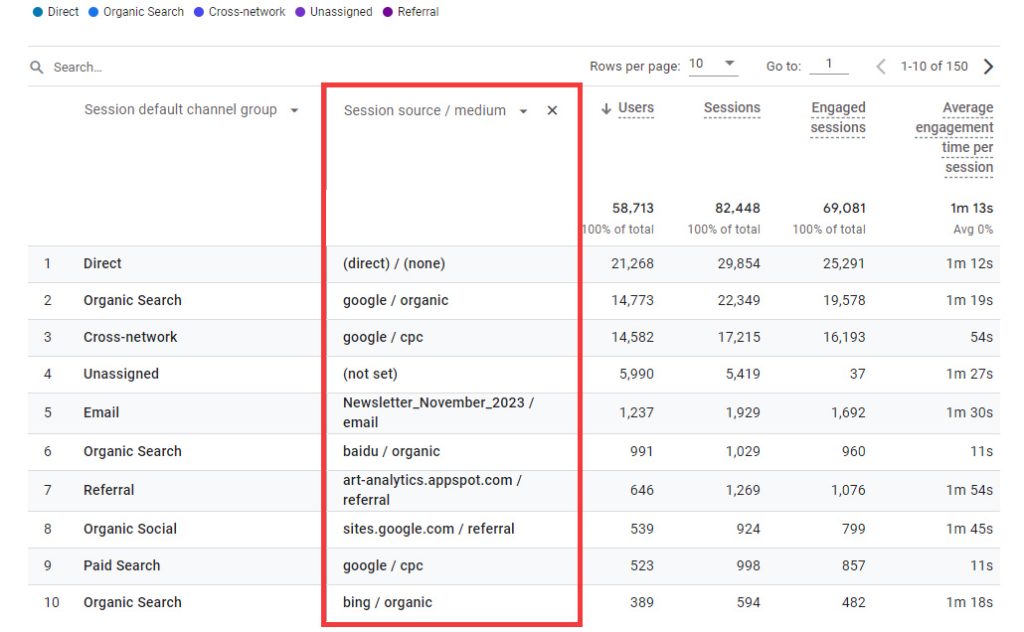
This will show you how many people are coming to your website from different social media platforms like Facebook, Instagram, or Twitter. Knowing this can help you understand which social media platform is most effective for your business.
Are People Sticking Around? (User Engagement)
Another important thing to look at is how long people are staying on your website and what they’re doing. In GA4, you’ll find metrics like Engagement rate,’ which tells you how long, on average, people are spending on your site.
There’s also ‘Bounce Rate,’ which shows the percentage of people who leave your site quickly without doing much. These numbers give you a good idea of whether people are interested in what you’re offering or if they’re leaving because they didn’t find what they were looking for.
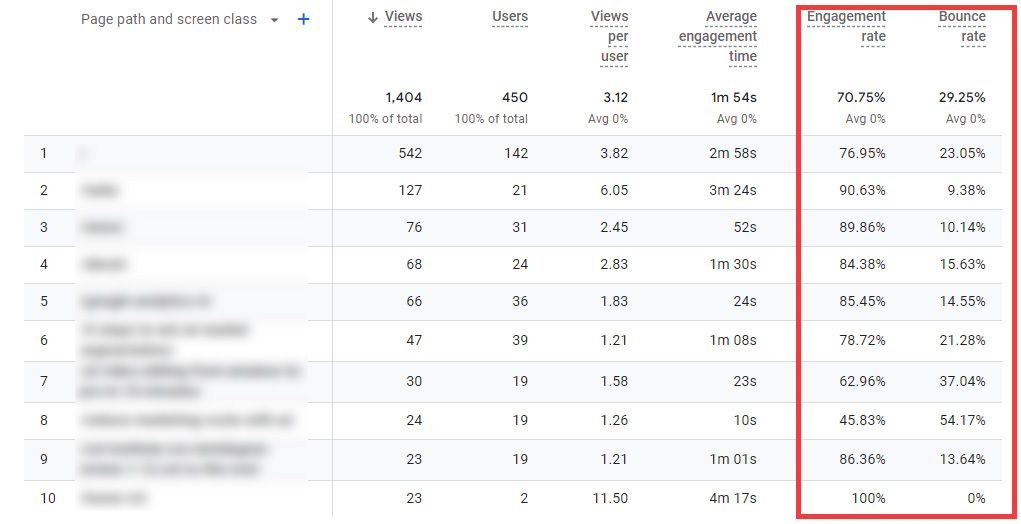
Are You Getting Results? (Conversions)
You’re probably using social media to achieve specific goals, like selling products or getting people to sign up for a newsletter.
GA4 helps you track these ‘conversions,’ or successful actions, to see if your social media efforts are paying off. You can set up what counts as a conversion for you, and GA4 will keep track of how many are happening.
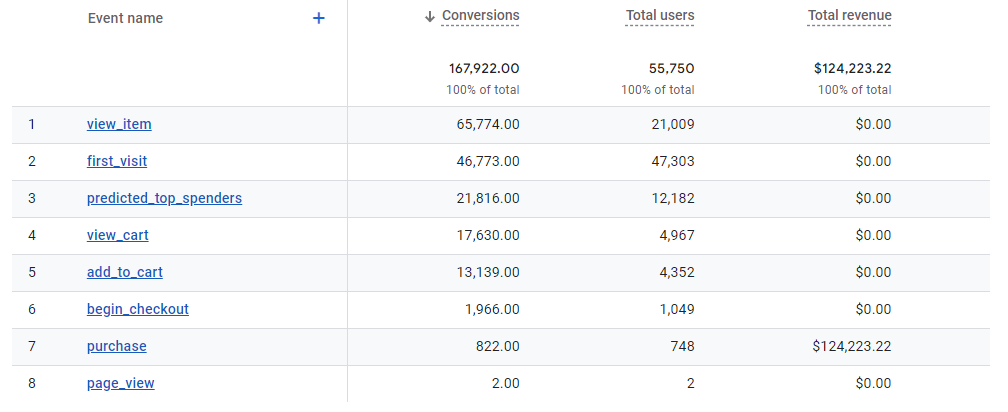
How Much Are You Spending? (Cost Analysis)
If you’re putting money into social media ads, you’ll want to know if it’s worth it. GA4 allows you to import the cost of your paid campaigns to see how much you’re spending compared to the results you’re getting.
This helps you calculate your ROI (Return on Investment) so you can make sure you’re not wasting money.
Getting to Know Your Visitors Better with ‘Audiences’
One of the great things about GA4 is that it lets you group your website visitors into what they call ‘Audiences.‘ An audience is a team of people who have something in common. Maybe they all visited the same product page on your website, or they all are within a certain age range.
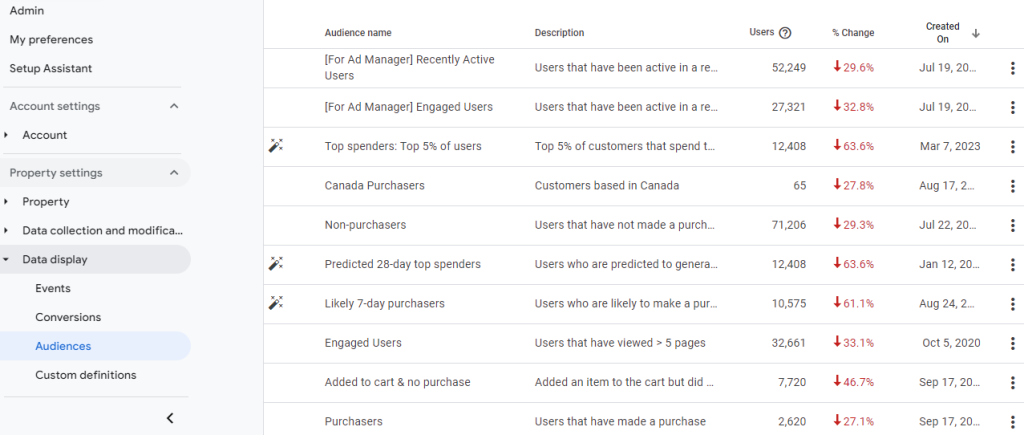
What’s so useful about this? Well, when you know what a group of people are interested in, you can talk to them in a way that really grabs their attention. For example, if you have an audience of people who looked at kids’ toys on your website, you can create social media posts or ads that show off your best-selling toys. That way, you’re not showing toy ads to people interested in kitchen gadgets!
Creating these audiences in GA4 is pretty straightforward. You can set rules like “people who visited my website more than three times” or “people who spent more than 5 minutes on a page.” Once you’ve set up these audiences, you can even use them directly in advertising platforms like Google Ads to target your social media campaigns.
Predictive Metrics for Planning Ahead with GA4
Have you ever wished you could predict the future, especially when it comes to your business? Well, GA4 gets you pretty close with something called ‘predictive metrics.‘ These are special calculations that look at what people have done on your website in the past to guess what they might do in the future.
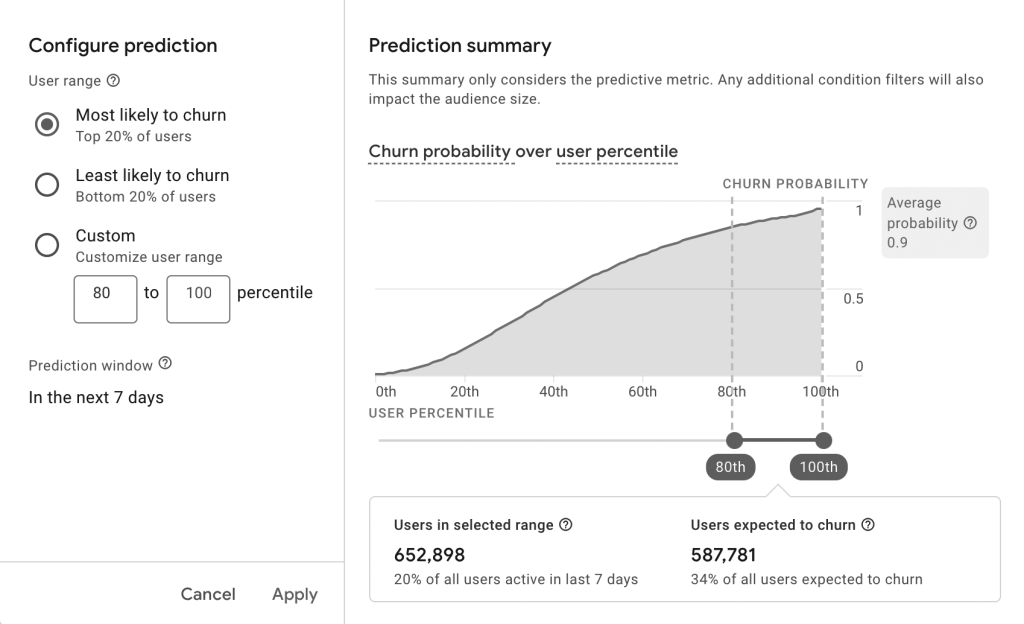
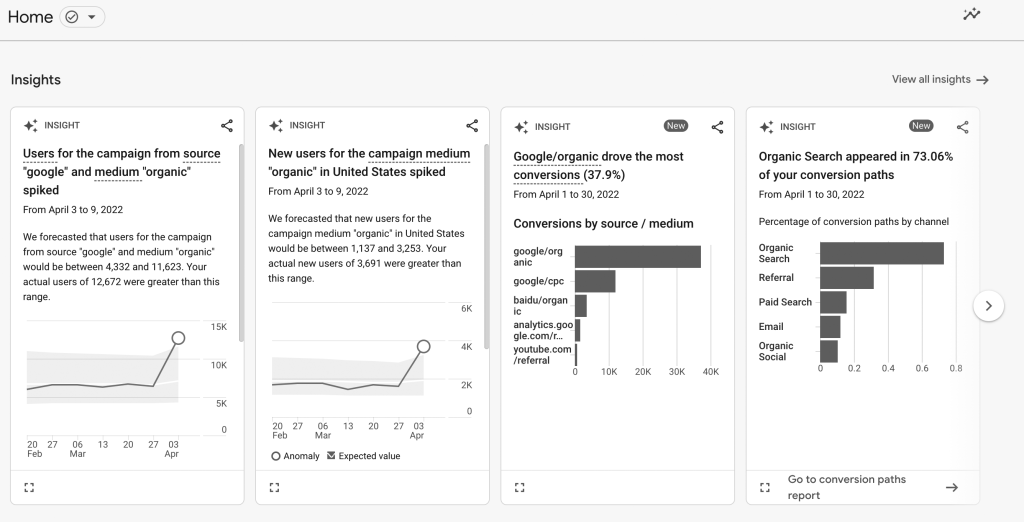
Let’s say you run an online clothing store. GA4 can look at who bought t-shirts last summer and predict who’s likely to buy them again this year. This is super useful because it helps you figure out where to focus your advertising efforts. If GA4 tells you that a certain group of people is very likely to make a purchase, you can put more of your advertising money into targeting that group on social media.
How does it work? GA4 uses special calculations and a lot of information to guess what people might do next on your website. You don’t need to be an expert to understand it. The tool gives you simple scores that show how likely it is that someone will buy something or sign up for your newsletter.
Cross-Platform Tracking for Unified Strategy
You know how sometimes you start looking at a website on your phone and then switch to your laptop to make a purchase? Or maybe you use a business’s mobile app and their website back and forth? Well, GA4 is smart enough to keep track of all that. It can follow what people do across different devices and even different platforms like websites and mobile apps.
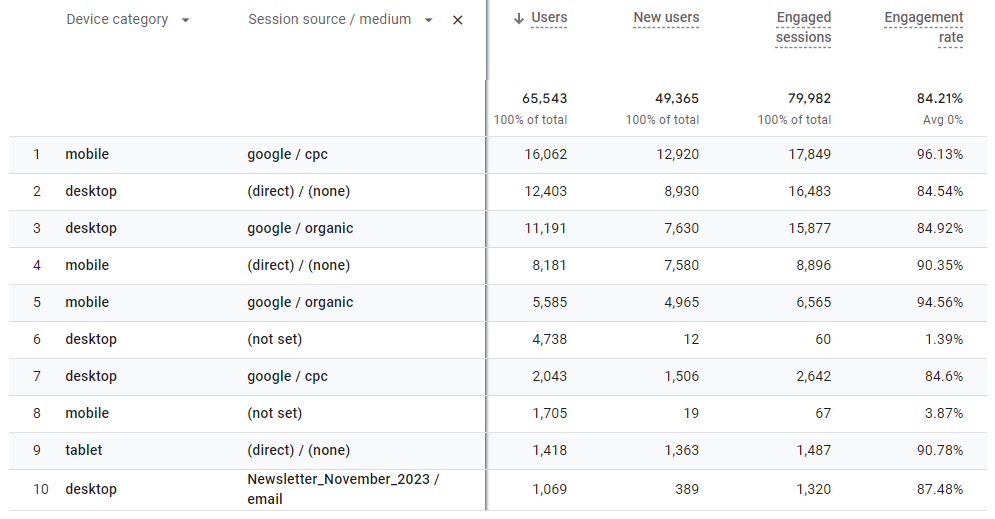
Why is this so important for your social media strategy? Because it gives you the full picture. Let’s say you run an ad on Facebook that people see on their phones. With GA4, you can find out if they later went to your website on a computer to make a purchase. This helps you understand how your social media is working and where you should focus your efforts.
If your business also has a mobile app, you’re in luck. GA4 can be set up to track what people do on your app just like it does for your website. This means you can see a person’s entire journey, from clicking on a social media ad, to browsing your app, to making a final purchase on your website.
Data Retention and Privacy Compliance
These days, people are more worried than ever about their personal information staying private. And there are laws in place, like GDPR in Europe and CCPA in California, that make sure businesses handle this data carefully. The good news is that GA4 has built-in features to help you follow these laws while still keeping track of how well your social media campaigns are doing.
First, let’s talk about ‘data retention.‘ This is basically how long GA4 keeps the data it collects. You can set this up in the settings, choosing how long you want to keep the data before it gets deleted. This helps you balance keeping useful information for your business while not holding onto people’s data for too long.
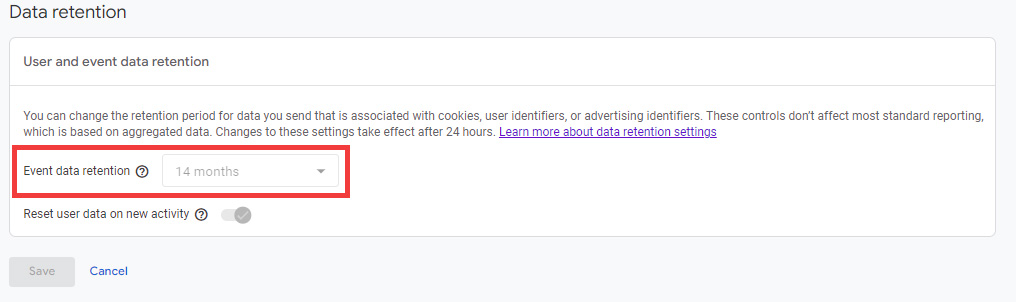
Next, there’s ‘user consent tracking.‘ This is a way to make sure you’re only collecting data from people who have said it’s okay. You’ve probably seen those pop-up boxes on websites that ask if it’s alright to use cookies. That’s a form of user consent. GA4 can keep track of who has said yes and who hasn’t, so you’re only using data from people who have given you permission.
By using these features in GA4, you can make sure you’re not only getting useful information for your social media campaigns but also following the law and respecting people’s privacy.
A/B Testing for Optimized Campaigns
Have you ever been unsure about which headline, image, or button color would make people more likely to buy something or sign up on your website? GA4 has a feature called A/B testing that lets you try out different options to see which one works best.

Here’s how it works:
You create two different versions of the same webpage, let’s call them Version A and Version B. Each version could have a different headline, photo, or even a different layout. Then, GA4 shows these different versions to different people and keeps track of how they react. Do they spend more time on one version? Do they click the ‘Buy Now’ button more on one than the other?
This is super useful for social media because you can test how effective your landing pages are. A landing page is the first page people see when they click on your ad or post. By using A/B testing, you can find out which version makes people more likely to take the action you want, like making a purchase or signing up for a newsletter.
Solving Common Problems: Troubleshooting with GA4
GA4 is an amazing tool for tracking how well your social media efforts are doing. But let’s be honest, sometimes things don’t go as smoothly as we’d like. Maybe you’re having trouble setting it up, or perhaps the numbers just aren’t making sense. Don’t worry; you’re not alone. Here are some common issues people run into and how to fix them:
Problem 1: I Can’t See Any Data!
Solution
If you’ve just set up GA4 and you’re not seeing any data, the first thing to check is your tracking code. Make sure it’s installed correctly on all pages of your website. If you’re not sure how to do this, we at Goodish Agency are experts in GA4 and can help you out.
Problem 2: The Numbers Don’t Add Up
Solution
If the data you’re seeing in GA4 doesn’t match what you’re seeing on your social media platforms, double-check your UTM parameters. These are the tags you add to your social media links to track where clicks are coming from. Make sure they’re set up correctly.
Problem 3: Why Are My ‘Events’ Not Tracking?
Solution
If you’ve set up events to track actions like clicks or purchases but aren’t seeing any data, make sure you’ve set them up correctly in GA4. Also, check if you’ve marked them as ‘conversions’ if you want to track them as such.
Problem 4: I Don’t Understand the Reports
Solution
GA4 offers a lot of different reports, and it can be overwhelming. Start with the basics like ‘Source/Medium‘ to see where your traffic is coming from and ‘Conversions’ to see your wins. As you get more comfortable, you can dive into more advanced reports.
Problem 5: I’m Worried About Privacy Issues
Solution
GA4 has built-in features to help you comply with privacy laws like GDPR and CCPA. Make sure you’ve set up data retention settings and user consent tracking to collect data responsibly.
Remember, no tool is perfect, and it’s okay to run into issues. The important thing is knowing how to fix them so you can get back to tracking your social media ROI effectively.
Conclusion
Social media is more than just a platform for sharing memes and cute pet photos. It’s a powerful tool for business growth, but only if you know how to use it effectively. And that’s where Google Analytics 4 (GA4) can help you. It’s not just about collecting data; it’s about understanding that data and turning it into actionable insights. Whether you’re a small business owner or a marketing manager at a large corporation, GA4 offers you the tools to track your Return on Investment (ROI) in real-time.
We’ve also touched on the importance of understanding your audience, real-time tracking, and even predictive metrics to plan for the future. Plus, we’ve given you a troubleshooting guide for those moments when things don’t go as planned. Because let’s be honest, in the world of digital marketing, bumps in the road are inevitable.
We at Goodish agency are experts in digital marketing and we can help you to utilize AI to reduce your costs and boost your performance. Read more about our services.