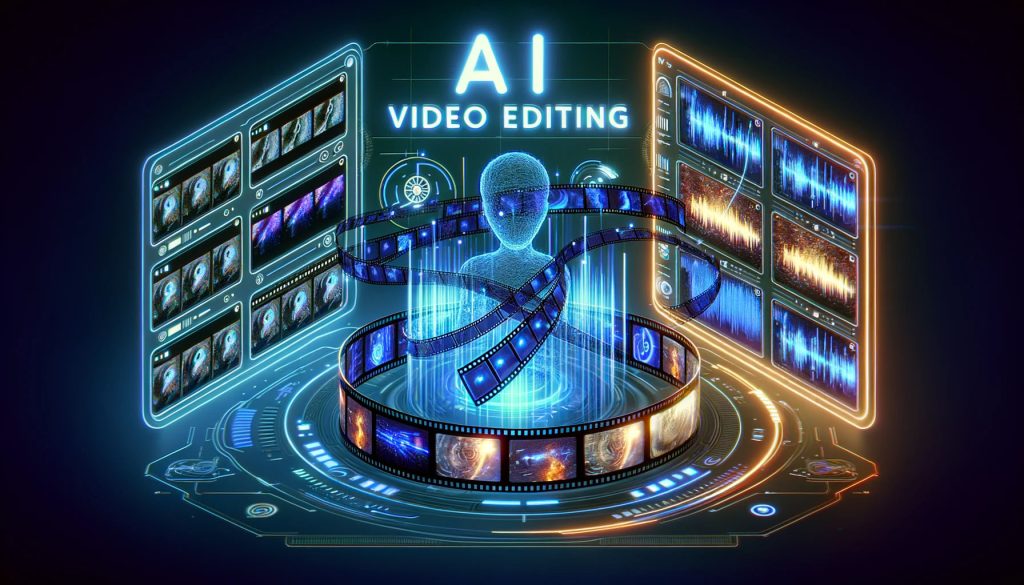Analytics tools are very important for any business online. They give you important information about how people use your website or app, like which pages are visited the most or which features are liked. Knowing how users interact with your site or app is important for making your online services better and keeping up with others online.
Now, when it comes to picking an analytics tool, there are a bunch of options out there. But today, we’re focusing on two big names: Google Analytics 4 (GA4) and PostHog. GA4 is the latest from Google’s famous analytics family, known for its detailed reports and user tracking. On the other hand, PostHog is known for its open-source approach, giving you total control over your data and how you track it.
In this blog, we’re going to compare GA4 and PostHog. We’ll look at what each tool does best, how they handle your data, and what kind of businesses might prefer one over the other. So, let’s dive in and see how these two stack up against each other!
At Goodish, we’re not only experts in GA4 but have also been exploring PostHog for some time. We know the ins and outs, the tips and tricks, and we’re here to help you make the most out of these powerful analytics tools, no matter which one you choose. Contact us here.
Table of Contents
1. Overview of GA4
2. Overview of PostHog
3. Feature Comparison: GA4 vs PostHog
4. Strengths and Weakness of GA4 and PostHog
5. Usability and Learning Curve: GA4 vs PostHog
6. Data Privacy and Compliance: GA4 vs PostHog
7. Integration and Extensibility: GA4 vs PostHog
8. Pricing and Accessibility: GA4 vs PostHog
9. Metrics Comparison
10. Conclusion
Overview of GA4
Google Analytics 4, or GA4 has features that help businesses get a clear picture of how people use their online platforms. Let’s break down what GA4 offers and who can benefit the most from it.
Key Features of GA4
User-Friendly Interface:
GA4 has a clean and easy-to-navigate interface. This makes it simpler for businesses to find the data they need without getting lost in complex menus.
Advanced Data Collection:
Unlike older versions, this tool focuses on tracking ‘events’ – which are basically the important actions users take on your site or app, like making a purchase or signing up for a newsletter. It automatically collects some of these events, and you can set up others based on what you need to know.
Flexible Reporting:
It lets you create customized reports. This means you can set up your reports to show exactly the data that matters most to your business. It also offers real-time data, so you can see what’s happening on your site or app at any moment.
Ideal for Various Business Types and Scenarios
E-commerce Sites:
Online stores can benefit hugely from GA4. It helps track sales, see which products are popular, and understand customer buying behavior.
Content Publishers:
If you run a blog or a news site, this tool can show you which articles are getting the most attention and how readers interact with your content.
App Developers:
For those who have apps, the tool is great for tracking app downloads, usage patterns, and user engagement.
Small to Large Businesses:
Whether you’re a small local shop or a big corporation, the tool’s features can fit your needs. It helps you understand your audience better, no matter the size of your business.
Overview of PostHog
PostHog is quickly making a name for itself. It’s different from many other analytics platforms because of some unique features it offers. Let’s dive into what PostHog is all about and who would benefit most from using it.
Unique Features of PostHog
Self-Hosting Options:
One of the coolest things about PostHog is that you can set it up on your own servers. This means you have complete control over your data, which is a big plus for businesses concerned about privacy and data security.
Event-Based Tracking:
Just like GA4, this tool focuses on tracking ‘events’. But what’s great about it is how customizable these events are. You can customize it to track almost any action a user takes, giving you very specific insights.
Open-Source Nature:
It’s open-source, which means anyone can access its code and modify it. This is fantastic for businesses that have the technical know-how and want to customize their analytics tool to fit their exact needs.
Who Should Use PostHog?
Tech-Savvy Businesses and Developers:
Because of its open-source nature and customization options, PostHog is ideal for businesses with a strong tech team. Developers can dive into the code and tweak the tool to their liking.
Companies Concerned with Data Privacy:
Businesses that want to keep their data in-house for privacy reasons will find the tool’s self-hosting option very appealing.
Startups and Fast-Growing Companies:
Startups and companies experiencing rapid growth can benefit from the tool’s flexibility and the ability to track custom events that align with their evolving needs.
Businesses Needing Detailed Product Analytics:
Companies focused on product development can use PostHog to get detailed insights into how users interact with their product, helping them make informed decisions about product changes and improvements.
Feature Comparison: GA4 vs PostHog
When choosing between Google Analytics 4 (GA4) and PostHog, it’s important to understand how they stack up in terms of key features. Let’s compare them in areas like user tracking, event tracking, and more.
User Tracking
GA4: Offers advanced user tracking, focusing on user journeys across devices. It’s great for understanding overall user behavior.
PostHog: Also provides detailed user tracking but with a stronger focus on individual user actions, especially useful for product-led companies.
Event Tracking
GA4: Automatically tracks certain events and allows customization. It’s user-friendly for those who aren’t very tech-savvy.
PostHog: Highly customizable event tracking, ideal for businesses that need to track very specific user actions.
Funnel Analysis
GA4: Offers powerful funnel analysis tools to understand the user journey. It’s good for seeing where users drop off.
PostHog: Also provides strong funnel analysis capabilities, with a bit more flexibility in defining and analyzing funnels.
Heatmaps
GA4: Does not natively offer heatmaps.
PostHog: Includes heatmaps, which are great for visualizing where users click and spend time on your site.
Session Recordings
GA4: Lacks native session recording features.
PostHog: Offers session recordings, allowing you to see exactly how users interact with your site or app.
Other Key Features
GA4: Known for its integration with other Google products and services, real-time data, and machine learning capabilities.
PostHog: Stands out with its open-source nature, allowing full customization, and self-hosting options for data security.
Feature
- User Tracking
- Event Tracking
- Funnel Analysis
- Heatmaps
- Session Recordings
- Other Features
GA4
- Advanced, cross-device
- Automatic+Customizable
- Powerful tools
- Not avaliable
- Not avaliable
- Google integration, real-time data, machine learning
PostHog
- Detailed, action-focused
- Highly Customizable
- Flexible analysis
- Available
- Available
- Open-source, customizable, self-hosting for privacy
Strengths and Weaknesses of GA4 and PostHog
Choosing between Google Analytics 4 (GA4) and PostHog for your business depends on what you need. Let’s look at what each platform does best and where they might fall short.
Strengths of GA4
Good for Predictions: GA4 is great at predicting trends and understanding what users might do next.
Wide Audience View: It gives a broad look at who your audience is, which helps in planning marketing.
Works for All Business Sizes: GA4 is flexible enough to work well for both small businesses and big companies.
Weaknesses of GA4
Can Be Complex for Beginners: If you’re new to analytics, GA4 might feel a bit complicated.
Standard Reports Are Less Flexible: While you can customize reports, the standard ones don’t change much.
Strengths of PostHog
You Own Your Data: With PostHog, especially if you host it yourself, you have full control over your data.
Great for Developers: It’s open-source, so developers can really tailor it to what the business needs.
Detailed Look at Products: PostHog is especially good for seeing how people use specific features of your product.
Weaknesses of PostHog
Needs More Resources: You might need a tech team to get the most out of PostHog’s custom features.
Fewer Integrations: PostHog doesn’t connect with as many other tools as GA4 does, which might limit its use in some cases.
Usability and Learning Curve: GA4 vs PostHog
When it comes to picking between Google Analytics 4 (GA4) and PostHog, how easy they are to use and how much you need to learn can be big deciding factors. Let’s look at each platform’s user experience, from setting them up to navigating and understanding the data they provide.
GA4 Usability and Learning Curve
Ease of Setup: Setting up GA4 is pretty straightforward, especially if you’re already familiar with Google products. It guides you through the process, making it easier for beginners.
Navigation: It’s interface is user-friendly. It’s designed to be intuitive, so finding your way around and getting to the data you need is not too hard.
Data Interpretation: Understanding the data can take some time, especially if you’re new to analytics. But, Google offers a lot of resources and support to help you learn.
PostHog Usability and Learning Curve
Ease of Setup: Setting up PostHog can be more complex, especially the self-hosted version. It’s better suited for users with some technical background.
Navigation: The interface is clean and straightforward, but because of its extensive customization options, it might take some time to get used to.
Data Interpretation: Interpreting data in PostHog is straightforward once you’ve set up your events and funnels. However, the initial setup of these elements can be technical.
Aspect
- Ease of Setup
- Navigation
- Data Interpretaion
GA4
- Straightfoward, beginner-friendly
- User-friendly interface
- Requires learning but supported by resources
PostHog
- More complex, suited for technical users
- Clean but requires getting used to
- Straightforward with initial technical setup
Data Privacy and Compliance: GA4 vs PostHog
In a world where data privacy is a big concern, it’s important to know how tools like Google Analytics 4 (GA4) and PostHog handle your data and follow privacy laws. Let’s compare their approaches to data privacy and see how they fit into places with strict data rules.
GA4 on Data Privacy and Compliance
Data Privacy Features: GA4 has built-in features to help with privacy, like anonymizing user data (hiding personal details) and settings to control how long data is kept.
Compliance with Laws: It’s designed to comply with major data protection laws like GDPR. It offers tools to manage user consent for data collection, which is a big part of these laws.
User Data Management: It gives users some control over their data. Businesses can also manage and delete user data if needed.
Implications in Strict Privacy Regions: In places with tough privacy laws, the tool’s compliance features are helpful. But businesses still need to be careful and make sure they’re using GA4 in a way that respects these laws.
PostHog on Data Privacy and Compliance
Data Privacy Features: PostHog’s biggest privacy feature is its self-hosting option, which lets businesses keep all their data on their own servers.
Compliance with Laws: Since you can host PostHog yourself, it can be easier to comply with strict data laws. You’re not relying on a third party to handle your data.
User Data Management: With this tool, managing user data is in your hands. This can be a big advantage for privacy.
Implications in Strict Privacy Regions: The tool can be a good choice in regions with strict privacy rules, especially because of the control it gives over data. But, businesses need to have the know-how to manage this data properly.
Feature
- Privacy Tools
- Law Compliance
- Managing User Data
- Use in Strict Privacy Regions
GA4
- Anonymizes user data
- Good for GDPR, has consent tools
- Offers some user control
- Needs careful use
PostHog
- You control all your data
- Self-hosting helps with laws
- Full control over data
- Good fit due to data control
Integration and Extensibility: GA4 vs PostHog
When you’re using an analytics tool like Google Analytics 4 (GA4) or PostHog, it’s not just about what they can do alone. It’s also about how well they play with other tools and platforms you might be using. Let’s look at how GA4 and PostHog handle integration with other systems and how flexible they are for adding new features or customizing.
GA4 Integration and Extensibility
Integration with Other Tools:
GA4 works really well with other Google products, like Google Ads and Google Search Console. This means you can easily combine data from these sources. It also integrates with many third-party tools, which is handy for businesses using a mix of different technologies.
Extensibility:
It allows for some customization through its API (Application Programming Interface). This means you can build custom features or connect it with other systems. However, the extent of customization is somewhat limited compared to fully open-source platforms.
PostHog Integration and Extensibility
Integration with Other Tools:
PostHog’s integration capabilities are growing. Being open-source, it can be integrated with a variety of tools, but it might require more technical work. It may not have as many ready-made integrations as GA4, especially with Google products.
Extensibility:
It is highly extensible. Its open-source nature means you can really dive in and customize it to fit your exact needs. You can add new features, change how it looks, or even build integrations with other tools.
Feature
- Integration with Tools
- Customization and Extensibility
GA4
- Strong with Google products, good third-party support
- Some customization via API
PostHog
- Growing, more technical work
- Highly customizable, open-source
Pricing and Accessibility: GA4 vs PostHog
When choosing an analytics tool, how much it costs and how easy it is to access are important factors. Let’s compare Google Analytics 4 (GA4) and PostHog in terms of their pricing models and how accessible they are for different users.
Pricing Models
GA4 Pricing:
GA4 offers a free version, which is great for small to medium-sized businesses. It provides a wide range of features without any cost. For larger businesses with more extensive needs, there’s a paid version (part of the Google Analytics 360 suite) which offers additional features and support.
PostHog Pricing:
PostHog also has a free version, particularly appealing because of its open-source nature. This free tier is quite generous in terms of features. For businesses needing more advanced features and support, PostHog offers paid plans. The cost depends on the level of usage and the features required.
Accessibility
GA4 Accessibility:
GA4 is generally user-friendly and accessible to a wide range of users. It supports multiple languages, making it accessible globally. It’s also mobile-friendly, allowing users to access analytics data on the go.
PostHog Accessibility:
PostHog, being open-source, can be customized for accessibility, but it might require some technical work. It supports multiple languages, though its mobile accessibility may not be as robust as GA4.
Feature
- Pricing
- Accessibility
GA4
- Free version available, paid for advanced needs
- User-friendly, multi-language, mobile-friendly
PostHog
- Free open-source version, paid plans based on usage
- Customizable, multi-language, less mobile-friendly
Metrics Comparison
Pageviews / Screenviews
When comparing Pageviews/Screenviews in Google Analytics 4 (GA4) and PostHog, it’s important to understand the fundamental differences in how these platforms track and present data. Here’s a breakdown of the differences:
GA4
Data Presentation:
– GA4 provides a more aggregated view of pageviews/screenviews.
– You get a summary report showing “Views by Page path and screen class over time,” which includes a graph for visual representation.
– This approach is useful for understanding overall trends and patterns in user behavior on your website or app.
User Journey Analysis:
– GA4 focuses on sessions and user journeys, giving you insights into how users navigate through your site or app.
– It allows you to see the most visited pages and how these contribute to the user journey.
PostHog
Data Presentation:
– PostHog tends to provide more granular data.
– Instead of a summarized view, you can track each individual event, including every pageview or screenview.
– This level of detail is particularly useful for in-depth analysis of specific user interactions.
Event-Based Tracking:
– PostHog is heavily focused on event-based tracking, meaning every action a user takes is logged as a separate event.
– This approach allows for a more detailed understanding of user behavior on a micro-level.
Session Duration
Session Duration is a key metric in web analytics, used to measure the amount of time users spend on your site or app during a session. Let’s take a look at how this metric is presented in Google Analytics 4 (GA4) and PostHog, and what are the differences.
GA4
– In GA4, you can easily find the ‘Average Engagement Time per Session’ under the ‘Engagement’ section. This metric is automatically calculated and presented as part of the standard reporting.
– It calculates this by averaging the duration of all sessions over a specified period. It’s a ready-to-use metric that gives you a quick overview of user engagement on your site or app.
PostHog
– This metric can typically be found in the ‘Insights’ section of PostHog, where you can analyze the average length of time users spend in a session on your site or app.
– PostHog also provides session recordings, which allow you to observe individual user sessions.
Device and Browser Usage
GA4 and PostHog provide distinct ways to access and analyze device and browser data. In this comparison, we’ll take a look at how these tools can help you understand user preferences and improve digital experiences.
GA4
– In GA4, you can access information about the browsers your users are using. This section specifically focuses on browser details.
– To compare device usage with browser usage in GA4, you might need to analyze separate reports or use custom dimensions to track device information. This would involve setting up additional tracking configurations to capture device data as a custom dimension.
PostHog
– In PostHog, we can find two specific sections in the ‘Insights’ area: one for devices and the other for browsers. These sections provide insights into both device and browser usage.
– The “What devices do users access my product with?” section allows you to analyze the types of devices your users are using to access your product.
– The “What browsers do users prefer?” section focuses on browser usage and preferences among your users.
Integration with Google Ads & Session Recordings
GA4 excels in tracking user behavior and ad performance but lacks session recordings. In contrast, PostHog’s session recordings provide real-time insights into user interactions. These tools complement each other in understanding user engagement.
GA4
– While GA4 provides robust web analytics capabilities it doesn’t natively offer session recordings. However, one feature in GA4 that is similar in terms of enhancing analytics is its integration with Google Ads:
– This allows businesses to track and measure the performance of their advertising campaigns within the analytics platform.
– With this integration, you can gain insights into how users behave after clicking on Google Ads, monitor ad conversions, and optimize ad spend.
– It provides a comprehensive view of advertising data within the broader analytics framework of GA4.
PostHog
PostHog’s session recordings feature is a powerful tool for gaining insights into how users interact with your website or app on an individual level. It allows you to observe real-time user behavior.
User ID
GA4 and PostHog offer unique features for user insights. GA4 tracks user behavior and ads, while “Reporting Identity” refines user identification. PostHog provides session recordings and user data capture through custom properties. Both enhance tracking and analysis.
GA4
“Reporting Identity” in Google Analytics 4 (GA4) is the feature that allows you to link a user’s authenticated identity with their online interactions for more accurate tracking and analysis.
While it’s not the same as “User ID tracking” where you assign specific User IDs to users, it is related to enhancing user identification and reporting.
PostHog
In PostHog, you can capture user information, including first names and last names, by setting up custom properties during event tracking. These properties can be found in user profiles within the ‘People’ section.
User Experience vs. Modality (Dashboard Customization)
GA4 and PostHog both excel in their own way. GA4’s predefined reports, like ‘User Explorer’ and ‘Technology,’ are excellent for beginners. PostHog, in contrast, provides the freedom to craft custom dashboards and charts.
GA4
– Predefined reports related to user experience and modality, such as ‘User Explorer’ and ‘Technology,’ are accessible under ‘Reports.’ These reports offer insights into user behavior and device/browser usage.
– GA4’s predefined reports are ideal for beginners as they offer readily available insights without the need for extensive customization.
PostHog
– In PostHog, you can set up custom dashboards and charts from scratch in the ‘Insights’ section based on the event data you’ve collected. These custom insights provide tailored analytics and unique perspectives on user behavior.
– PostHog’s customization options allow businesses to create dashboards and charts specific to their analytical needs. While it requires initial setup, this flexibility enables in-depth analysis and a personalized approach to understanding user experience and modality.
Conclusion
If you’re looking for an analytics tool that’s easy to use, integrates seamlessly with other Google products, and offers a broad view of your audience, GA4 is the way to go. It’s especially handy if you’re already using other Google services and want a straightforward analytics solution.
But if your priority is having complete control over your data, along with the flexibility to customize everything to your specific needs, then PostHog is your match. It’s particularly appealing if you have a tech-savvy team and are keen on maintaining strict data privacy.
In the end, whether GA4 or PostHog is right for you depends on your business’s unique needs, technical resources, and how you want to balance ease of use with customization and data control. Both tools have their strengths and can provide valuable insights to help grow your online presence, but the best choice is the one that aligns most closely with your specific business goals and operational style.
And remember, at Goodish, we’re equipped to assist you with both GA4 and PostHog, offering expert guidance to ensure you get the most out of your chosen analytics tool. Contact us for customized support that aligns with your business objectives.
We at Goodish agency are experts in digital marketing and we can help you to utilize AI to reduce your costs and boost your performance. Read more about our services.