Google Tag Manager Agency
Tracking specialists focused on SaaS businesses
Track your entire customer journey and start discovering what really works.

"Working with Goodish was great. They fixed a goal tracking / data integrity issue that had several other experts stumped. I wouldn’t hesitate to work with them again in the future"
Ian from Pribly Ventures LLC
"Working with Goodish was great. They fixed a goal tracking / data integrity issue that had several other experts stumped. I wouldn’t hesitate to work with them again in the future"
Ian from Pribly Ventures LLC

What is Google Tag Manager?
Google Tag Manager is a free tool used to manage bits of code called ‘tags’ needed to track the performance of a website. Tags are used to send behavior data to a reporting tool, eg. Google Analytics, or to deploy third-party tools. All of this is mostly done without code.
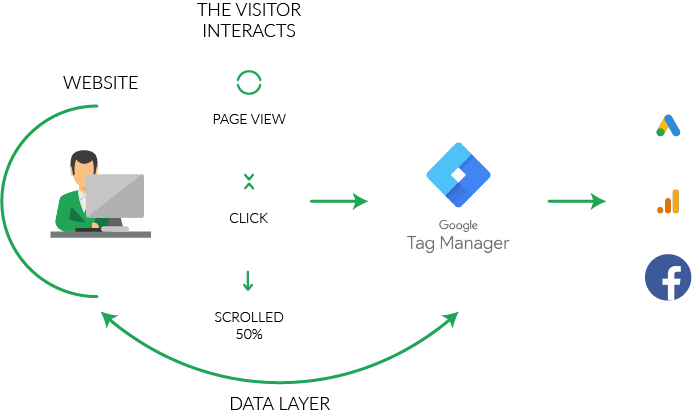
Many challenges that every SaaS company faces can be resolved with a good understanding of your data.
To start, make sure that your objectives and goals are clear so you know how to measure them. Then, create your customer journey map which will showcase the steps that your customer needs to take for you to achieve a conversion. Keep the value that your service/product is bringing to your customer in the foreground.
It is crucial to understand which steps a user took before converting.
A good Google Tag Manager implementation can help with answering many of these dilemmas. Our clients usually use GTM to:
- Determine their affiliation/loyalty to your service or product by measuring their engagement.
- Segment leads by determining their temperatures.
- Assure continuity in user tracking (this is essential as we oftentimes see with our clients that new user journeys are not being tracked continuously).
- Split testing or A/B testing websites or website sections (such as the home page and other essential landing pages). See what changes can be made to your website that will help to streamline your customers to the checkout aisle.
Despite high technical skills present in SaaS businesses, website behavior tracking is often neglected and outdated.
A Google Tag Manager Agency is essential for any innovative SaaS company that’s looking to grow by increasing its organic google traffic. Having GTM properly set on your website will let you:
- Increase your conversions by optimizing your landing pages. With GTM you’ll be able to see which content works and which not by tracking user behavior and engagement. Throw in an A/B test and strategically improve your landing page conversions.
- Advanced remarketing. With proper tracking, you’ll be able to personalize your content based on user engagement. After all, you won’t want to offer the same content to someone who hasn’t been to your site yet vs. someone who regularly visits your site as it brings them value.
- Measure your site and landing page performance and optimize the speed of your website when and where needed.
- Follow your users by tracking their onboarding process and optimizing the steps they need to take throughout their journey.
This will allow you to gain control and transparency of the tracking stack…
- advanced and failproof versioning
- workspaces
- simple user rights management
CHECK IF YOU ARE COLLECTING WHAT YOU SHOULD WITH THIS FREE TRACKING AUDIT REPORT
A Google Analytics & Tag Manager expert will check your tracking setup and deliver at least
7 ACTIONABLE TIPS FOR FREE.

The true benefit of the Google Tag Manager is how easy it really is to gain control over your website. With all of the tools you need at your disposal, you’ll be able to create new tags, variables, and triggers and save them as a template, saving you lots of time. As all of the versions used are being saved so you can easily revert to the previous version that worked for you.
Google Tag Manager makes it easy to have control:
- advanced and failproof versioning
- workspaces
- simple user rights management
latest updates on google tag manager
Stay ahead of the curve with the most recent developments in Google Tag Manager. Here’s what’s new:
Server-Side Tagging: As of June 13, 2023, Google Tag Manager has enhanced its server-side tagging to support Google Signals for Google Analytics 4. This update allows for more comprehensive data collection and analysis, providing you with deeper insights into your website’s performance.
Google Tag Manager API: Google continues to refine the Tag Manager API, introducing new features and resolving previous issues. This commitment to improvement ensures that you have access to the most advanced and reliable tools for managing your website’s tags.
Google Tag Manager Version 2: Google has migrated all Tag Manager accounts to Version 2 as of June 1st. This update has brought several changes to the platform, designed to enhance user experience and provide more robust tag management capabilities.
Updated Google Tag Process: Google has recently launched an updated tag process to help businesses better track their site performance. This update unlocks new capabilities and improves data quality, empowering you to make more informed decisions about your digital marketing strategies.
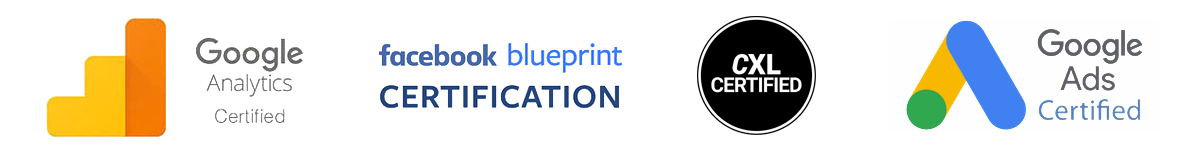

Our Guarantee
Same Day Response
Our clients are entrepreneurs and SMEs companies with an emphasis on SaaS that are looking to grow fast. We design our processes so that our responses are prompt and on-point.

"Goodish is able to give us actionable insights which has enabled us to grow our business 10X faster in the past year.
Business is booming! I would highly recommend them!"
see case study
Dan Daniel, director at American Credit Systems
"Goodish is able to give us actionable insights which has enabled us to grow our business 10X faster in the past year.
Business is booming! I would highly recommend them!"
see case study
Dan Daniel, director at American Credit Systems

Our GooGLE TAG MANAGER Tracking Process:
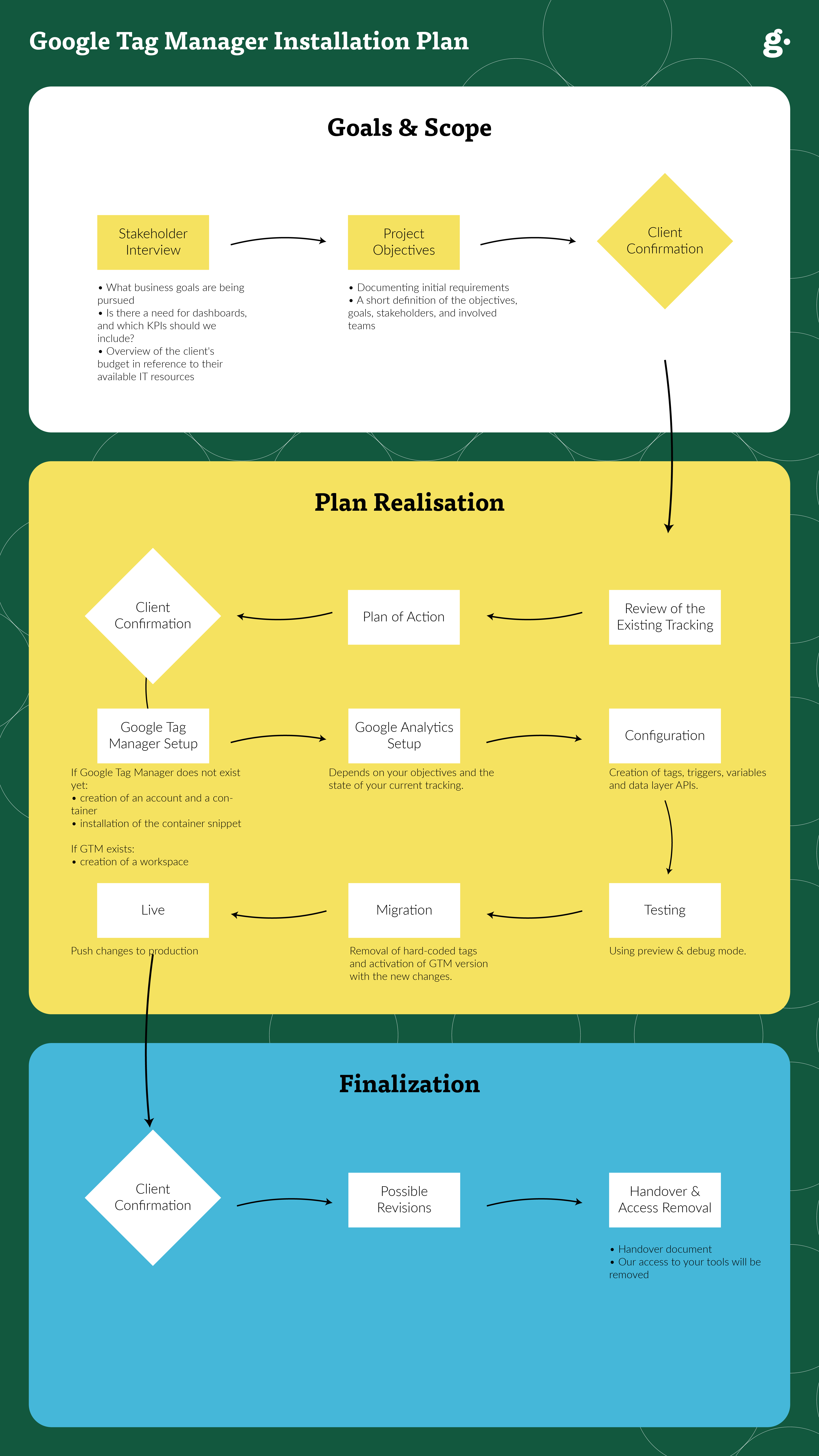
Google’s own Tag Manager Quick Start Implementation Guide – get it here.
Most common GOOGLE Tag Manager questions
First, go to your Google Analytics and add the domains to the Referral Exclusion list. Then go to Tag Manager, GA Settings variable, More Settings -> Cross Domain Tracking. In the Auto Link Domains enter a comma-separated list of domains.
First – avoid iframes. If that isn’t possible make sure you have access to the iframe source code. Then add a separate GTM container to the iframe page. Add a custom HTML tag to send a posted message and a listener in the parent container. Setup tags and track accordingly..
1. Enable Ecommerce reports in Google Analytics,
2. Start pushing transaction data to the Data Layer. You will need to find a plugin or a developer to do this.
3. Setup Google Tag Manager to send that data to Google Analytics.
4. Prevent duplicate transactions by storing IDs in the 1st- party cookie.
1. Setup a GA4 property and a data stream,
2. Copy the Measurement ID,
3. In Google Tag Manager create a new GA4 configuration tag which should fire on all pages,
4. Paste the Measurement ID,
5. Test and publish.
Google Tag Manager is used to manage bits of code called tags. These are used to track visitor behavior. GTM does not store or present data. Google Analytics, on the other hand, is a reporting tool for collecting data and creating reports. Example: scroll depth is sent by GTM to GA where they are shown.
No. You can use one or the other separately or both together. That being said, Google Tag Manager enables you to manage tracking without the modification of the website’s code. GTM is the preferred platform for those who make often tracking modifications or desire a robust testing process.
There are multiple options:
* Fastest: use ‘Add code using a Partner Integration’ from Facebook’s Event Manager.
* More control: a custom HTML tag in Google Tag Manager. Paste the code snippet obtained from Facebook’s Event Manager.
* Cleanest: Simo Ahava’s Facebook Pixel Custom Template. Modify the constant variable with your Pixel ID.
The recommended way is to create a new tag in Google Tag Manager using ‘Hotjar Tracking Code’. Enter your Hotjar Site ID. The trigger should be ‘All Pages’. Then, simply publish and verify the installation with Hotjar.
Both are used to track visitor behavior and send data to multiple tools, but Global Site Tag can only send it to Google products. Besides, G Site Tag has no graphical interface and all modifications are done with website code. G Tag Manager, on the other hand, has no endpoint limitations and a much richer management experience.
Google Tag Manager can track website visitor behavior and send data to various tools like Google Analytics or Facebook Pixel. It can be used to integrate tools such as Hotjar. It does this without modifying the website code via a graphical user interface and offers a rich set of management features.
Google Tag Manager works by loading code that connects to the data layer, which is a JavaScript object used to pass information. Desired user actions such as button clicks can then be recognized and sent to other tools for representation and analysis. GTM does not store any data by itself.
The Google Tag Manager container snippet is a piece of code that you paste into your pages. It can be inserted manually or with a plugin. It causes the G Tag Manager to load and fire tags by inserting gtm.js into the page.
Google Tag Manager Container ID is located in the GTM User Interface, at the top right-hand side of the screen. To find it, you’ll first need to set up a Google Tag Manager account and a container.
Useful resources
- Simo Ahava’s Blog the undisputed authority in the ecosystem
- CXL free course on Google Tag Manager
- Analyticsmania Blog full of really great recipes and opinion pieces


