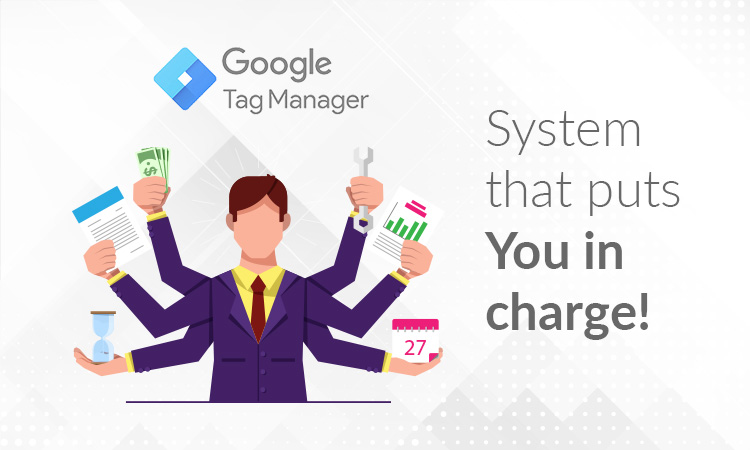Getting started with making videos can be really exciting but also a bit scary. You might think you need to be an expert to make publish-worthy videos, but that’s not true. Even if you’re new, you can still make videos that people will want to watch.
The secret is knowing what steps to take and what tools to use. This blog is like a beginner’s guide. It will show you the basic things you need to know to start making great videos right away.
So, if you’re new to this and want to get it right from the start, you’re in the right place. We’ll walk you through everything you need to know to make your first video a hit.
When it comes to choosing the right platform, our top picks are Filmora, Wave.video, and InVideo. These are our go-to recommendations and are suitable for both amateur and professional video creators.
Table of Contents
1. Choose the Right Equipment
2. Plan Your Content
3. Filming Techniques
4. Editing
5. Optimize for Platforms
6. Analyze and Improve
7. Engage With Your Audience
8. Put Words on the Screen
9. Backup Your Work
10. Legal Aspects
11. Color Grading
12. Behind the Scenes
13. Conclusion: Let’s Start Making Awesome Videos!
Choose the Right Equipment

Cameras
Starting with the right camera is important, but you don’t have to spend a lot of money on a fancy one. Many smartphones today can shoot really good videos.
The important thing is to get to know how your camera works. Learn about its settings and what they do. This will help you get the best video quality possible with what you have.
Microphones
Sound is super important when making a video. People need to hear what you’re saying clearly. So, it’s a good idea to get a microphone that’s good quality.
You don’t have to break the bank; there are affordable microphones that do a great job of picking up sound and leaving out background noise. This makes it easier for people to focus on your message, not the noise around you.
Lighting
Good lighting can make a big difference in how your video looks. If you’re just starting out, you can use the light that comes in through your windows.
This is called natural light, and it’s usually pretty good for making videos. Just make sure the light is shining on your face and not coming from behind you. If the light is behind you, you’ll look like a dark shadow, and people won’t be able to see you clearly.
Plan Your Content
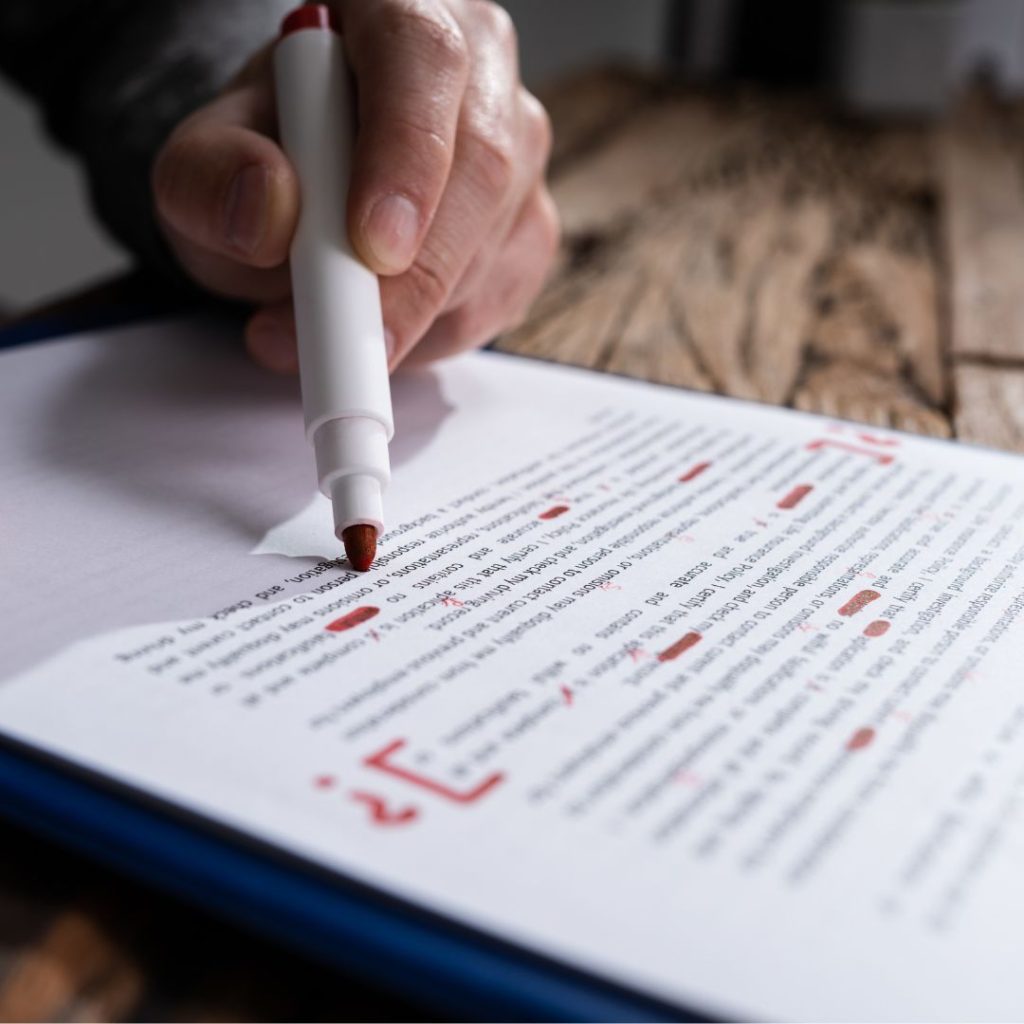
Scripting
Having a good plan for what you’re going to say in your video is really important. Writing a script is like making a guide for yourself. It helps you know what to talk about and when. This way, you won’t forget anything important that you want to share. A script also helps you stay focused so you don’t go off-topic.
Storyboarding
Another good way to plan your video is to make a storyboard. A storyboard is like a comic strip that shows what each part of your video will look like. It helps you think about what shots you need to take and in what order. This makes it much easier when you start filming because you’ll already know what you need to do.
Filming Techniques

Framing
When you’re making a video, it’s important to think about what people will see in the background. You want to be the main thing people focus on, so make sure the background isn’t too full of stuff that could distract them. Keep it simple and clean.
Camera
Angles using different camera angles can make your video more interesting to watch. Instead of just filming from one spot, try moving the camera to different places. You could film from the side, from above, or even from below. This gives your video a more dynamic feel and keeps people’s attention. Try out different angles to see what looks best for what you’re trying to show or say in your video.
These techniques help you look more professional and can make your video more fun to watch. So, take a little extra time to think about these things before you start filming.
Editing

Cut and Trim
When you’re done filming, you’ll probably have some parts that you don’t need. Maybe you made a mistake or maybe there’s just some extra stuff that doesn’t need to be there.
This is where editing comes in. Go through your video and cut out the parts that aren’t needed. Try to make your video as short as you can while still keeping all the important stuff. This makes it easier for people to watch the whole thing and get what you’re trying to say.
Add Transitions
Transitions are the little effects that you can put between different parts of your video. They can be simple, like a quick fade to black, or more fancy. But be careful not to use too many. Transitions should help your video move smoothly from one part to the next, not make it confusing or hard to follow.
Cutting out the extra stuff and using transitions wisely can make your video much better. So, take your time with this step. It’s worth it.
Optimize for Platforms

Video Format
Different social media sites like to use different types of video files. So, when you’re done editing, you need to save your video in a way that works best for the site where you’ll post it. This makes sure your video looks and sounds as good as it can when people watch it.
Thumbnails
The thumbnail is the small picture people see before they click on your video. You want this picture to grab their attention and make them want to click.
So, choose a picture that’s interesting and related to what your video is about. A good thumbnail can really help more people decide to watch your video.
Analyze and Improve

So, you’ve made your video and put it out there for the world to see. Great job! But your work isn’t done yet. It’s really important to see how your video is doing. Most places where you can upload your video, like YouTube or Facebook, give you special tools to see how your video is performing. These tools are usually called ‘analytics.’
What do these numbers tell you? Well, you can see how many people clicked on your video to watch it. You can also see how long they stayed and watched. Did they watch the whole thing or did they leave halfway? This is good to know because it can help you understand what parts of your video people like and what parts they don’t.
You can also see if people liked, shared, or commented on your video. All of this information is like gold because it helps you know what you’re doing right and what you need to get better at. So, always make it a habit to check these numbers.
By regularly looking at how your video is doing, you’ll get better and better at making videos that people really want to watch. And the more people watch, the more successful you’ll be!
Engage With Your Audience

Some people might leave comments under your videos. Don’t ignore them! When someone takes the time to write something about your video, it’s a good idea to write back.
Why should you do this? Well, first of all, it shows that you care about what people think. It’s like saying “thank you” when someone gives you a compliment or answers a question you had. It’s just polite and nice.
But there’s another reason to reply to comments. When you talk to people who watch your video, it makes them want to come back and watch more of your videos.
It’s a way to make friends and fans who will keep coming back to see what you’re up to. Plus, the more people talk and comment on your video, the more popular it becomes. This means even more people might see it!
So, make it a habit to check for new comments regularly. Take a few minutes to reply, even if it’s just to say “thanks for watching!”
Put Words on the Screen
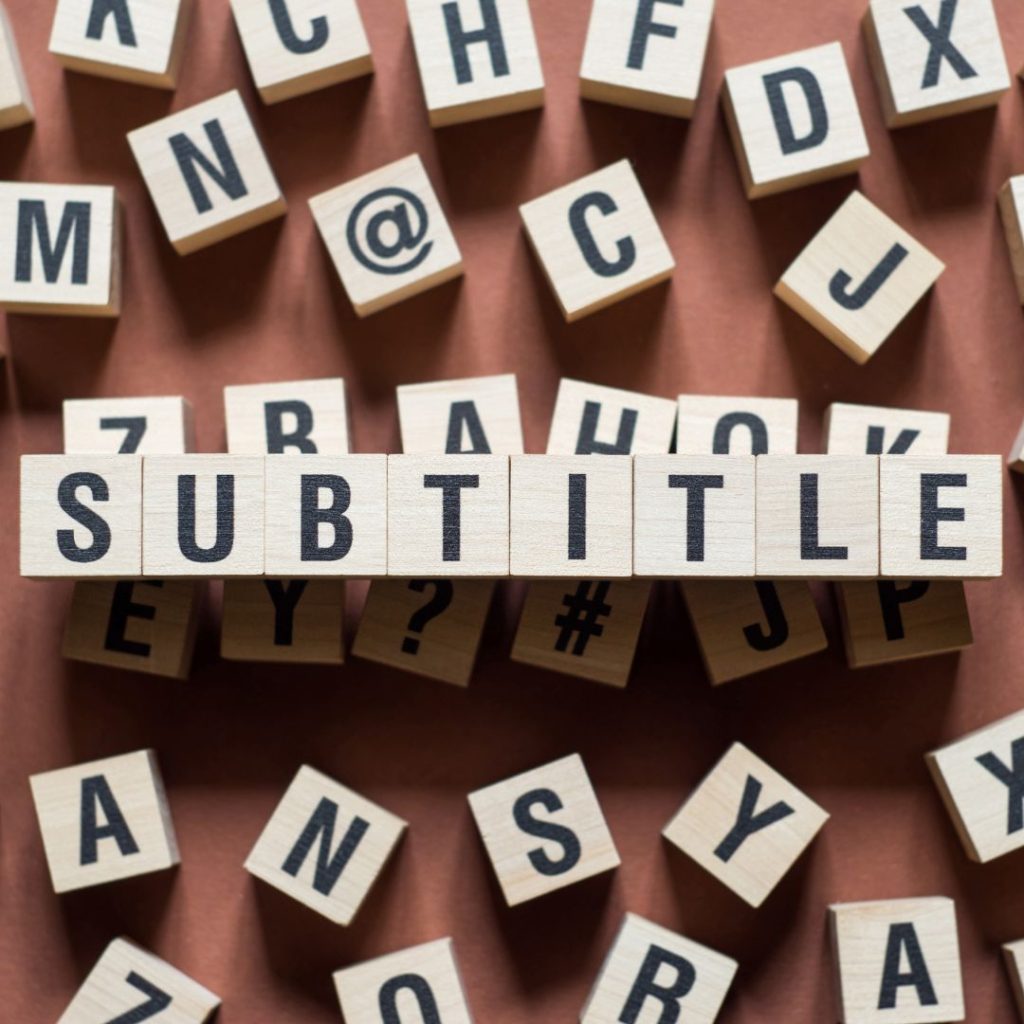
Sometimes people can’t hear your video, or maybe they speak a different language. That’s why it’s a good idea to add words at the bottom of the screen that say what you’re talking about. These are called subtitles, and they can really help more people understand and enjoy your video.
Think about it. Maybe someone is in a noisy place and can’t hear the video well, or maybe they’re somewhere they need to keep the sound off, like a library. Subtitles let them know what you’re saying without needing to hear it.
Also, subtitles are great for people who have trouble hearing. They can read the words while watching your video, so they don’t miss out on what you’re saying.
Adding subtitles might seem like extra work, but it’s worth it. You’ll make your video better for everyone, and more people might watch it because of that.
Backup Your Work

It’s really important to save all the video clips you shoot and even the final video you make. Why? Well, you might need them again later. Maybe you find a small mistake and need to fix it, or maybe you want to make another video and could use some of the same clips.
So, where should you save them? You can keep them on your computer, but it’s also a good idea to save them somewhere else too, like an external hard drive or even a cloud storage service online. That way, if something happens to your computer, you still have another copy safe and sound somewhere else.
By keeping extra copies, you’re making sure all the hard work you put into your video is safe.
Legal Aspects

When you’re making a video, you might be tempted to use a cool song you like or a funny clip you found online. But first you have to make sure you’re allowed to use these things. They might be copyrighted, which means someone owns them and you can’t use them without asking first.
If you use something that’s copyrighted without getting permission, you could get into trouble. Websites like YouTube are really strict about this. They can take down your video, and you could even get a warning or a strike against your account. Too many of these, and your account could be shut down for good.
So, what can you do? There are lots of websites where you can find music, images, and video clips that are free to use. These are often called “royalty-free” or “stock” resources. You can use these in your videos without worrying about getting into trouble.
Also, some platforms offer built-in libraries of free music and sound effects. You can use these safely, too. Just make sure to read the rules carefully to know what you can and can’t do.
Color Grading

When you’re making a video, you want it to look as good as possible, right? One way to do that is by adjusting the colors in your video. This is called “color grading,” and it can make a big difference in how your video looks to people who watch it.
Most video editing software has tools that let you change the colors in your video. You can make the colors brighter or darker, or even change them completely. For example, if your video looks a little dull, you can make the colors more vibrant. Or if the lighting made everything look yellow, you can fix that too.
But here’s a tip: don’t go too crazy with it. You want to enhance your video, not make it look like a rainbow exploded. So, start with small changes and see how it looks. You can always undo it if you don’t like it.
So, take some time to play around with the color grading tools in your editing software. It might take a little practice to get it right, but once you do, you’ll see how much better your videos can look
Behind the Scenes

Have you ever watched a movie and wondered how they made it look so amazing? Many people are curious about what goes on behind the camera. That’s why adding a “behind-the-scenes” segment to your video content can be a big hit with your audience.
You can show them the equipment you use, like your camera, microphone, and lighting setup. This is not only interesting, but it also helps people understand the effort and care you put into creating quality content.
But it doesn’t have to be just about the technical stuff. You can also share how you come up with ideas for your videos. Sharing this process can make your viewers feel more connected to you and your content.
And let’s not forget about bloopers! Everyone makes mistakes, and sometimes those mistakes are funny. Including a blooper reel at the end of your video can add a touch of humor and show that you don’t take yourself too seriously.
Conclusion: Let’s Start Making Awesome Videos!
So, that’s it! We’ve talked about a lot of stuff to help you make really cool videos, even if you’re just starting out. You don’t need fancy gear or to be some kind of expert. You just need to know a few important things, and that’s what this guide is for.
Remember, the key to making great videos isn’t necessarily having the most expensive equipment or being a technical wizard. It’s about understanding your tools, planning your content thoughtfully, and engaging with your audience in a meaningful way.
Don’t forget the importance of interacting with your viewers and checking your video analytics. These actions provide valuable insights into what you’re doing right and what could be improved. And always, always back up your work and be mindful of legal considerations like copyright issues.
Lastly, don’t underestimate the power of showing the human side of your video-making process. A behind-the-scenes look or a funny blooper reel can add that extra touch that turns viewers into loyal fans.
We at Goodish agency are experts in digital marketing and we can help you to utilize AI to reduce your costs and boost your performance. Read more about our services.