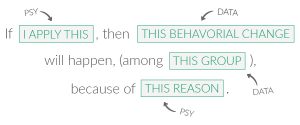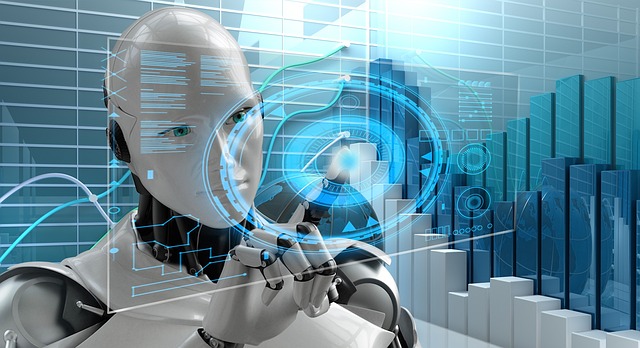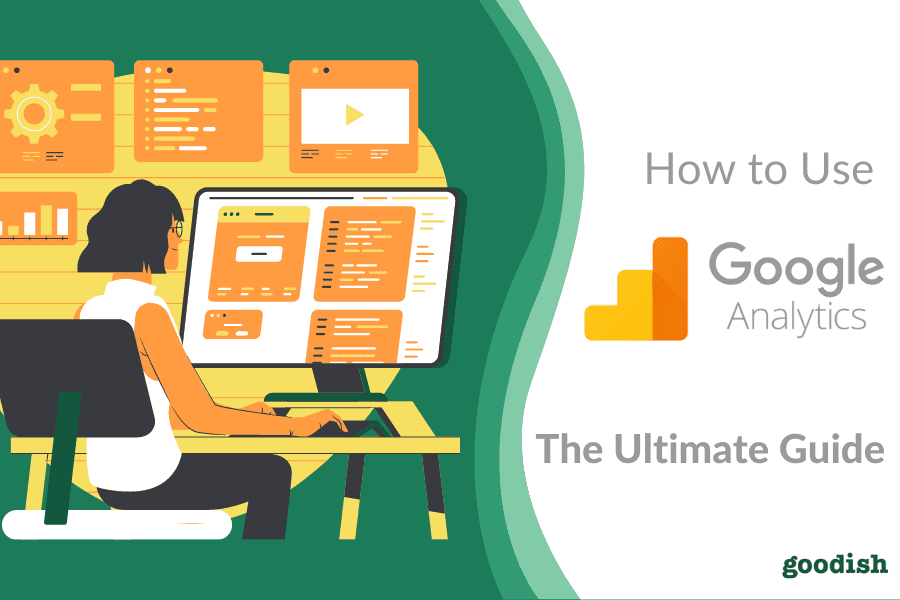In this blog post, we are sharing instructions on how to set up an A/B test using Google Optimize. Optimize allows you to test variants of web pages and see how they perform against an objective that you specify. Google Optimize monitors the results of your experiment and tells you which variant is the leader.
Design and Develop an A/B Test
A/B test is an optimization process and good research is the foundation of every optimization process.
Research
The research will help you to identify where the problems are and what the most important tasks the customer is trying to complete on your page are. We use Research xl that has 6 steps:
- Technical analysis → make sure your website is working perfectly on all devices and on all browsers.
- Heuristic analysis → analyze your product messaging and website copy.
- Web analytics → go over the data you are already collecting and make sure you are tracking everything you need.
- Mouse tracking → gain in-depth understanding of how users are interacting with your website.
- Surveys and interviews → talk to your customers and understand their problems and motivations.
- User testing → test key steps of your customer journey.
Click here to read more on how to do proper user research.
Setting up the Hypothesis
After you conduct the research you‘ll probably get several hundreds of problems and issues that need to be fixed. Some of those are probably no brainers, so just do them or delegate them to someone else in your company. Then you move on to the biggest issues. Points where your funnel is broken and where you are losing customers and money. And you prepare hypotheses for fixing those.
A hypothesis gets everyone aligned. With a hypothesis you describe the problem, you propose the solution and you try to predict the outcome. And it also sets up the success metric. We have clear criteria for the A/B test evaluation. When you are designing the hypothesis you can use this formula developed by Ton Wesseling:
In the next step, you can use the ICE or PIE score to prioritize which hypothesis you will test first.
How to set up the A/B test in Google Optimizer
1. Open up Google Optimize and Create New Account
Just go to Google Optimize and create a new account. Name it after your project.
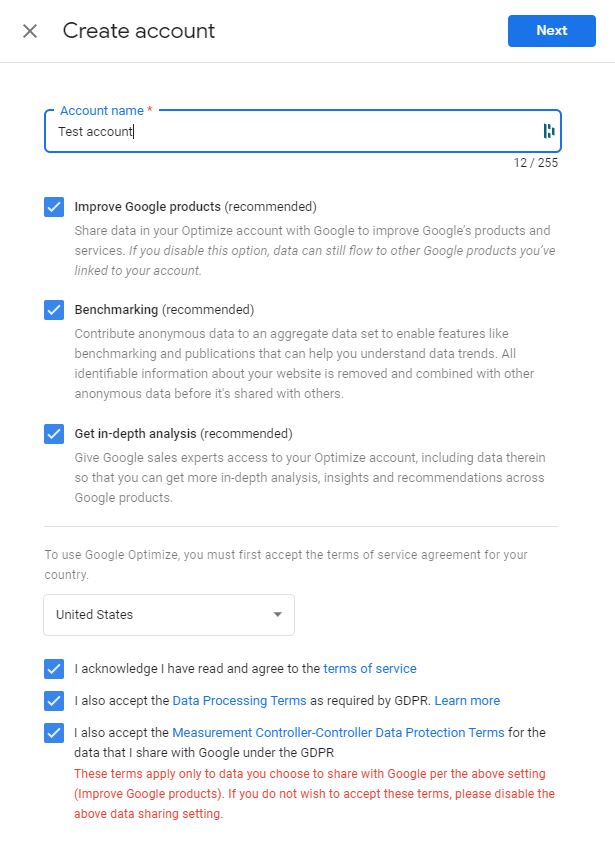
2. Add container
One account can have several containers. Most commonly we create a new container for each domain we use (info.example.com, blog.example.com ..)
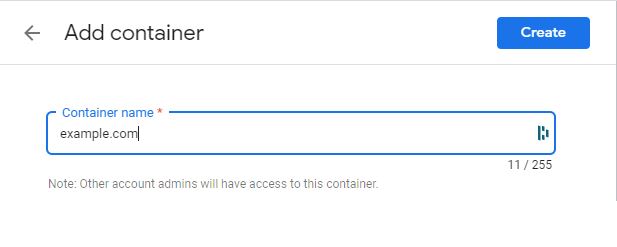
3. Create your first Google Optimize Experience
Once you‘ve created the container, click on “Let’s go” in the Create your first experience section. Name your experience (A/B 001 Hero image copy) and chose A/B test option in the menu.
Add URL and click on the “Create” button.
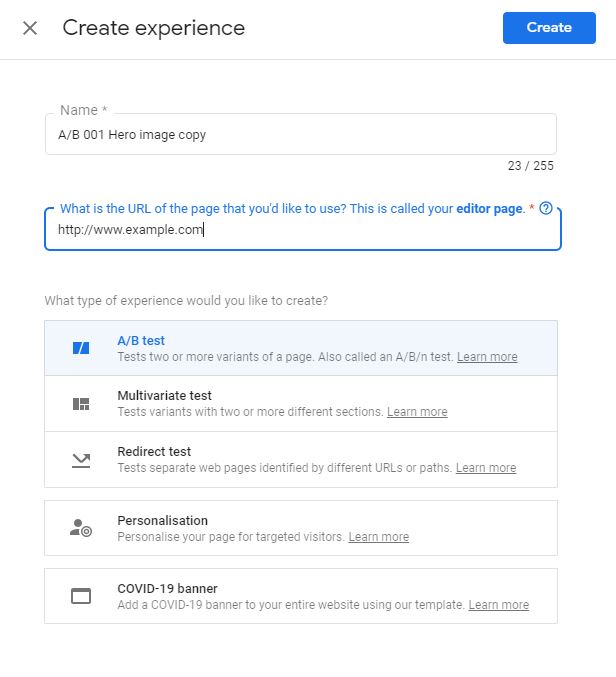
As you can see, Google Optimize has several testing options.
A/B test. An A/B test, sometimes called an A/B/n test, is a randomized experiment using two or more variants of the same web page (A and B). Variant A is the original one. Variants B through n each contain one or more elements that are modified from the original (for example, a different colored call-to-action button). Learn more.
Multivariate tests. A multivariate test tests variants of two or more elements simultaneously to see which combination creates the best outcome. Instead of showing which page variant is most effective (as in an A/B test), MVT identifies the most effective variant of each element and also analyzes the interactions between those elements. Learn more.
Redirect tests. A redirect test (a.k.a. split URL test) is a type of A/B test that allows you to test separate web pages against each other. Learn more.
Personalization. As a website owner your goal is typically to increase revenue in a sustainable way. In order to unlock the lifetime value of a customer, you need to build a strong relationship with them. A powerful way to engage with visitors is to personalize your website experience to their needs. For example, promoting seasonal clothing based on your visitors` geography or offering free shipping to your best customers. Learn more.
4. Ad Variant4.
Click on the “Ad Variant” Button
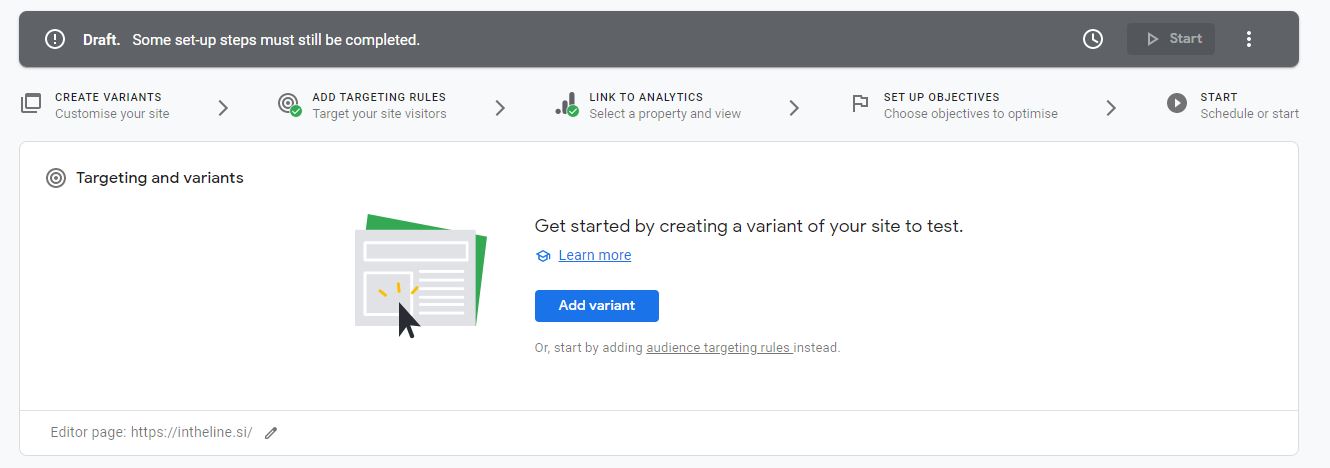
Name the variant. Then click the Finished button.
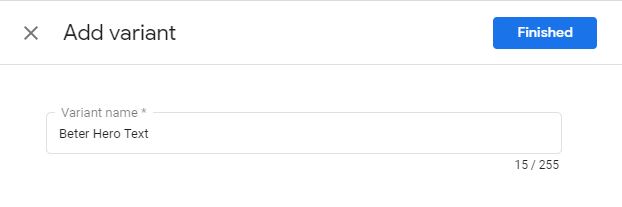
After the variant is created, click on the edit button and your page should open in Google Optimize editor, where you can apply changes to your original. In our case, we will change the hero copy.
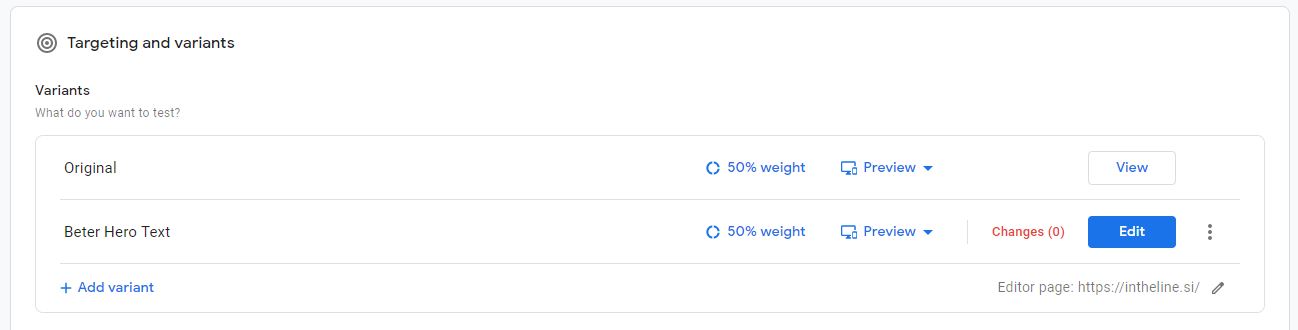
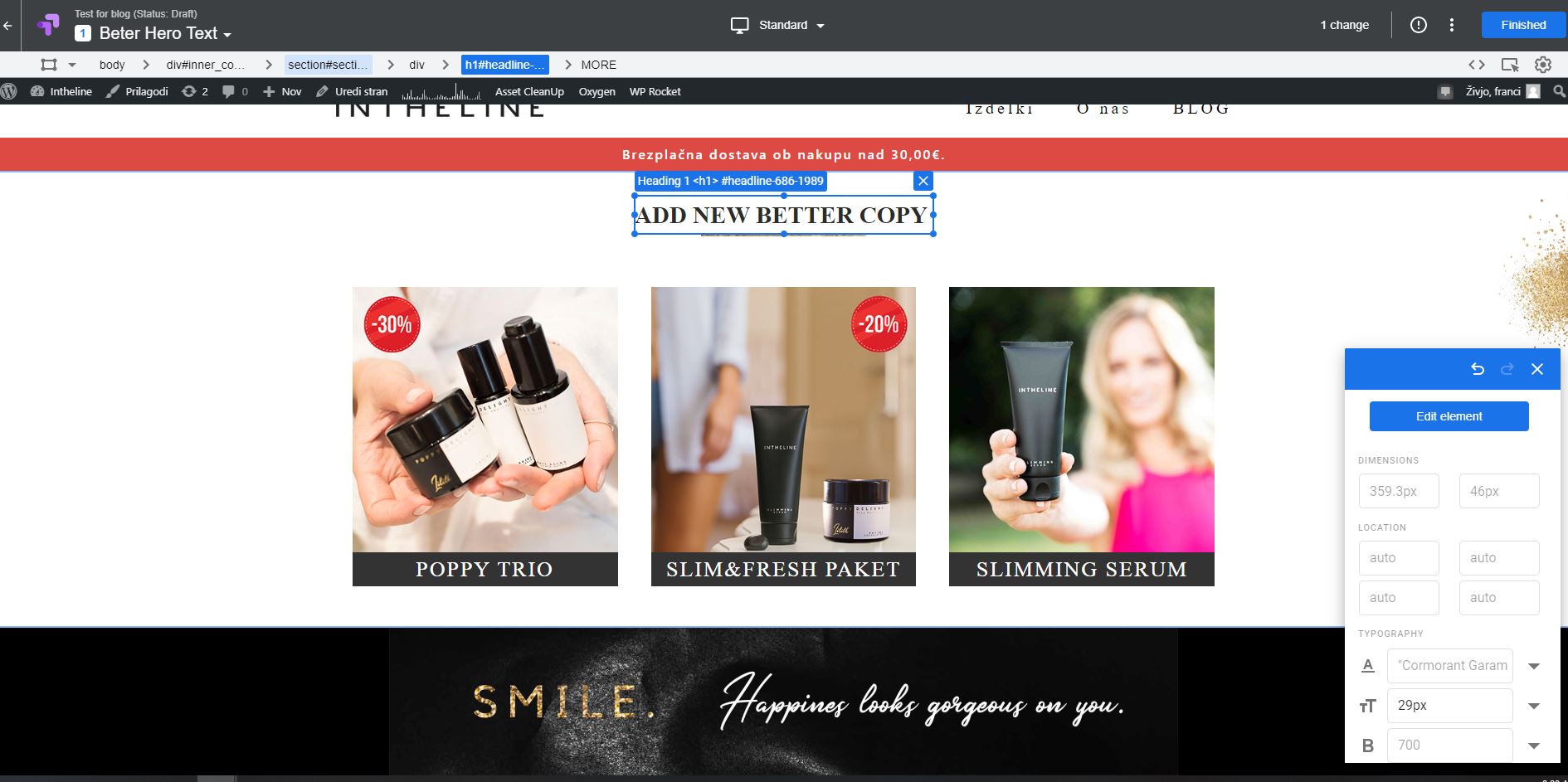
You can add multiple changes and preview them on different devices. We strongly suggest you prepare and test the code you will ad in advance. Once you are done editing one element, click finished. And once you are done editing the page, click save in the top right corner.
5. Edit Variant Weights
After you‘ve created the variant, you can weight it. You can choose the percentage of time Google Optimize will show the original and the percentage of time Google Optimize will show the variant. Whatever your setup is, don’t ever change it in the middle of the experiment.
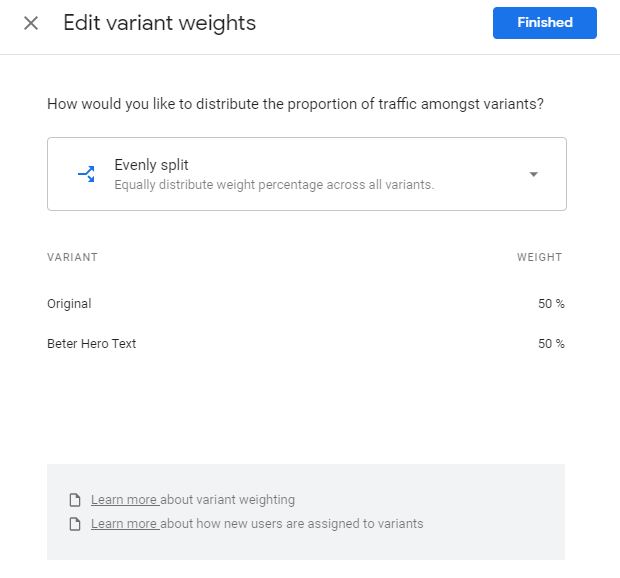
6. Link Google Optimize with Google Analytics
Scroll down to the Measurement and objectives sections and link your Google Analytics account with your Google Optimize account.
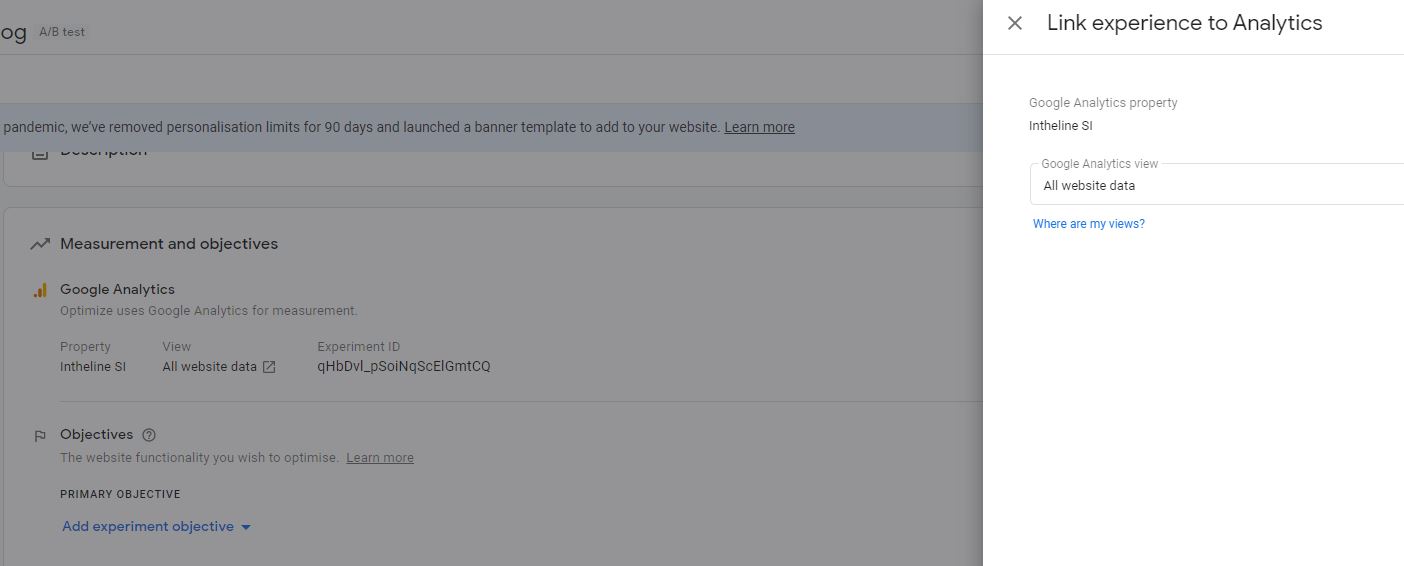
After the accounts are linked, ad experiment objective under Objectives. Google Optimize will show you all the goals in the chosen view. So choose the one you are optimizing for. The rule of thumb is you need at least a 1000 conversions per month. So if you, for example, don’t have a 1000 transactions, you can choose lower intent events, like initiate checkout or add to cart.
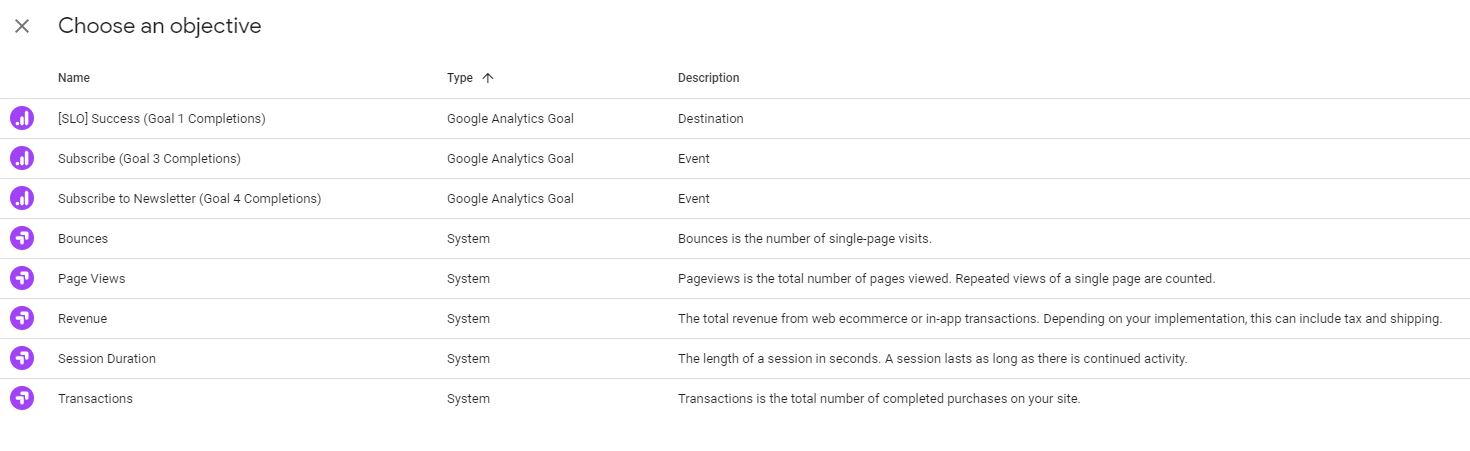
7. Install Google Optimize on your website.
Below the Measurement and objective section you will find the Setting section. View instructions under Optimize installation.
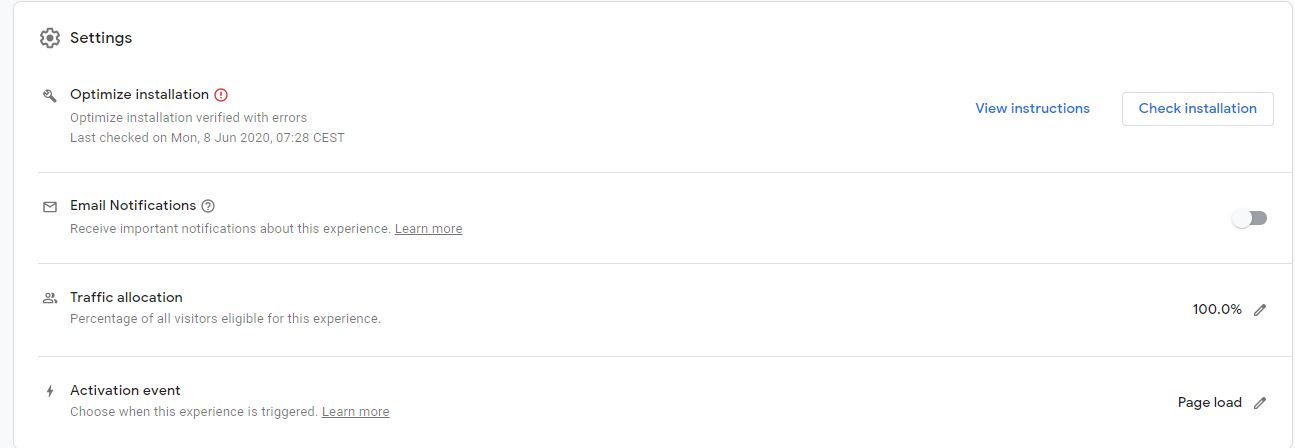
Optimize is installed by adding a small snippet of code to your website to display new experiences to your visitors. Add the code to the top of the <HEAD> tag on every page you wish to optimize.
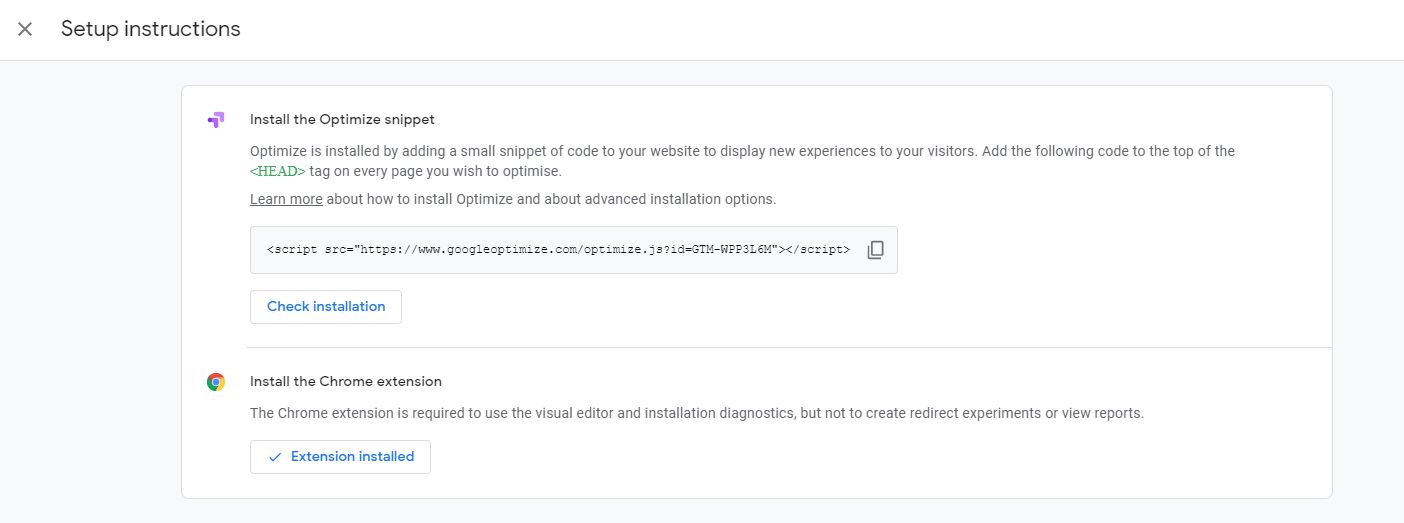
8. Launch the experiment.
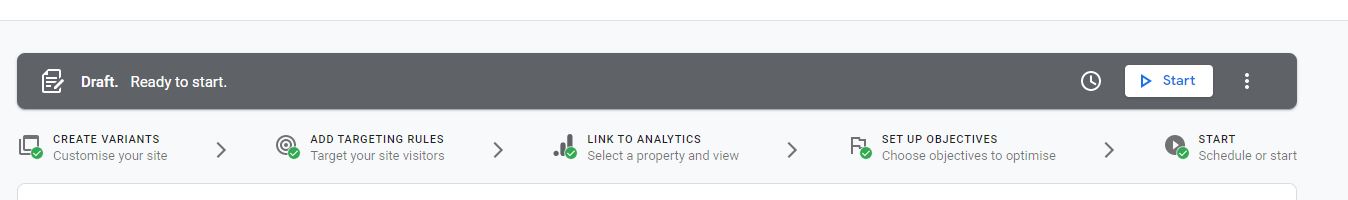
If you got a green checkmark on all draft steps, you are ready to go live. Click the start button and start measuring the results.
How long should you run the A/B test Google Optimize experiment?
It depends on the amount of traffic you are getting on the website. A good practice is to run the experiment for at least one week. And you should get at least 300 conversions before making any decisions. So if you don’t get enough conversions in one week, run conversions for 2 or 3 weeks. In most cases, it doesn’t make sense to run experiments longer than 4 weeks. If you can’t get enough traffic in 4 weeks, than you are not ready to do an A/B test. Make your decisions based on user interviews and user testing, until you get enough traffic. Read more about the most common A/B testing mistakes here.