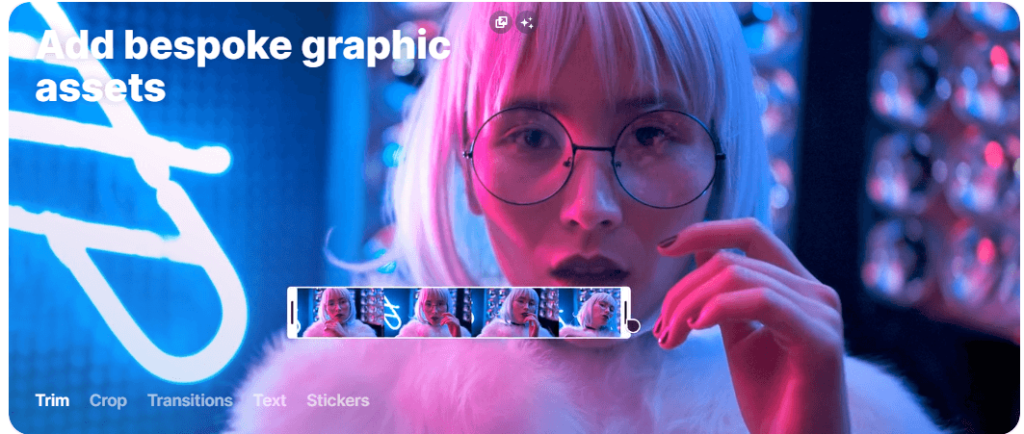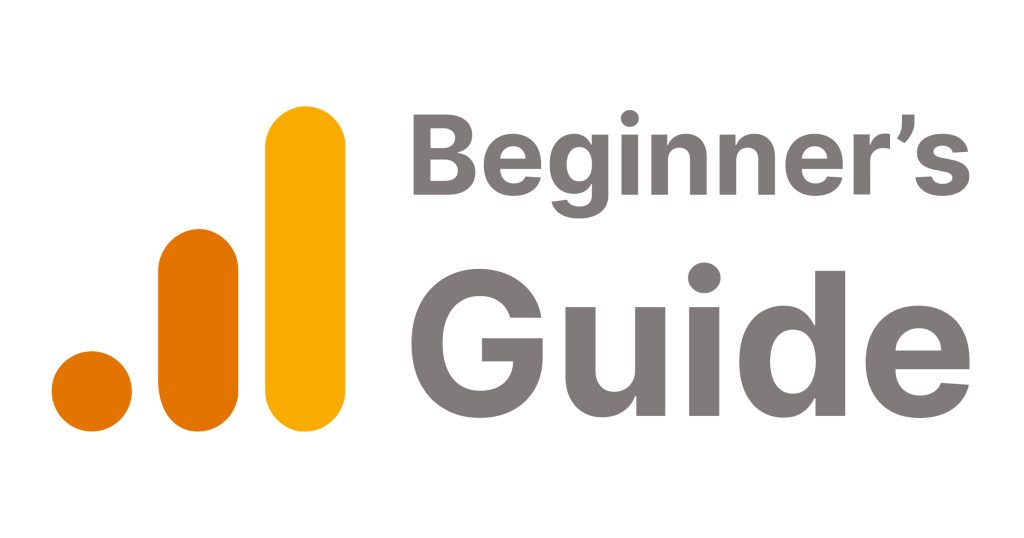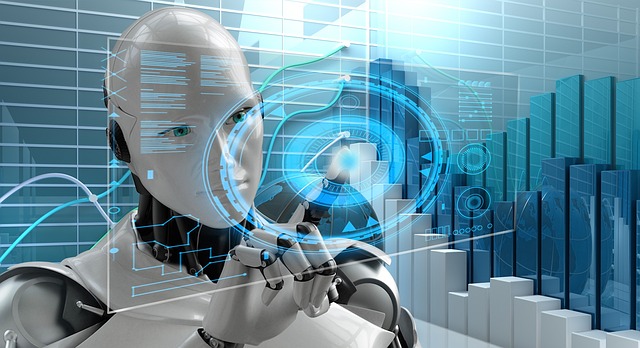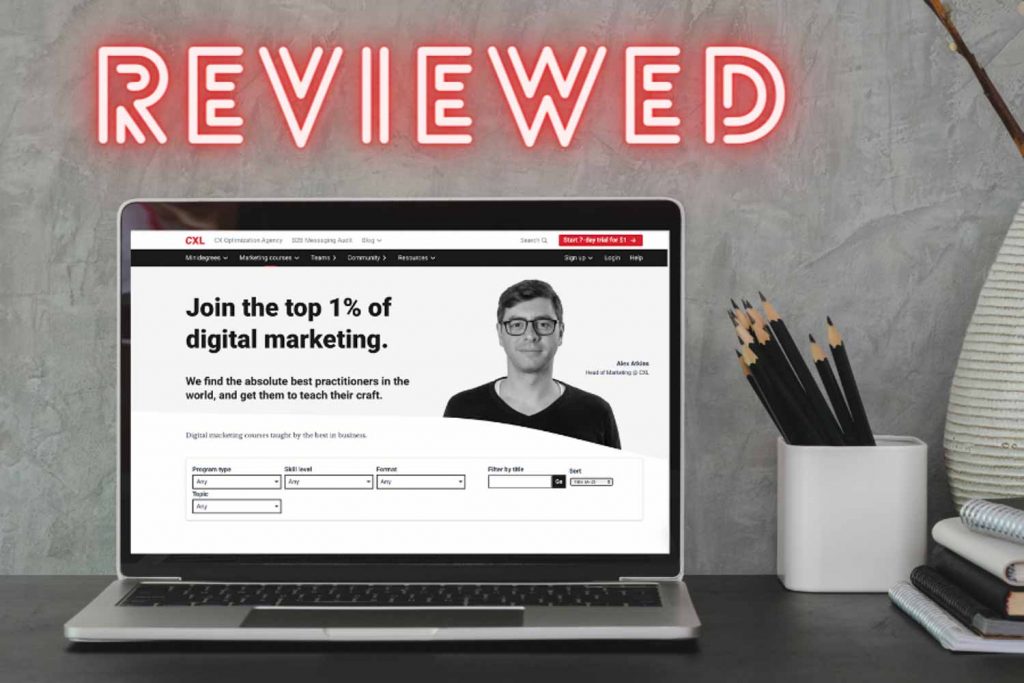InVideo has earned its reputation as a true game-changer for video production and helping people to grow their eCommerce business. This cloud-based platform is not your average video editing tool; it’s a comprehensive solution that caters to both beginners and professionals. InVideo’s user-friendly interface, vast library of templates, and advanced features empower users to craft compelling videos with ease, helping to reduce marketing costs with AI.
One of the most impressive applications of InVideo is its ability to create stunning product clips. Whether you’re a new entrepreneur showcasing a new product or a well-established brand launching a fresh line, InVideo provides all the necessary tools to bring your product to life on screen. With dynamic animations and customizable text overlays, each product clip is not only informative but also engaging, capturing the essence of the product while resonating with the target audience.
Thanks to InVideo, creating product clips is no longer a tedious task but an artistic endeavor that allows brands to effectively communicate their product’s value proposition in a visually captivating manner.
Table of Contents
Importance of Product Clips
When it comes to eCommerce, it’s essential to provide potential buyers with a visual representation of products since they can’t physically touch or try them out. This is where product clips come in handy. They play a vital role in bridging the sensory gap, offering customers a closer and more detailed look at what they’re considering purchasing. By doing so, they significantly contribute to improving your eCommerce business.
Here are some of the key benefits of using product clips:
Enhanced Product Understanding: A well-crafted product clip can showcase various angles, functionalities, and features of a product. This comprehensive view allows customers to understand the product better, reducing uncertainties and potential returns.
Building Trust and Credibility: Trust is a cornerstone in the journey of improving your eCommerce business. When customers see a product in action, it instills confidence in both the item and the brand, assuring them of the product’s authenticity and quality.
Boosting Engagement and Retention: Videos are more engaging than static images. Product clips grab attention, keep potential buyers on the product page longer, and can lead to higher conversion rates.
Reducing Purchase Hesitation: By addressing common questions and concerns through a product clip, businesses can reduce the barriers to purchase. When customers have a clear visual understanding of what they’re buying, it diminishes doubts and accelerates the decision-making process.
Enhancing the Overall Shopping Experience: In the competitive world of eCommerce, providing an enriched shopping experience is key. Product clips offer an interactive element, making online shopping more immersive and enjoyable.
Creating Engaging Product Clips with InVideo
Are you looking for a powerful video editing platform that can help you transform the way you showcase products in your eCommerce store? Look no further than InVideo! With its user-friendly interface and plethora of features, creating engaging product clips becomes a breeze. InVideo, with its capabilities, not only simplifies video creation but also helps reduce marketing costs with AI.
Here’s a step-by-step guide on how to harness InVideo’s capabilities to create amazing product clips:
1. Pick a Template: Start by logging into InVideo and selecting a template that suits your product’s theme. InVideo has a large selection of templates specifically designed for product showcases, so you’re sure to find one that matches your brand and product.
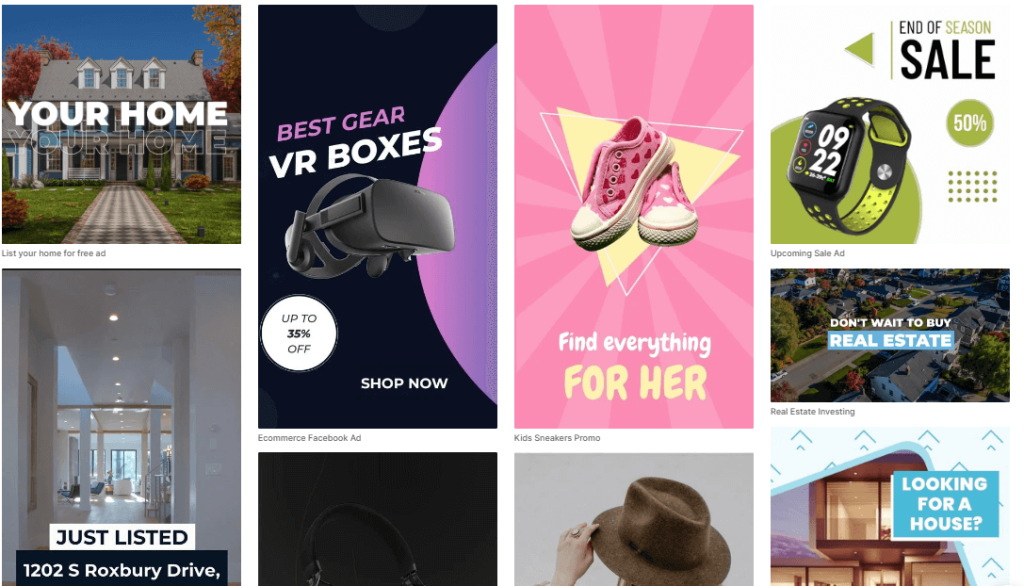
2. Upload Product Images/Videos:
Navigate to the media section and upload high-quality images or videos of your product. Make sure these visuals showcase your product from various angles and highlight its key features.

3. Add Text Overlays: Use InVideo’s text tool to overlay descriptive text onto your product clips. This can include product names, key features, prices, or any other relevant information. Remember, clear and concise text can be crucial in improving your eCommerce business by conveying important details to potential buyers.
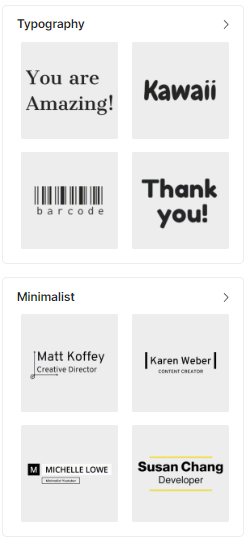
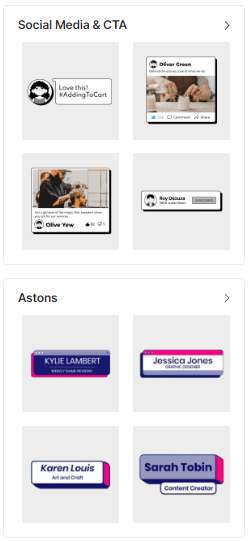
4. Incorporate Animations:
Take your product clip to the next level by adding dynamic animations. Whether it’s a zoom effect to highlight a product feature or a slide transition between images, animations add a layer of professionalism and engagement.
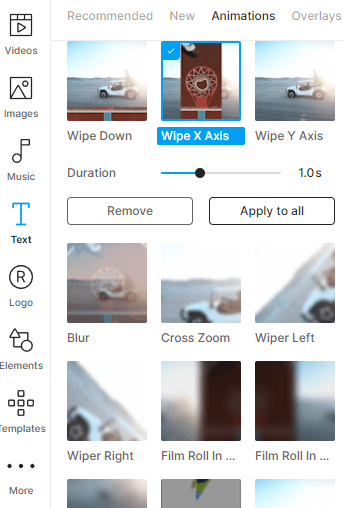
5. Include Background Music: Browse InVideo’s music library and select a track that complements your product. Background music can set the mood and tone of the clip, making it more captivating.
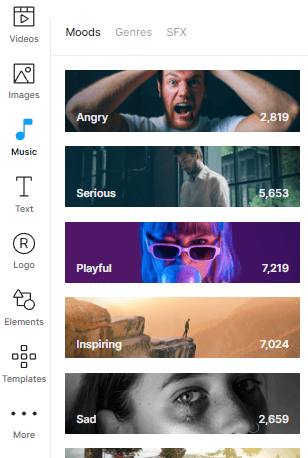
6. Integrate Branding Elements: To ensure brand consistency and recognition, add your logo, brand colors, and any other branding elements. This not only enhances brand recall but also adds a touch of authenticity to your product clips.
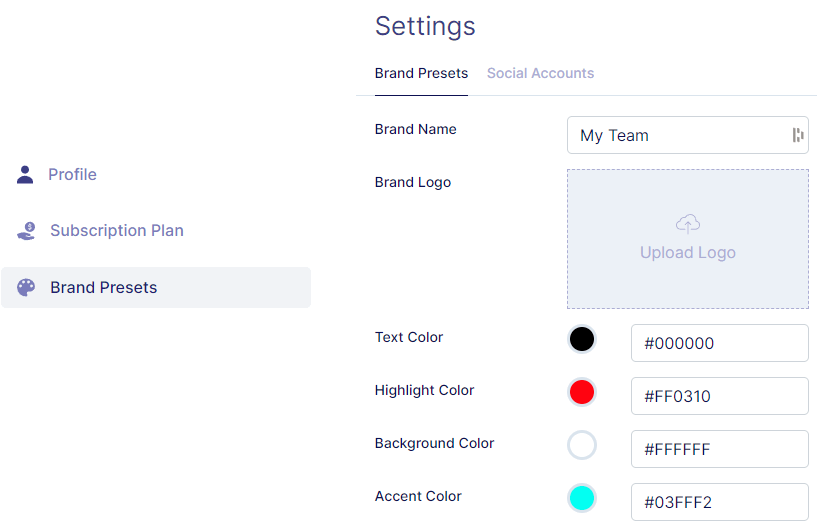
7. Preview and Edit: Before finalizing, preview your product clip to ensure everything flows seamlessly. Make any necessary edits for optimal clarity and engagement.
8. Export and Integrate: Once satisfied, export your product clip in the desired format. Integrate it into your eCommerce platform, ensuring it’s prominently displayed on the product page.
9. Share on Social Media: In addition to your eCommerce site, share your product clip on social media platforms to reach a broader audience. This can be a game-changer in improving your eCommerce business by driving more traffic and potential sales.
Customization Options
InVideo is a powerful tool that offers a wide range of customization options that can help businesses create standout product clips. While many people are aware of some of the customization features available, there are some lesser-known options that can be just as effective. Here are some of the most impactful customization features:
Stickers and Icons:
InVideo has a vast collection of stickers and icons that can be added to product clips. These can be used to highlight special offers, emphasize unique selling points, or add an element of fun to the video. For example, a “Best Seller” sticker can immediately draw attention to a popular product.
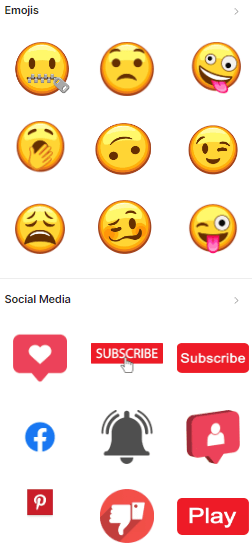
Video Overlays: This feature allows you to overlay one video on top of another, creating a picture-in-picture effect. This can be extremely useful for demonstrating how a product is used while simultaneously showcasing its features in detail.
Interactive Elements: Engage your audience by incorporating interactive elements such as clickable buttons or call-to-action prompts. This not only makes the video more engaging, but it can also drive direct actions such as leading the viewer to the product page, effectively helping to reduce marketing costs with AI by increasing conversion rates.
Backgrounds: Customizable backgrounds can help set the right ambiance for your product clip. Whether you’re showcasing summer products on a serene beach or home goods in a cozy indoor setting, the right background can enhance the product’s appeal.
Voiceovers: Add a personal touch to your product clips with voiceovers. Narrate product details, share anecdotes, or provide usage instructions. InVideo allows you to record directly or upload pre-recorded voiceovers, giving your product clips a more intimate feel.
Masks and Shapes: Use masks and shapes to highlight or focus on specific parts of a product. This can be especially useful for products with intricate details or when you want to spotlight a particular feature.
Speed Control: Adjust the playback speed of your clips to add a dynamic touch. Showcase a product assembly in fast-forward or highlight the beauty of a product in slow motion.
Brand Consistency
It’s not enough to merely showcase your products; you must create a consistent brand narrative that resonates with viewers and fosters trust. With countless brands competing for consumer attention, how can you ensure that your brand stands out and remains top-of-mind for consumers? The answer is brand consistency. Here are some tips on how to achieve it with InVideo:
Tailored Themes: InVideo provides a wide range of themes, each specifically designed with precision and aesthetics in mind. Consistently using a theme that aligns with your brand’s ethos ensures that every product clip feels like a chapter in your brand’s story. Whether you prefer minimalist elegance or vibrant dynamism, there’s a suitable theme that encapsulates your brand’s essence.
Customizable Color Palettes: Colors are more than just visual elements; they’re the soul of your brand’s identity. InVideo allows brands to define and save custom color palettes, ensuring that every product clip, regardless of the product it showcases, resonates with the brand’s color scheme. This consistency in color enhances brand recall and evokes the emotions and values your brand stands for.
Typography: Typography is a subtle but powerful brand ambassador. The fonts you choose reflect your brand’s personality. With InVideo’s extensive font library, you can select fonts that align with your brand’s voice. Whether you prefer the elegance of serif fonts, the modernity of sans-serif, or the playfulness of script fonts, maintaining consistency ensures your brand’s voice remains uniform across all product clips.
Logo and Watermark Integration: Your logo is the flagbearer of your brand’s identity. InVideo allows seamless integration of logos and watermarks in product clips. By consistently placing your logo in a specific corner or using a watermark, you ensure that every viewer instantly recognizes the brand behind the product clip.
Custom Templates: In addition to the vast array of templates InVideo offers, you also have the option to create custom templates tailored to your brand’s specifications. This means that the structure, layout, and sequence can be designed to mirror your brand’s unique style. Once created, these templates can be reused, ensuring every product clip, though different in content, is consistent in style and presentation, streamlining the production process and helping to reduce marketing costs with AI.
Improving Product Understanding
As online shopping continues to dominate the retail industry, eCommerce businesses face the challenge of bridging the sensory gap between their products and consumers. This is where product clips come in, serving as a powerful tool to enhance product understanding and help with improving your eCommerce business.
Visual Demonstration: A product clip can showcase a product from multiple angles, providing customers with a comprehensive view. This is especially beneficial for products with intricate details or unique features that static images might not capture effectively. By seeing the product in motion, customers get a clearer idea of its design, size, and aesthetics.
Highlighting Key Features: Businesses can also highlight standout features through product clips, such as the water-resistant nature of a watch, the storage compartments of a backpack, or the smooth glide of a pen.
Usage Scenarios: Product clips can depict real-life scenarios where the product is used, helping customers visualize its practical applications. For instance, a clip of a tent being easily set up can reassure customers of its user-friendliness, or a clip of a dress being worn can showcase its fit and flow.
Interactive Tutorials: For products that come with a learning curve, product clips can serve as mini-tutorials by visually guiding customers through the setup process, usage, or maintenance, alleviating potential apprehensions about the product’s complexity.
Comparative Analysis: Comparative analysis is a vital aspect of online shopping, and product clips can help in drawing comparisons, allowing customers to discern the differences in features, sizes, or functionalities, aiding them in making an informed choice.
Building Emotional Connection: Beyond the tangible aspects, product clips can also weave a narrative that resonates emotionally with viewers. For instance, a product clip for a coffee maker might not just showcase its brewing capabilities but also the warmth and comfort of a morning coffee ritual.
Increasing Conversion Rates
By offering a visual and interactive representation of products, these clips play a significant role in influencing purchasing decisions and driving sales. These visual representations of your products offer customers a clear and interactive view of what they are buying.
Visual Assurance: Product clips offer a visual assurance, allowing customers to see the product from multiple angles, its functionality, and even its size in relation to other objects. This visual clarity can alleviate doubts and uncertainties, making customers more confident in their purchase decisions.
Engagement and Interaction: Product clips also help to engage potential buyers and hold their attention longer than static images. The more time a potential customer spends understanding a product, the higher the likelihood of them moving forward with a purchase. This engagement is crucial in the buyer’s journey and can lead to higher conversion rates.
Reducing Cart Abandonment: One of the challenges in eCommerce is cart abandonment. Often, customers add products to their cart but leave without completing the purchase due to uncertainties about the product. By providing a comprehensive view and understanding through product clips, businesses can reduce the chances of cart abandonment.
Building Trust: A high-quality product clip not only showcases the product but also reflects your brand’s commitment to transparency and customer satisfaction. This commitment to providing detailed product information can build trust with customers, leading to repeat purchases and brand loyalty, further improving your eCommerce business.
SEO Benefits
It’s crucial for eCommerce businesses to have high visibility in order to succeed. One effective way to achieve this is through Search Engine Optimization (SEO), and product clips are a great tool to enhance your SEO efforts.
Increased Visibility on Search Engines: One significant advantage of using product clips is the increased visibility on search engines, particularly Google. Search engines prioritize multimedia content such as videos and product clips. By including product clips on your website, you have a higher chance of ranking higher on search results, ultimately attracting potential customers who are actively looking for products you offer.
Rich Snippets and Video Thumbnails: Optimizing your product clips with meta descriptions, titles, and tags can make them appear as rich snippets or video thumbnails in search results. These visual elements make your listing more attractive, leading to a higher click-through rate.
Improved Website Traffic and Dwell Time: Product clips can also significantly increase website traffic and dwell time. Visitors who engage with product clips tend to spend more time exploring, leading to increased dwell time, which search engines interpret as valuable content, positively impacting your SEO rankings.
Reduced Bounce Rate: Engaging product clips are more likely to be shared on social media platforms, leading to increased brand exposure. Additionally, they can earn backlinks from reputable websites that reference your clips. Both social shares and quality backlinks are valuable SEO assets.
InVideo Pricing and Plans
Here’s the information about InVideo’s pricing and plans, tailored to help businesses understand which might be the best fit for their needs:
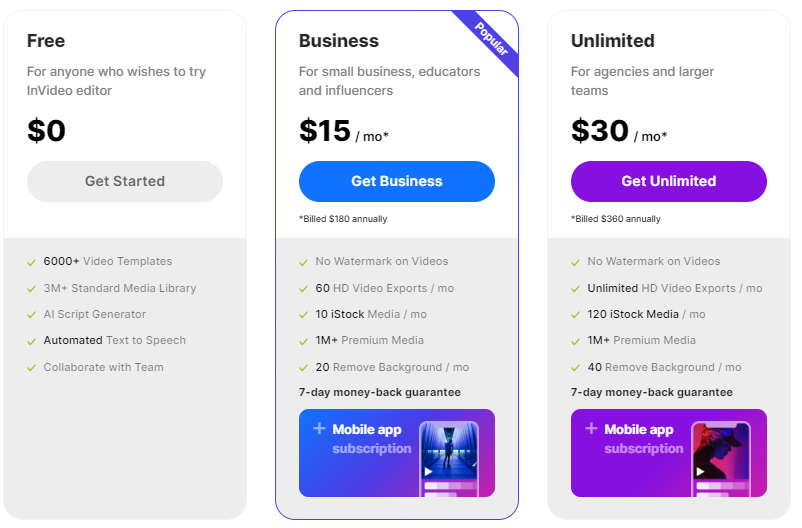
Which Plan is Right for Your Business?
Small Businesses and Educators: The Business plan offers a comprehensive set of features at a reasonable price, making it ideal for those who are just starting out or have moderate video creation needs.
Agencies and Large Teams: The Unlimited plan is best suited for businesses that require extensive video creation capabilities without any restrictions. This plan provides the maximum value for heavy users.
Beginners or Those on a Budget: The Free plan is a great starting point for individuals or businesses that are new to video creation or have limited needs.
InVideo offers a 7-day money-back guarantee on their plans, ensuring that businesses can try out the platform risk-free. If you’re unsure about which plan to choose, InVideo’s support team is available 24/7 to assist with any queries.
We at Goodish agency are experts in digital marketing and we can help you to utilize AI to reduce your costs and boost your performance. Read more about our services.