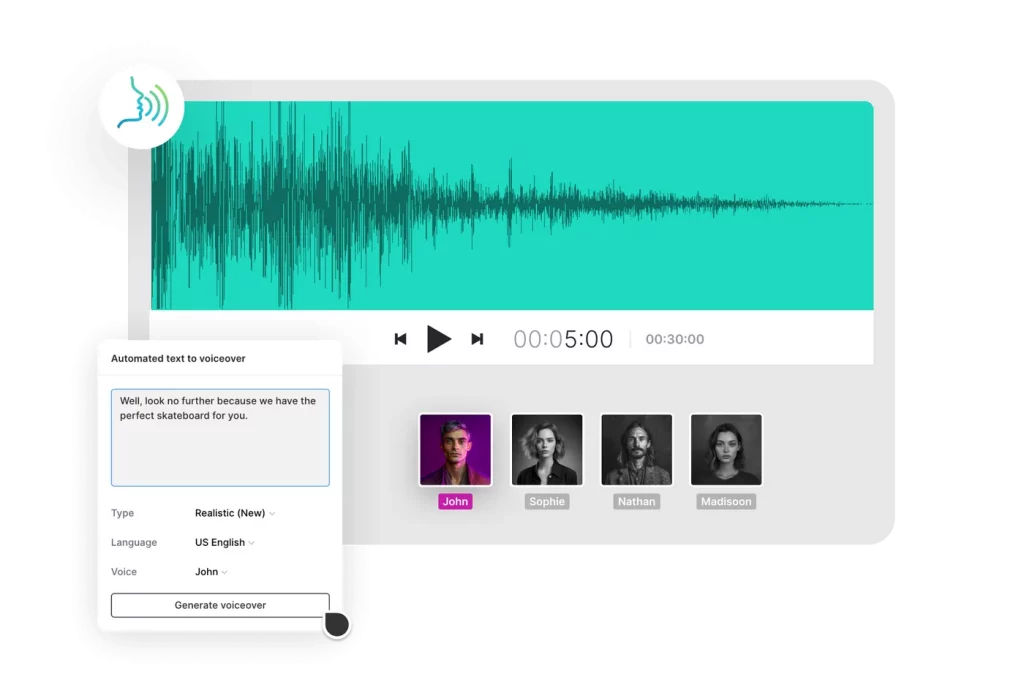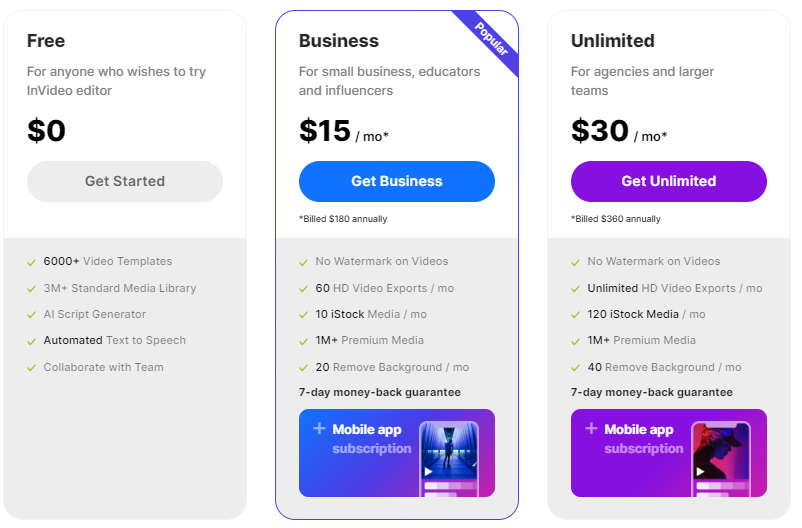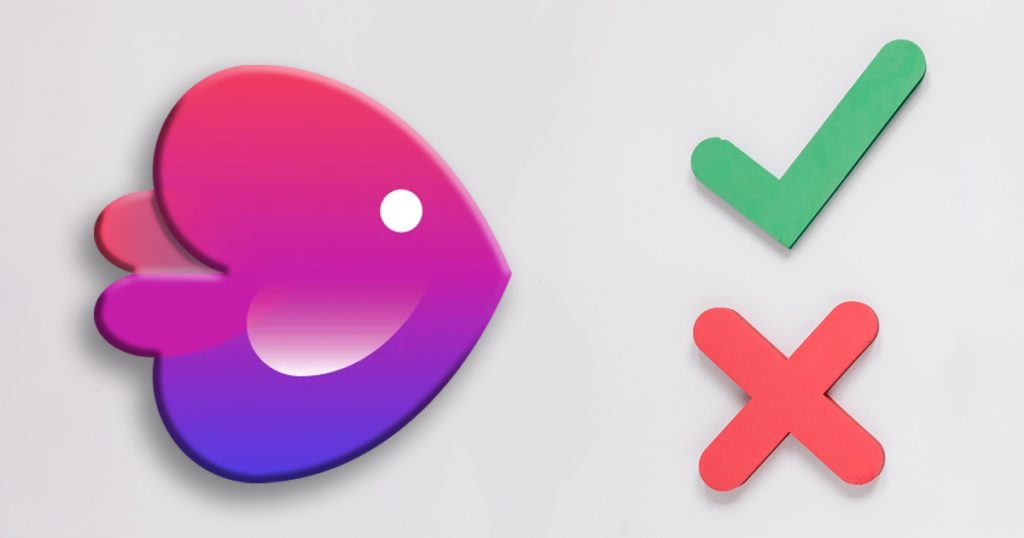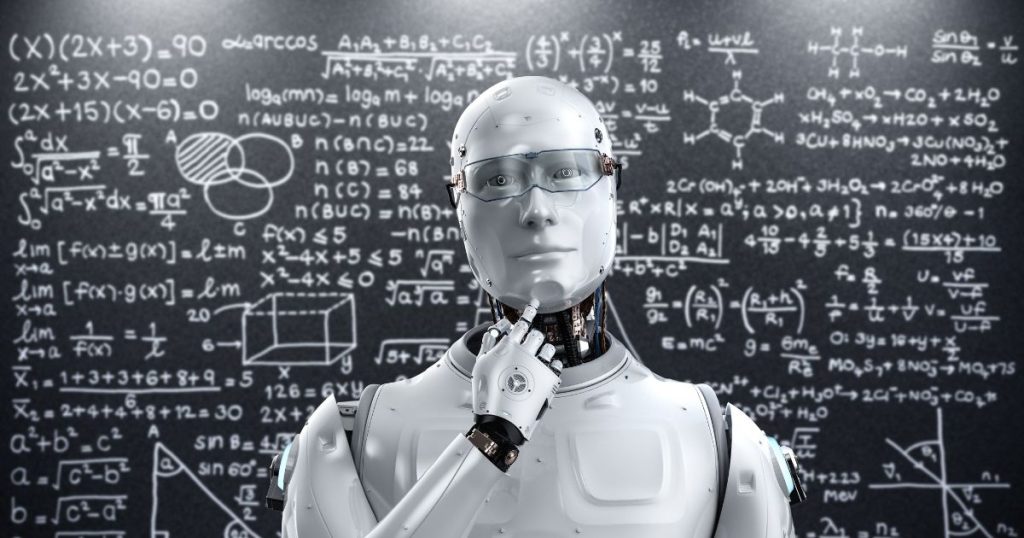As a leading online video creation platform, InVideo is revolutionizing the way we think about video editing.
What sets InVideo apart from other video editing tools? The answer lies in its AI-driven capabilities. Imagine having a script generated for you based on your content needs, or having text automatically converted to speech to make your videos more dynamic.
These are not futuristic dreams but everyday realities when you use InVideo. With features like AI Script Generator and Automated Text-to-Speech, InVideo is not just another video editing tool; it’s a comprehensive solution designed to make your life easier.
The platform has gained significant attention from different areas. Businesses find it very useful for marketing campaigns, educators use it to make learning materials more engaging, and influencers see it as a way to create content more quickly. But like any strong tool, it comes with a cost (if you want no watermark). Understanding the pricing levels of InVideo is important to getting the most out of it without spending too much.
In this blog, we’ll go into detail about the pricing structure of InVideo. We’ll break down each pricing level, explore the features offered, and provide a cost-benefit analysis to help you make an informed decision.
Whether you’re a first-time user or considering an upgrade, this guide aims to provide you with all the information you need to choose the right InVideo plan for you.
If you first want to see if this platform is for you, check out the Pros and Cons of InVideo: Is It Right for You?
Features and Benefits of InVideo
InVideo has a lot of cool things to help you make awesome videos. But what makes it really special are some smart features that use AI, or Artificial Intelligence. Let’s talk about two of these smart features: the Script Generator and Automated Text-to-Speech.
Script Generator
Have you ever sat down to make a video and thought, “What should I say?” The Script Generator is here to help. It’s like having a smart friend who helps you write your video script. You tell it what your video is about, and it gives you a script to use. This is really helpful and saves you a lot of
Automated Text-to-Speech
What if you don’t like your voice in videos, or you want to make a video without speaking? The Automated Text-to-Speech feature can read the script for you. You type in what you want to say, and the tool will say it out loud in the video. It sounds very natural, almost like a real person!
Source: InVideo
Why These Features Might Cost More
Time-Saving
Both of these features save you a lot of time. You don’t have to spend hours writing a script or recording your voice.
Quality
These smart features can make your videos look and sound professional, even if you’re not an expert.
Ease of Use
You don’t need to be a tech wizard to use these features. They are very easy to use, which makes the whole video-making process much simpler.
So, if you’re serious about making great videos, you might want to think about getting a paid plan that includes these smart, AI-driven features.
Pricing Tiers
InVideo has different plans you can pick from, and each one has its own price and features. Today, we’re going to focus on which plans have the smart, AI features like the Script Generator and Automated Text-to-Speech.
Free Plan
Price: $0 per month
AI Features: AI Script Generator, Automated Text to Speech
What You Get: Basic video templates, standard media library, and you can make a limited number of videos each month.
The Free Plan is good if you’re just starting out but it has limited features and watermark.
Business Plan
Price: $15 per month (if you pay for a whole year at once), $20 per month (if you pay month-to-month)
AI Features: Includes AI Script Generator, Automated Text to Speech
What You Get: No watermark on your videos, more video exports, and some premium media.
The Business Plan is a step up. It includes AI features and no watermark on videos.
Unlimited Plan
Price: $30 per month (if you pay for a whole year at once), $35 per month (if you pay month-to-month)
AI Features: Includes AI Script Generator and Automated Text-to-Speech
What You Get: Everything in the Business Plan, plus unlimited video exports and more premium media.
The Unlimited Plan has it all. This plan is great if you’re really serious about making top-notch videos.
Is It Worth the Extra Cost?
Time-Saving: Think about how much time you can save with these features. Time is money, right? So, saving time means you’re also saving money.
Better Videos: These AI features and more stock media can make your videos look and sound professional. Better videos can get you more views, and maybe even more customers or followers.
Ease of Use: These features are easy to use. You don’t have to be a tech expert, which means anyone can make great videos.
Who Would Benefit Most?
Businesses: If you’re a business that makes lots of videos for marketing, these features are a game-changer.
Educators: Teachers can make learning more fun and engaging with high-quality videos.
Influencers: If you’re trying to grow your following, better videos can help you stand out.
How to Choose the Right Plan
Picking the right InVideo plan can be confusing. There are different prices and features to think about. So, how do you know which one is best for you? Let’s look at how the AI features might be important for different people.
If You’re a Business
Why AI is Important: If you’re a business, you probably make a lot of videos for things like ads or social media. The AI Script Generator can write scripts for you, which saves you time. Time is money in business!
Best Plan: The Business Plan or the Unlimited Plan would be good choices.
If You’re an Educator
Why AI is Important: Teachers need to make learning fun. Using the AI Script Generator can help you create interesting scripts for educational videos. The Automated Text-to-Speech can read the script, making it easier for you to focus on visuals.
Best Plan: The Business Plan is a good start, but if you want the extra stock and premium media, the Unlimited Plan is better.
If You’re an Individual User
Why AI Might Not Be As Important: If you’re just making videos for fun or as a hobby, you might not need the AI features. You might enjoy writing your own scripts and using your own voice.
Best Plan: The Free Plan could be enough for you. But if you want to remove watermarks and get more options, consider the Business Plan.
If You’re an Influencer
Why AI is Important: If you’re trying to grow your following, you need to make videos that stand out. The AI features can help you create high-quality content quickly.
Best Plan: The Unlimited Plan is the best choice. It gives you all the AI features and unlimited video exports.
Things to Think About
Budget: How much can you spend? If you’re on a tight budget, the Free Plan is there, but you’ll miss out on some other features.
Needs: What do you need the most? If you need to make lots of videos quickly, the AI features and more stock media in the paid plans are worth it.
Future Plans: Are you planning to make more videos in the future? If yes, investing in a plan now could benefit you later.
FAQ (Frequently Asked Questions)
Choosing the right video editing tool can be confusing, especially when it comes to pricing and special features. Here are some common questions people have about InVideo‘s AI features and how much they cost.
How do InVideo’s AI capabilities justify its pricing?
InVideo’s AI features can save you a lot of time and make your videos better. For example, the Script Generator can write a whole script for you, and the Automated Text-to-Speech can turn that script into spoken words in your video.
These features can make it easier and quicker to create high-quality videos, which can be really valuable for businesses, educators, or influencers.
How do the AI features compare to those in other video editing software?
InVideo’s AI features are pretty advanced and user-friendly. They make it easier for people who aren’t tech experts to create professional-looking videos. While other tools might have similar features, InVideo offers a good balance of cost and quality.
Is it hard to use the AI features?
No, the AI features are very easy to use. You don’t need to be a tech wizard to figure them out. They’re designed to make the video-making process simpler and faster.
Do the AI features require a lot of computer power?
No, since InVideo is an online platform, most of the heavy lifting is done on their servers. You don’t need a super-powerful computer to use the AI features.
Conclusion
So, we’ve talked a lot about InVideo, its smart features that use AI, and how much they cost. Now, let’s wrap it all up.
InVideo’s AI features like the Script Generator and Automated Text-to-Speech offer a lot of value. They make video creation easier, faster, and more professional, which can be a big help whether you’re a business, an educator, or an influencer.
Understanding InVideo’s pricing is key to making a smart choice. By knowing what each plan offers and how much it costs, you can pick the one that’s right for you.
For more blogs about InVideo check out:
InVideo: User-Friendly AI Video Editing
InVideo: Music & Sound Effects Tutorial
We at Goodish agency are experts in digital marketing and we can help you to utilize AI to reduce your costs and boost your performance. Read more about our services.