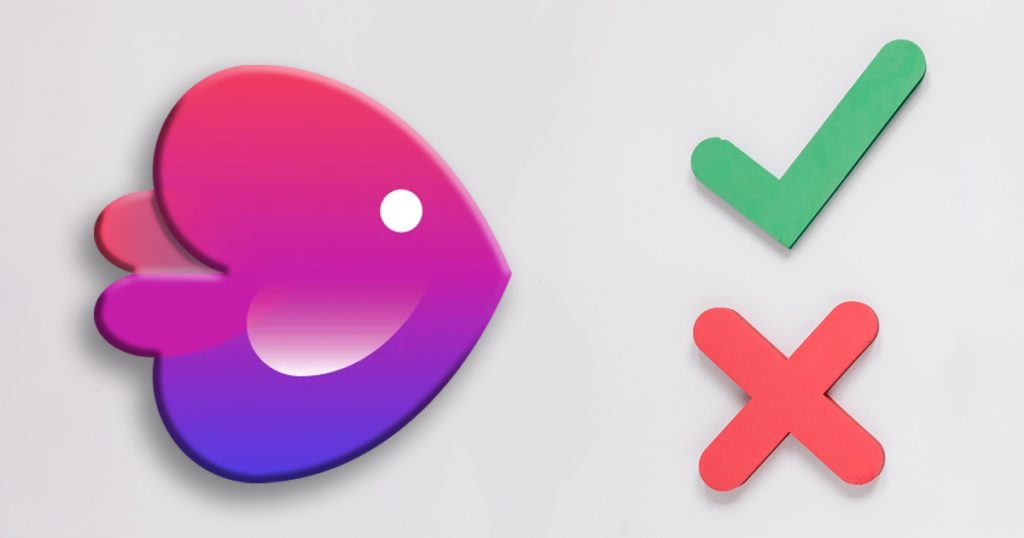Before you even understand what you’re seeing, you’re already hearing the sound. This quick sound response can either attract or push away your viewers from the video. That’s why, it’s essential to do it correctly.
Video making without effective sound design is like a song without rhythm. Imagine watching your go-to show on mute; it’s not the same, right? Proper audio can boost a video’s attraction, but bad audio can ruin it.
Oddly, audio is often overlooked in post-production, even though amazing editing can’t correct bad sound.
In this blog, we’ll guide you away from a common mistake. See how the proper audio choices can uplift your video editing efforts. We will also show you all you need to know about incorporating music and sound effects in an amazing video editing tool – InVideo.
To find out if this tool is a good fit for you, check out our blog Pros and Cons of InVideo: Is It Right for You?
Our company has recently started using this tool. If you want to see what we have accomplished with it, read about it here – Goodish Agency’s InVideo Case Study.
Table of Contents
1. Why Sound Matters
2. Exploring InVideo’s Audio Capabilities
3. Adding Music in InVideo: A Step-by-Step Guide
4. Integrating Sound Effects for Depth in InVideo
5. Tips for Smooth Audio Integration
6. Understanding Copyrights and Licensing
7. The Psychology of Sound
8. The Power of Silence in Video
9. Conclusion
Why Sound Matters
Before we get into the details, let’s understand why sound is so important:
Emotion Booster: Music can set the tone and mood of a scene. Fast beats can make action scenes more exciting, while calm tunes can create a peaceful ambiance.
Realism and Immersion: Simple sound effects, like leaves rustling or distant voices, make a scene feel real. They help viewers feel like they’re right there in the story.
Giving Clues: Sounds can also give hints about the setting or time. For example, a ringing bell might tell us it’s morning, or a specific bird call could show we’re in a certain location.
Sound isn’t a bonus; it’s key to a good video.
Exploring InVideo’s Audio Capabilities
InVideo, a leading video editing platform, provides many different audio options designed to improve your videos.
Music Library: This isn’t just a random assortment of tracks. InVideo’s music library is a carefully chosen collection, including a wide spectrum of moods and genres.
Whether you’re looking for an upbeat pop track for a promotional video or a classical piece for a documentary, the library has you covered.
Each track is designed to match with different emotions, making sure that you find the perfect background score for every scene.
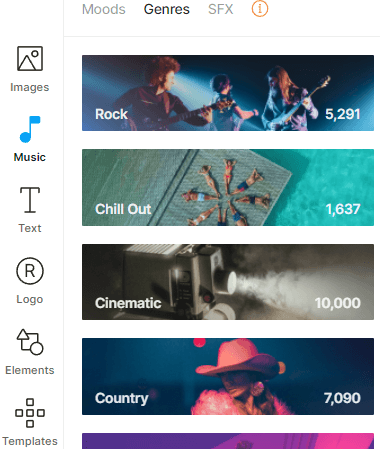
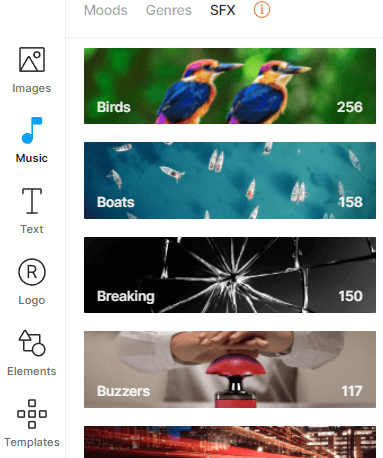
Sound Effects: Beyond music, InVideo’s sound effects are a game-changer. These aren’t typical or fake sounds. Instead, they’re realistic audio clips that can bring scenes to life.
From the busy noise of a crowded market to the peaceful chirping of birds at dawn, these effects can draw in viewers to your video’s world. By adding layers of realness, they make your story more relatable and genuine.
Adding Music in InVideo: A Step-by-Step Guide
Adding music to your InVideo project is a simple process. Here’s a step-by-step guide to help you do it successfully:
Step 1: Launch InVideo and open your project. This is your starting point. Make sure you have your project file ready before proceeding.
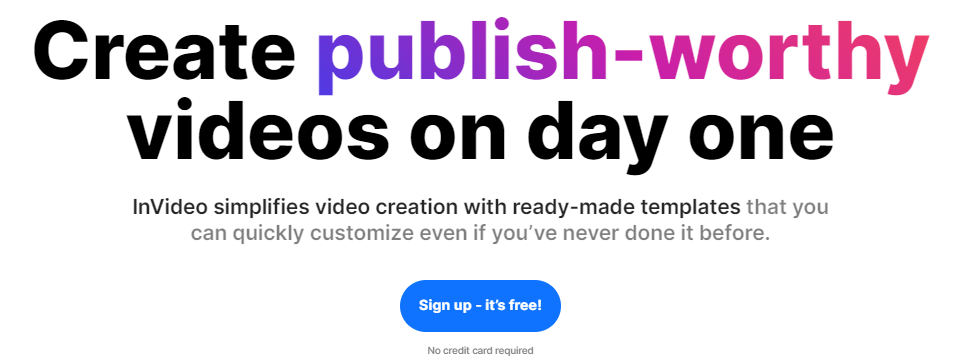
Step 2: On the left sidebar, click on the ‘Music’ tab.
InVideo’s user-friendly interface organizes features neatly. Locate the ‘Music’ tab on the left-hand side, this is where you can access the large music library.
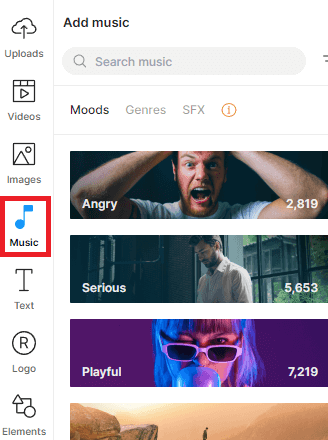
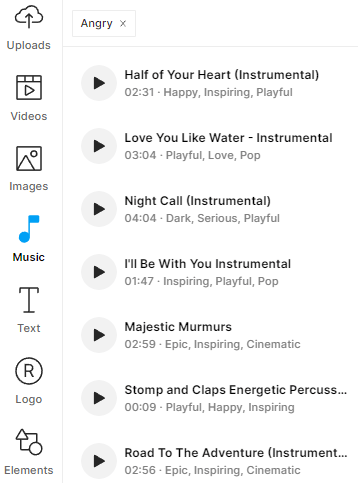
Step 3: Browse or search for your desired track. Preview it by clicking the play button.
InVideo offers a huge collection of music, categorized by mood, genre, and more.
You can either explore or use the search function to find the perfect track for your scene. It’s crucial to preview the track by clicking the play button to ensure it matches the desired mood and pacing.
Step 4: Drag and drop the track onto your timeline. Adjust its length to match your video’s duration. Once you’ve selected the ideal track, it’s time to integrate it into your project. Simply drag and drop the chosen track onto your project’s timeline.
Make sure that the track’s length aligns with your video’s duration. You can extend or trim the track as needed to fit with your visuals.
Integrating Sound Effects for Depth in InVideo
Making your video more interesting with sound effects can be a fun and engaging process.
Here’s a guide to help you add sound effects to your InVideo project:
Step 1: While still in your project, navigate to the ‘Sound Effects’ tab on the sidebar.
This is your starting point for accessing InVideo’s extensive sound effects library. Stay within your project environment to keep your workflow smooth.
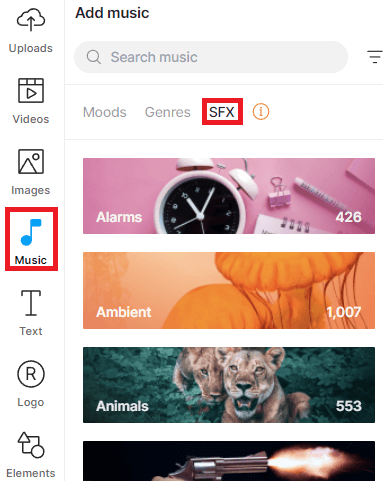
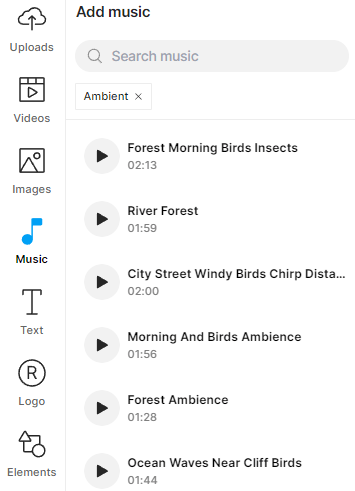
Step 2: Explore the available sounds. Use the search function for specific effects.
Take your time to browse the wide variety of sound effects in the library. You can use the search function if you’re looking for something specific, like the sound of waves crashing or birdsong.
This exploration phase allows you to find the perfect audio cues to improve your scenes.
Step 3: Drag your chosen effect to the appropriate spot on the timeline. Adjust its volume to ensure it complements, not overshadows, other audio elements.
Once you’ve found the right sound effect, simply drag and drop it onto your project’s timeline where it fits naturally.
Be mindful of the effect’s volume; it should enhance the scene without overpowering other audio elements like dialogue or music. Adjust the volume as needed to strike the right balance.
Tips for Smooth Audio Integration
Making sure audio elements in your video work well together is important for a smooth viewing experience. Here are practical tips to ensure your audio mixes well with your visuals in InVideo:
Volume Balance: One of the main things to think about is keeping the audio levels right. Make sure that background music improves the scene without being too loud and covering important sounds or dialogues.
You can do this by using the volume slider to make the needed changes. This step makes sure that your audience can easily hear and understand the talking while also enjoying the music and sound effects.
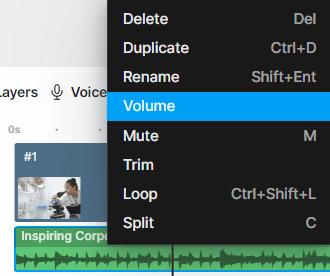
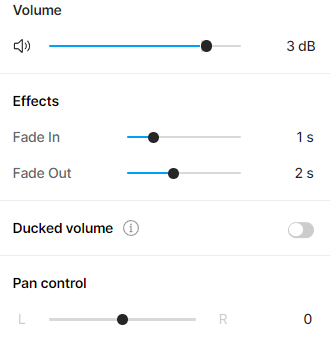
Relevance is Important: When picking music and sound effects, think about your video’s theme and content. Choose audio elements that “match and improve” the message you want to share.
For example, if your video is about a calm nature scene, go for soothing music and fitting natural sounds to strengthen the theme. Relevance makes your project more real.
Experiment and Preview: Before you finish choosing your audio, take time to try things out. Play your video several times, paying close attention to how the audio works with the visuals.
Make changes as necessary to make sure that the audio makes the overall effect of your video better. Previewing your work is an important step in creating a smooth and interesting final product.
Understanding Copyrights and Licensing
When incorporating music and sound effects into your InVideo projects, it’s important to be aware of copyright and licensing considerations. Here are some key points to keep in mind:
Royalty-Free Music and Sound Effects: To avoid copyright issues, it’s smart to use royalty-free music and sound effects. These audio files can be used in your projects legally, without needing extra permissions or fees.
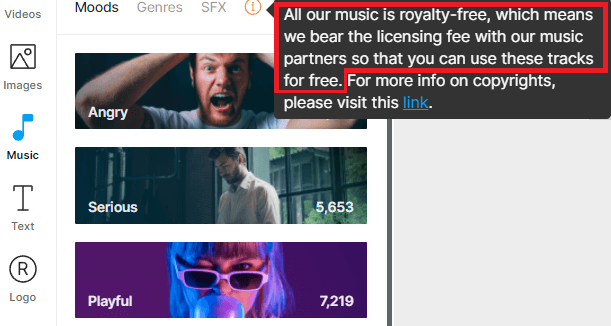
Licensed Audio: If you want to use copyrighted music or sound effects, make sure you get the required licenses or permissions from the owners. This usually means buying a license or getting written consent to use the audio in your videos.
Attribution: Certain royalty-free audio may need you to give credit to the audio creator in your video. Always check the licensing terms for each audio you use.
By understanding and adhering to copyright and licensing guidelines, you can create compelling videos without the worry of legal complications.
The Psychology of Sound

Sound is a strong emotion trigger. Different sounds and music can bring out many emotions in viewers.
For example, upbeat and energetic music can create feelings of joy and excitement, while “sad” melodies may “trigger” sadness or memories of the past.
Understanding these emotional connections is very important for video creators.
Sound and Memory: Sound has a profound connection to memory. Certain sounds can transport viewers back in time or remind them of specific experiences.
For instance, hearing a particular song from their childhood can trigger vivid memories and emotions associated with that period.
Video creators can use this connection to create content that connects with their audience on a personal level.
Cultural and Contextual Influences: The psychological impact of sound can also vary across cultures and contexts. What is considered soothing music in one culture may be perceived differently in another.
It’s important for video creators to consider their target audience’s cultural background and the context in which the video will be viewed to make sure that the chosen audio elements align with the desired emotional response.
Sound and Attention: Sound can grab and hold a viewer’s attention. For example, sudden loud noises or surprising sounds can startle viewers and instantly catch their focus.
On the other hand, gentle, comforting sounds can have a calming effect and keep a viewer’s interest for a longer time.
The Power of Silence in Video
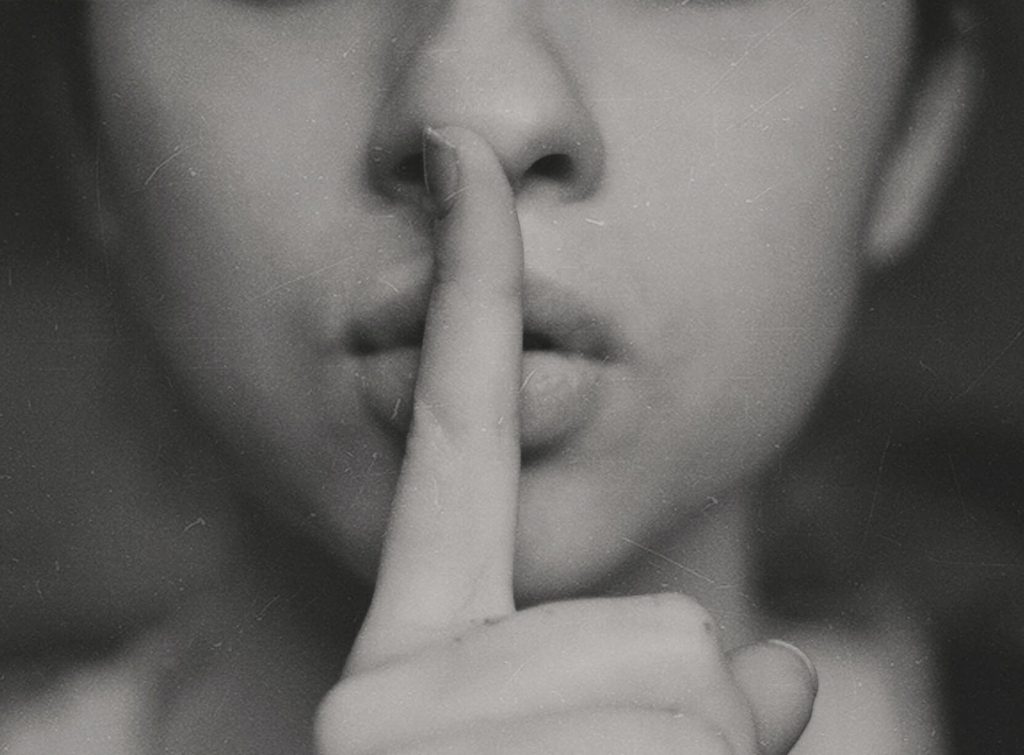
While sound is a key element in video, the absence of sound, or silence, should not be underestimated. Here, we explore how careful use of silence can boost your videos in different ways.
Creating Tension: Silence can be a strong tool for building suspense and tension in your videos. When viewers are used to hearing sound, sudden silence can be shocking and create anticipation.
It makes viewers wonder what will happen next, increasing their interest.
Highlighting Moments: Silence can be used to direct the viewer’s focus entirely on what’s happening visually.
This is particularly effective for showcasing important plot points, emotional reactions, or dramatic reveals.
Providing Breathing Space: In a video filled with dialogue, music, and sound effects, silence can offer viewers a much-needed pause. It allows them to digest information, reflect on what they’ve seen, and process the narrative.
This pause can improve understanding and emotional impact.
Contrasting Soundscapes: Changing between sound and silence can create an interesting auditory experience.
For example, a video could shift from a noisy, chaotic scene to a calm, quiet moment to highlight the difference between the two.
This can trigger strong emotional reactions.
Conclusion
Sound is an important part of video creation, affecting emotions, authenticity, and viewer involvement. InVideo provides a diverse selection of audio tools to improve your projects, simplifying the process of adding music and sound effects while following copyright rules.
InVideo helps creators use sound and silence well, creating visually appealing and emotionally captivating videos. By blending technical expertise with storytelling skill, your video projects can truly come to life through sound.
As we’ve discovered, mastering the art of sound is an ongoing process. Keep experimenting, exploring, and refining your audio choices to suit each project’s character. Remember, sound isn’t just an accessory; it’s a core element of storytelling.
If you’re unsure if this tool is right for you, we have also written a blog comparing it to another great video editing tool: InVideo vs Wave.video – Comparison [2023].
We at Goodish agency are experts in digital marketing and we can help you to utilize AI to reduce your costs and boost your performance. Read more about our services.