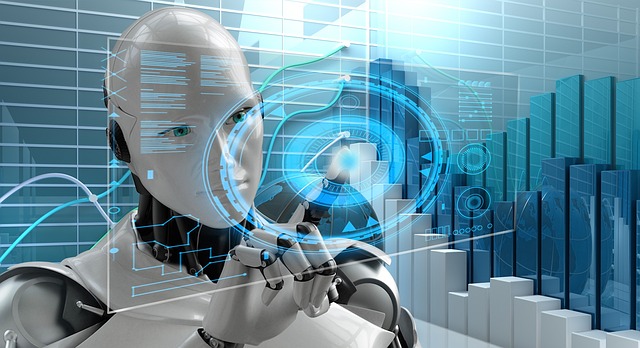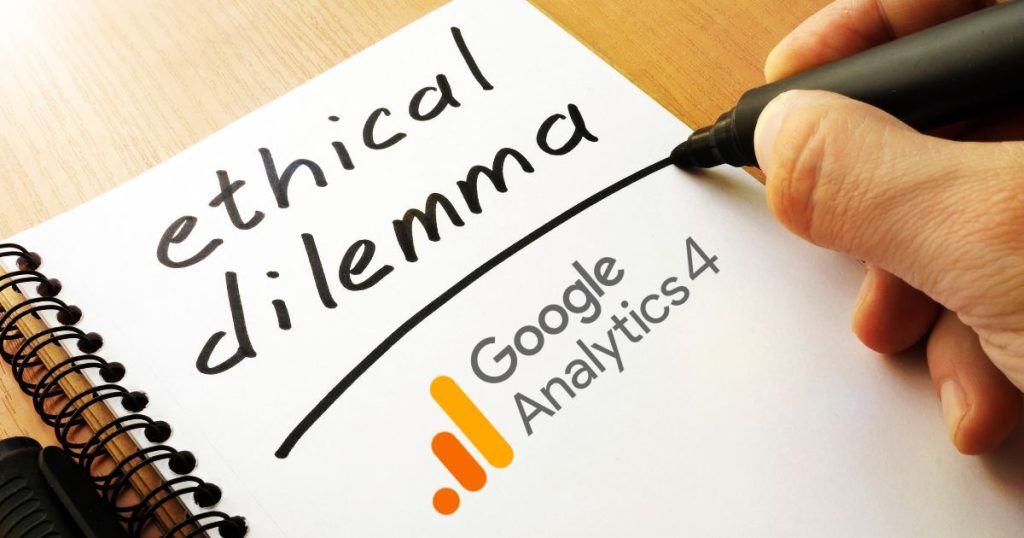InVideo is a platform that brings your ideas to life through beautiful videos, for different purposes, from marketing campaigns to educational content.
Like any creative project good organization and management are essential for success. The result of your video-making journey in InVideo relies on your skill in handling these elements.
To help you succeed, we’ve got some valuable tips for organizing your InVideo projects effectively.
Take a look at InVideo vs Wave.video – Comparison [2023] to make informed platform choices.
Discover the How To Grow Your eCommerce Business – 2023 InVideo Guide for business expansion strategies.
Learn about How To Grow Your YouTube Channel With InVideo for channel growth.
Explore the fascinating world of InVideo: User-Friendly AI Video Editing and see how AI can revolutionize your video editing tasks.
Here are the most important steps to be the best at project organization and management. Let’s get started on your journey to success!
1. Define Your Project Goals
Before using InVideo, know what you want to achieve with your video. Is it for promotion, teaching, or social media? Define your goals, who you’re targeting, and your main messages to make sure your video serves its purpose.
Clear Objectives: Start by defining what you want your video to achieve. Are you informing, entertaining, or selling something? Having a clear goal shapes your creative style.
Know Your Audience: Understand who you’re making the video for. Different people like different things. Know your audience’s interests to create content they’ll like.
Key Messages: Decide on the main points you want to share in your video. Keep them simple and related to your goals.
Choose Video Type: Pick the right video style for your message. If you’re teaching something, make a tutorial. If it’s about promotion, create an ad.
Measure Success: Set measurable goals like views or clicks. These will show you if your video accomplishes what you wanted it to.
Stay Consistent: Make sure everything in your video, from script to visuals, matches your goals and message. Consistency strengthens your video’s impact.
Learn and Improve: After your video is live, review the results. Did it work as planned? Use this feedback to make your future videos even better.
2. Gather Your Assets
Gather all the assets you need for your video, like images, videos, text, and audio files. This will save you time and make sure you don’t forget important things when you’re editing.
Asset Collection: To start a successful video project, gather images, videos, text, audio files, logos, and other elements you’ll use. Collecting everything upfront ensures you have all you need to bring your vision to life.
Streamlined Workflow: Organizing your assets in a dedicated computer folder sets the stage for smooth work, saving time and preventing frustration later on. Neat organization means no more hunting for files or wondering where that important image went.
Preventing Mistakes: Organizing assets reduces the chance of missing crucial elements during editing. When everything’s in one place, it’s easier to spot gaps, helping you avoid last-minute rushes to find missing files.
Version Control: A well-organized asset folder makes it easy to track changes, updates, and project iterations, simplifying backtracking and replicating successful elements in future projects.
Collaboration: A well-organized asset folder is crucial for team collaboration. Team members can quickly access and understand the assets, fostering a more cohesive and efficient working environment.
Efficient Import: When importing assets into InVideo, organization simplifies the process. Finding and importing files quickly reduces delays and makes your project more efficient during editing.
3. Plan Your Storyboard

Making a storyboard is very important in video production. A good storyboard helps your video move forward without interruptions.
Visual Guidance: Storyboards are like visual maps for your video, showing how scenes connect, similar to comic strips. They provide a clear picture of your video’s flow.
Sequencing and Transitions: A good storyboard outlines the scene order and how they link. It makes sure your video flows smoothly and makes sense to viewers.
InVideo’s Timeline Feature: InVideo‘s Timeline tool helps you organize your video’s structure logically. It makes carrying out your vision during editing easier.
Consistent Flow: Storyboarding maintains a logical flow in your video by spotting issues before they become problems. This results in a more engaging video.
Effective Communication: Storyboards aid team communication with a clear visual reference. This ensures everyone understands the video’s structure.
Resource Allocation: Planning your storyboard helps use resources well by figuring out what you need, reducing wasted effort and resources.
4. Use the InVideo Library
InVideo has many ready-made templates, stock footage, music tracks, and more. Use them to make your video better and save time on design and content.
InVideo has many ready-made templates, stock footage, music tracks, and more. Use them to make your video better and save time on design and content.
A wealth of resources: The platforms library is packed with ready-made templates, stock footage, music, and more, simplifying your design process and saving you valuable time.
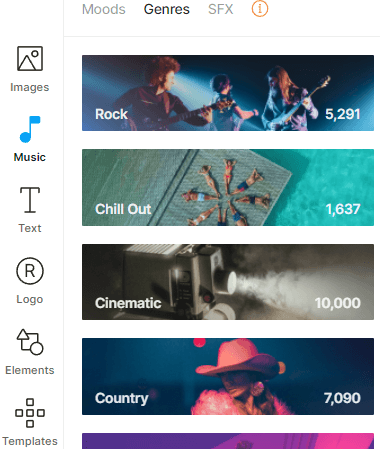

Enhanced Quality: Using library elements elevates your video’s appearance, making it look professional even if you’re not a design expert, allowing you to make visually appealing content.
Time Savings: The InVideo Library saves you time by providing easy access to essential elements, allowing you to focus on your creativity and speeding up your video production.
5. Create Consistent Branding
When making videos for a brand, InVideo lets you keep a consistent style for your projects.
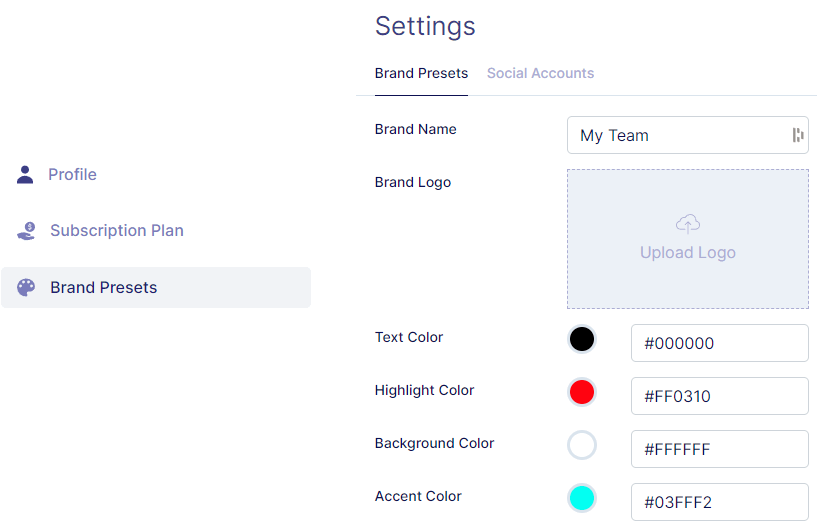
Reinforce Brand Identity: Keep your video consistent with your brand’s look, using the same fonts, colors, and logos to help viewers remember your brand.
Cohesive Visual Identity: InVideo‘s customization tools make it easy to maintain a unified visual style by incorporating your brand’s fonts, colors, and logos, ensuring a recognizable and professional look.
Professionalism: Consistent branding not only boosts recognition but also shows professionalism, building trust and confidence in your audience.
Audience Engagement: Consistency in branding across your videos creates familiarity, boosting engagement and loyalty among viewers, making your brand more effective.
Easy Association: A strong brand identity simplifies the connection between your videos and your brand, strengthening your messaging and brand presence.
6. Collaborate Effectively
InVideo lets many team members work together on videos at once. Use this to make your work faster, get feedback, and keep everyone on the same page during projects.
Efficient Workflow: Collaboration lets team members work on a video together, cutting project time by allowing tasks like scriptwriting and video editing to happen at the same time..
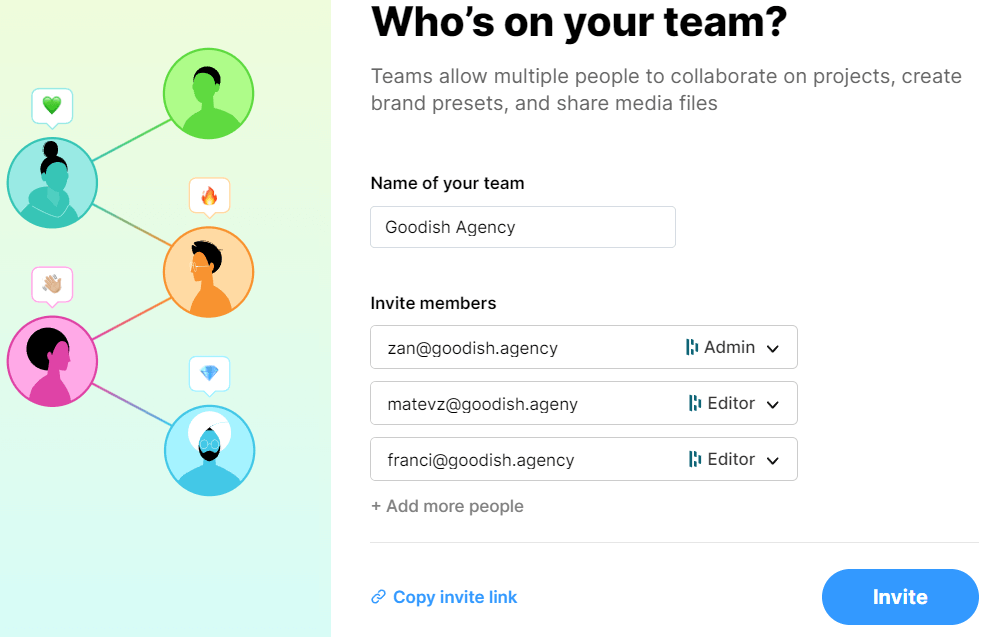
Quick Feedback:
The platform allows team members to provide feedback in real-time. Whether it’s suggesting changes to a scene, improving the script, or refining visual elements, the feedback loop becomes faster and more efficient.
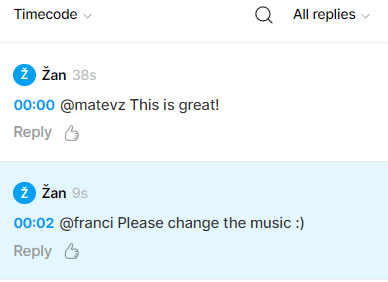
Consistent Alignment: The platform makes sure everyone is in sync, maintaining consistency in branding and messaging. Teamwork guarantees the video matches your goals and brand identity.
Creative Exchange: Collaboration often leads to sharing creative ideas. Different team members can share their unique perspectives, creating a more innovative and interesting video. This diversity of thought can lead to solutions and ideas that may not have been possible with a single perspective.
Error Reduction: With multiple team members reviewing the project, errors and inconsistencies are spotted early, minimizing mistakes and elevating the overall quality of the final video.
7. Save Versions and Back Up Your Work

As you work on your project, save different video versions to switch back if needed. Also, regularly back up your work to prevent data loss.
Version Control: Save different video versions to track changes and easily revert to a previous state when needed, providing a safety net for your edits.
Data Security: Regularly back up your work to prevent data loss. InVideo’s cloud storage options add extra protection against unexpected issues.
Collaboration Confidence: Saving versions and backing up work is very important when collaborating with others, making sure your teamwork is protected.
Efficiency and Productivity: Managing versions and backups efficiently frees up time, letting you concentrate on perfecting your video.
Professionalism: Consistently saving versions and backing up your work showcases professionalism, demonstrating your commitment to delivering high-quality videos and protecting your creative efforts.
8. Preview and Test
Before finishing your video, preview it for any mistakes. InVideo’s preview shows how your video will look and feel when published.
Error Detection: Preview your video to find errors and areas needing improvement, guaranteeing a polished final product without errors.
User Experience Assurance: InVideo’s preview helps refine transitions, pacing, and visuals, creating a more engaging viewer experience.
Cross-Device Compatibility: Test your video on different devices to ensure it looks and works well on all platforms, providing a seamless viewing experience.
Optimized Performance: Try your video with different internet connections to prevent buffering issues and long loading times.
Content Alignment: Previewing and testing confirm your message, branding, and style align with your vision and objectives, ensuring effective conveyance and consistency.
Conclusion
Managing video projects can be a challenge, regardless of your industry or expertise. InVideo, a flexible video creation platform, offers endless creative possibilities, but we understand that organizing and managing projects can be overwhelming.
Our aim is to provide you with insights and guidance to simplify project management, regardless of your expertise. We want to help you with the complexities of project organization and make your experience with InVideo a good one.
We hope our comprehensive guidelines will be useful in improving your experience with this platform.
We at Goodish agency are experts in digital marketing and we can help you to utilize AI to reduce your costs and boost your performance. Read more about our services.