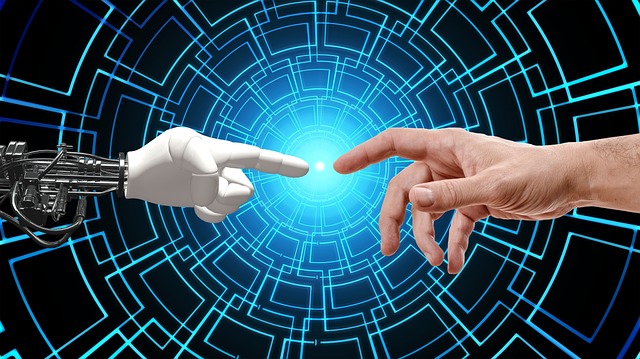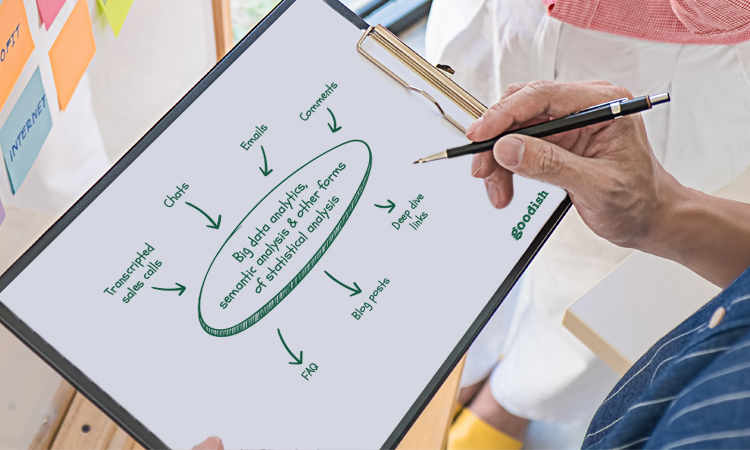Almost all of us spend a lot time online, and that includes your customers. Videos are everywhere—on social media, websites, and even in emails. For small business owners, this means one thing: if you want to catch people’s attention, you need good videos. But making videos can be hard, especially if you’re not a tech expert. This is where InVideo can help.
InVideo is a tool for making videos. It’s not just for big companies; it’s perfect for small businesses too, because it’s easy to use, it’s not too expensive, and it has special features that make video-making easy.
Imagine being able to create a cool ad for your store or an explainer video for your product without having to spend hours learning complicated software.
It also has smart features that use Artificial Intelligence (AI). These features can do things like write a script for your video or turn text into speech. This is super helpful because it saves you time and makes your videos look and sound professional.
In this blog, we’ll take a look at InVideo. We’ll look at its features, pricing, and why it’s a game-changer for small business owners. So, if you’re thinking about making videos for your business, keep reading. This review is for you.
If you are a small business owner looking to explore other video editing platforms check out
Wave.video Review 2023: Guide for Small Business Owners.
Why InVideo for Small Business Owners?
If you own a small business, you might be asking, “Why should I pick InVideo over other video-making tools?” Well, there are some really good reasons to consider. Let’s go through them one by one.
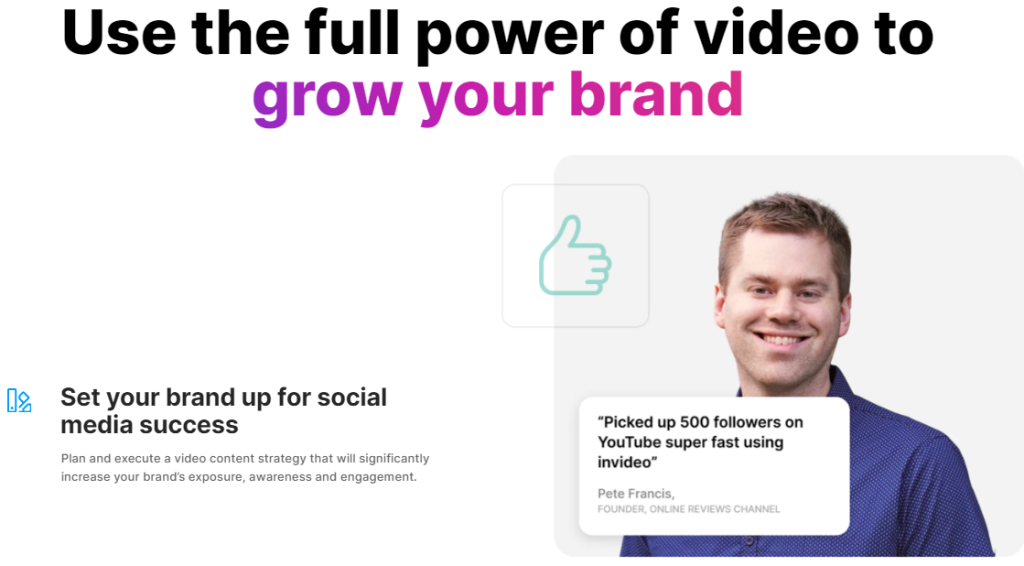
1. Easy on the Wallet
First off, let’s talk about money. Running a small business means you have to be careful with your budget. InVideo gets that. They have plans that start at just $15 a month. That means you can make awesome videos without spending a ton of money.
2. Quick and Smart Help
Time is precious when you’re running a small business. InVideo has special features that use Artificial Intelligence (AI) to help you make videos faster. For example, the Script Generator can write your video script for you. And the Automated Text-to-Speech can read that script out loud in your video. This saves you a lot of time, and time saved is money saved.
3. Teamwork Made Easy
If you’ve got a team, InVideo makes it easy for everyone to work together on a video project. This is super helpful when you’re trying to meet a deadline or when different people have different skills to bring to the table.
4. Keep Your Brand Looking Good
Your brand is how people recognize your business. InVideo lets you customize your videos so they look and feel like ‘you.’ You can pick your own colors, fonts, and more. This way, every video you make helps build your brand’s image.
Features Overview
So, you’re thinking about using InVideo, but you’re not sure what it can do? Don’t worry, we’ve got you covered. InVideo comes packed with features that make it super easy for anyone to create amazing videos, even if you’ve never done it before.
Tons of Templates
First up, templates. Imagine you had to build a house but didn’t know where to start. A template is like a blueprint; it gives you a starting point. InVideo has thousands of these blueprints for videos. Whether you want to make a quick ad for your store or a birthday video for a friend, there’s a template for that.
Drag-and-Drop Feature
Ever played with building blocks? InVideo’s interface is kind of like that. You can drag and drop different elements like pictures, text, and music right into your video. You don’t need to be a computer genius to figure it out; it’s that simple.
AI to the Rescue
InVideo has some really smart features that use Artificial Intelligence (AI). For example, the Script Generator can write a script for your video. Or the Automated Text-to-Speech can read your script out loud. These smart features make it even easier and faster to get your video done.
User-Friendly for All
Some tools make you feel like you need a degree in rocket science to use them. Not InVideo. It’s designed to be easy for everyone. The buttons are big and clear, and everything is where you’d expect it to be. Plus, if you ever get stuck, there are helpful tips and guides to show you the way.
More Than Just Video
InVideo isn’t just about making videos. It also lets you add cool effects, put in your own logo, and even add captions. So you’re not just making a video; you’re making a video that looks and feels exactly how you want it to.
Pricing
Let’s talk about the cost because, let’s face it, that’s a big deal when you’re running a small business. InVideo has three main plans you can pick from: Free, Business, and Unlimited. Each one has its own set of features and its own price tag.
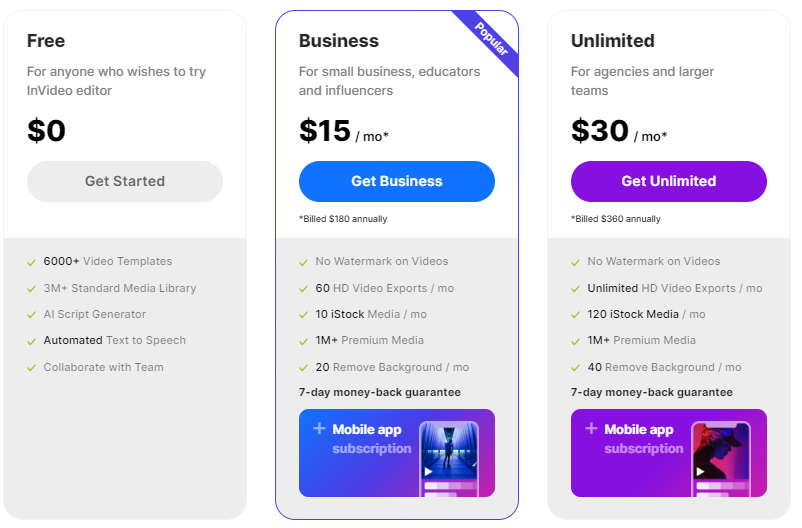
Free Plan
First, there’s the Free Plan. This plan lets you try out some of the basic features, but it does have some limitations. For example, your videos will have a watermark and limited stock and premium media. But hey, it’s free, so it’s a good way to test the waters.
Business Plan
Next up is the Business Plan. This one costs $15 per month if you pay for the whole year at once, or $20 per month if you’d rather pay each month. This plan is like the Goldilocks of pricing plans—not too expensive, but you get a lot of good stuff.
Unlimited Plan
Last but not least, there’s the Unlimited Plan. This one is $30 per month if you pay for a year upfront, or $35 per month if you pay monthly. As the name suggests, this plan gives you everything—unlimited video exports, access to all the AI features, and more. It’s a bit more expensive, but if you’re making a lot of videos, it could be worth it.
What’s Best for You?
So, which plan should you pick? If you’re a small business owner, the Business Plan is probably your best bet. It gives you a lot of useful features without costing an arm and a leg.
Ease of Collaboration
Running a small business often means everyone on the team has to do a bit of everything. You might be the owner, but sometimes you’re also the marketer, the designer, and even the tech support. That’s why being able to work together easily on projects is really important.
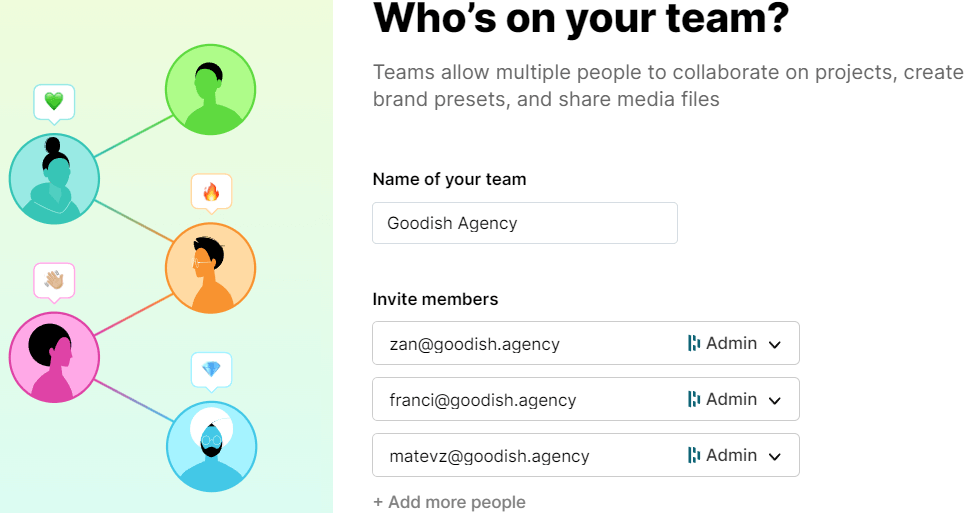
Multiple People, One Project
Imagine you’re making a video to promote a new product. You have the idea, but you need help with the script and the visuals. With InVideo, you can invite your team members to join the same project. That means you can all work together, each adding your own touch to make the video perfect.
Real-Time Changes
When one person makes a change to the video, everyone else can see it right away. So, if your designer adds a new image, you’ll see it pop up on your screen instantly. This makes sure everyone is on the same page and avoids any mix-ups.
Easy to Use
You don’t need to be a tech wizard to figure out how to collaborate on InVideo. The platform is designed to be user-friendly. Inviting team members is as simple as sending an email, and the interface makes it easy to see who’s doing what.
Share Resources
Got some pictures or music you want to use in multiple videos? InVideo lets you share resources among team members. This is great for keeping a consistent look and feel across all your videos.
Flexibility
Maybe you want to work on the video in the morning, but your teammate is a night owl. No problem! With InVideo, you can work whenever you want, and your changes will be there for everyone to see whenever they log in.
Customization Options
When you’re running a small business, you want everything to look and feel like ‘you,’ right? Your logo, your website, and yes, your videos too. They all need to match your brand’s style. That’s where InVideo‘s customization options come in handy.
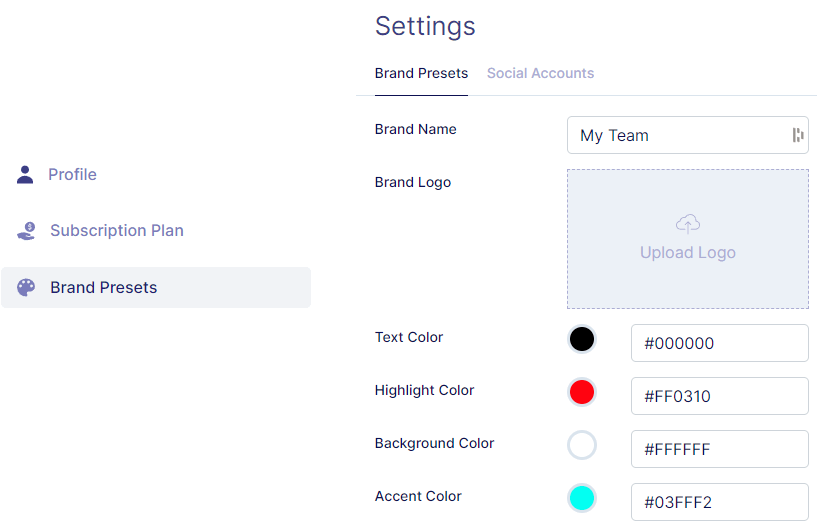
Pick Your Colors and Fonts
First things first, colors and fonts. Maybe your brand uses a special shade of blue and a unique font. With InVideo, you can make sure your videos use the same ones. This way, when someone sees your video, they’ll know it’s from your business right away.
Add Your Own Flair
But it’s not just about colors and fonts. You can also add your own pictures, music, and even your logo. So if you have a jingle that you use in all your ads, or a mascot that’s part of your brand, you can easily add them to your video.
Move Things Around
Let’s say you want your logo to fly in from the side, or you want your text to bounce a little. InVideo lets you do that too! You can choose from different animations and transitions to make your video more lively and engaging.
Templates, But Make It Yours
Remember those templates we talked about? Well, they’re just a starting point. You can change pretty much anything in them to make them fit your brand. So you get the best of both worlds—a quick start from a template, plus the freedom to make it uniquely yours.
Consistency is Key
When all your videos look and feel the same, it builds trust. People like things that are familiar. So by keeping a consistent style in all your videos, you’re not just making them look good, you’re also making your brand more trustworthy.
Future Roadmap
When you’re picking a tool for your business, you want something that won’t just be good for today but will also be useful in the future. That’s why it’s great to know that InVideo has plans to keep getting better.
More Smart Features
InVideo isn’t just sitting still; they’re always working on new things. One of the big things they’re focusing on is adding more smart features that use Artificial Intelligence (AI). This means making videos could get even easier and faster as time goes on.
Listening to Users
This platform actually listens to what people like you need. They take suggestions and feedback seriously. So if there’s something you wish the tool could do, there’s a good chance they might add it in the future.
Why This Matters
So why should you care about all this? Because it shows that InVideo is committed to staying useful. They’re not just going to take your money and run; they’re going to keep improving the tool so it continues to meet your needs.
A Safe Bet for the Future
All in all, this makes InVideo a safe bet for the future. You can feel confident that the money you invest in it today will continue to pay off as the tool gets even better.
Conclusion
InVideo is a tool that makes creating videos easy and affordable. You don’t have to be a tech genius to use it. Plus, it’s not too expensive. For as low as $15 a month, you can start making your own videos. This is great for small businesses that don’t have a big budget.
One of the best things about InVideo is that it saves you time. It has special features that use smart technology to help you make videos faster.
And it is always getting better. They’re planning to add more smart features and better ways to understand how well your videos are doing. This means it’s a good tool not just for now, but for the future too.
So, if you’re a small business owner looking to make videos, InVideo is worth checking out. It’s easy, affordable, and it keeps getting better. It could be the game-changer you’ve been looking for.
We at Goodish agency are experts in digital marketing and we can help you to utilize AI to reduce your costs and boost your performance. Read more about our services.