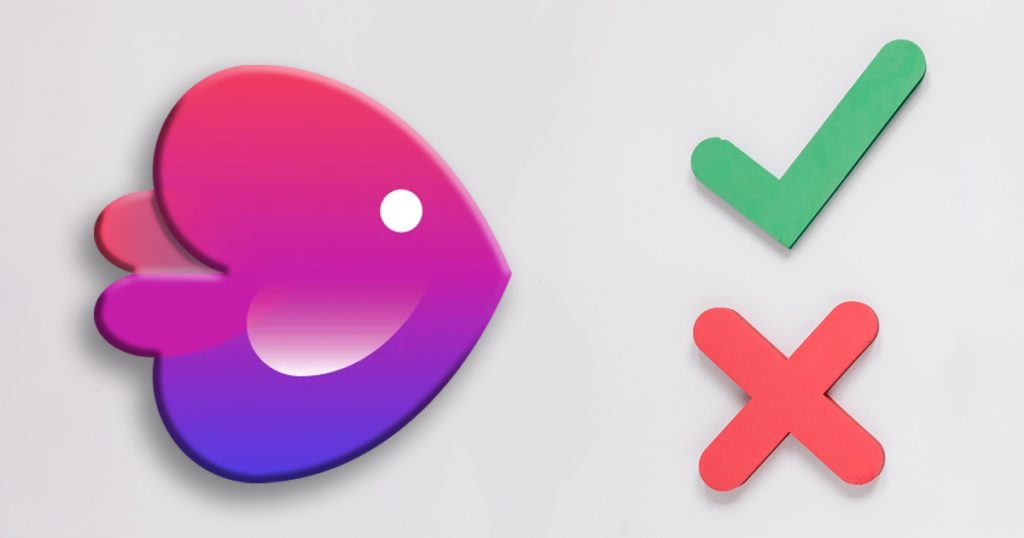The way your videos flow can significantly impact viewer engagement. That’s why transition effects are such a powerful tool that can make or brake your video.
In this blog, we’ll take a look at transition effects and see how InVideo can improve your videos. We’ll explore what these effects are, how to use them effectively, and why they are so important in video production.
We’ll provide a complete guide on adding transition effects to your videos. We’ll also explain these effects to help you understand them better and demonstrate how they can improve your video content.
Want to learn more about the useful tool InVideo and what it can do? Take a look at How To Grow Your YouTube Channel With InVideo, if you are or want to become a YouTuber.
If you are not sure if this is the right tool for you, have a look at Pros and Cons of InVideo: Is It Right for You?
Table of Contents
1. Understanding Transition Effects
2. Types of Transition Effects
3. How to Apply Transition in InVideo
4. Benefits of Using Transition Effects
5. Creative Uses of Transition Effects
6. Integrating Videos into E-commerce Platforms
7. Common Mistakes to Avoid
8. How InVideo Enhances Video Flow
9. Conclusion
Understanding Transition Effects
Transition effects in video editing are visual effects that create smooth connections between different video clips or scenes. They guarantee a smooth and interesting transition from one part of the video to another.
Transition effects can be basic or detailed, and they are essential in keeping the viewer’s focus and improving the storytelling or presentation process.
InVideo has a lot of different transition effects to offer, including basic cuts and fades as well as dynamic wipes and zooms.
Types of Transition Effects
Cuts: Cuts are the simplest and most straightforward transition effect. They create an instant change from one video clip to the next, moving from one scene to another without any fancy tricks.
Fades: Fades include both fade-in and fade-out effects. A fade-in gradually increases the opacity of a clip from black (or transparent) to full visibility, while a fade-out does the opposite, gradually decreasing opacity until the clip disappears. Fades are used to create a smooth and elegant transition between scenes, often adding a sense of time passing or a change in mood.
Wipes: Wipes include a motion, like moving from left to right, that shows the next clip. For example, a horizontal wipe might move from left to right to reveal the new scene. Wipes add a dynamic and visually interesting element to transitions and can be used to represent a change, reveal information, or create a unique style.
Zooms: Zooms bring the viewer closer to or farther away from the subject matter. Zooming in emphasizes specific details or elements within a clip, while zooming out can provide a broader perspective or create a sense of distancing. Zooms are effective for highlighting important content or creating dramatic shifts in focus.
How to Apply Transition in InVideo
Using transition effects in InVideo is a simple process that can greatly improve your video’s flow and engagement. Here’s a detailed breakdown of each step to help you in making the most of this feature:
Select Your Clips: Start by arranging your video clips in the desired order on the timeline. This step makes sure that your video moves smoothly from one scene to another.
Access Transitions: Inside the InVideo editor, click an icon on your timeline.
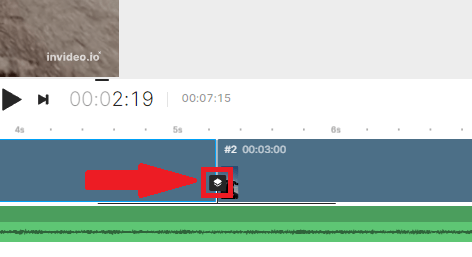
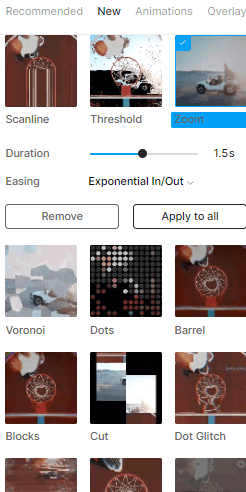
Choose Your Transition: Explore the available transition effects and choose the one that best fits your video.
Your transition choice should match the tone and style you want to achieve.
InVideo offers many transitions to pick from, allowing you to match them with your video’s mood and message.
Apply to Clips: Once you’ve made your choice, just click on transition you selected.
Customize as Needed: InVideo offers extra customization options for your selected transition. You can adjust the duration, direction, and easing options to fine-tune the effect.
This flexibility allows you to experiment and find the perfect transition that enhances your video’s impact
Benefits of Using Transition Effects

Transition effects in videos greatly enhance the viewer experience and come with multiple benefits.
Transition effects elevate the visual appeal of your videos. They add a layer of sophistication and engagement, capturing and maintaining the viewer’s attention throughout your content.
These effects ensure a smooth flow from one scene to another. Without transitions, abrupt changes between clips can disrupt the viewer’s immersion in the content. Transition effects establish a seamless connection between scenes.
Transition effects serve as creative tools for enhanced storytelling. For instance, a subtle fade can denote the passage of time or a shift in mood, while a dynamic wipe can emphasize pivotal moments in your narrative. These effects contribute depth to your storytelling, effectively conveying emotions or key points.
Engaged viewers are more likely to watch your video to the end and take the desired actions, whether it’s making a purchase, subscribing, or sharing your content. Transition effects are integral in maintaining viewer engagement by creating a captivating viewing experience.
Creative Uses of Transition Effects
Transition effects in video editing are more than visual enhancements; they are powerful storytelling tools that can boost your content in various ways. Here are some creative ways to use them:
Highlight Key Points: Transition effects can be used strategically to draw attention to important information or share an important message. For example, a sudden cut or a bold transition effect can make a specific point stand out, making sure that your audience doesn’t miss it.
Indicate Time Passage: Transitions are great for showing changes in time in your video story. You can use fade or dissolve transitions to smoothly move between scenes set in different time periods. This is helpful when telling stories that cover various eras or time periods.
Set the Mood: Transition style plays a big role in shaping the mood of your video. Adjusting transitions to match the mood can have a “deep” impact. Quick cuts can create a high-energy, lively vibe fit for action scenes, while soft fades work well for expressing a calm and thoughtful mood in quieter moments.
Add Playfulness: Don’t shy away from experimenting with quirky and unique transitions, especially if your content leans towards entertainment or vlogs. Unconventional transitions can add a touch of playfulness and lightheartedness to your videos.
Integrating Videos into E-commerce Platforms
Effectively adding and showing your videos on product pages is important for maximum visibility. Also, optimizing videos for mobile viewers is vital in today’s mobile-driven world.

Promoting Product Videos: Promote your product videos through different channels, like social media, email newsletters, and pay-per-click (PPC) campaigns. Explore the potential of using these videos for retargeting campaigns to re-engage potential customers.
Measuring Success: Measure the success of your product showcase videos using important metrics such as video views, engagement rate, click-through rate (CTR), and conversion rate. Use analytical tools to get insights and improve your video strategies.
Check out our blog How To Grow Your eCommerce Business – 2023 InVideo Guide, where we emphasize the importance of visual representation in eCommerce business offering SEO benefits, and detailing InVideo’s pricing.
Common Mistakes to Avoid
While transition effects can improve your videos, it’s important to be aware of some common mistakes:
Overusing Transitions: Using too many transitions can be distracting and divert from your video’s main message. It’s important to use transitions with a clear purpose and in moderation, only when they improve the viewer’s experience or communicate vital information.
Ignoring Timing: Properly timing your transitions with the content is crucial. A transition that begins too early or too late can disrupt the video’s flow and confuse viewers. Make sure that transitions align with the narrative or the pace of the video.
Inconsistent Styles: Keeping a consistent style throughout your video is essential for coherence. Mixing too many different transition types can confuse viewers. Select transitions that match your video’s theme and stick with them.
Lack of Purpose: Every transition should serve a purpose in your video, whether it’s to highlight a point, signify a change, or improve storytelling. Avoid using transitions only for decoration, as they may distract from your video’s message.
Poor Transition Choices: Not all transitions fit every video. Choose transitions that match your content and the mood you want to express. Inappropriate or mismatched transitions can seem out of place and disrupt the overall viewing experience.
How InVideo Enhances Video Flow

InVideo‘s transitions ensure smooth scene changes, preventing disruptions in your videos. This keeps viewers engaged and maintains their attention without interruptions.
They boost viewer engagement by allowing a smooth story flow. When viewers can easily follow your video’s storyline and transitions, they are more likely to watch it completely and act as you intend.
They add a professional touch to your videos, regardless of your editing experience. And they also enhance your video’s quality, giving it a polished and refined appearance.
They help bring together your content. When your transitions smoothly match your storyline, they create a sense of unity for your entire video. This unity is important for effectively communicating your message clearly and convincingly, making it easier for viewers to understand and connect with your content.
They create memorable viewing experiences. Viewers are more likely to remember and share content that keeps them engaged from start to finish.
Read more about InVideos’ features: InVideo: User-Friendly AI Video Editing.
Conclusion
InVideo‘s transition effects can improve your videos. They make your content more engaging and visually attractive. In this blog, we’ve explored different types of transitions, how to use them creatively, and what mistakes to avoid.
Transitions aren’t just for looks; they’re storytelling tools. They highlight important points, show changes in time, set the mood, and add fun to your videos.
It offers a range of transitions, ideal for creators at all levels. It helps you improve your videos, keeping viewers engaged. If you want to create memorable videos, try it out. Your viewers will enjoy the smooth experience, and your videos will perform better.
We at Goodish agency are experts in digital marketing and we can help you to utilize AI to reduce your costs and boost your performance. Read more about our services.