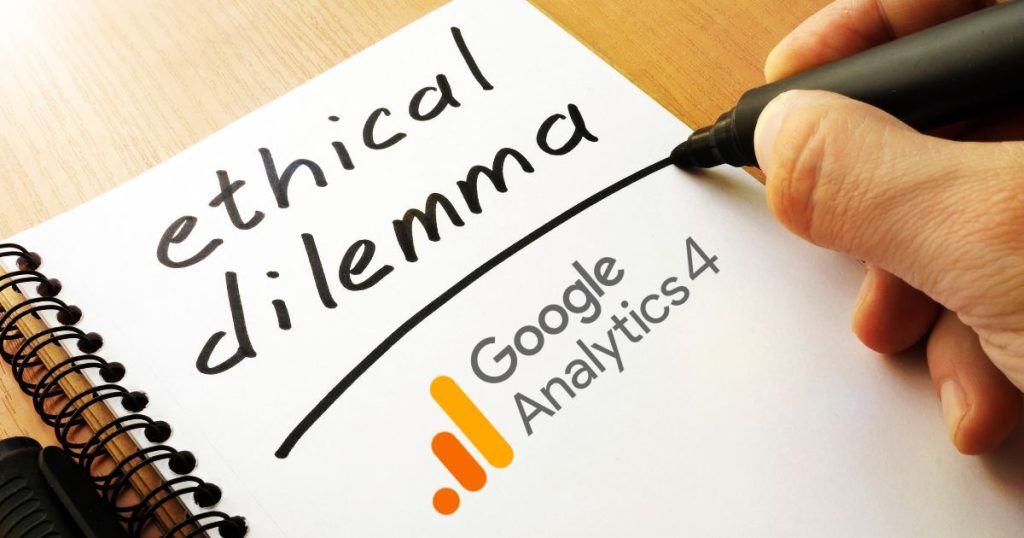Google Analytics has been the favorite tool for understanding website traffic and user behavior for years. Now, there’s a new version called Google Analytics 4 (GA4), and it’s causing a lot of talk. Some people say it’s a major shift, offering better features and more options. But is it really that much better than the older version, Universal Analytics (UA)? That’s the big question we’re exploring in this blog post.
In our previous blog, GA4 vs Universal Analytics | What You Need to Know, we provided a detailed comparison of the two versions. We discussed their features and how they can benefit your business. This time, we’re taking a different approach. We’re going to think critically and closely examine if GA4 is truly worth all the buzz it’s getting.
Given the recent updates, it’s important to note that as of July 2023, Universal Analytics has stopped processing new data. This makes GA4 the main platform for website analytics moving forward. So, whether you’re a fan of the new features or a skeptic, the switch to GA4 is unavoidable.
Feel free to check out our GA4 services on our website: Goodish Agency’s GA4 Services. We’re confident we can provide the expertise and personalized service you’re looking for.
Table of Contents
1. Event Tracking in GA4: Helpful or Excessive?
2. Is Stronger Privacy in GA4 a Good Thing or a Challenge?
3. Custom Reporting: Flexibility or Complexity?
4. Predictive Analytics: Promise or Hype?
5. Cost: Free or Hidden Charges?
6. Cross-Device Tracking: Necessary or Overrated?
7. Real-Time Analytics: Useful or Fancy?
8. Audience Segmentation: Advanced or Unnecessary?
9. Data Retention: Flexibility or Added Responsibility?
10. User Interface: Modern or Confusing?
11. Conclusion
Event Tracking in GA4: Helpful or Excessive?
Universal Analytics
In Universal Analytics, the focus is on sessions, which means it tracks what a user does during a single visit to your website. It’s like taking a snapshot of a visitor’s journey from the moment they land on your site until they leave.
Google Analytics 4 (GA4)
On the other hand, GA4 uses an event-driven model. This means it pays attention to every single action a user takes on your site, like clicking a button or filling out a form.
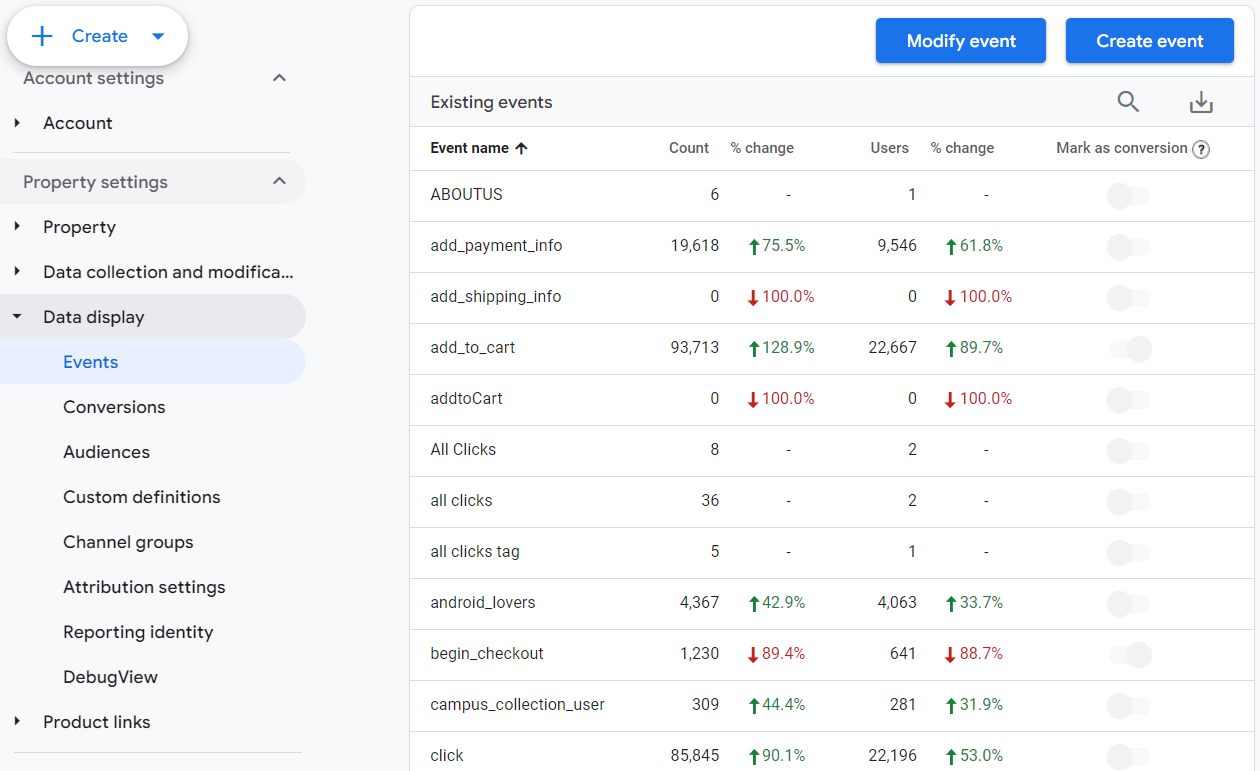
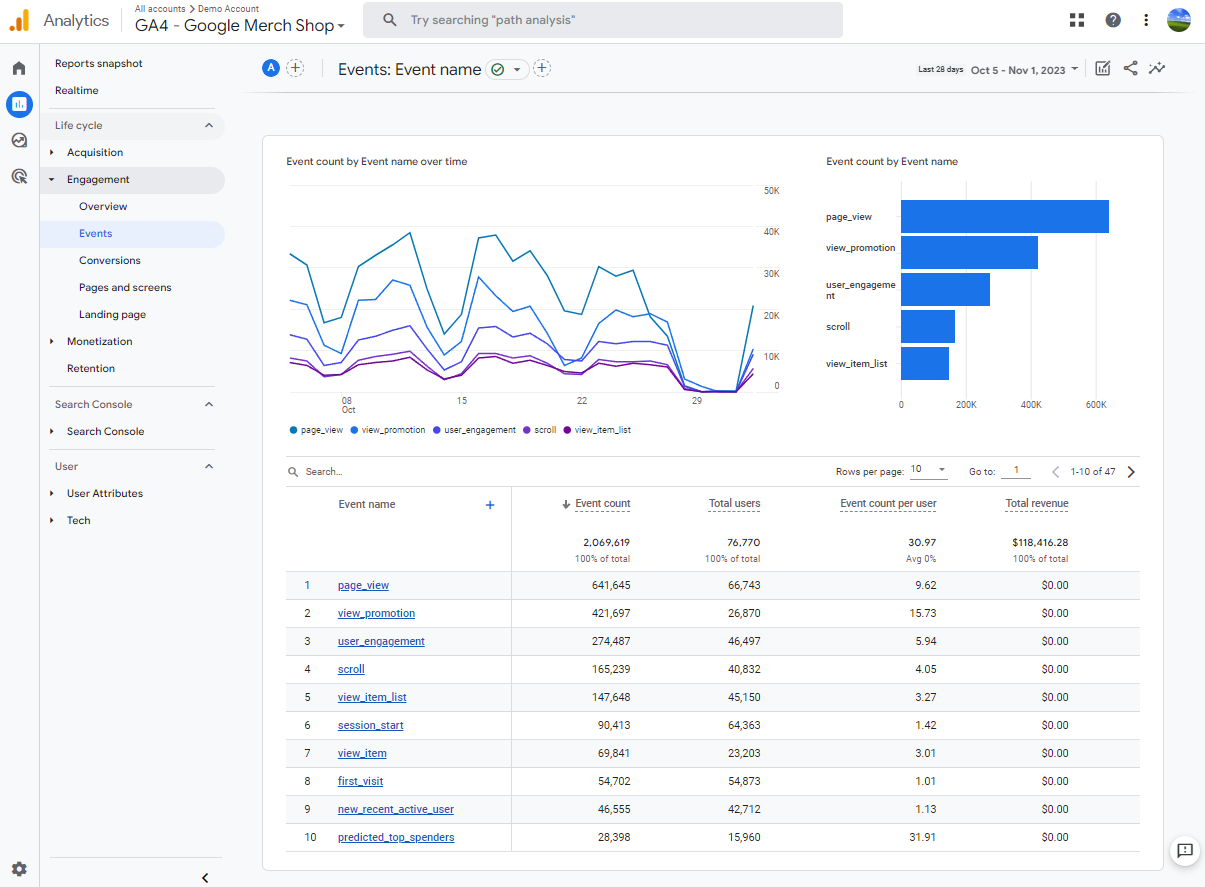
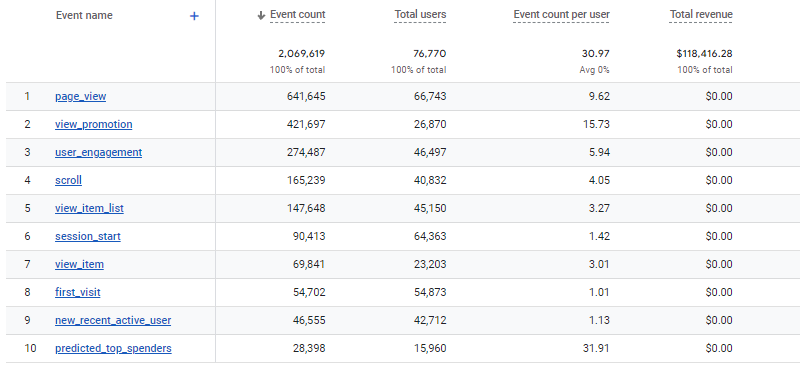
Skeptic’s View
While the event-driven model in GA4 provides very detailed data, it’s worth asking: Do all businesses really need this level of detail?
For smaller companies or those just looking for basic insights, this could be more information than they actually need. Sure, you can see everything up close, but is it always necessary?
So, if you’re a small business owner or someone who just wants to understand the basics of how people are interacting with your site, the event-driven model might feel like overkill. But for larger enterprises or businesses with complex user interactions, this level of detail could be invaluable. It’s all about what your specific needs are.
Is Stronger Privacy in GA4 a Good Thing or a Challenge?
Universal Analytics
Universal Analytics has faced some criticism for not having strong privacy features. This means that it might not have been the best option if you were concerned about following privacy laws.
Google Analytics 4 (GA4)
On the other hand, GA4 is designed with privacy in mind. It has features that help you follow privacy laws like the GDPR in Europe and the CCPA in California. This is a big deal if you want to make sure you’re handling people’s personal information correctly.
Skeptic’s View
GA4’s focus on privacy is a good thing, especially in today’s world where data protection is a hot topic. But there’s a catch. The stronger privacy features in GA4 can also make managing your data a bit more complicated. For example, you might have to spend more time setting up your tracking to make sure you’re not collecting data you’re not supposed to.
So, is it worth it? Well, that depends on your needs. If you’re a business that handles sensitive information, the extra effort required for GA4 could be a small price to pay for better privacy protection. But if you’re a small business that doesn’t deal with sensitive data, you might find the additional privacy settings to be more of a hassle than a help.
Custom Reporting: Flexibility or Complexity?
Universal Analytics
In the past, Universal Analytics provided straightforward, ready-made reports. You could simply log in and get a quick overview of your website’s performance without having tomess with settings or configurations.
Google Analytics 4 (GA4)
On the other hand, GA4 offers the ability to create custom reports customized to your specific needs. While this sounds great, it also means you have to spend more time setting up these reports.
Skeptic’s View
The real question becomes whether the added complexity of GA4’s custom reporting is manageable or necessary for your specific needs.
If your business requires detailed data analysis, taking the time to understand GA4’s features could be a valuable investment. However, if you find the new features overwhelming, seeking external expertise to navigate the platform might be a wise choice.
Predictive Analytics: Promise or Hype?
Universal Analytics
In the past, Universal Analytics didn’t offer built-in predictive analytics. If you wanted to forecast future trends, you had to rely on external tools or your own data analysis skills. It was straightforward but limited in its predictive capabilities.
Google Analytics 4 (GA4)
GA4, on the other hand, comes with predictive analytics as a standard feature. This allows you to get forecasts and trends directly within the platform, which sounds like a fantastic advancement. However, to fully utilize these features, you’ll need a solid understanding of data analytics.
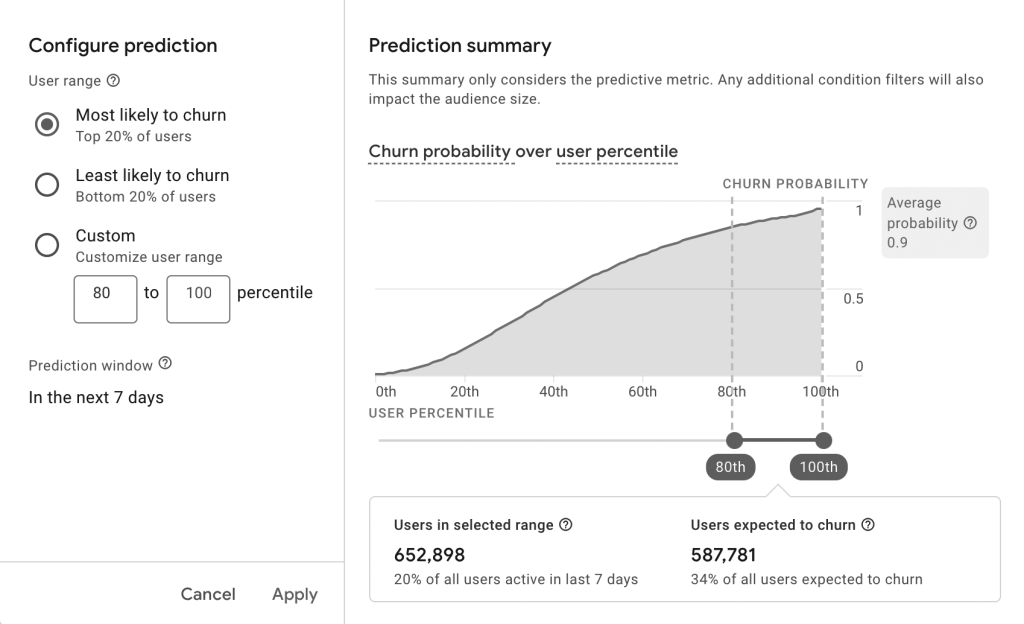
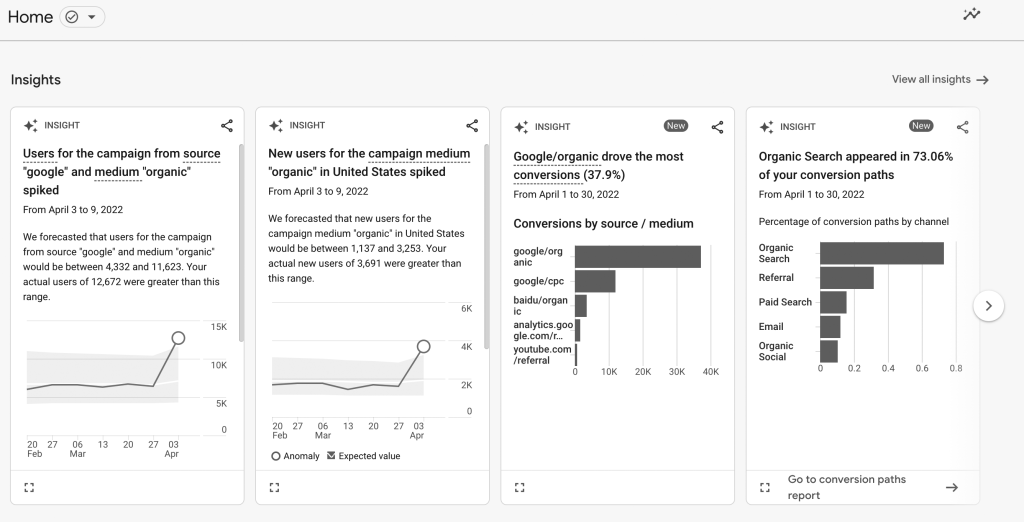
Skeptic’s View
So, the question is, are these predictive analytics features really as useful as they sound? They promise to give you a glimpse into the future, but how accurate is this foresight
For businesses that are heavily data-driven, this could be a valuable asset. But for the average user or those not well-versed in data analysis, this feature might add complexity without delivering clear benefits.
Cost: Free or Hidden Charges?
Universal Analytics
Previously, Universal Analytics offered a generally free service that met the needs of many small to medium-sized businesses. For those requiring more extensive capabilities, there was a premium option, but most users could get by without incurring additional costs.
Google Analytics 4 (GA4)
GA4 also provides a free version, which includes a wide range of features suitable for small to medium-sized businesses. However, to unlock some of the more advanced functionalities, especially in the areas of machine learning and predictive analytics, you might need to opt for a premium subscription.
Skeptic’s View
Here’s the big question: Is switching to GA4 going to cost you more in the long run? On the surface, GA4 appears to be free, just like Universal Analytics. But when you dig deeper, you’ll find that to make the most out of its advanced features, you might need to shell out some money. This could be a significant factor for small businesses or startups operating on a tight budget.
Given that Universal Analytics is no longer processing new data, the transition to GA4 is inevitable. So, it’s important to evaluate whether the additional features will provide enough value to justify any extra expenses. Will the advanced features genuinely benefit your business, or could they end up being an unnecessary financial burden?
Cross-Device Tracking: Necessary or Overrated?
Universal Analytics
In the past, Universal Analytics had some limitations when it came to tracking users across different devices. You could do it, but it required additional setup and often wasn’t as accurate as you’d like.
Google Analytics 4 (GA4)
GA4, on the other hand, is designed for today’s multi-device world. It can easily track user behavior across various platforms, be it a laptop, mobile phone, or tablet. This gives you a more complete understanding of how users interact with your website or app.
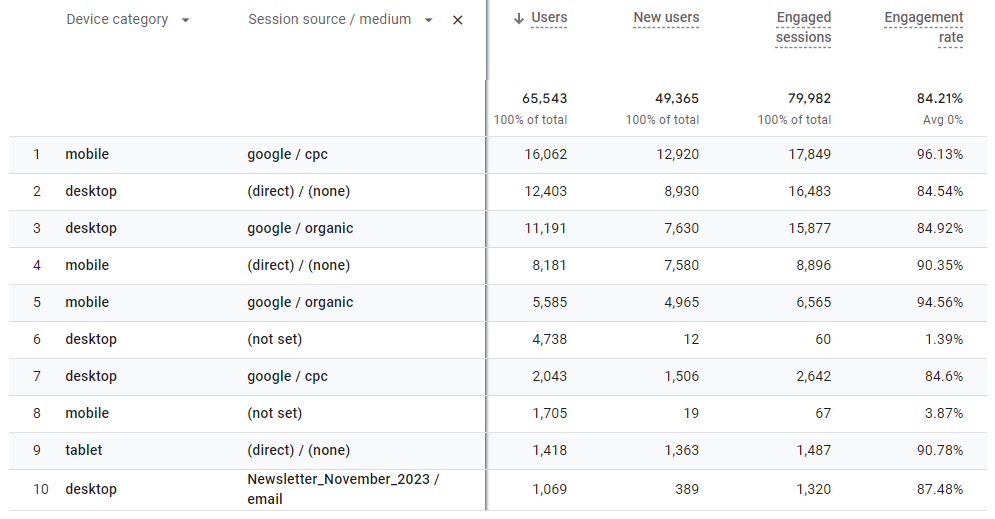
Skeptic’s View
So, is cross-device tracking really a must-have feature for all businesses? While it sounds like a fantastic capability, its necessity can vary depending on the type of business you run. For e-commerce platforms or businesses with mobile apps in addition to websites, this feature could be invaluable. It allows you to understand the customer journey better and could lead to more effective marketing strategies.
But for smaller businesses or those that operate primarily through a single platform, the benefits may not be as clear-cut. The question then becomes, is the added complexity of setting up and interpreting cross-device data worth it for your specific needs?
Real-Time Analytics: Useful or Fancy?
Universal Analytics
Universal Analytics did offer real-time data, but it was somewhat limited. You could see who was on your website at that very moment and what they were looking at, but the depth of information was restricted.
Google Analytics 4 (GA4)
GA4 takes real-time analytics to a whole new level. Not only can you see who is on your site right now, but you can also get a lot more information about what they’re doing. This includes the path they took through your site, what they’re likely to do next, and much more.
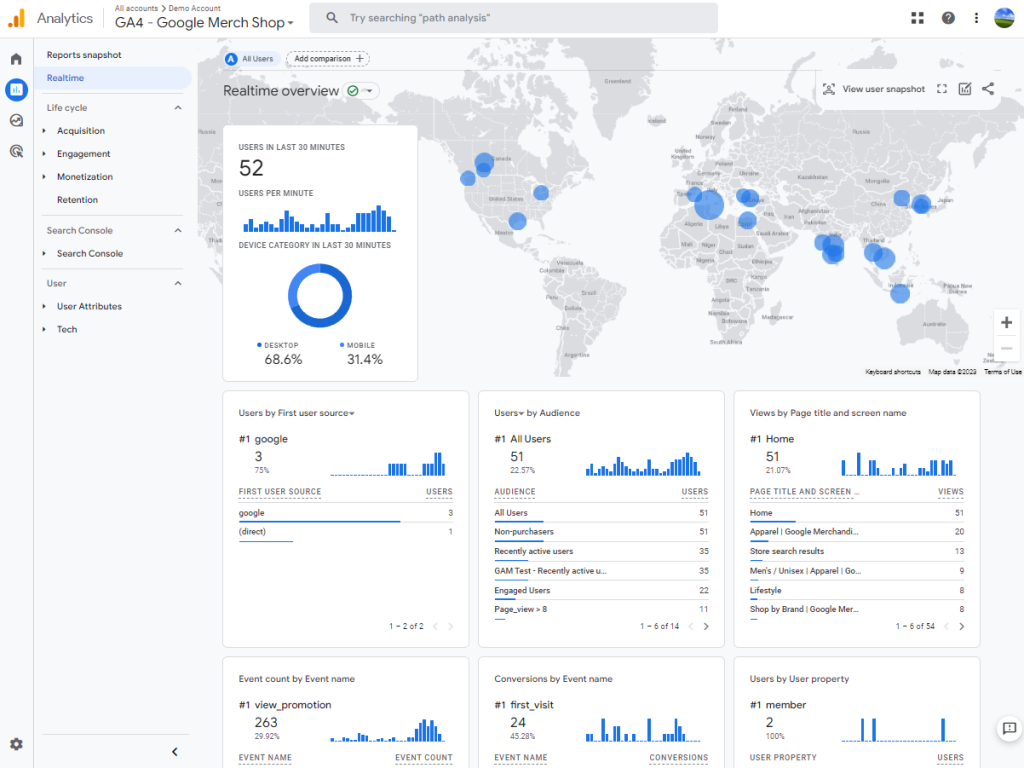
Skeptic’s View
The question is, do you really need all this real-time data? For some businesses, the answer might be a resounding yes. If you’re running an online store with flash sales, for example, real-time data can give you invaluable insights into how your sale is performing at that exact moment. Similarly, news websites or blogs covering live events could benefit from knowing what’s capturing the audience’s attention in real-time.
However, for many other types of businesses, extensive real-time data might be more of a nice-to-have than a must-have. If your website doesn’t have rapidly changing content or time-sensitive offers, you might find that the basic real-time data provided by Universal Analytics was more than sufficient for your needs.
Audience Segmentation: Advanced or Unnecessary?
Universal Analytics
Universal Analytics provided basic audience segmentation features. You could divide your audience based on simple parameters like age, location, and device type. It was like sorting your email inbox into a few broad folders—useful, but not particularly sophisticated.
Google Analytics 4 (GA4)
GA4, on the other hand allows you to create highly targeted segments based on a wide range of factors, including user behavior, engagement level, and even predictive metrics. It’s similar to not just sorting your emails into folders, but also tagging them, flagging them, and setting up complex rules to manage them automatically.
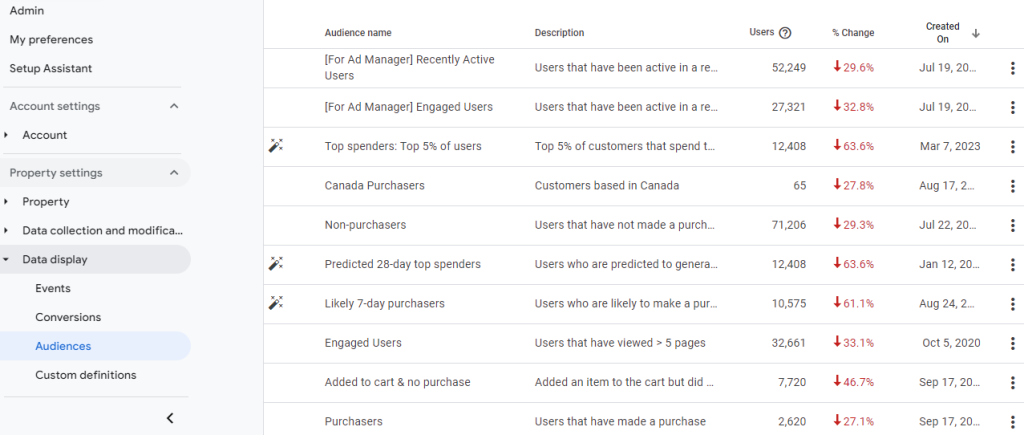
Skeptic’s View
So, is this advanced level of audience segmentation really necessary? For businesses with complex marketing needs or those who rely heavily on personalized marketing, the answer is likely yes. The ability to create highly targeted segments can lead to more effective marketing campaigns, better user engagement, and ultimately, higher ROI.
But for smaller businesses or those with simpler marketing strategies, the advanced segmentation features may add an unnecessary layer of complexity.
Data Retention: Flexibility or Added Responsibility?
Universal Analytics
While UA provided some level of flexibility, there were still limitations. For example, some types of data, like aggregated and report data, were not subject to the same retention policies and were retained for the life of the analytics property.
Google Analytics 4 (GA4)
GA4 gives you more control over how long you keep your data. You can decide to keep some data for a short period and other data for much longer, depending on your needs.
Skeptic’s View
While having more control over data retention sounds like a good thing, it also comes with its own set of challenges. Now, you’re responsible for setting your own data retention policies, which means you need to be more careful about compliance with privacy laws and regulations.
So, is this added flexibility a boon or a burden? For businesses that have specific data retention needs or that operate in regions with strict data protection laws, this feature could be incredibly useful. However, for smaller businesses or those without a dedicated data management team, the added responsibility could be overwhelming.
User Interface: Modern or Confusing?
Universal Analytics
Universal Analytics offered a user interface that was straightforward and easy to navigate. Even if you weren’t a data expert, you could find your way around without much trouble.
Google Analytics 4 (GA4)
On the other hand, GA4 presents a more modern interface that comes with a steeper learning curve. You might be impressed with its features, but also a bit overwhelmed by all the new features.
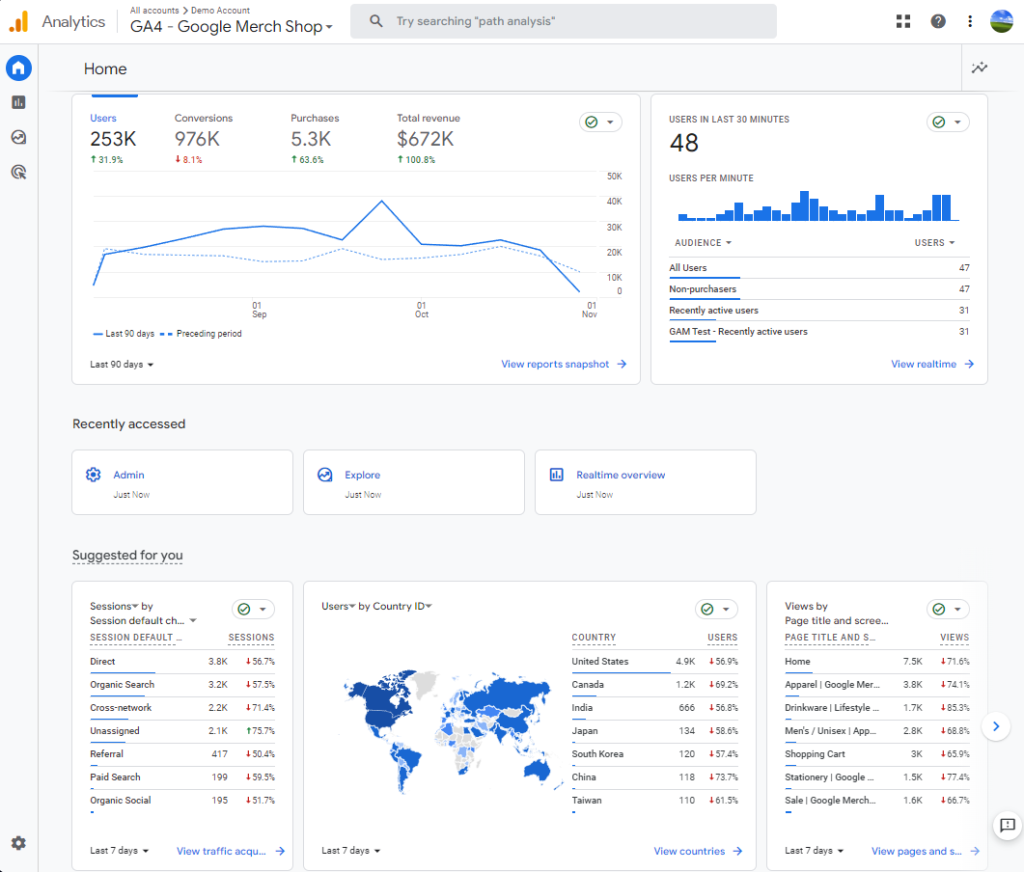
Skeptic’s View
The question here is, does a modern interface automatically translate to a better user experience? For those who are tech-savvy and enjoy exploring new features, GA4’s interface could be a welcome change. However, for users who are accustomed to the simpler layout of Universal Analytics, the transition could be harder.
A modern interface often comes with more options and settings, which can be both good or bad. On one hand, you have more tools at your disposal to dig deeper into your data. On the other hand, the abundance of options can make it difficult to perform simple tasks, especially for those who aren’t as comfortable with data analytics.
So, is GA4’s modern interface an improvement or a complication? For businesses with a dedicated analytics team, the advanced features and modern look could be beneficial. But for smaller businesses or individual users, the complexity could turn out to be more of a obstacle than a help.
Conclusion
Switching to Google Analytics 4 (GA4) is now a must since the old version, Universal Analytics, is no longer updating. GA4 has many new features that sound great, but they can also be confusing. We’ve looked at these features closely to see if they’re really helpful or just make things more complicated.
For big companies with complex needs, GA4 could be really useful. But for smaller businesses or those who just want simple data, GA4 might seem too complicated.
While GA4 may initially seem incompatible with some business models, we’re positive that with the help of experts who know the ins and outs of this platform, its use can be beneficial for every company.
We at Goodish agency are experts in digital marketing and we can help you to utilize AI to reduce your costs and boost your performance. Read more about our services.