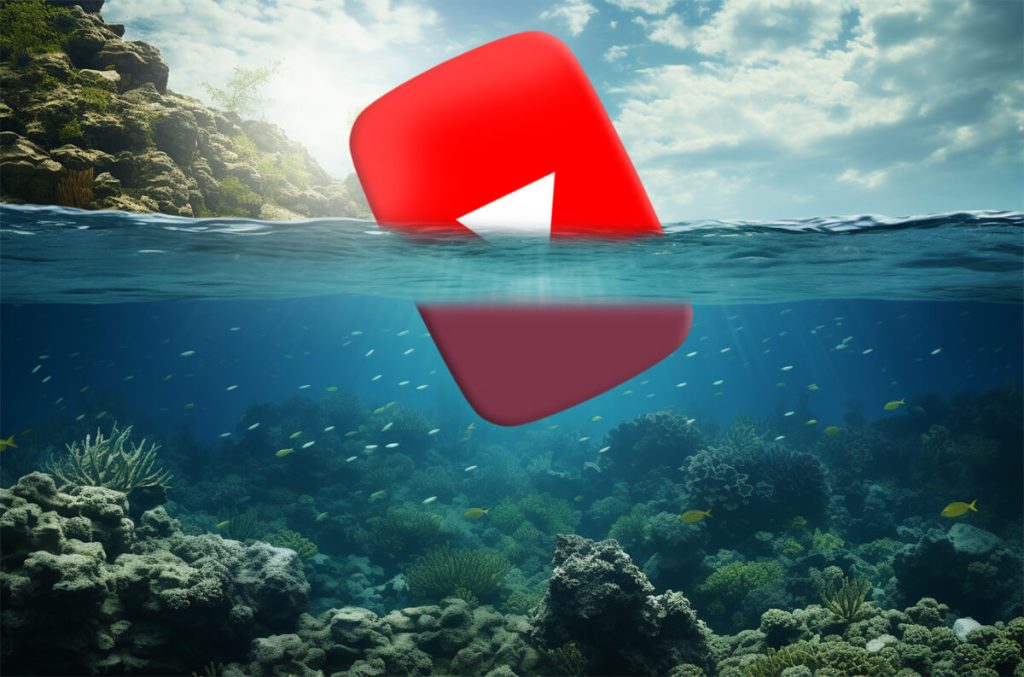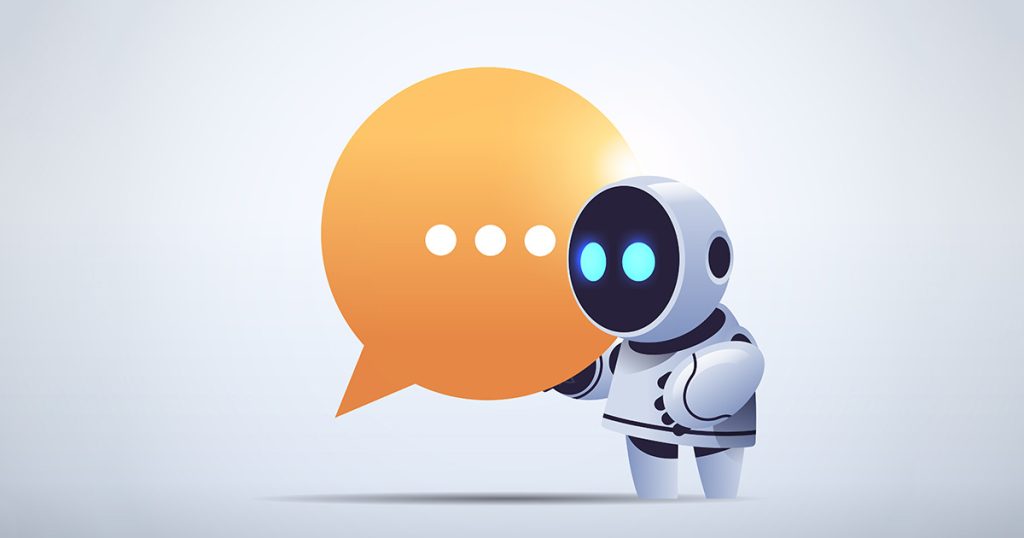Keeping your customers coming back is just as important as finding new ones. This is where customer retention becomes a key player in the success of any business, especially in digital marketing. Google Analytics 4 (GA4) is a powerful tool that can help with this. It helps you understand why customers behave the way they do on your site.
With so many choices available online, it’s important to keep your customers interested in your business. It’s usually cheaper to keep an existing customer than to find a new one, and loyal customers often spend more. GA4 gives you detailed insights into what your customers like and what they are looking for. This information is very valuable for creating experiences that keep customers coming back.
This guide will show you how GA4 can change the way you approach keeping your customers. We’ll talk about its new features, how it’s different from older versions, and how you can use it to build strong, lasting relationships with your customers.
We are experts in GA4 and if you need help with any aspect of this platform, remember that we’re here to assist. Our range of services is designed to meet your GA4 needs, providing the support you need to succeed. Check out our services here.
Understanding Customer Retention and GA4
What is Customer Retention?
Customer retention is about ensuring that customers who have previously engaged with your business continue to do so over time. It’s important for several reasons:
Cost-Effectiveness: Retaining an existing customer is generally more cost-effective than acquiring a new one.
Increased Spending: Loyal customers often spend more compared to new customers.
Word-of-Mouth Promotion: Satisfied repeat customers are likely to recommend your business to others.
Why Customer Retention Matters in the Digital Era
In the digital era, where choices are abundant, it’s easy for customers to switch to competitors. Therefore, keeping them engaged with your business is essential for success.
How GA4 Facilitates Customer Retention
GA4, the latest iteration of Google Analytics, offers advanced features for understanding and enhancing customer retention:
Detailed Behavior Tracking: GA4 provides insights into user actions on your website or app, like page views, product interactions, and purchase history.
Predictive Analytics: It uses advanced algorithms to predict future customer behaviors, such as the likelihood of a repeat purchase. This helps in identifying customers at risk of churning and those with high engagement potential.
Cross-Platform User Journey Tracking: With GA4, you can track a customer’s interactions across various devices. This comprehensive view helps in understanding the multi-faceted customer journey and tailoring experiences accordingly.
Event-Based Data Collection: GA4’s event-based model offers granular data about specific user interactions, enabling you to identify and replicate successful customer engagement strategies.
Key Features of GA4 Beneficial for Customer Retention
Predictive Analytics in GA4
Predictive analytics give you insights into what your customers might do next. GA4 uses advanced technology to analyze past customer behaviors and predict future actions. For example, it can estimate the likelihood of a customer making another purchase or the chance of them losing interest in your services.
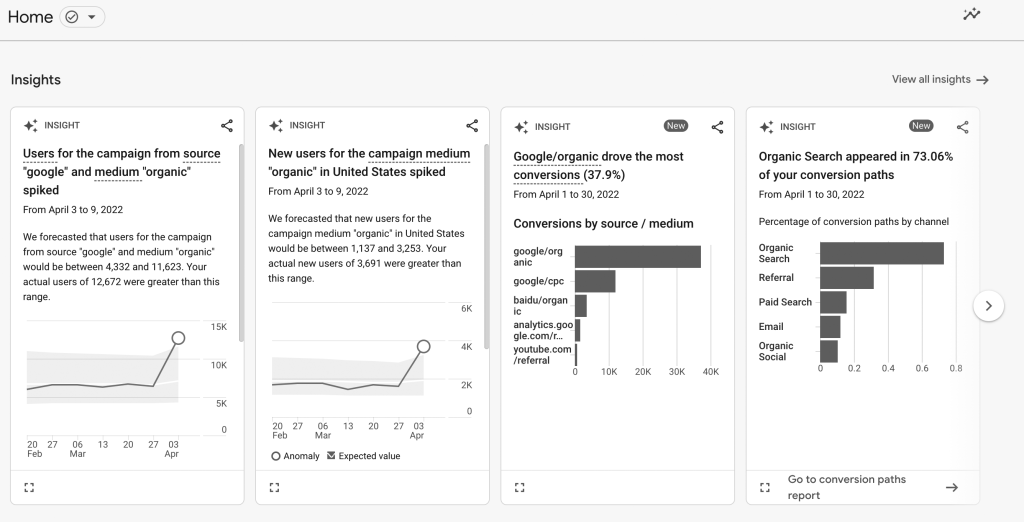
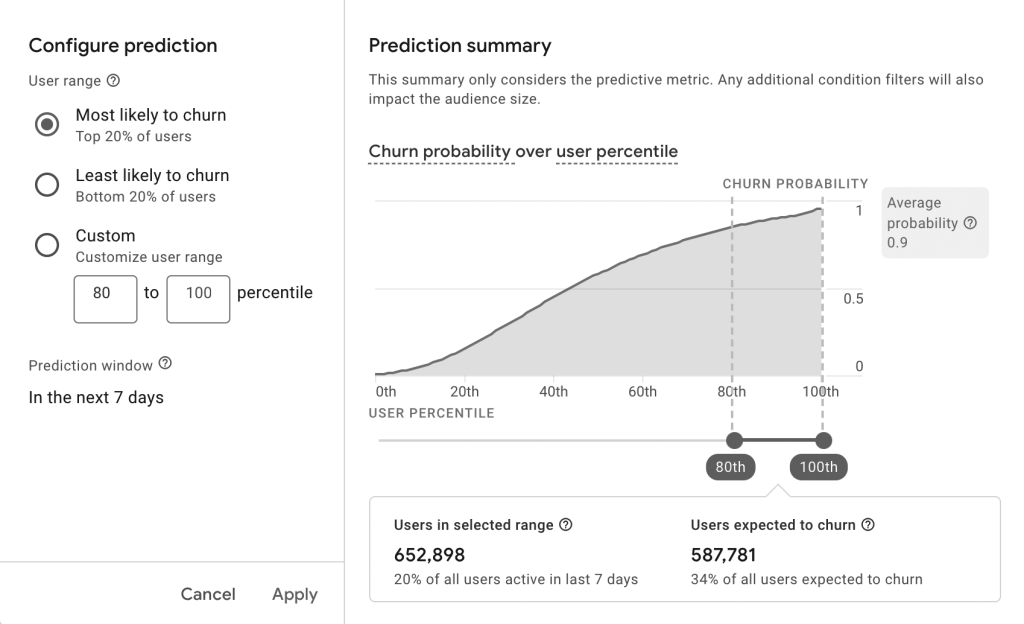
This feature is super helpful for customer retention because:
Identifying At-Risk Customers: It helps you spot customers who might stop using your services. You can then reach out with special offers or personalized content to re-engage them.
Targeting High-Value Customers: Predictive analytics can also pinpoint customers who are likely to spend more or engage deeply with your brand. Knowing this, you can create loyalty programs or exclusive offers to keep these valuable customers happy.
Event-Based Tracking
Event-based tracking in GA4 is about understanding the specific actions customers take on your site or app. Unlike older analytics tools that mostly tracked page views, GA4 can track a variety of events like product views, add-to-cart actions, or form submissions.
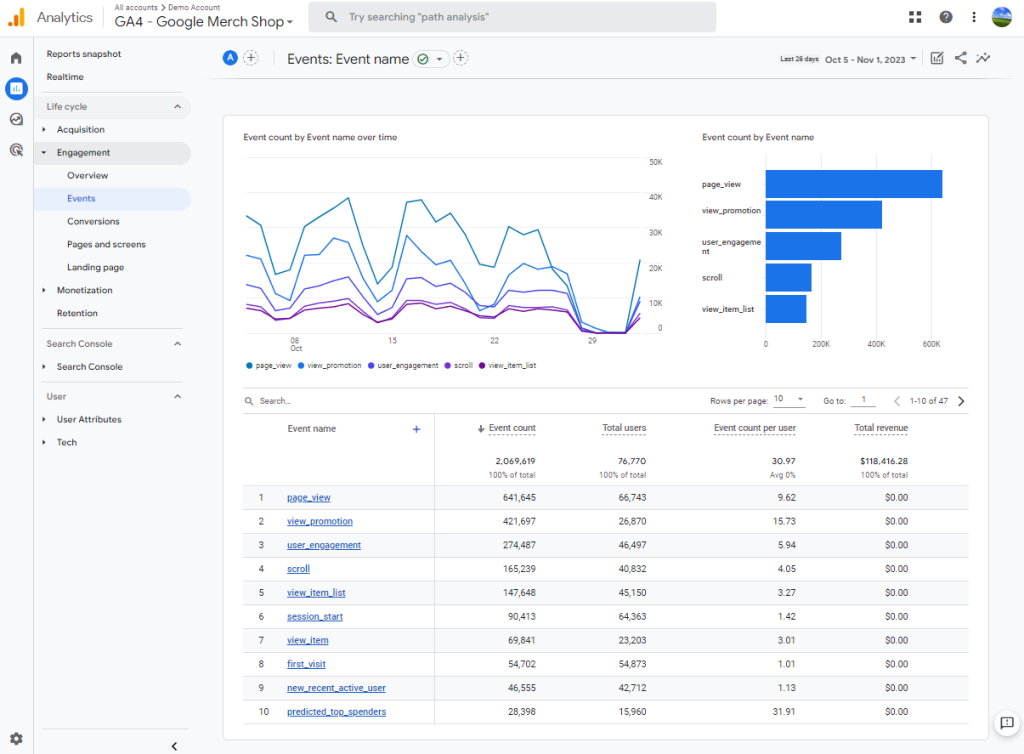
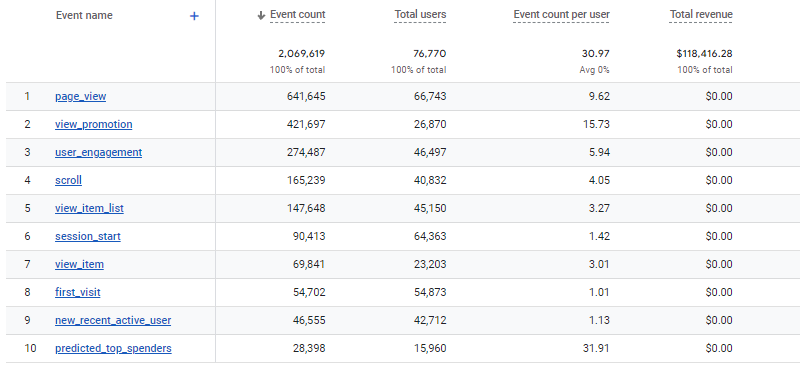
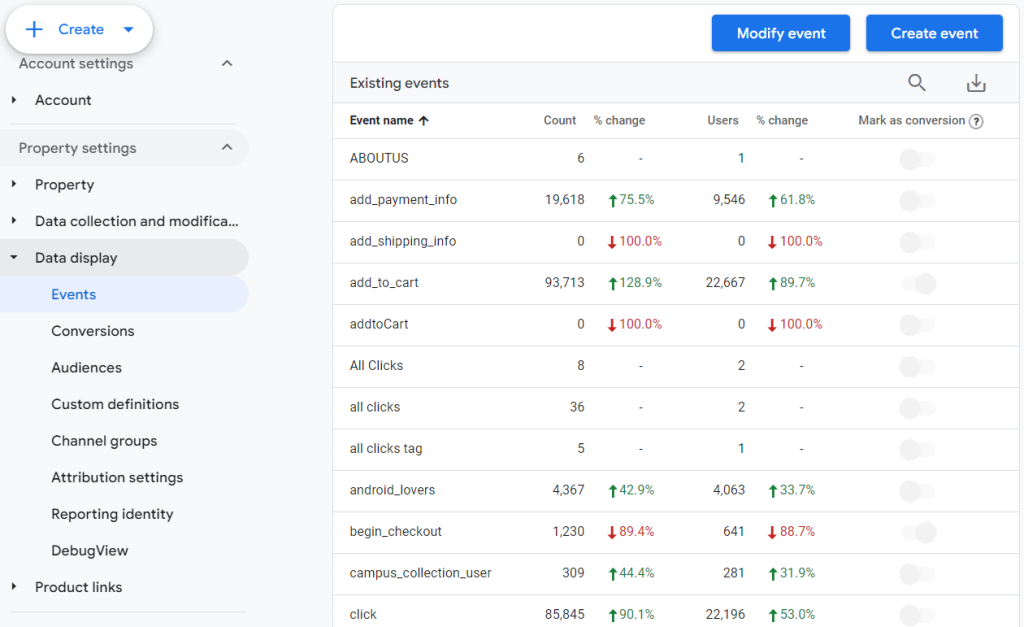
This is important for keeping customers because:
Personalized Marketing: By knowing what actions customers are taking, you can tailor your marketing messages to match their interests. For example, if someone frequently views a particular type of product, you can send them promotions related to it.
Improving User Experience: Understanding the most common paths customers take on your site helps you make their experience smoother and more enjoyable, which is key to keeping them coming back.
Cross-Platform Tracking
In today’s world, people might start browsing your website on their phone, then switch to a laptop, or maybe even a tablet. GA4’s cross-platform tracking means you can follow this journey across different devices.
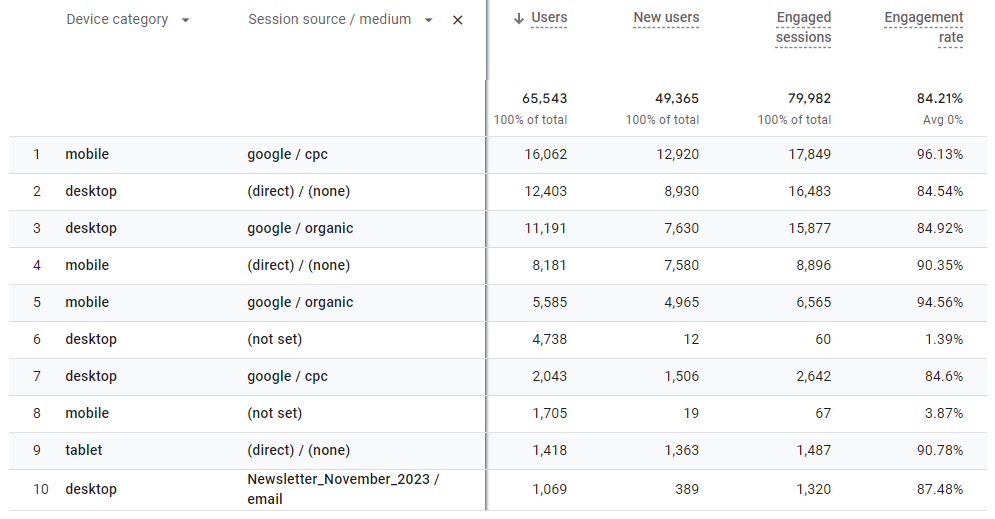
Cross-platform tracking is great for retention because:
Consistent Experience Across Devices: You can make sure that your customers have a seamless experience, no matter how they access your site. This consistency is vital for customer satisfaction.
Comprehensive View of Customer Behavior: Seeing how customers interact with your business across various devices gives you a more complete picture of their preferences and habits, allowing you to better meet their needs.
Strategies for Using GA4 for Customer Retention
Using GA4’s Audience Insights for Personalized Marketing
Personalization is essential to keep your customers engaged. With GA4, you can explore audience insights to understand the preferences and behaviors of different customer groups.
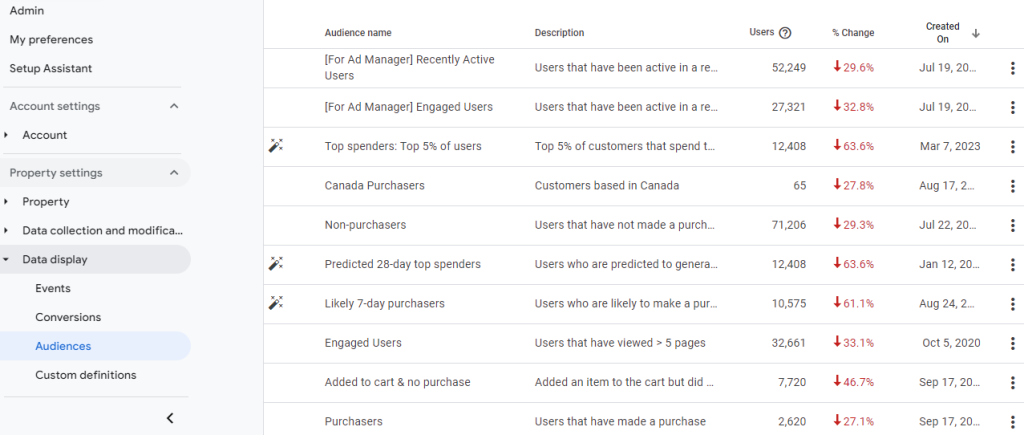
Here’s how to apply these insights:
Group Your Audience: Organize your audience into smaller categories based on their interests, actions, or past purchases. For instance, you may have a group that often buys a specific product.
Customize Your Messages: Knowing the preferences of each group, create marketing campaigns that directly appeal to their interests. This could include personalized emails, targeted ads, or specific offers for each group.
Experiment and Adjust: Monitor how effective your personalized campaigns are with GA4. Observe which strategies are successful and continuously adjust your methods to enhance customer engagement.
Improving the Customer Journey with GA4
The customer journey is the series of steps a person takes from finding out about your business to making a purchase. GA4 helps you analyze and improve this journey. Here’s how:
Find Problem Areas: Search for points where customers stop engaging or leave your site. This might be a specific page or a step in the buying process.
Make Enhancements: Once you identify these problem areas, work on fixing them. This might involve redesigning a webpage or streamlining the buying process.
Track the Impact of Changes: Use GA4 to see if your improvements are working. Check if there are fewer drop-offs and more completed purchases, and keep an eye on these statistics to gauge success.
Practical Steps to Implement GA4 for Customer Retention
Implementing GA4 well can change the way you approach keeping your customers. Here’s a guide on setting up GA4 to focus on key metrics for customer retention and tips to improve customer loyalty.
Guide to Set Up GA4 for Customer Retention
Create a GA4 Property: First, log into your Google Analytics account and create a new GA4 property. This will be your main area for collecting customer interaction data.
Customize Your Tracking: In GA4, you can choose what to track. Focus on metrics that show how engaged and loyal your customers are, like how often they visit, how long they stay on your site, and what they do there.
Set Up Conversion Events: Look for actions that show customers are staying with you, like signing up for accounts, buying again, or joining loyalty programs. Mark these actions as ‘conversion events’ to monitor them closely.
Use Enhanced Measurement: The platform has special measurement options that track user activities automatically. Turn these on to get more information on how people interact with your site.
Link with Other Google Services: Connect GA4 with other Google tools like Google Ads or Google Search Console. This gives you a fuller picture of how your marketing work helps keep customers.
Configuring GA4 for Monitoring Customer Loyalty
Set Custom Alerts: Use GA4 to get alerts about big changes in important metrics. For example, you can be notified if fewer people are returning to your site or if more people are signing up for accounts.
Track Your Loyalty Program: If you run a loyalty program, set up GA4 to keep an eye on things like how many people join, use points, and other key actions. This information is important to see if your loyalty rewards are working.
Review and Analyze Data Regularly: Keep checking your GA4 dashboard to see how well you’re keeping customers. Look for patterns over time and change your methods based on your findings.
Use Predictive Metrics: GA4 can predict which customers might spend more or stop buying. Use this to create marketing and loyalty efforts that meet the needs of different customers.
Measuring ROI with GA4

ROI Calculation Techniques
Measuring the return on investment (ROI) is all about figuring out what you’re getting back from the time, effort, and money you put into using GA4 for customer retention. Here’s a simple guide to calculate your ROI:
Identify Your Costs: Start by adding up how much you spend on GA4, including any costs related to setting it up and running it. Don’t forget to include the time your team spends working with GA4.
Determine Your Gains: Look at the benefits you’ve gained from using GA4. This could be an increase in sales, more repeat customers, or higher customer spending. You can find this data in GA4’s reports.
Calculate the Net Profit: Subtract the total costs from your gains. This gives you the net profit – basically, how much money you’ve made after all the expenses.
Calculate the ROI: To find the ROI, divide the net profit by the total costs, and then multiply by 100. This gives you a percentage that represents your return on investment.
Case Studies on ROI from GA4
Local Retail Store: A local retail store implemented GA4 and focused on targeting repeat customers with personalized email campaigns. They saw a 20% increase in repeat customer sales within six months. The cost of using GA4 and running the campaigns was outweighed by the increased sales, resulting in a positive ROI.
E-commerce Website: An online store used GA4 to track which products were most popular among returning customers. They used this data to create targeted promotions. The result was a 30% boost in overall revenue from returning customers, demonstrating a significant ROI from their use of GA4.
Service Provider: A service-based company used GA4 to identify the most popular services among loyal customers. They then created special loyalty discounts for these services. This strategy led to a 15% increase in bookings from existing customers, proving that their investment in GA4 paid off.
GA4 and Mobile Engagement
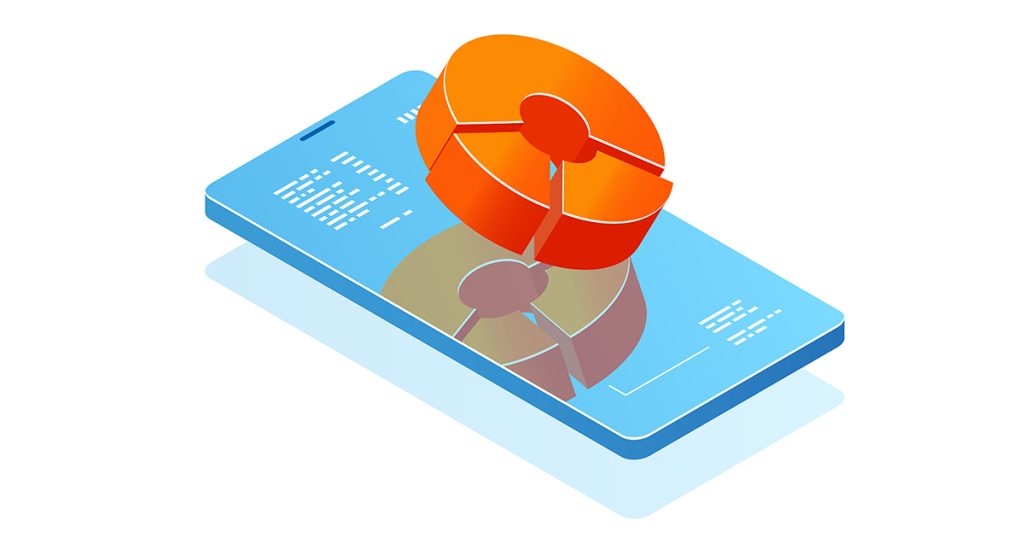
Optimizing for Mobile
In today’s world, a huge number of people use their mobile devices like smartphones and tablets to browse the internet, shop, and interact with businesses. This makes it super important for your website and marketing strategies to be mobile-friendly. GA4 provides insights on how users interact with your site on mobile devices.
Here’s how you can use GA4 to make the mobile user experience better:
Understand Mobile Behavior: GA4 lets you see what people are doing on your mobile site. Are they staying on it for long? Which pages are they visiting the most? This helps you understand what works well and what doesn’t.
Track Mobile Conversions: It’s important to know if people are taking important actions on your mobile site, like making purchases or signing up for newsletters. GA4 tracks these conversions, giving you a clear picture of how your mobile site contributes to your business goals.
Identify Loading Issues: Slow loading times can drive people away. This platform helps identify pages that are slow to load on mobile devices, so you can make the necessary improvements.
Mobile-Specific Strategies
Now that you have all this valuable data from GA4, you can start making your mobile site even better. Here are some strategies:
Personalize the Mobile Experience: Use the data to customize the mobile experience for your users. If you know that a lot of your mobile users are interested in a specific product category, you could highlight these products more on your mobile homepage.
Simplify the Mobile Journey: Make sure that navigating your site on a mobile device is easy and straightforward. Simplify menus and buttons, and make sure that the most important information is easy to find.
Improve Mobile Campaigns: If you’re running ads or marketing campaigns, use GA4 data to see which ones perform best on mobile. Focus on these successful strategies to engage more users on mobile devices.
Send Mobile-Friendly Communications: When you send out emails or notifications, make sure they’re optimized for mobile. GA4 can show you if people are opening your emails on mobile devices, and you can adjust your design and content accordingly.
Conclusion
Google Analytics 4 (GA4) is a key tool for helping businesses keep their customers. It goes beyond just counting website visits, giving insights into why customers behave as they do. This guide has shown how GA4 can be used to understand customer behavior, improve mobile experiences, and measure your success.
Keeping customers is as important as finding new ones, especially online where there’s so much competition. GA4 helps you see what customers like and how to keep them coming back. Whether it’s making your website better for mobile users or sending personalized marketing messages, GA4 gives you the information you need.
We at Goodish agency are experts in digital marketing and we can help you to utilize AI to reduce your costs and boost your performance. Read more about our services.



![Wave.video vs Filmora Comparison [2023]](https://goodish.agency/wp-content/uploads/2023/09/Low-2-1024x683.jpg)