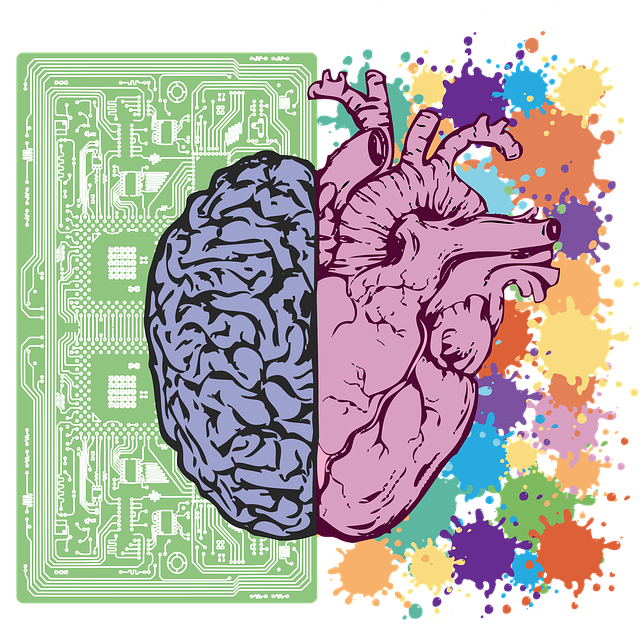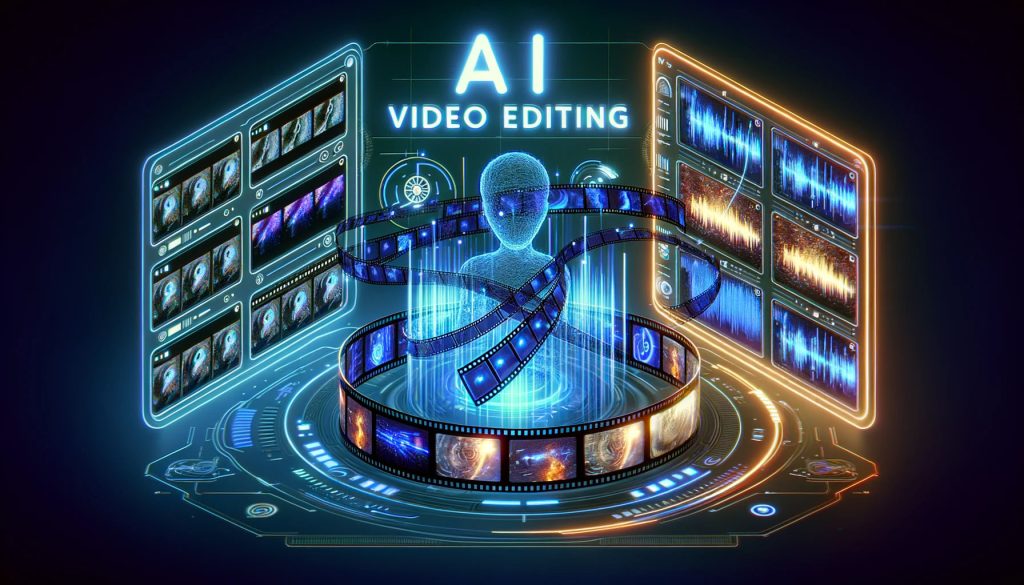Filmora, created by Wondershare, has become a standout in video editing. Its easy-to-use design combined with powerful tools appeals to both beginners and experienced editors. As we explore the latest version of Filmora, let’s highlight five of its most amazing features.
If you want to learn more about Filmora, continue reading. Our guide will show you each step to make the most of the platform.
We have also written a blog where we highlight 5 of the best features of Wave.video, another great video editing platform. Check out Wave.video: Top 5 Features for Success.
Table of Contents
1. Advanced Color Correction Tools
Overview: In the world of video editing, the right color palette can make a video stand out. Filmora‘s color options are simply designed to give users great control over their video’s look.
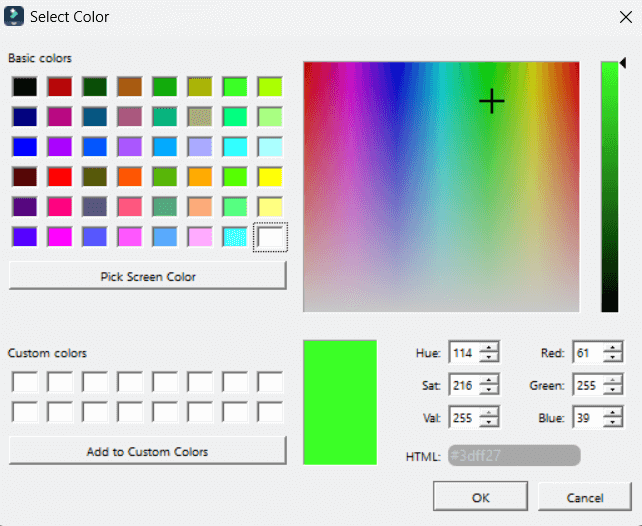
Capabilities: Beyond basic changes, users can explore the aspects of color, shade, and light. This guarantees every frame fits the intended mood, be it the warmth of sunset or the chill of a snowy day.
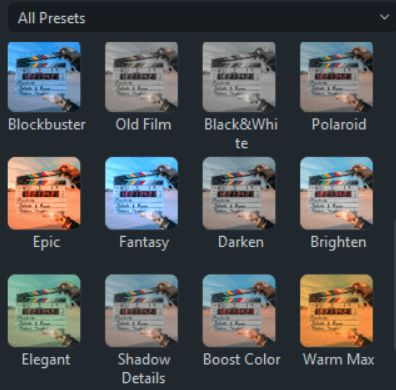
Applications: These tools are needed for filmmakers going for a unique film style, marketers wanting to coordinate video looks with brand themes, or vloggers going for a steady feel in their videos.
2. Motion Tracking
Overview: Motion tracking showcases the advancements in video editing technology. With Filmora‘s motion tracking, videos become more engaging, adding depth and interaction.
Source: Filmora Wondershare
Capabilities: Users can easily attach text, graphics, or other elements to moving parts in the video. The software makes sure these additions blend well with the original motion, offering a unified visual experience.
Applications: This tool is a benefit for educational videos with labels, marketers highlighting product details, or storytellers trying to add active elements to their story.
3. Chroma Key or Green Screen
Overview: Filmora‘s Chroma Key allows editors to easily change video backgrounds.
Capabilities: Chroma Key identifies and removes colors, typically green, letting editors place subjects in settings from busy cities to dreamy places. Filmora guarantees a natural, polished look.
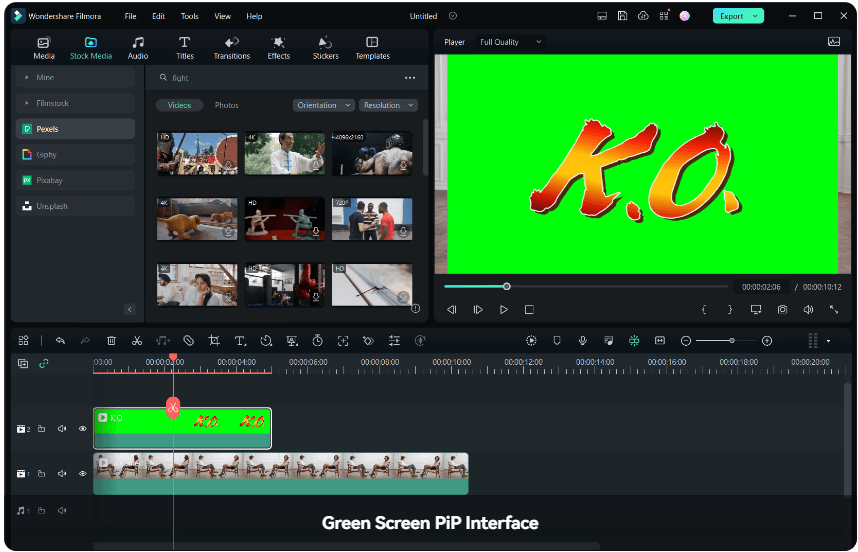
Source: Filmora Wondershare
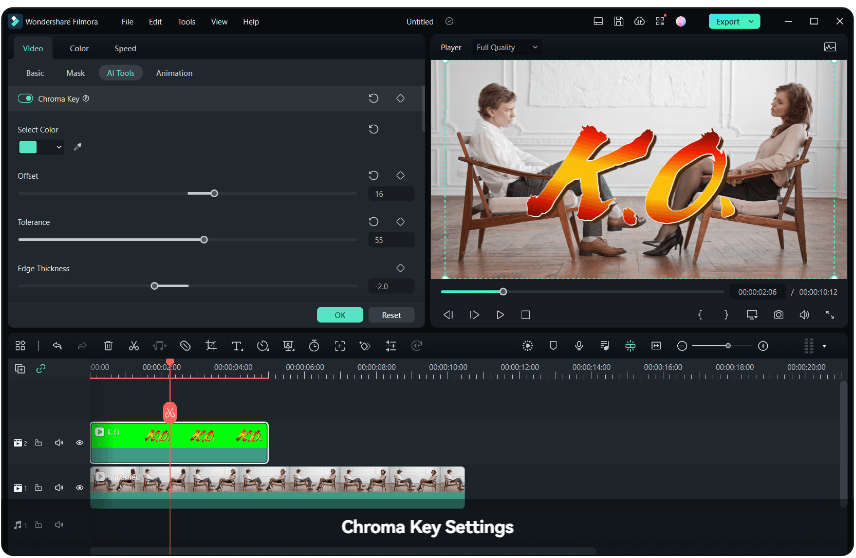
Source: Filmora Wondershare
Applications: Popular among news teams to create virtual studios, it provides an affordable way for filmmakers to shoot in unique spots or for content creators on YouTube and TikTok. Be it for educational videos with varied backgrounds or creative content, Filmora’s Chroma Key is transformative.
4. 4K Resolution Editing Support
Overview: As 4K becomes the preferred quality in video production, Filmora provides editors the necessary tools to manage this high-resolution format without losing quality.
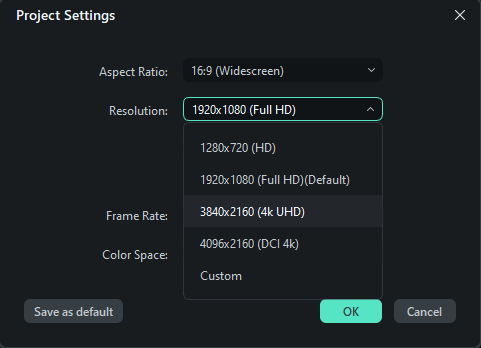
Capabilities: Filmora is built to manage the intensive 4K format, ensuring uninterrupted playback, editing, and processing. This guarantees every pixel and detail remains intact during editing.
Applications: Essential for professionals making commercials, short films, or documentaries where clear visuals are crucial. It’s also useful for content creators planning to make their content long-lasting.
5. Audio Editing Options
Overview: Sound is as crucial as visuals in a video. Recognizing this, Filmora provides audio editing tools, making sure the audio quality matches the video’s visuals.
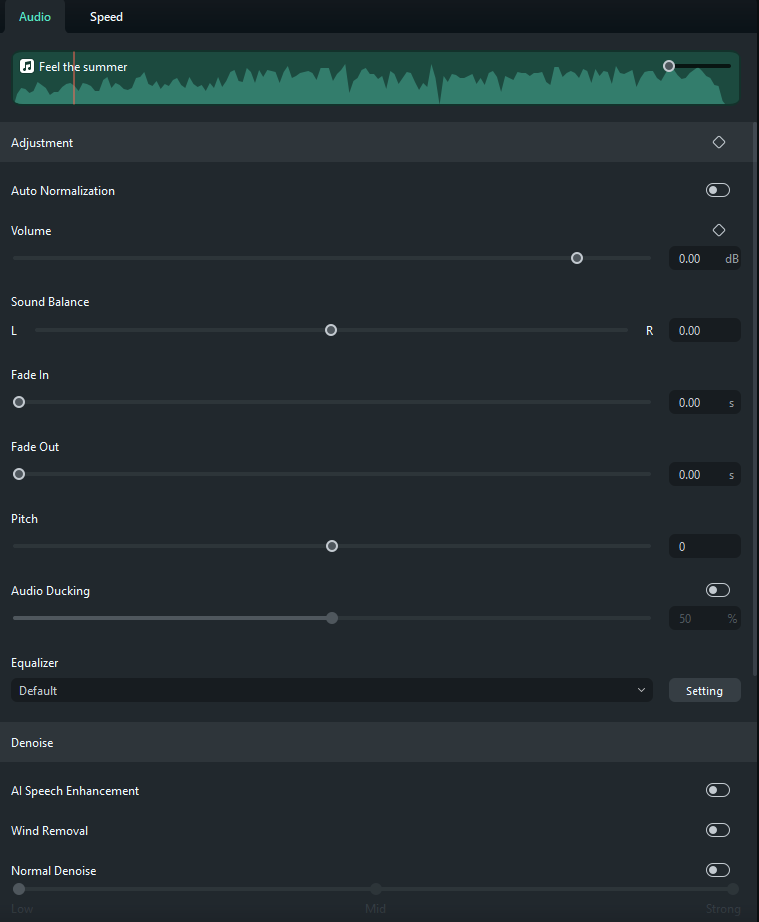
Capabilities: The platforms audio tools are comprehensive. From adjusting the tone to changing the tempo or removing background noise, the software is well-equipped. Its large library is filled with royalty-free music and sound effects, giving creators a wide range of audio options.
Applications: Good audio quality is essential. Podcasters adding video to their content will find these tools helpful. Filmmakers aiming for detailed sound design can realize their goals with the platforms audio options. For marketers trying to stand out on busy social media platforms, clear audio makes sure their message is heard clearly.
6. Text and Titles
Overview: Good visuals deserve equally engaging text overlays. Filmora‘s text and title tools allow users to add context, captions, and graphics to their videos.
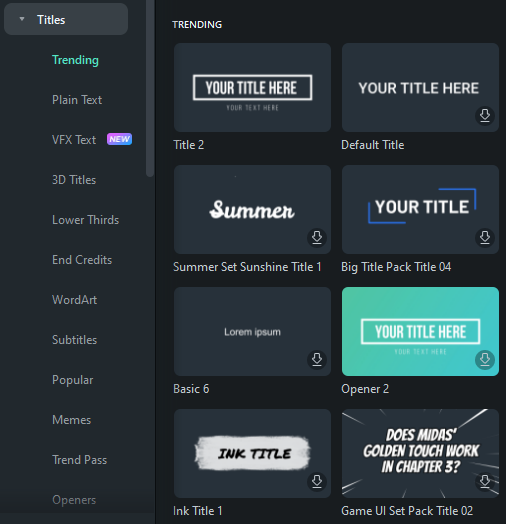
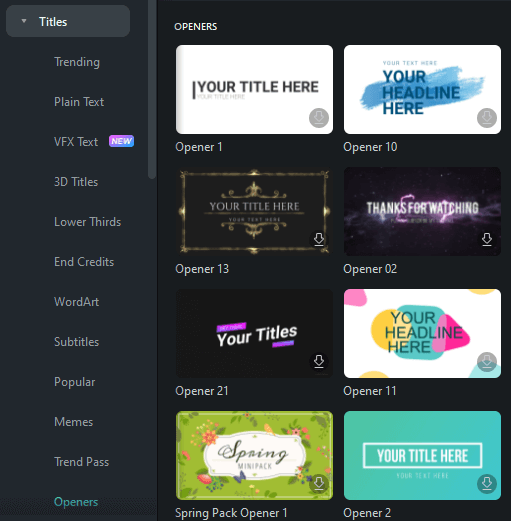
Capabilities: From animated titles to customizable fonts and colors, the platform offers a bunch of options to make text elements pop.
Applications: Ideal for tutorial videos requiring step-by-step instructions, content creators emphasizing key points, or marketers highlighting product USPs.
7. Split Screen and Picture-in-Picture (PiP)
Overview: Filmora‘s tools let you display multiple videos in one frame. This adds layers to your story.
Capabilities: You can combine different videos on a single screen. The split-screen divides the screen, showing videos side by side.
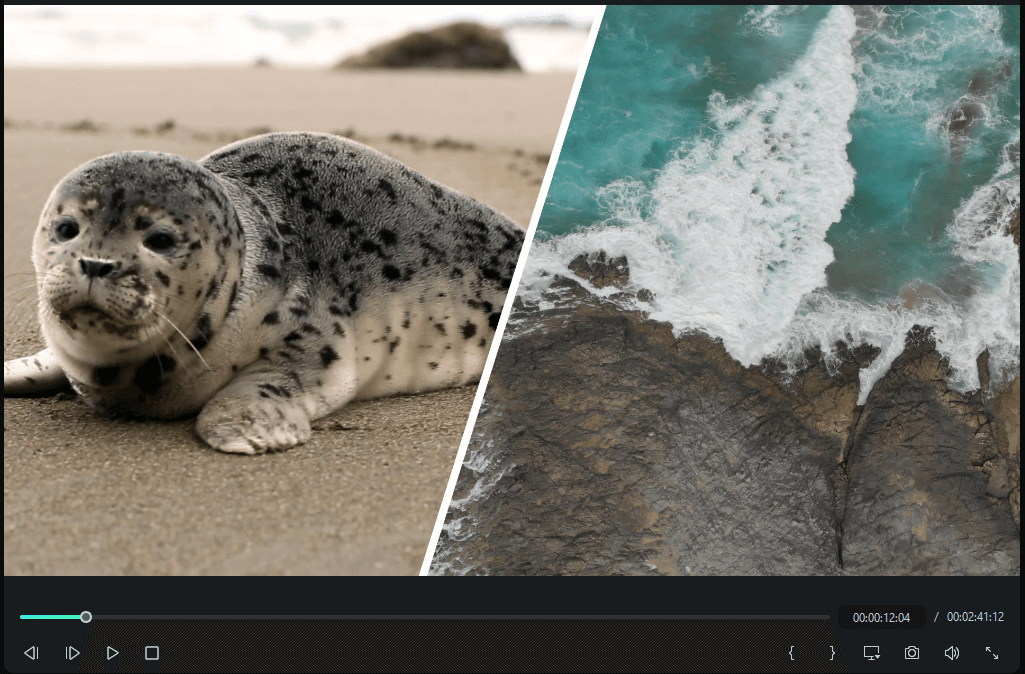
In contrast, PiP overlays a smaller video on the main one, like a video inside a video.
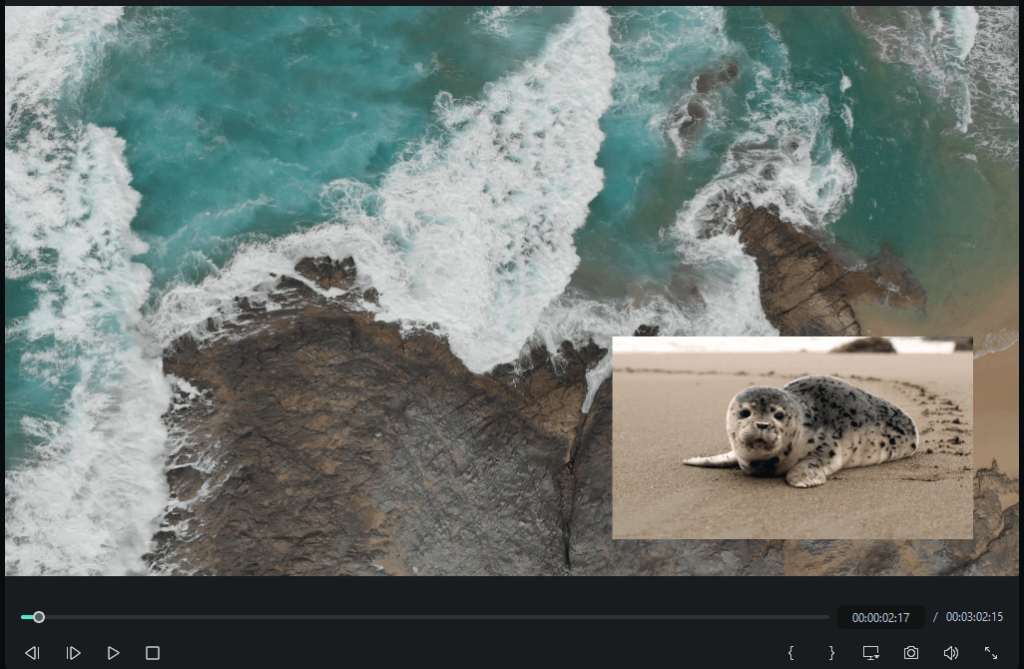
Applications: Split-screen is great for comparing two things directly, like products or events. It’s often used in reaction videos, where the main content plays big, and the person’s reaction is in a smaller frame. Teachers also use it to show their lecture slides while they’re speaking.
8. Speed Control
Overview: Filmora‘s speed control is a tool that lets editors adjust the tempo of their videos. By changing speed, editors can bring out specific emotions, making scenes more powerful or light-hearted based on the desired effect.
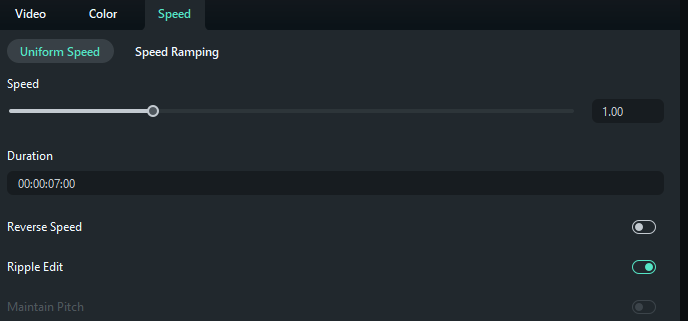
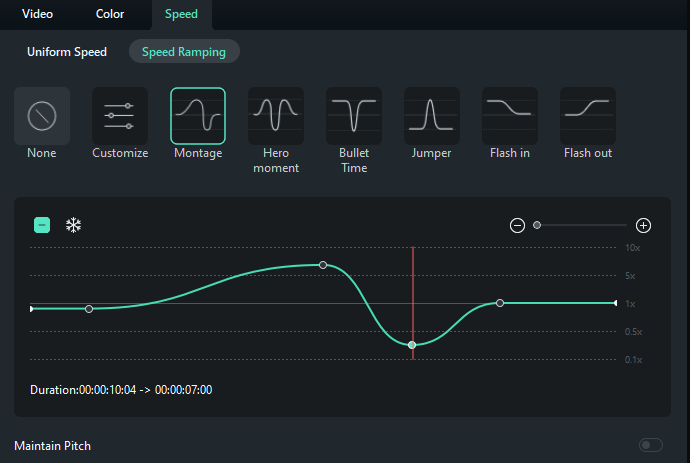
Capabilities: The platform offers a range of speed adjustments. Whether you want to slow footage down to capture every detail of a moment or speed it up for a fun, fast-paced effect, the tool provides smooth transitions. This makes sure that changes in speed feel natural and not forced.
Applications: Travel vloggers often use speed control to create stunning time-lapses of sunsets or cityscapes, shortening hours into seconds. Sports enthusiasts can highlight important moments in a game with slow motion, capturing every movement in detail. Filmmakers use this feature to add drama or urgency to specific scenes.
9. Stabilization and Distortion
Overview: Filmora‘s tools handle shaky footage and enhance creativity. They change wobbly videos into smooth ones and add different visuals.
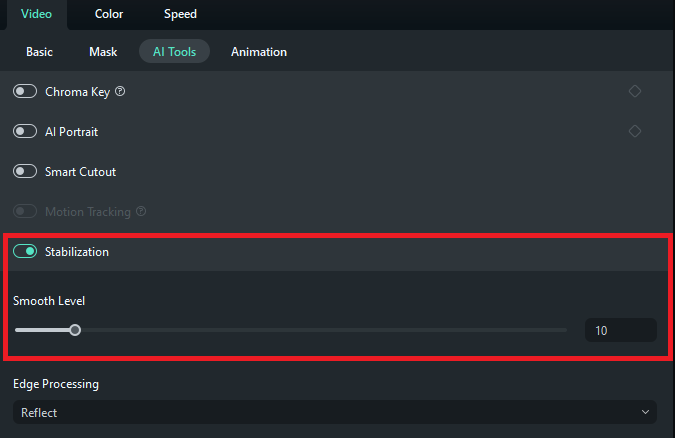
Capabilities: It corrects shaky clips with its stabilization. Its filters, like fish-eye, give videos a new look, easy for beginners.
Applications: Action camera users and documentary filmmakers will find stabilization handy. Music video creators and creative filmmakers can apply distortion for memorable visuals. Simply put, these tools provide both correction and artistic touch.
10. Integrated Stock Library
Overview: Filmora‘s built-in stock library is a go-to resource for editors, filled with quality clips, images, and soundtracks. This feature makes it easy to find the right media without searching the entire web.
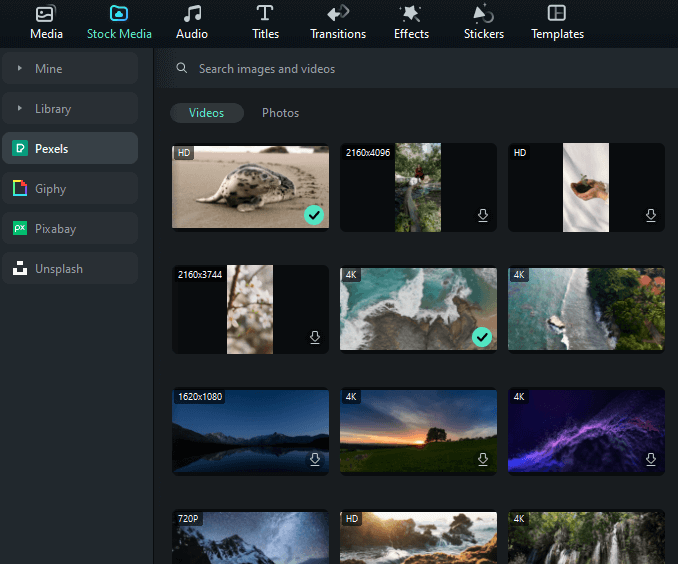
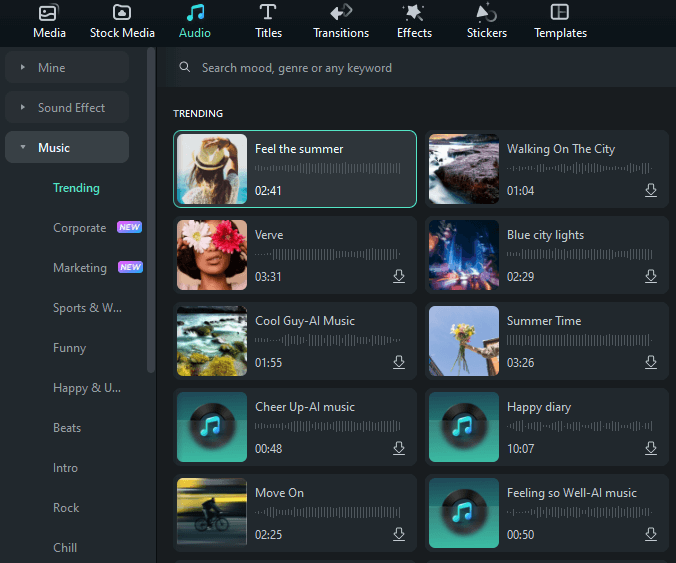
Capabilities: The platform offers a wide collection of free-to-use assets. From beautiful landscapes to different soundtracks for different moods, the library is huge. This allows editors to add these elements to their projects, giving a polished look without copyright concerns.
Applications: The stock library is great for content creators. Whether making a travel vlog needing overhead city shots, a business video needing specific graphics, or searching for the right music for a short film, the platforms library is ready to help. It’s perfect for times when extra footage or a particular image is needed to tell your story.
Conclusion
Filmora is a top choice for video editing, it offers a range of tools for creators at all levels. The 2023 version brings even more to the table, making video creation easier and more professional.
Whether you’re making a movie, a vlog, or a promo video, you can achieve it with this platform.
But if you’re exploring other platforms, Wave.video is another fantastic option, especially for beginners. If you’re new to Wave.video and unsure of where to begin, our blog post Wave.video Explained: Beginner’s Tutorial is the perfect starting point.
Additionally, if you’re intrigued by the blend of AI and video editing, don’t miss out on InVideo: User-Friendly AI Video Editing.
Dive into the world of video editing with confidence, whether it’s with Filmora, Wave.video, or InVideo, and let your creativity shine!
We at Goodish agency are experts in digital marketing and we can help you to utilize AI to reduce your costs and boost your performance. Read more about our services.