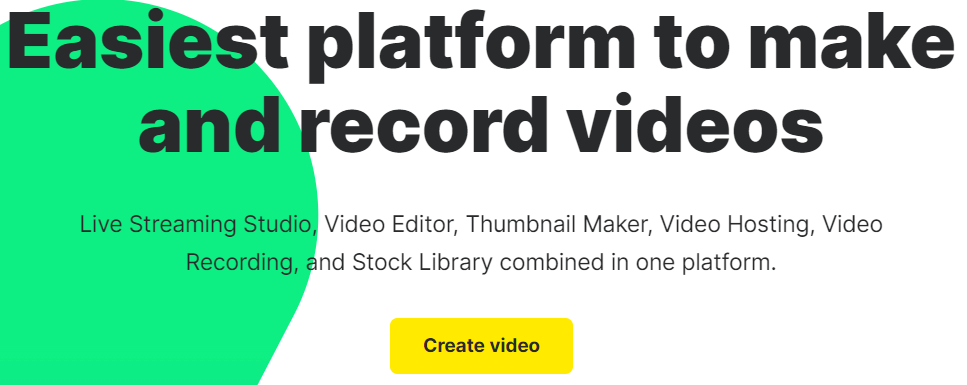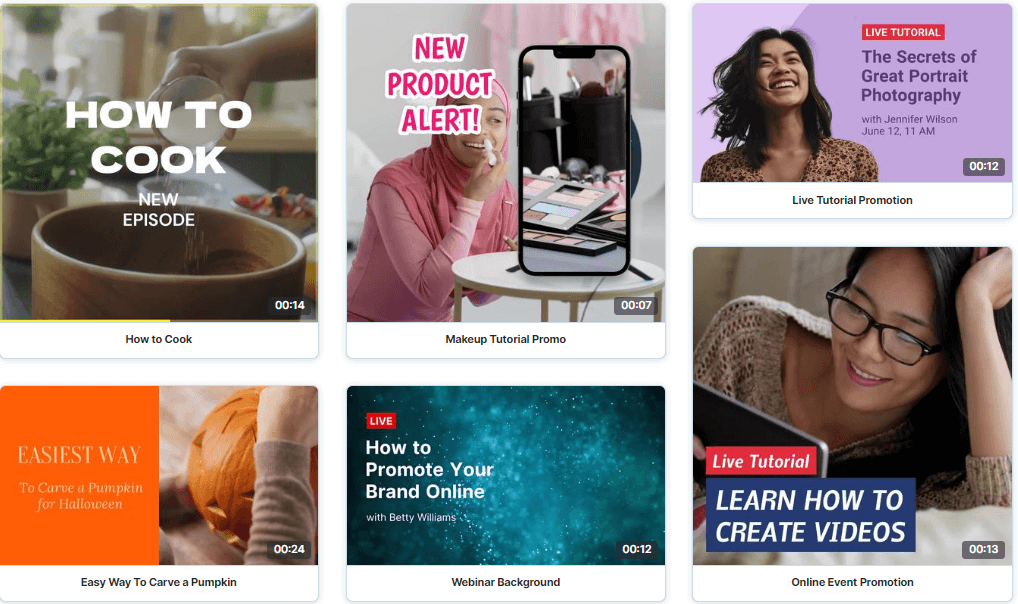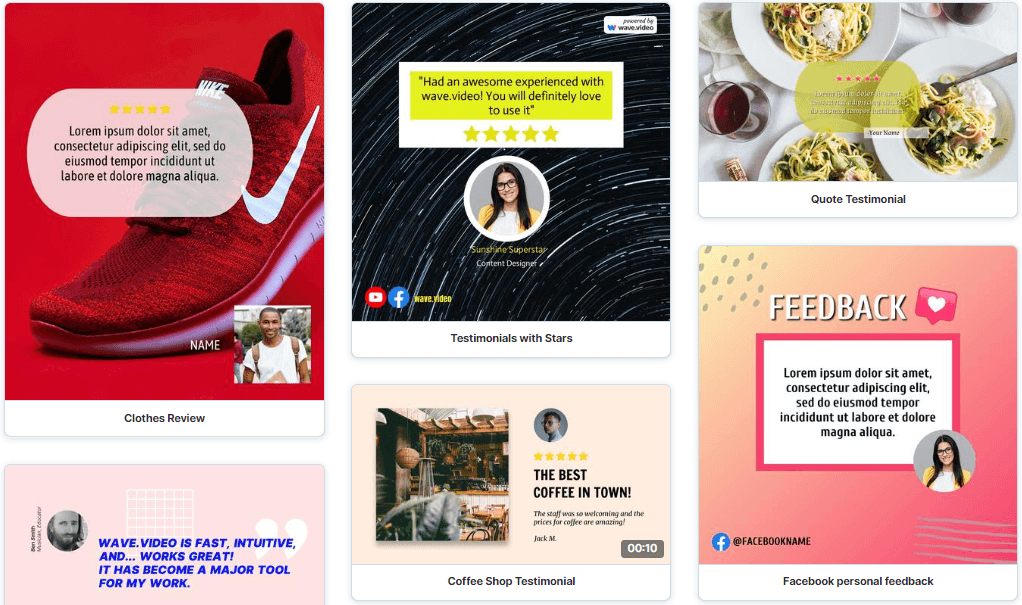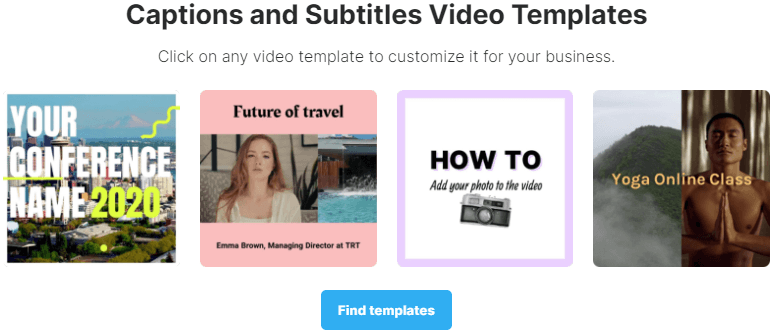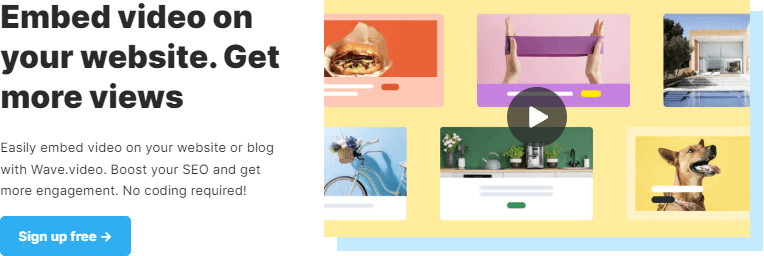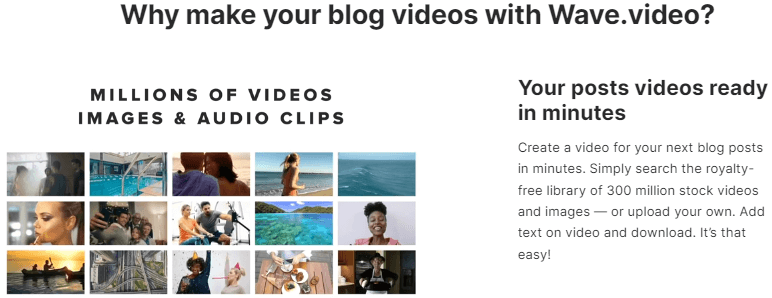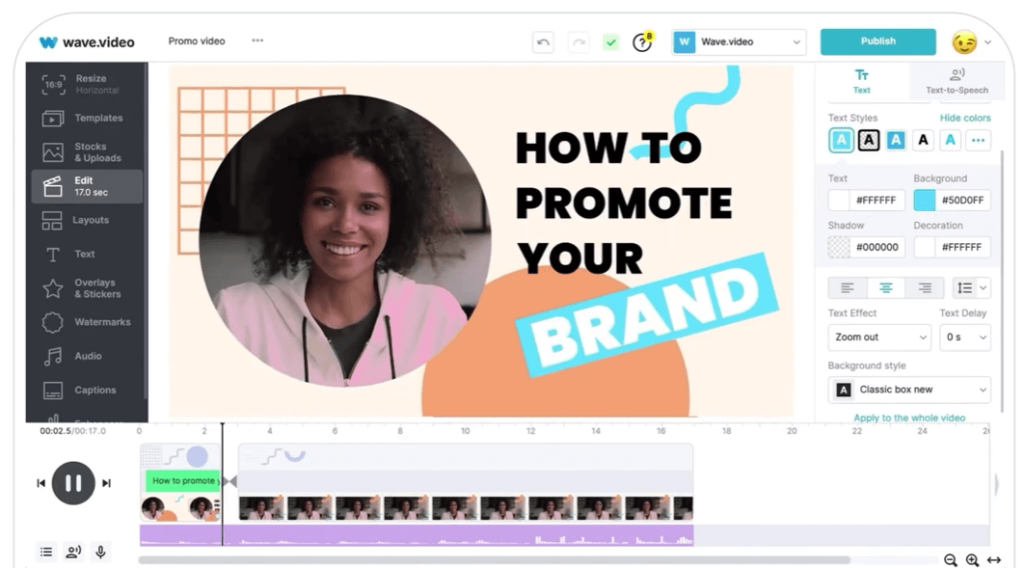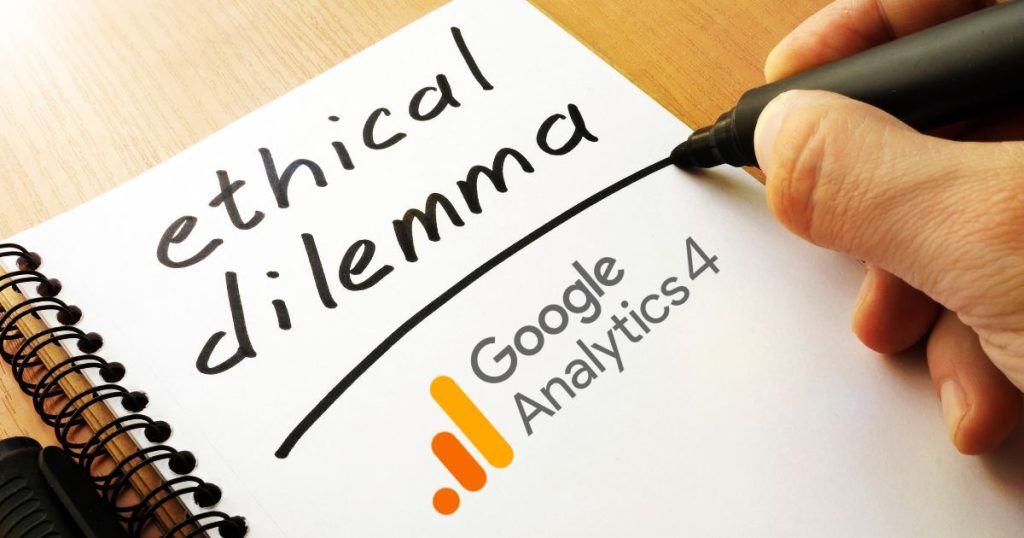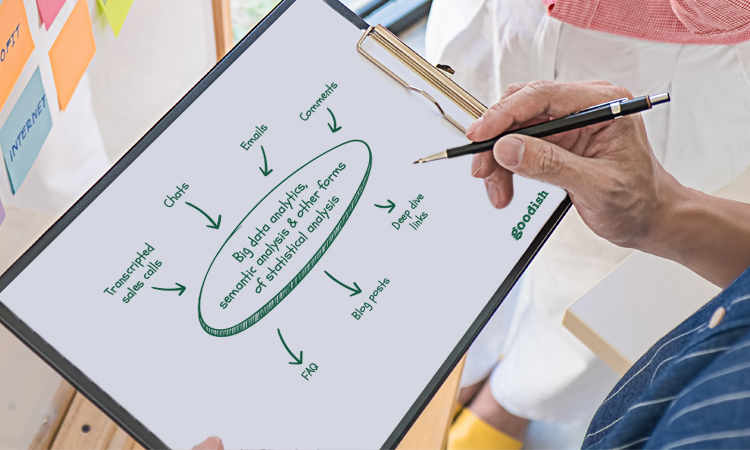Bloggers are constantly on the lookout for innovative ways to captivate and retain the attention of their audience. While the charm and depth of written content will always be essential, it’s clear that video content is becoming increasingly popular. This change isn’t just a passing phase; it shows how audience preferences are evolving.
With Wave.video, bloggers can elevate their content, making it more engaging and interactive, and truly resonate with their readers in ways that words alone may not achieve. Using this platform they are staying updated and leading the way in creating top-notch content.
Table of Contents
1. Why Bloggers Should Embrace Video Content
2. Wave.video: Every Bloggers’s Go-To Tool
3. How to Use Wave.video for Your Blog
4. Enhancing Blog Posts with Wave.video Features
5. Sharing & Promotion with Wave.video
6. Monetizing Your Content with Wave.video
7. Transforming Blog Articles into Engaging Video Summaries
8. Why Mobile Optimization Matters
9. Why Wave.video?
Why Bloggers Should Embrace Video Content

Engagement Boost: It’s no secret that videos captivate audiences. For instance, a tutorial in video format can keep readers on your blog longer than a text-only version.
Imagine a fashion blogger showcasing a new clothing haul; a video allows readers to see the clothes in action, making the content more relatable and engaging.
SEO Benefits: Google and other search engines prioritize websites that offer varied and quality content. By using videos in your blog posts, you’re signaling to search engines that your content is diverse.
For example, a food blogger might write a detailed recipe and then include a video of the cooking process. This combination can lead to higher search rankings and more organic traffic.
Visual Storytelling: Videos offer a richer storytelling channel. They merge visuals, sound, and motion to convey messages with greater impact than text or images on their own.
Think about a travel blogger: while photos of a destination captivate, a video brings to life the ambiance, the bustling sounds of the local market, and the rhythm of the city, offering readers a truly immersive experience.
Wave.video: Every Bloggers’s Go-To Tool
User-Friendly Interface: Creating videos can be intimidating for bloggers who are new to the world of video editing.
Fortunately, Wave.video has designed an intuitive interface that makes the process seamless and easy to navigate. Whether you’re an experienced video creator or just starting out, the platform provides a user-friendly experience that’s sure to please.
With helpful tooltips, drag-and-drop functionality, and a clean layout, the process of creating videos is straightforward and enjoyable.
Loads of Templates: If you’re seeking guidance on creating a video and feeling unsure where to begin, look to Wave.video for assistance.
Their vast array of templates offers an extensive selection to choose from, ensuring you’ll find the perfect one for any topic you wish to cover – be it the latest fashion trends or a new recipe to share. And, with regular additions to their collection, you’ll never be limited to the same outdated options.
Customization: Once you’ve selected a template from Wave.video’s extensive collection, you can easily customize it to make it your own. With the ability to change colors, fonts, and transitions, the possibilities are endless.
Don’t be afraid to get creative and add your own personal flair. Wave.video is here to help you make your blog stand out and shine.
How to Use Wave.video for Your Blog
Tutorials & How-tos: Ever tried explaining a complex recipe or a DIY project in just words? It’s tough, right? With Wave.video, you can make step-by-step video guides that walk your readers through the process.
It’s like inviting your readers into your kitchen for a personal cooking class. Or, if you’re a DIY enthusiast, why not film yourself assembling that intricate wall shelf? Your readers can follow along, pausing and playing as they mirror your actions, making the whole process smoother and more enjoyable.
Interviews: If you’re looking to provide your audience with a unique and personal experience, consider using Wave.video to film an interview. Instead of a traditional text-based Q&A, your readers can watch and listen as the interviewer shares their thoughts and experiences live.
By offering a front-row seat to an exclusive talk show, your audience can see the interviewers expressions, hear the tone of their advice, and get a live demonstration of their work.
Product Reviews: Product reviews can be taken to the next level by using Wave.video to showcase the product in action. Instead of relying on written descriptions and pictures, consider filming yourself using the product. Your audience can watch as the product’s features and effectiveness are demonstrated in real-time.
Whether it’s a new hair styling tool or a tech gadget, using Wave.video to offer a dynamic, hands-on experience can help sway purchasing decisions and provide a more comprehensive understanding of the product.
Enhancing Blog Posts with Wave.video Features
Text-to-Video: Have you ever wished that you could just watch a quick summary of a text instead of reading through lengthy paragraphs?
Well, with Wave.video’s Text-to-Video feature, you can do just that! This helpful tool allows you to convert the main takeaways from your blog into snappy video snippets.
For example, if you’re writing about the “Top 5 Tech Gadgets of 2023,” you can create a highlight reel showcasing each gadget, making your content more easy to understand and shareable.
Auto-Captions: Do you ever find yourself wanting to watch a video without disturbing others around you? Or maybe you know someone who is hearing-impaired and wants to enjoy the content as well? With Wave.video’s Auto-Captions feature, you can make your videos accessible to everyone.
This tool adds subtitles to your videos automatically, making it easier for non-native English speakers and those who may struggle with technical jargon to follow along.
Stock Footage: Are you struggling to find high-quality videos to match your latest blog post? Wave.video has got you covered with their extensive stock library.
No matter what topic you’re writing about, you can easily find relevant footage to add depth and context to your posts. Whether it’s the latest trends in AI or remote work strategies, you can easily integrate these videos without having to film everything yourself.
Sharing & Promotion with Wave.video
Embedding: It’s become increasingly important to provide a seamless user experience. Fortunately, Wave.video offers a helpful embedding feature that allows bloggers to easily integrate videos within their posts.
By doing so, readers can view content without being redirected to another platform, thus keeping them engaged on your blog. In addition, embedded videos offer a welcome visual break in lengthy articles, making them more easily digestible and appealing to readers.
Social Sharing: It’s no secret that social media is a powerful tool for promoting content. That’s why Wave.video has a feature that allows bloggers to share video teasers or highlights directly to popular platforms like Facebook, Twitter, and Instagram. This attracts a wider audience to your blog.
For example, an attention-grabbing video clip shared on Twitter can spark interest and drive traffic to the complete post on your website.
If you want to read more about how to use Wave.video specifically for Social Media, we have written a blog about that too, click here if you are interested.
Email Campaigns: As a blogger, you know that email is still a powerful tool for reaching your audience. However, with people’s attention spans getting shorter, it’s essential to capture their interest right away.
One effective way to do this is by using video thumbnails in your email campaigns through Wave.video. By giving your subscribers a visual preview of what’s in store, you can significantly boost your click-through rates.
Monetizing Your Content with Wave.video
Creating content is just one part of the equation; monetizing it effectively is another. As bloggers seek to generate revenue from their efforts, Wave.video offers features that can directly contribute to this goal.
Sponsored Content: One great way to monetize your blog and provide your readers with valuable content is to collaborate with brands and create sponsored video content using Wave.video.
For instance, if you run a tech-focused blog, you could partner with software or gadget companies and showcase their newest innovations or features through engaging videos. This not only benefits your readers, but also helps you generate income through brand partnerships.
Affiliate Marketing: Creating video reviews or tutorials of products that are linked to affiliate programs is a great way to monetize your blog while providing your readers with valuable content.
By embedding these videos in your blog posts and including affiliate links, you can increase click-through rates and generate more affiliate sales. The engaging visual appeal of the video can capture your readers’ attention and encourage them to make a purchase through your affiliate link.
Video Ads: To enhance the visual appeal of your video content, consider seamlessly integrating short video ads or banners using Wave.video’s editing tools. This will allow you to maintain the viewer’s experience while increasing the effectiveness of your ads.
Premium Content: Consider enhancing the value of your subscription or membership model with exclusive video content such as in-depth tutorials, extended interviews, or behind-the-scenes footage. With Wave.video, you can easily create and edit this premium content to offer your subscribers or members a unique and engaging experience.
Workshops & Webinars: Use Wave.video to create promotional teasers for online workshops, courses, or webinars you’re hosting. These teasers can be shared on your blog, social media, and email campaigns to drive sign-ups.
Transforming Blog Articles into Engaging Video Summaries
With Wave.video, you can easily repurpose your written content into engaging video snippets that truly connect with your audience. In this tutorial, we’ll show you how to transform your blog articles into dynamic video summaries that will capture your viewers’ attention.
Step 1: Selecting Your Blog Article
Choose a blog article that you want to transform into a video summary.
Opt for articles with clear sections or key points that can be visually highlighted.
Step 2: Outlining the Video Structure
Break down your article into sections or key takeaways.
Create an outline that highlights the main points you want to cover in the video summary.
Step 3: Writing Engaging Scripts
Craft concise and engaging scripts for each section of your video summary.
Ensure that the scripts complement the visuals you’ll be using.
Step 4: Creating Visual Slides
Open Wave.video and select a template that suits your video summary’s style.
Create visual slides for each section of your script, using images, text overlays, and animations.
Step 5: Assembling the Video
Arrange the visual slides in the order that corresponds to your article’s structure.
Add transitions and animations to make the video visually dynamic.
Step 6: Recording Voiceover (Optional)
If you want to add your voice, record voiceovers for each script section.
Ensure your voiceovers match the pacing and tone of the visuals.
Step 7: Adding Background Music
Choose background music that complements the mood of your video.
Adjust the volume to ensure a harmonious balance between voiceover and music (if applicable).
Step 8: Editing and Polishing
Review the video and make any necessary edits for timing, transitions, and visuals.
Polish the video to ensure it’s engaging and concise.
Step 9: Exporting and Sharing
Export the video in your desired format and resolution.
Share the video on social media platforms, in your blog post, or in email newsletters.
Step 10: Monitoring Engagement
Track engagement metrics for your video summary.
Analyze viewer feedback and adjust your approach for future video summaries.
Repurposing your written content into visually appealing videos not only caters to different audience preferences but also extends the reach of your valuable insights. Experiment with different styles to find out what resonates best with your viewers.
Why Mobile Optimization Matters
Mobile devices have revolutionized the way we access information, making it crucial for content creators, including bloggers, to adapt their strategies accordingly. Consider these statistics:
– Over half of all internet traffic comes from mobile devices.
– Mobile viewers are more likely to engage with video content compared to desktop users.
– Google prioritizes mobile-friendly websites and content in its search results.
– Users are more likely to abandon websites that are not optimized for mobile viewing.
Wave.video’s Mobile Optimization Features
Wave.video understands the importance of ensuring that your video content is viewable on a variety of devices and screens. That is why they offer a plethora of tools and features that guarantee your videos will appear stunning on mobile devices. This allows your viewers to continue enjoying and interacting with your content from any location.
– Wave.video’s templates are designed to be responsive, adapting to different screen sizes.
– The editing interface is user-friendly and easily navigable on mobile devices.
– You can create vertical videos that fit perfectly on mobile screens.
– Preview your video on different devices before finalizing it.
– Share and embed your video on various platforms. – Videos load quickly, even on mobile connections.
Why Wave.video?
Wave.video is truly a remarkable platform that offers a multitude of benefits for users across the board. However, for bloggers, it presents a set of unique and exceptional features that can be used to take their content strategy to new heights. Here are some of these features:
Multi-Language Support for Global Reach: If you’re a blogger looking to expand your reach and connect with a global audience, Wave.video’s multi-language support is a game-changer.
With the ability to add subtitles or provide voiceovers in different languages, your content becomes more accessible and resonates with a wider range of viewers from diverse cultural backgrounds. This feature not only expands your blog’s global footprint but also strengthens its connection with readers across the world.
Animating Data and Infographics: As a blogger, presenting complex information in a visually compelling manner can be challenging. However, Wave.video’s animation tools make it easy to create eye-catching graphs, charts, and statistics that captivate and educate viewers.
By animating data and infographics, bloggers can add a layer of storytelling that simplifies complex concepts and helps readers remember key insights.
Real-Time Engagement with Live Streaming: By hosting live video sessions, Q&A sessions, and behind-the-scenes glimpses, bloggers can establish an immediate and authentic connection with their readers.
With live streaming, bloggers can address questions and comments on the spot, encouraging direct interaction and engagement. This feature adds an exciting new dimension to blogging, allowing creators to connect with their audience in a more personal and meaningful way.
We at Goodish agency are experts in digital marketing and we can help you to utilize AI to reduce your costs and boost your performance. Read more about our services.