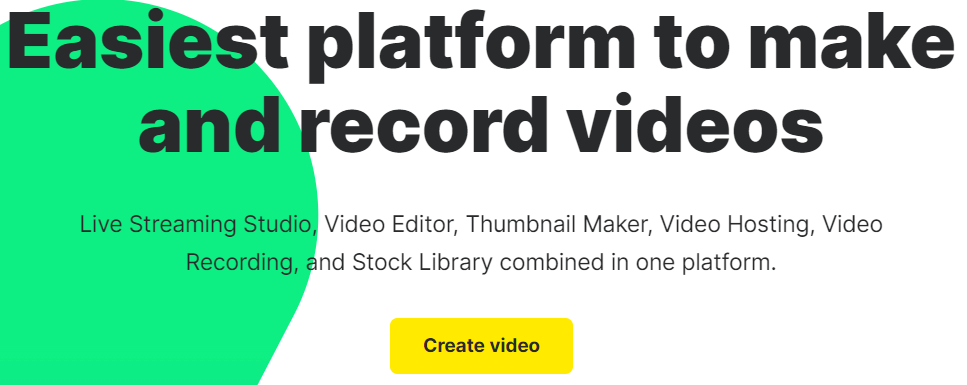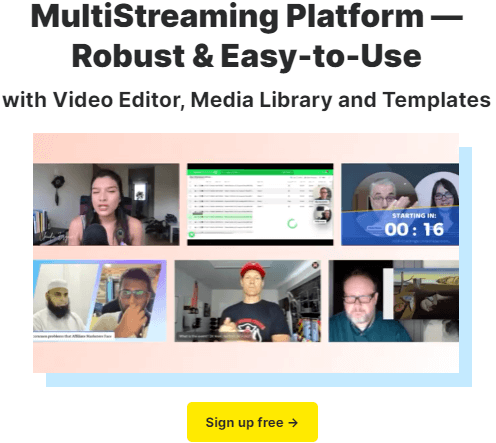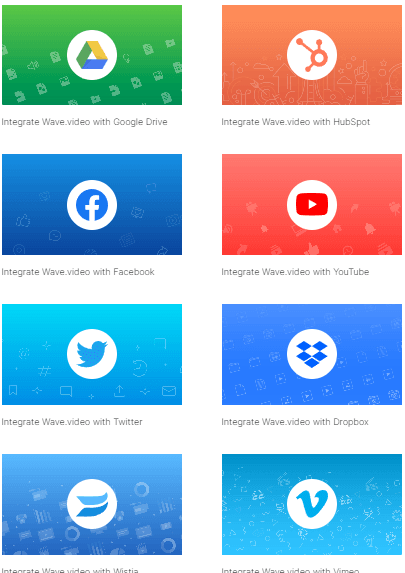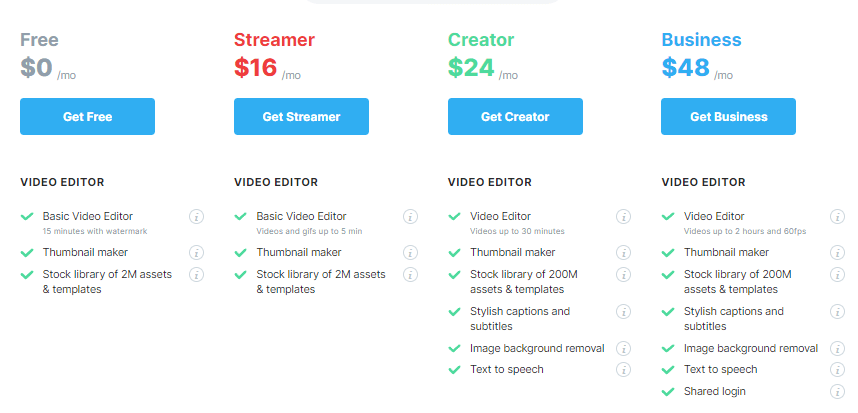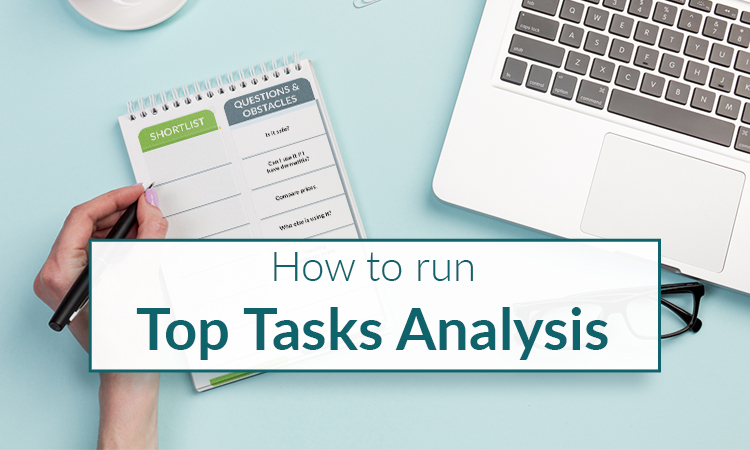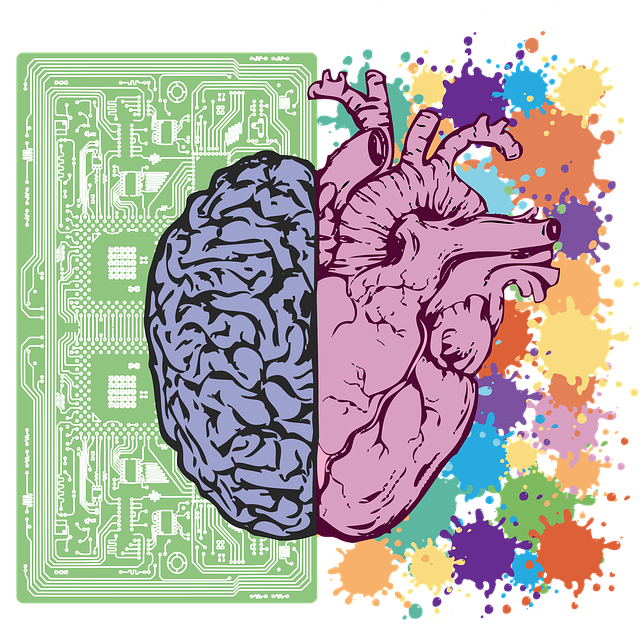Wave.video is quickly becoming a well-known video editing tool that serves to both beginners and professionals. It offers a wide range of features that can help small business owners improve their online presence, content creators generate viral content, and educators create more engaging lessons. This platform aims to simplify video production and make it accessible to everyone.
It’s more than just a software; it’s a community where users share ideas, learn from guides, and receive quick help. Its ability to easily connect with other platforms makes it a complete video marketing tool.
Wave.video actively listens to its community, often rolling out updates based on user feedback.
In this blog post, we’ll take a closer look at the platform’s pros and cons, and discuss who it’s best suited for.
By the end, you’ll have a better understanding of whether Wave.video is the right choice for your business.
Pros of Wave.video
This platform gives you access to a wealth of cinematic tools that you can wield like a pro, all from the comfort of your own desktop. From precision clip trimming to mesmerizing visual effects, you’ll be able to create stunning videos that are sure to impress.
1. Comprehensive Toolset
With Wave.video, you’re getting more than just basic editing. It’s like having a mini film studio on your computer. You can cut out the boring parts, add cool effects, and make your video look just the way you want.
Among its key features are:
Online Video Editor: Easily edit videos, add text, and use transitions.
Live Streaming Studio: Stream live to various platforms and connect with viewers.
Thumbnail Maker: Design attention-grabbing video thumbnails.
Video Hosting: Store your videos safely and access extra features for better viewing.
Video Recording: Record short clips or detailed tutorials with ease.
Built-in Stock Library: Access a wide range of stock videos and music for your projects.
2. Extensive Stock Library
Need a clip or a tune for your video? This platform offers a vast library filled with clips, images, and music.
They have over 1,000 video templates suitable for various platforms and industries, from Instagram Stories to business presentations. Popular templates feature dynamic ads, nature visuals, and food promotions.
With this extensive library, you don’t have to search elsewhere for content.
Their diverse collection makes sure you’ll find the perfect fit for any project, making your videos both professional and captivating.
For bloggers looking to enhance their video content, the article Wave.video for Bloggers: Elevate Your Content offers invaluable insights.
If you’re curious about how Wave.video stands against other platforms, the blogs Wave.video vs Filmora: Comparison [2023] and InVideo vs Wave.video – Comparison [2023] provide a detailed breakdown.
3. Customizable Layouts
Wave.video’s customization isn’t limited to industries. They offer solutions for travel, fashion, business, and more.
Interesting facts about Wave.video’s customizable layouts:
– Unleash Creativity: Get creative with Wave.video’s layouts, experimenting with captivating designs and transitions.
– Platform Fit: Pick layouts for Instagram, YouTube, and more, ensuring your videos match each platform’s style.
– Easy Editing: Save time by using ready-made layouts and adjusting them to your content, simplifying the editing process.
– Mobile Ready: Wave.video’s layouts adjust smoothly to any screen size, making your videos look great on any device.
4. AI-Powered Features
Let us tell you about the magic of AI. It’s not just about fancy technology, it’s about making video editing much easier.
If you’ve ever struggled with inconsistent audio, Wave.video’s AI can help you out. It automatically levels it out so you sound like a professional. And if you’ve got shaky footage, AI can stabilize it for you.
AI isn’t just a tool to fix problems. It’s like having a partner who suggests cool visual effects to make your videos stand out.
Let’s see how it works in real life:
Are you a vlogger on the move? AI can smooth out your shaky shots.
A marketing expert? AI can help polish your audio for powerful messaging.
A teacher or trainer? AI can add slick effects to make complex topics engaging.
A social media influencer? AI can make your content pop with eye-catching visuals.
Explore the platfrom’s AI world—it’s not just tech, but a smarter way to perfect your edits. If you are interested in learning even more about AI features, check out our blog Best AI Features of Wave.video.
5. Multistreaming Capabilities
Why stick to one platform? With its multistreaming, you can share your content on multiple channels at once. Reach more people on YouTube, Facebook, and beyond. Your message goes far and wide.
How It Works:
Wave.video’s multistreaming connects your live stream to different platforms at once. Think about hosting a live session on both YouTube and Facebook Live simultaneously. It’s like being in two places at the same time, boosting your engagement and reach.
Real-world Benefits
Wider Reach: No matter if you’re a creator, marketer, or educator, multistreaming spreads your message to a bigger crowd.
Interactive Experience: Running an event? Multistreaming lets you connect with viewers on various platforms, making your content more engaging.
Efficiency Boost: Multistreaming saves time by broadcasting on multiple platforms with just one effort, freeing you up to focus on creating great content.
6. Integration with Major Platforms
It’s important for different tools to work together smoothly. Wave.video offers excellent integration capabilities that allow its users to easily synchronize their video hub with major platforms such as Google Drive and Vimeo.
Why It Matters
One-Click Sharing: You can smoothly move your videos between Wave.video and platforms like Google Drive.
Streamlined Collaboration: Working with a team? Wave.video’s integration ensures everyone’s on the same page, making teamwork way easier.
Boosted Efficiency: No more juggling between apps. Integrate Wave.video with your preferred platforms and manage everything from one place.
Real-world Benefits
Imagine you’re working on a video project with colleagues. Instead of emailing large files back and forth, you upload the video to Google Drive and easily access it from Wave.video. This can save you a lot of valuable time.
Cons of Wave.video
While this tool has a lot to offer, it’s important to be aware of a few areas where it might not be a perfect match for everyone.
1. Learning Curve: Learning to use Wave.video’s more advanced features might take some getting used to.
Just like riding a bike requires practice to find your balance, mastering features such as animations and precise editing in Wave.video might take a little patience.
But thankfully Wave.video offers a lot of helpful tutorials and guides, which can help you with the challenges you may face.
While using this platform, we have seen what areas might be hard to master, so that is why we have written some blogs to help you out.
For those who are already familiar with the basic features and want to take a step further, check out Create Professional Videos With Wave.video: Step-By-Step.
2. Free Version Limits: The free version is like a sample—you get a glimpse, but there are restrictions. You may encounter restrictions such as:
– watermarked videos,
– limited access to certain advanced features and
– fewer options for customization.
Premium plans offer the full package. Here’s an overview of the paid plans:
Creator: This plan is suitable for individual content creators and small businesses. It includes unlimited video creation, access to the full stock library, removal of watermarks, and the ability to download videos in HD quality.
Essential: Designed for marketing teams and businesses, this plan adds features like video branding, custom fonts, and the option to save and reuse templates.
Business: This plan is ideal for larger teams and businesses that require collaboration and advanced customization. It offers team collaboration tools, custom color palettes, and priority support.
Custom: For enterprises with specific needs, Wave.video offers custom plans that can be customized to your requirements. This plan includes advanced features, personalized training, and dedicated support.
3. Compatibility Challenges and Export Times: Depending on your browser, compatibility might vary. Make sure your browser is up-to-date to avoid issues. Longer videos might take longer to export, particularly with complex edits.
4. Template Customization and File Size Limits: Templates provide a convenient starting point. However, customization might have its limitations based on the template’s structure. Modifying templates can get complex as you balance convenience with the need for unique video content.
5. Internet Connection Dependence: For uninterrupted use of this platform, a stable internet connection is essential. With a strong connection, you can access and work on your videos without interruptions.
On the other hand, a weak connection can lead to frustrating lag or disruptions, which can impact your overall editing experience.
6. Limited Text and Font Options: Although it provides text and font customization options, they might not be as extensive as those found in dedicated graphic design tools. As a result, the visual aesthetics of your videos could be affected, particularly if you’re aiming for a specific typography style.
It’s worth noting that these cons are not deal-breakers for everyone. Depending on your video editing needs and preferences, Wave.video might still be a powerful tool that offers a range of features to suit your projects.
Final Verdict: Is Wave.video Right for You?
If you’re considering this platform as your video editing tool, it’s important to take some time to evaluate whether it’s the right choice for you. This means considering factors such as your specific needs, the features and functionalities offered by the platform, and your budget.
Video Creation Needs: Take a moment to reflect on your video creation goals. Are you a content creator aiming for engaging social media content? A business owner looking to enhance your online presence? An educator seeking to captivate your students? Consider how Wave.video’s wide range of features align with your objectives.
Level of Expertise: Your experience with video editing tools matters. This platform offers a user-friendly interface and guides for both beginners and experts. If you’re new, there might be a learning curve, but the platform’s resources can help you get the hang of it.
Features Offered: The platform’s pros, including its toolset and AI features, open up creative options. Consider if these match your editing goals.
Pros and Cons: Every tool has strengths and limitations. Weigh the pros and cons thoughtfully, focusing on how they impact your specific projects.
Trial Run: Give it a try with trial periods often available. Explore its tools, features, and interface to see if it matches your style.
Community Support: The availability of tutorials, guides, and a supportive user community can ease your learning curve. Wave.video’s commitment to user feedback adds to its appeal.
To further explore the use of this platform in specific cases, take a look at Wave.video for Social Media Growth and Wave.video: Maximize Impact on YouTube.
Conclusion
After exploring the pros and cons of Wave.video, it’s clear that the platform offers a wide range of creative possibilities for video editing. As with any tool, Wave.video has its limitations that need to be carefully considered. The decision to use it ultimately depends on how well its features align with your specific needs.
In our opinion, Wave.video is an excellent choice for:
– Small business owners seeking to boost their online presence
– Content creators aiming to generate engaging and viral content
– Educators looking to create interesting and interactive lessons
Consider your needs, expertise, and the features that matter most. Evaluate pros and cons to decide if Wave.video suits you.
We at Goodish agency are experts in digital marketing and we can help you to utilize AI to reduce your costs and boost your performance. Read more about our services.