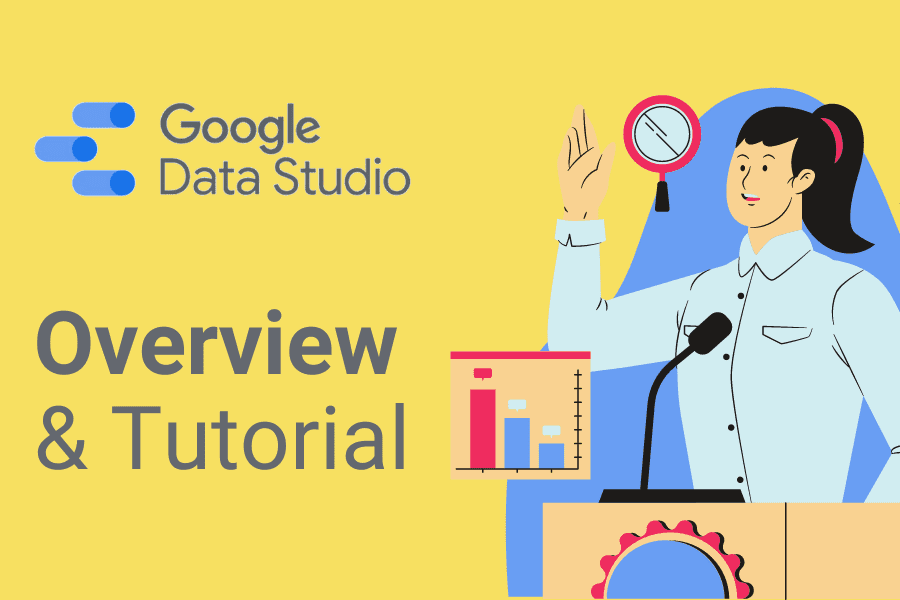Google Analytics 4 is the newest version of Google’s tool for tracking how people use websites. It’s packed with advanced features and is built to adapt to future changes in technology. While GA4 has a lot to offer, it’s not necessarily the best choice for everyone, especially for small businesses.
Switching from the older version, known as Universal Analytics (UA), to this new GA4 can be a bit of a headache. The two versions work quite differently, and if you’re a small business owner, you might find that GA4 doesn’t quite meet your needs in the way UA did.
In this blog, we’ll go into detail about why GA4 might not be the best fit for smaller companies. We’ll talk about issues like how hard it is to keep your data for a long time, the steep learning curve of using the new system, and the challenges you might face when trying to make sense of the data it gives you.
Need expert help with GA4? We specialize in Google Analytics 4 and offer comprehensive services. Visit our GA4 services page or schedule a free call to discuss your needs.
Table of Contents
Data Retention Challenges in GA4
One big headache for small businesses using GA4 is how long it keeps your website’s data. In the older version, Universal Analytics (UA), you could keep your data for a long time. This was really useful for many reasons.
For example, if you needed to show how your business has been doing over the years to get a loan, you could easily do that. Or maybe you wanted to look back and see which marketing efforts really paid off over time.
But GA4 doesn’t let you keep your data for as long. This can be a real problem if you’re used to looking at older data to make important business decisions. Sure, there are ways to save this data somewhere else, but those options are either too technical or take a lot of time and effort.
Learning Curve
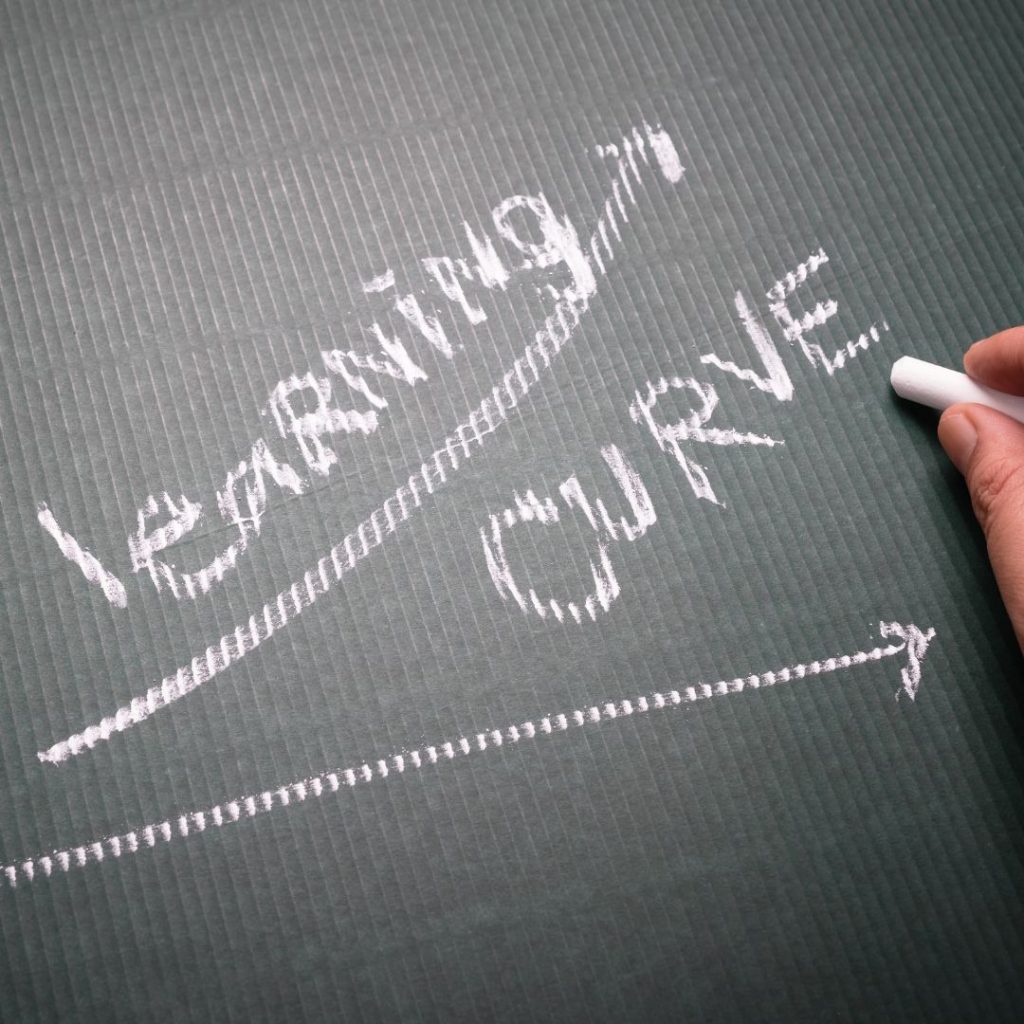
If you’re used to the older version, Universal Analytics (UA), then getting the hang of GA4 can be really tough. It’s like learning to use a new smartphone when you were just getting comfortable with your old one. The problem is, GA4 is so new that there aren’t a lot of easy guides or tutorials out there to help you figure things out.
This makes it hard for small businesses to switch over. Many are choosing to stick with what they know, waiting for more easy-to-understand guides to come out. They’re hoping that as time goes on, it’ll get easier to learn how to use GA4 effectively. But for now, the lack of simple, straightforward information is a big roadblock for small businesses who want to make the switch.
Cost Implications
One of the first things you’ll notice about Google Analytics 4 (GA4) is that it’s free to use. While you won’t have to pay to access the platform itself, truly unlocking its potential can end up costing you in other ways, especially if you’re a small business owner.
Staff Training or Hiring
GA4 is packed with new features and a different interface compared to its predecessor, Universal Analytics (UA). This means that your team will need to learn how to navigate and utilize this new system effectively.
You might need to invest in training programs or even bring in a specialist to guide you through the complexities of GA4. These educational costs can quickly add up, especially if multiple team members need to be trained.
Third-Party Tools
GA4’s limitations in areas like data retention and reporting might require you to invest in additional third-party tools to fill the gaps.
These tools often come with their own subscription fees, and you’ll need to factor these into your budget. Plus, you’ll need to spend time integrating these tools with GA4, which brings us to the next point.
Time is Money
The time you spend learning the ropes of GA4 or integrating third-party tools is time taken away from focusing on your core business activities. For small businesses, time is an incredibly valuable resource. The hours spent on GA4 setup and maintenance could be spent on customer engagement, product development, or other revenue-generating activities.
Unexpected Costs
Let’s not forget the potential for unexpected costs. You might encounter issues that require immediate attention or specialized expertise, leading to unplanned expenditures.
Whether it’s a data tracking issue that needs urgent fixing or a compliance requirement you weren’t aware of, these unexpected costs can throw your budget off balance.
The Decline of Third-Party Cookies: Implications for Analytics
As technology advances, the challenges in web analytics are becoming increasingly complex. One significant development is the increasing restrictions on third-party cookies by various browsers and platforms.

For instance, Brave, a privacy-focused browser, blocks third-party cookies by default. Similarly, Apple’s Intelligent Tracking Prevention (ITP) feature in Safari severely limits the lifespan and capabilities of third-party cookies.
Google is also getting involved, with plans to discontinue Chrome’s support for third-party cookies by the end of 2024 as part of its Privacy Sandbox initiative.
The limitations on third-party cookies can lead to less accurate tracking of user behavior, affecting the quality of analytics data. This is especially true for small businesses and websites with less traffic, where data granularity is already a challenge.
So, what can you do? Shifting towards server-side tracking models and focusing on first-party data are some of the strategies to lessen the impact. It’s also important to update your privacy policies to align with these new norms.
Technical Complexity
Google Analytics 4 (GA4) has a lot of features. But all those tools and options can be a bit too much if you’re not a tech-savvy person. This is especially true for small businesses that might not have a dedicated IT or analytics department.
Setup Challenges
First off, setting up GA4 isn’t as straightforward as its older version, Universal Analytics (UA). With UA, you could pretty much plug and play, but GA4 asks you to make more decisions about what data you want to track and how you want to track it.
This means you’ll need to understand things like event tracking, user properties, and data streams, which can feel like learning a new language for many small business owners.
Limited In-House Skills
For small businesses, finding the time and expertise to fully utilize GA4 can be tough. You might end up spending valuable time on tutorials and forums, trying to get the basics right.
Ongoing Management
It’s not just the setup that’s complex; GA4 requires ongoing management to make sure you’re capturing the right data and interpreting it correctly. This involves regular updates and adjustments, which can become quite intense without a dedicated team. And let’s not forget, the platform itself is continually evolving.
Risk of Errors
With complexity comes the potential for mistakes. A wrong setting or misconfigured event can lead to inaccurate data, which in turn can lead to poor business decisions. For small businesses, such mistakes can have significant consequences, from wasted marketing spend to missed opportunities.
Integration Issues
Compatibility Gaps
One of the challenges with Google Analytics 4 (GA4) is that it’s still a relatively new platform. Because of this, it hasn’t yet reached the same level of compatibility with other tools that Universal Analytics (UA) has.
UA has been around for a while, so it works well with a variety of e-commerce platforms, Customer Relationship Management (CRM) systems, and marketing tools.
Disruption in Workflow
If you’re a small business that relies on a specific set of tools for your daily operations, you might find that GA4 doesn’t integrate as smoothly with them. This can disrupt your workflow and make your data analytics processes less efficient.
Additional Costs
The lack of full integration might force you to invest in new tools that are compatible with GA4 or spend extra money on custom solutions to bridge the gap. For small businesses operating on a tight budget, this can be a significant financial burden.
Time and Effort
Getting GA4 to work with your existing tools might require a lot of manual work or custom coding. This can be time-consuming and may require expertise that you don’t have in-house, leading to further delays and costs.
Future Uncertainty
While it’s likely that GA4 will improve its integration capabilities over time, there’s no clear timeline for when this will happen. This adds an element of uncertainty for small businesses planning their long-term data analytics strategy.
Audience Building Challenges

Understanding your audience is very important. The better you know your customers, the more effectively you can engage them with targeted content and offers. Universal Analytics made this relatively straightforward with its user-friendly audience-building features. However, with GA4 this has changed, and not necessarily for the better when it comes to small businesses.
New Audience Definitions
Firstly, GA4 introduces new ways to define audiences, which can be both good and bad. While you get more granularity and flexibility, the options can be overwhelming.
You’re no longer just setting basic parameters like age, location, or device type. Now, you’re dealing with different conditions and sequences that require a deep understanding of customer behavior and analytics terminology.
Time-Consuming Setup
Creating an audience in GA4 can be a time-consuming process. The platform offers a range of pre-set options, but to truly customize the audience to your business needs, you’ll likely need to dive into custom configurations. For a small business owner juggling multiple responsibilities, spending hours on audience setup is hardly practical.
Lack of Immediate Results
Another issue is that GA4’s audience-building features are more focused on long-term tracking and not so much on quick, useful information. For small businesses that need to make fast changes and real-time decisions, this can be a big problem.
Expertise Required
The complexity of GA4’s audience-building capabilities almost necessitates expertise in data analytics. If you don’t have an in-house expert, you might find yourself either oversimplifying your audience definitions, thereby missing out on potential opportunities, or overcomplicating things and ending up with data that’s difficult to interpret.
Trial and Error
Finally, the newness of GA4 means there’s a lack of established best practices for audience building. This leaves small businesses in a cycle of trial and error, trying to figure out what works best for them. And each “error” in this cycle could mean wasted marketing spend or lost customer engagement opportunities.
Lack of Organic Keyword Data

One of the most noticeable differences between Google Analytics 4 (GA4) and the older version, Universal Analytics (UA), is the absence of organic keyword data. In Universal Analytics, you could easily see which search terms were driving traffic to your website.
This information was invaluable for search engine optimization (SEO) strategies, helping businesses understand what potential customers were searching for and how well the website was ranking for those terms.
In GA4, this feature is missing, which can be a significant setback for small businesses that rely heavily on SEO to attract customers. Without this data, it becomes challenging to fine-tune your content and keywords to match what your audience is actually searching for.
This lack of insight can lead to less effective SEO strategies and, ultimately, fewer visitors to your site.
For small businesses that don’t have the budget for advanced SEO tools, the absence of this feature can be particularly problematic.
It means either flying blind in your SEO efforts or investing in additional third-party tools to get the keyword data you need, adding another expense to your already tight budget.
Attribution Modeling Changes
One of the more complex aspects of Google Analytics 4 (GA4) is its new way of looking at attribution modeling. Attribution models are important for understanding how different marketing channels add to customer conversions.
In the older version, small businesses had gotten used to certain ways of measuring the success of their different marketing efforts, whether it was through social media, email campaigns, or search engine advertising.
GA4 changes things by introducing new and more complex attribution models. These models can be confusing, especially if you’re not a data analytics expert. They require a deeper understanding of how different steps along the customer journey add to final conversions.
For small businesses that may not have the resources or expertise to explore these complex models, this can be a big obstacle.
Also the new attribution models may not match well with the simpler, more straightforward metrics that small businesses are used to.
This mismatch can make it challenging to accurately assess the return on investment (ROI) for different marketing channels, leading to potential inefficiencies in marketing spend.
Conclusion
Navigating the online world is already tough for small businesses, and the new Google Analytics 4 (GA4) makes it even more complicated. While GA4 offers advanced features, it’s not the best choice for all small businesses.
Issues like limited data storage, a hard learning curve, and extra costs can be big challenges. Technical and integration problems also make GA4 less ideal for those without the right resources or know-how.
While GA4 has its merits, the transition from Universal Analytics (UA) is not to be taken lightly. It requires a strategic approach, a willingness to invest in new skills and tools, and above all, a deep understanding of your business needs and capabilities.
And remember the key to successful analytics is not just the tool you use, but how well you use it.
We at Goodish agency are experts in digital marketing and we can help you to utilize AI to reduce your costs and boost your performance. Read more about our services.