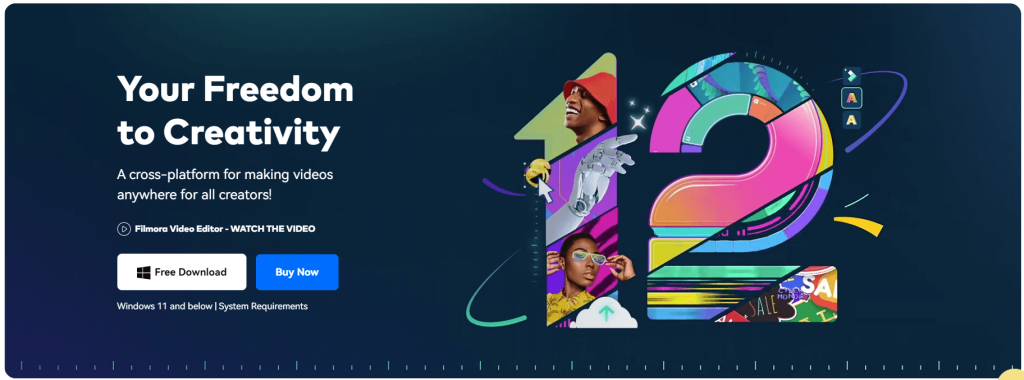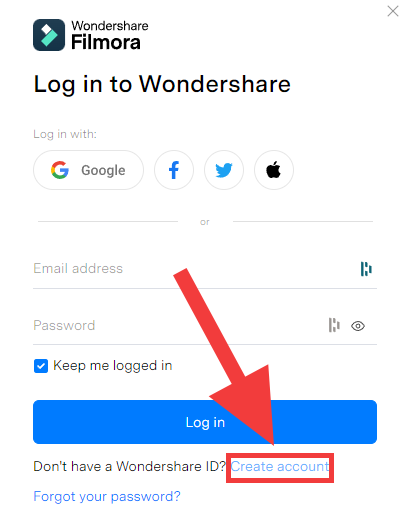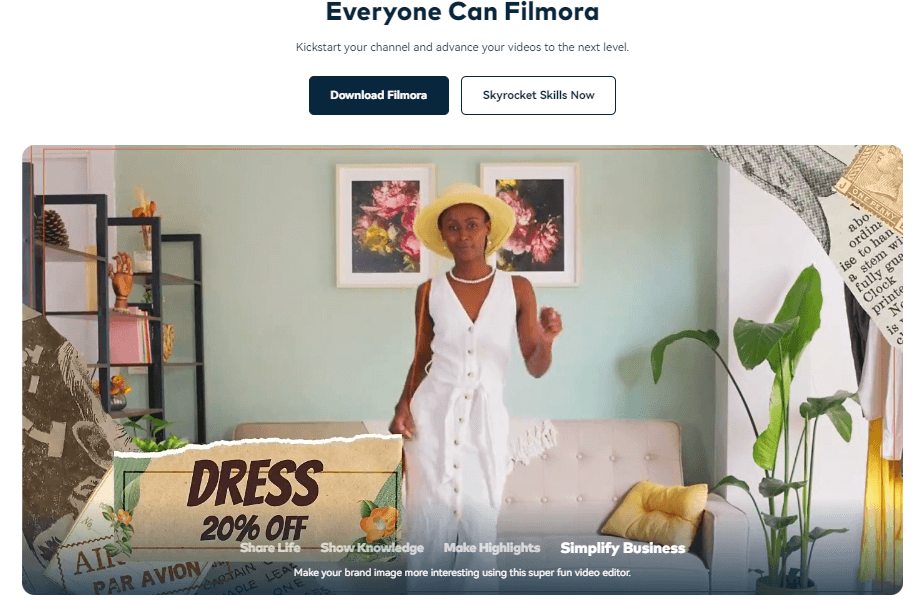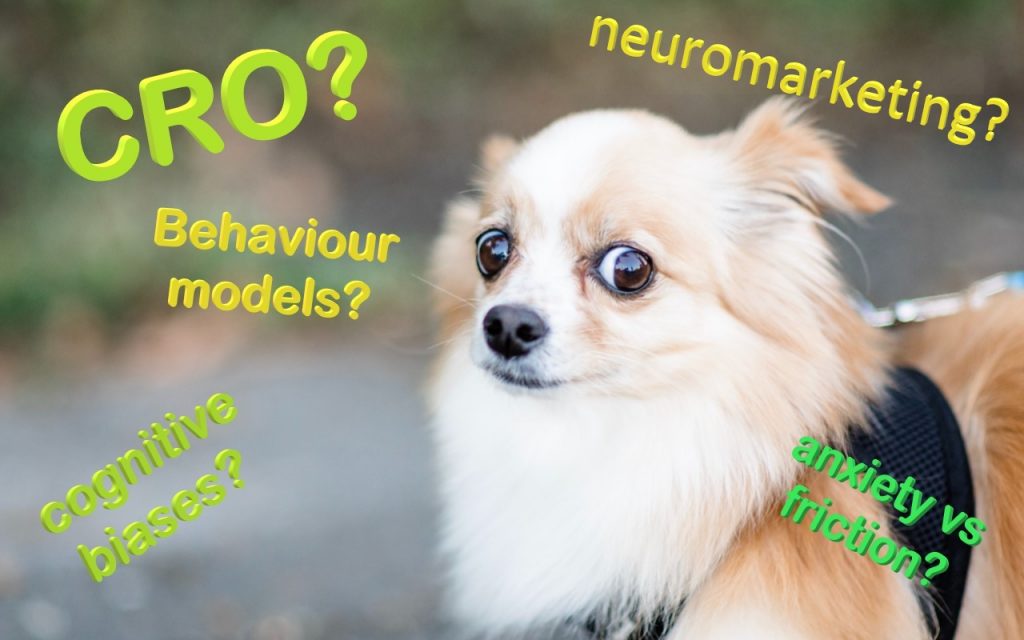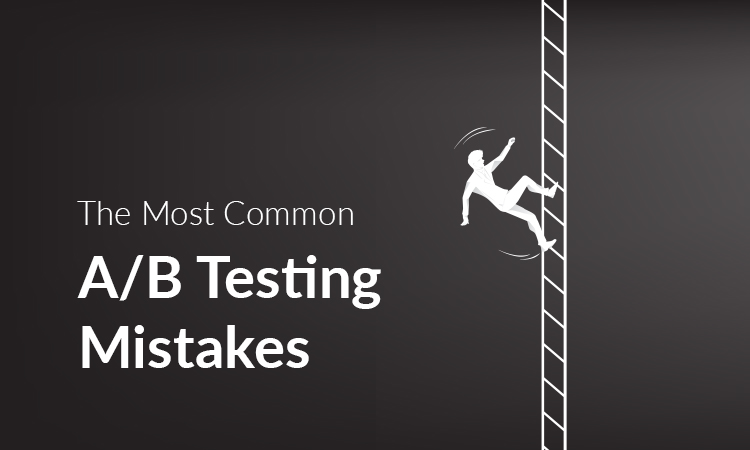Another AI tool we looked into is Filmora, and it has left us quite impressed. The platform can help you make fantastic videos. Whether you want to make fun YouTube clips, save special family moments, or create professional marketing materials, you need the right video editing software.
Filmora is one such tool that’s easy to use. In this blog, we’ll show you how to make your first video using this platform. So, let’s explore all the things you need to know to be successful in using it.
If you’d like to compare this platform to another equally impressive one, take a look at Wave.video vs Filmora: Comparison [2023].
1. Setting the Scene

Meet Emily, a new entrepreneur in the business of reselling products from different companies. These companies supply her with photos and videos for promotion, but the quality is often poor.
To improve her marketing game and make these visuals more attractive, Emily needs to edit them. However, hiring professionals can be expensive. That’s where Filmora helps her out, allowing her to create impressive videos independently.
2. Discovering Filmora
Much like John’s journey with Wave.video, Emily stumbled upon Filmora. Its easy-to-use design, along with a wealth of online resources, makes it an ideal choice for beginners. With this platform, even those new to video editing can create visually impressive content.
3. Setting Up Your Filmora Account
a. Visit Filmora’s Website: Start by going to the official Filmora website. Here, you’ll find an interface showcasing its features, user testimonials, and capabilities. This will give you an overview of what this platform offers.
b. Register Easily: When you’re ready to get started, sign in by clicking the registration option and providing your email address. The platform values security, so they have a quick but thorough email verification process. Once confirmed, you’re ready to start.
c. Explore the Dashboard: After logging in, familiarize yourself with the platform. The platforms dashboard is user-friendly, designed for easy navigation. From importing media to using advanced editing tools, it’s all organized for your convenience. Spend some time exploring and understanding the layout, to make sure you will have a smooth editing experience.
4. Creating Your Visual Story
a. Importing Media: Begin by easily adding your videos, images, and audio to Filmora‘s organized library, starting your creative journey.
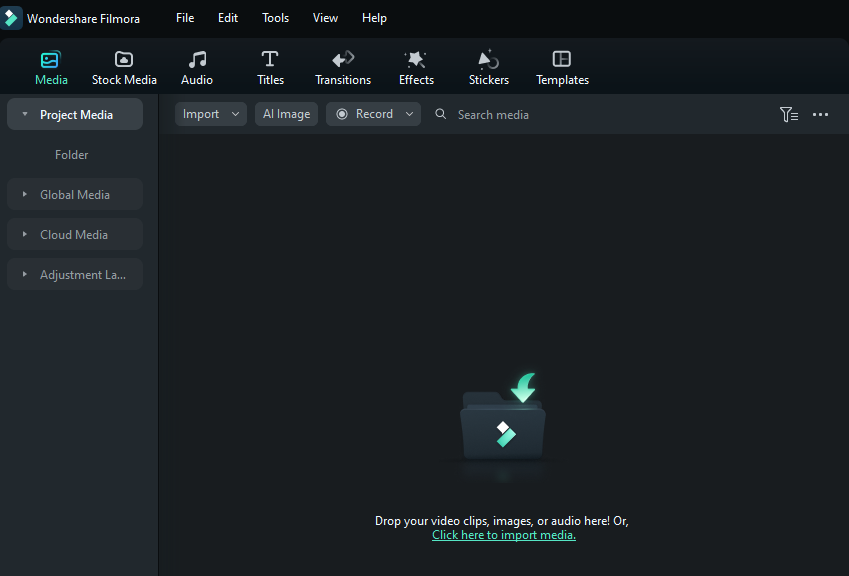
b. Fundamental Edits:
Trimming & Cropping: Refine your video’s duration and frame, making sure every moment counts and keeps your audience engaged.
Annotations & Titles: Add context and meaning to your story using versatile text tools. Customize titles and annotations to fit your video’s style and tone.
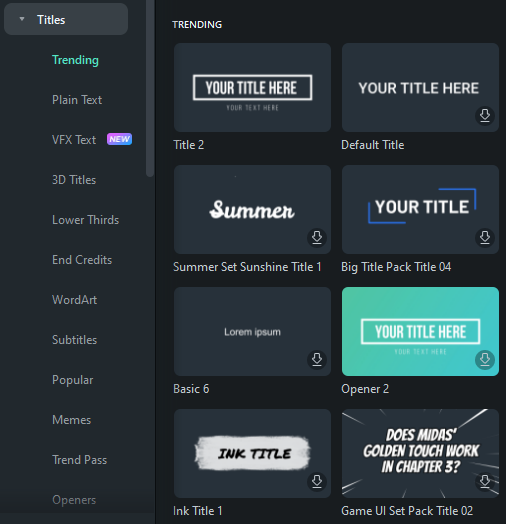
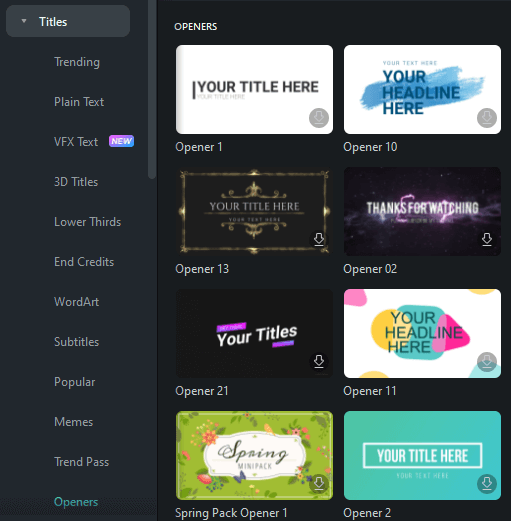
Transitions & Effects: Achieve a seamless flow between clips while enhancing your video’s visual appeal. Explore the platforms huge selection of transitions and effects to add that professional touch to your story.
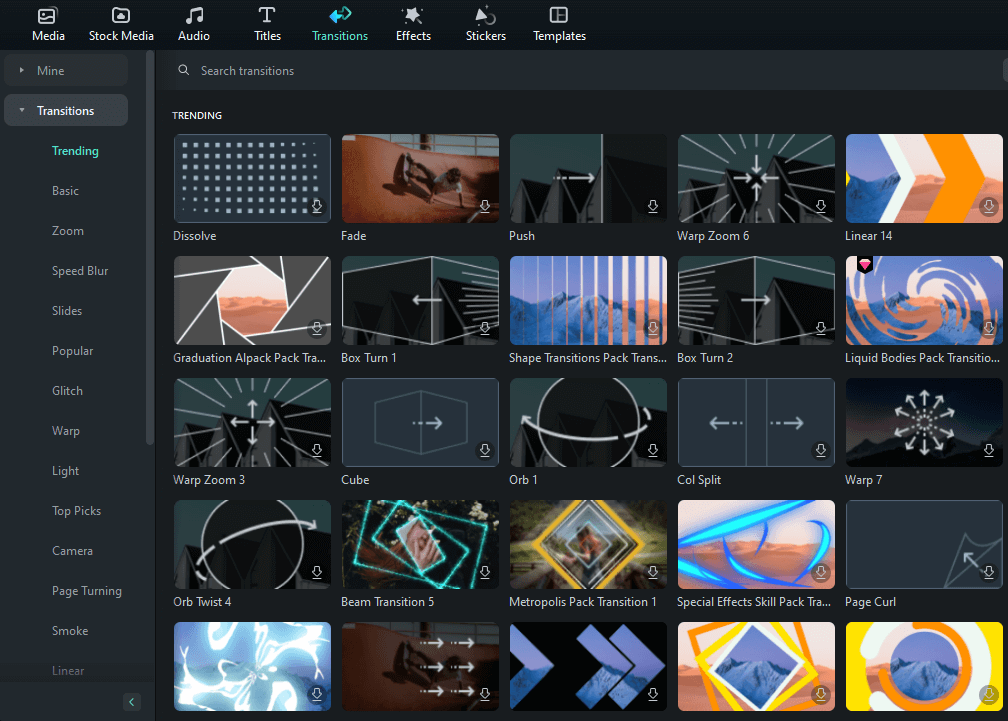
c. Audio Enhancements:
Background Tunes: Choose from the extensive music library to set the mood or import your own tracks for a more personalized experience.
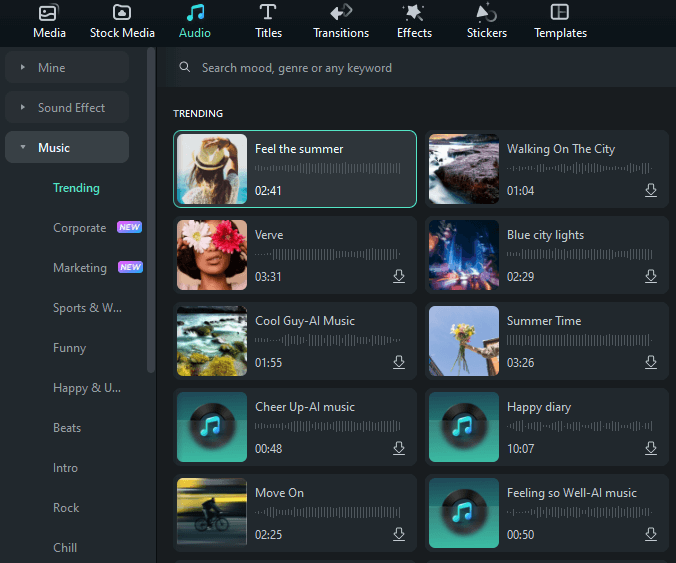
Voice Narrations: Bring your story to life by directly recording your voice within Filmora. Synchronize your narration with the video, adding a personal touch that engages your viewers and improves your storytelling.
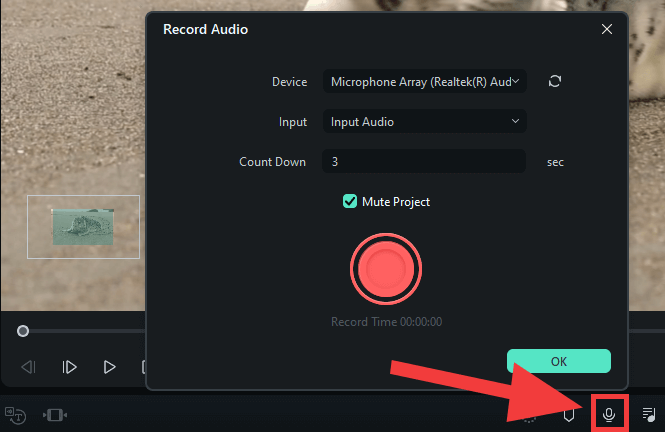
5. Advanced Features in Filmora
a. Perfecting Colors: In video editing, color sets the mood and tone.
With Filmora‘s color grading tools, you can transform ordinary footage into amazing videos.
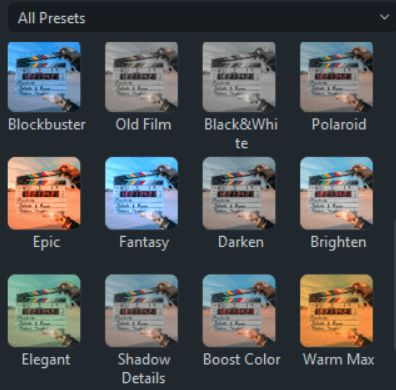
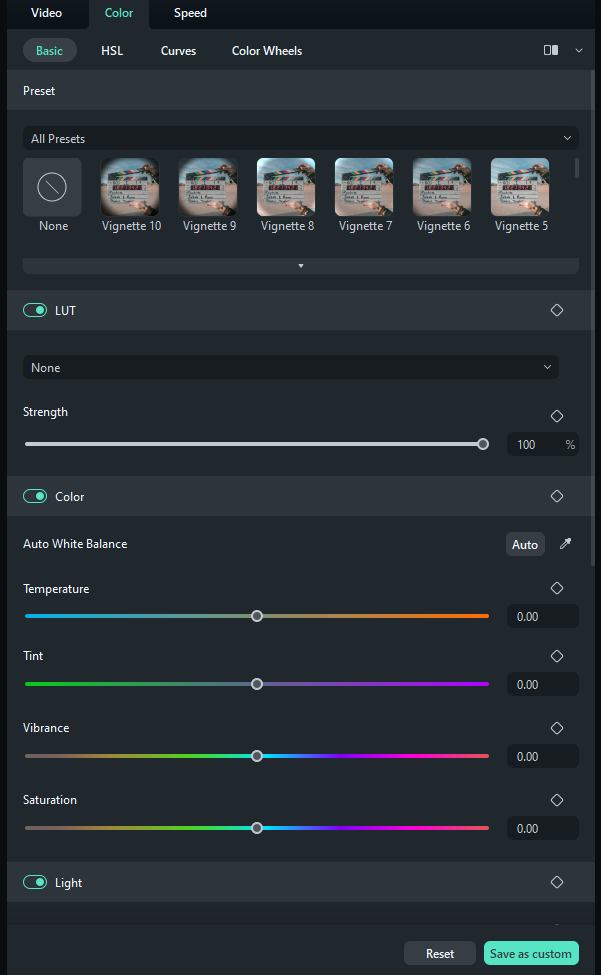
Explore different colors, adjust brightness for focus, and fine-tune contrast for depth. Whether you like a bright, sunny atmosphere or a dark mood, the platforms color tools express the emotions and story you want.
b. Adding Movement with Graphics & Transitions: Static videos are a thing of the past. Today’s viewers want motion and action. With the platforms wide selection of motion graphics and transitions, you can add energy to your content.
You can easily transition between scenes with innovative wipes, fades, and zooms. Add animated elements, from playful stickers to sophisticated infographics, making your videos both interesting and informative.
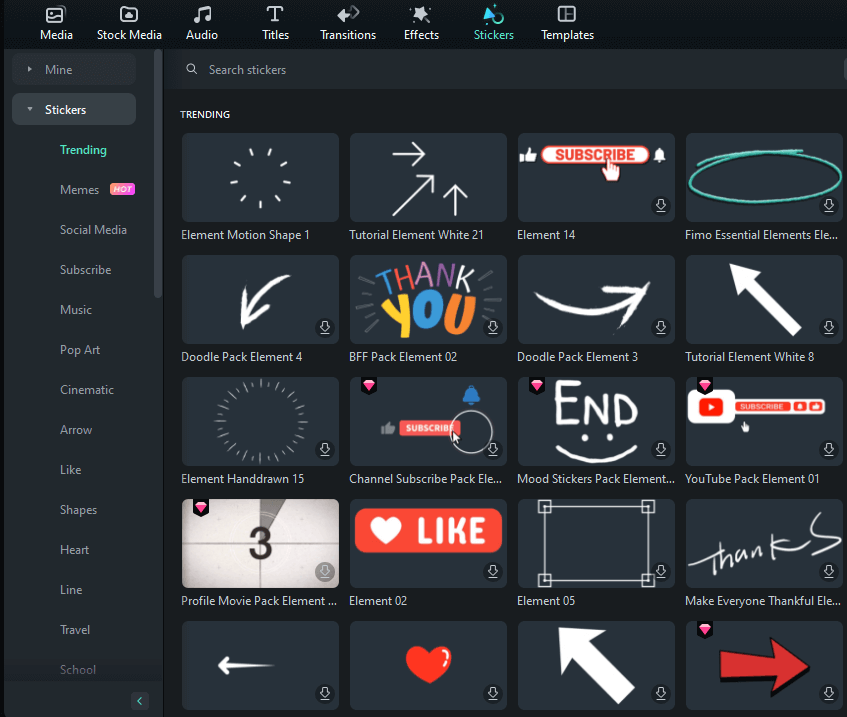
c. Exploring Special Effects with Chroma Key: You don’t need a big budget for special effects anymore.
The platforms Chroma Key feature lets you place your subjects in different locations, landscapes, or fantasy worlds, right from your editing desk. Just replace the green screen background in your footage, and you open up endless creative possibilities.
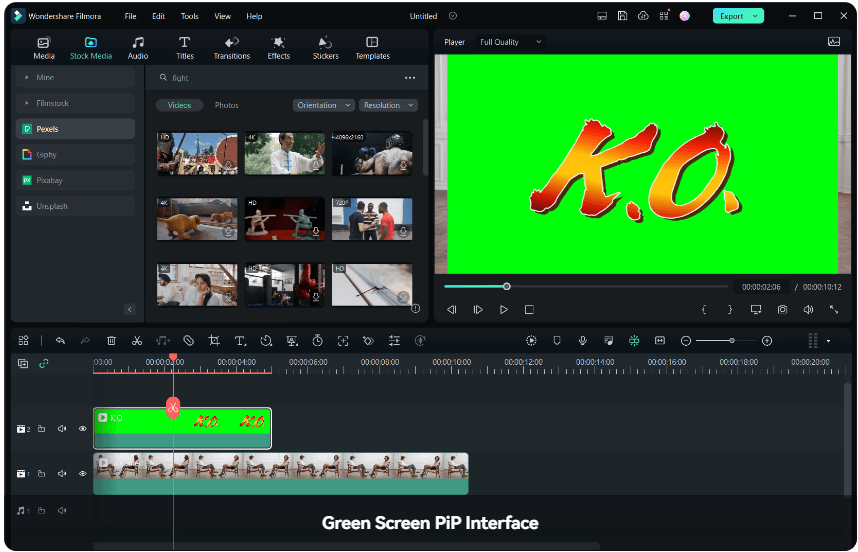
Source: Filmora Wondershare
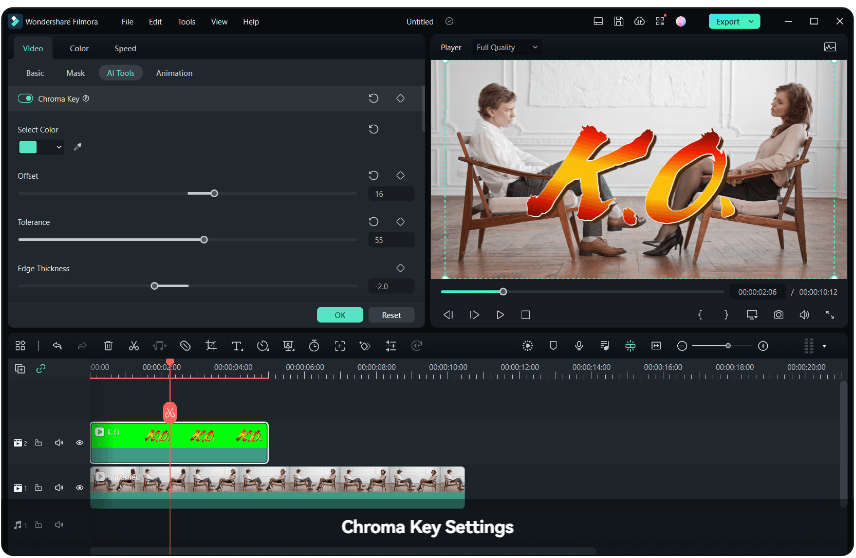
Source: Filmora Wondershare
6. Finalizing and Broadcasting
a. The Importance of Preview: Before finalizing your video, always use Filmora‘s preview feature. This step makes sure that all elements flow seamlessly, and your audience enjoys a polished viewing experience. It’s your last line of quality check, so don’t skip it!
b. Versatile Exporting Choices: Once you are satasfied with your creation, it’s time to save and share. The platform offers a wide range of export options, accommodating various formats and resolutions.
Whether you’re targeting a mobile audience or aiming for high-definition playback on larger screens, Filmora has got you covered.
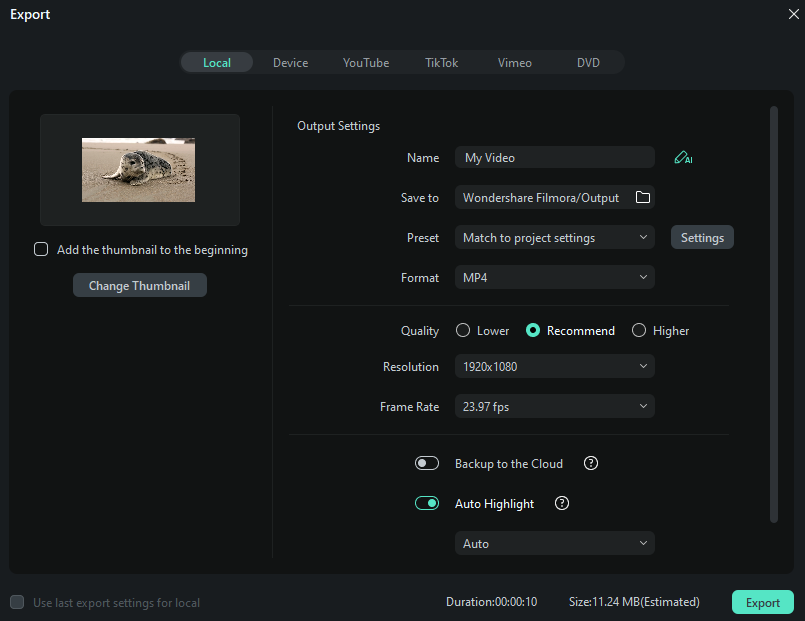
c. Seamless Sharing to Platforms: The final step in your video creation journey is distribution. Filmora simplifies this with its direct upload feature.
Whether you’re looking to reach audiences on YouTube, engage followers on Facebook, or any other platform, Filmora’s integrated sharing ensures your content is easily accessible to your target audience.
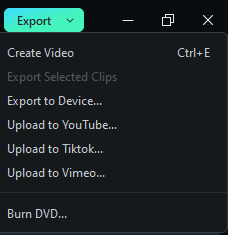
7. Growing with Filmora
a. Learn with Wondershare: Wondershare, understanding the need for continuous learning, regularly hosts webinars and tutorials. These sessions are designed to help users use the full power of Filmora, from basic functionalities to advanced features. Whether you’re a beginner or a skilled editor, there’s always something new to learn.
b. Join the Filmora Community: One of the best ways to grow is by interacting with others. Join the Filmora community on different platforms – from forums to social media groups. Here, you can show your work, get valuable feedback, and even pick up tips and tricks from other fans.

Being part of these communities not only improves your skills but also keeps you informed about the latest trends and editing features.
8. Key Tips for Mastering Video Creation with Filmora
a. Embrace Conciseness: In our fast-scrolling world, brief yet meaningful content captures attention. Aim to convey your message efficiently without unnecessary fluff.
b. Start with Striking Visuals: First impressions matter. Use Filmora‘s diverse tools to craft an opening that instantly grabs your audience’s attention.
c. Prioritize Audio Quality: Beyond visuals, the sound can make or break your video’s impact. Ensure your audio is clear, well-synced, and sets the right mood.
d. Implement Engaging CTAs: Guide your viewers on their next steps, be it exploring a website, hitting the subscribe button, or engaging on social platforms. With Filmora, design CTAs that are noticeable but not overpowering.
Conclusion
Whether you’re like Emily, or an experienced editor, Filmora‘s user-friendly design and creative tools empower you to bring your creative vision to life.
With tools like color grading, motion graphics, transitions, and Chroma Key, you can easily improve your videos with depth and special effects. The platform also simplifies the preview, export, and sharing steps, making sure your videos leave a lasting impression.
To continue growing as a video creator, take advantage of Wondershare’s webinars, tutorials, and the Filmora community. Learn from others, stay updated with the latest trends, and refine your skills. Remember these key tips: keep your content concise, start with attention-grabbing visuals, prioritize audio quality, and include engaging calls to action.
We at Goodish agency are experts in digital marketing and we can help you to utilize AI to reduce your costs and boost your performance. Read more about our services.